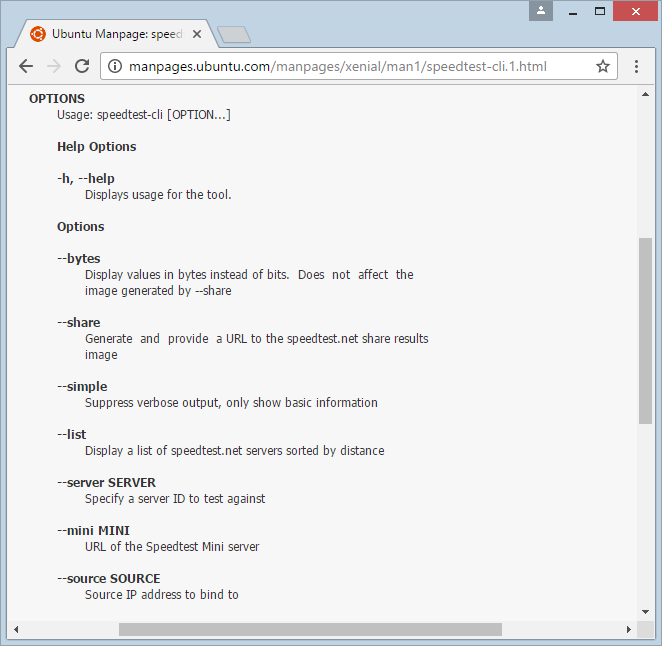Check Internet Speed with speedtest-cli on Ubuntu
1. Internet Speed
Internet speed is something that you are so interested in because it can be directly related to your work. Normally, you can acess to some websites to check it, for example:
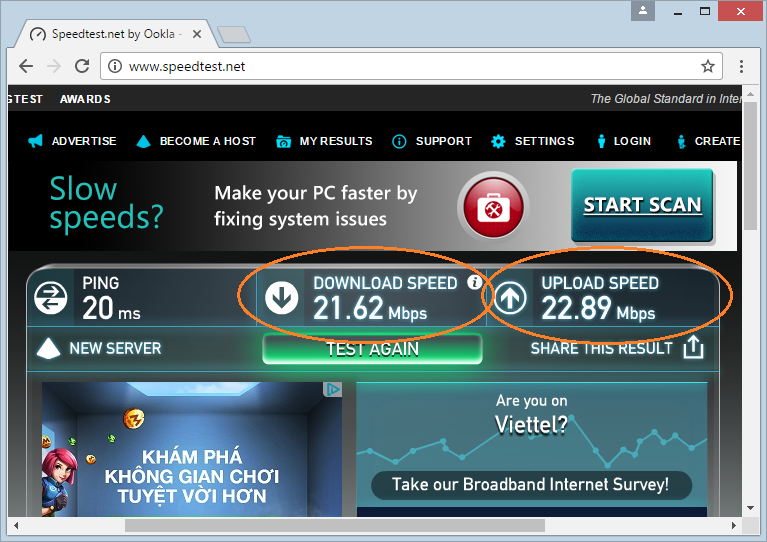
speedtest.net can be regarded as a good website that helps you to check the internet speed. Now I guide you to use the command on Ubuntu to check the internet speed, which means that you don't need access to the website speedtest.net to check. I'm talking about "Speedtest-cli", here is a free program and source code shared on Github.
2. Download speedtest-cli
Firstly, you can run 2 commands below to download speedtest script and grant execute for the tool.
wget -O speedtest-cli https://raw.githubusercontent.com/sivel/speedtest-cli/master/speedtest.py
chmod +x speedtest-cli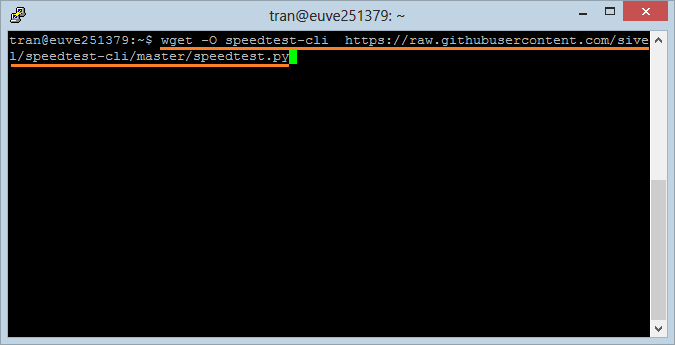
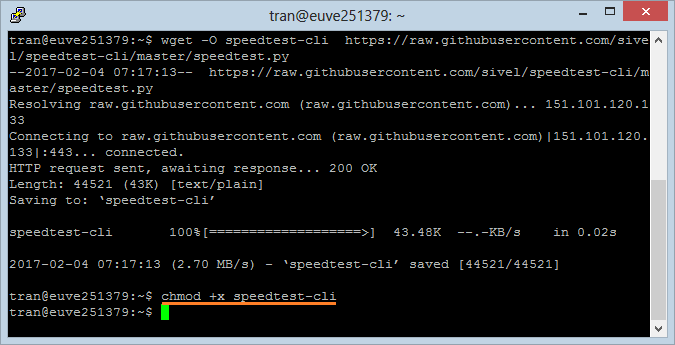
3. speedtest-cli --server
Check the internet speed from the nearest position (Compared to the computer that needs to check).
./speedtest-cli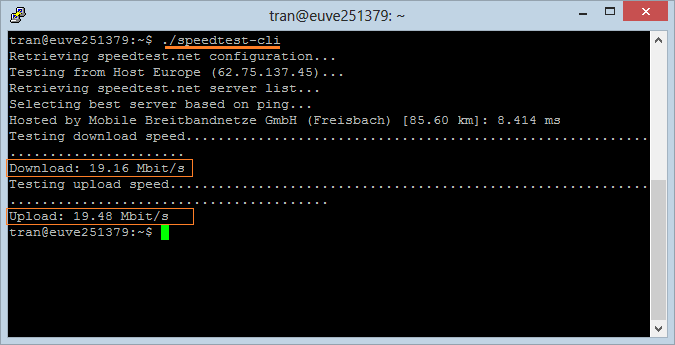
The option --server allows you to check the internet speed from a certain location.
Parameter | Description |
--server=6106 | Check from HCM (Vietnam), VNPT Network |
--server=9994 | Check from HCM (Vietnam), Viettel Network. |
--server=1776 | Check from Chicago (US), Concast Network. |
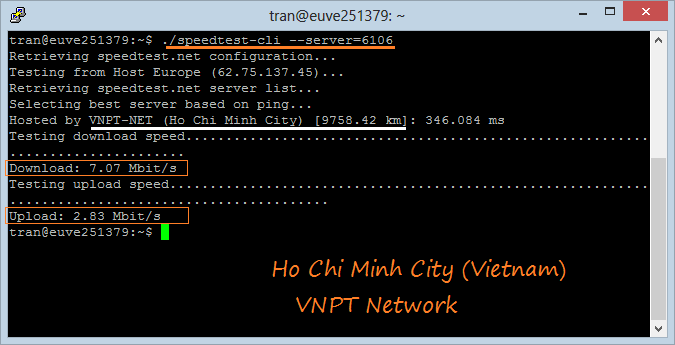
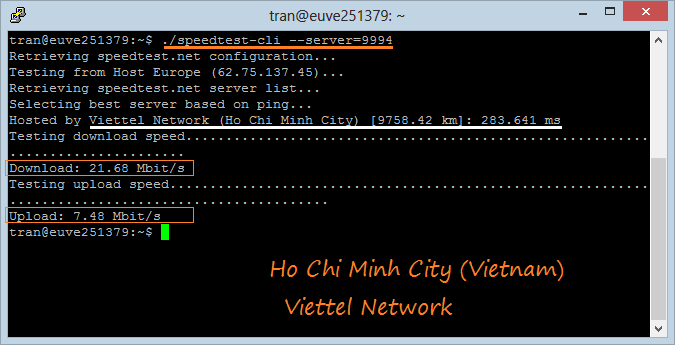
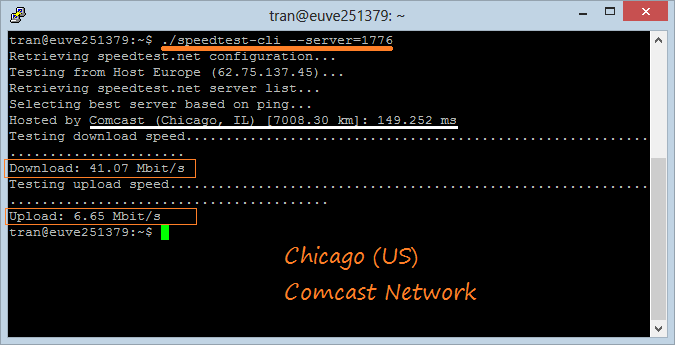
speedtest server list:
Ubuntu Tutorials
- Install GParted hard drive partition software on Ubuntu
- Install Ubuntu Desktop in VmWare
- Install Ubuntu Desktop on VirtualBox
- Create a Launcher (Shortcut) for a program in Ubuntu
- Install Ubuntu Server in VmWare
- Install GUI and VNC for Ubuntu Server
- Install OpenSSH Server on Ubuntu
- The softwares create note windows on Desktop for Ubuntu
- Install TeamViewer on Ubuntu
- Peek: Animated GIF Screen Recorder Software for Ubuntu
- Install GUI and Remote Desktop for Ubuntu Server
- Transfer files between computers using Cyberduck on Mac OS
- How to use the "hosts" file?
- Install Firefox Browser on Ubuntu
- Redirect port 80, 443 on Ubuntu using iptables
- Use WinSCP to transfer files between Computers
- Use Top Command - Task Manager for Ubuntu
- Check Internet Speed with speedtest-cli on Ubuntu
- Install Winrar on Ubuntu
- Install xChm Viewer to read the CHM file on Ubuntu
- Install FFmpeg on Ubuntu
- Setup environment variables on Ubuntu
Show More