Java IdentityHashMap Tutorial with Examples
1. IdentityHashMap
IdentityHashMap<K,V> is a class in Java Collection Framework, and implements Map<K,V> interface. IdentityHashMap fully supports all the features specified in Map interface including optional features. Basically IdentityHashMap is quite similar to HashMap, they both use hashing technique to improve data access and storage performance. However, they differ in how data is stored and how keys are compared. IdentityHashMap uses the == operator to compare two keys, while HashMap uses equals method.
public class IdentityHashMap<K,V> extends AbstractMap<K,V>
implements Map<K,V>, java.io.Serializable, Cloneable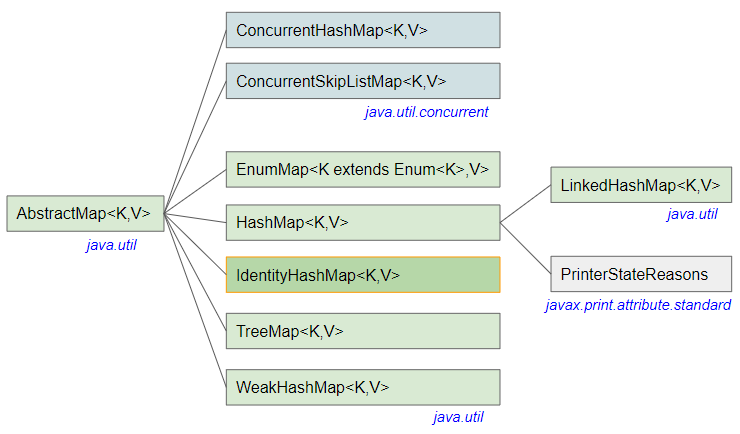
- Map
- HashMap
- LinkedHashMap
- TreeMap
- WeakHashMap
- EnumMap
- ConcurrentHashMap
- ConcurrentSkipListMap
IdentityHashMap constructors:
IdentityHashMap() |
Creates an empty IdentityHashMap object with the default maximum expected size (21).
|
IdentityHashMap(int expectedMaxSize) |
Creates an empty IdentityHashMap object with the specified maximum expected size. Adding more than expectedMaxSize mapping to IdentityHashMap will cause the internal data structure to grow, which can be a bit time consuming.
|
IdentityHashMap(Map<? extends K,? extends V> m) |
Creates an IdentityHashMap object with mappings copied from a specified Map.
|
2. How does IdentityHashMap work?
Just like HashMap, Java designers used hashing technique for IdentityHashMap class to improve data access and storage performance. Now we will see how this technique is used in IdentityHashMap. Basically, we analyze what happens when we call IdentityHashMap.put(K,V), IdentityHashMap.get(K) and IdentityHashMap.remove(key) methods.
IdentityHashMap manages an array of objects (Object[] table), which can automatically grow in size as needed. And (key,value) pairs are stored at (idx,idx+1) positions.
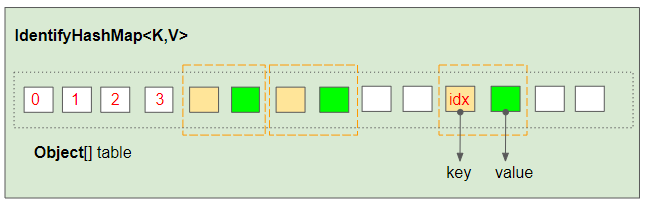
The length of internal array is calculated based on the maximum expected size of IdentityHashMap like the example below:
InternalArrayLength_test.java
package org.o7planning.identityhashmap.ex;
public class InternalArrayLength_test {
private static final int MINIMUM_CAPACITY = 4;
private static final int MAXIMUM_CAPACITY = 1 << 29;
private static int capacity(int expectedMaxSize) {
// assert expectedMaxSize >= 0;
return (expectedMaxSize > MAXIMUM_CAPACITY / 3) ? MAXIMUM_CAPACITY
: (expectedMaxSize <= 2 * MINIMUM_CAPACITY / 3) ? MINIMUM_CAPACITY
: Integer.highestOneBit(expectedMaxSize + (expectedMaxSize << 1));
}
public static void main(String[] args) {
for (int i = 1; i < 15; i++) {
int mapSize = i * 25;
int arrayLength = 2 * capacity(mapSize);
System.out.printf("Map size: %3d --> Internal Array length: %d%n",mapSize, arrayLength);
}
}
}Output:
Map size: 25 --> Internal Array length: 128
Map size: 50 --> Internal Array length: 256
Map size: 75 --> Internal Array length: 256
Map size: 100 --> Internal Array length: 512
Map size: 125 --> Internal Array length: 512
Map size: 150 --> Internal Array length: 512
Map size: 175 --> Internal Array length: 1024
Map size: 200 --> Internal Array length: 1024
Map size: 225 --> Internal Array length: 1024
Map size: 250 --> Internal Array length: 1024
Map size: 275 --> Internal Array length: 1024
Map size: 300 --> Internal Array length: 1024
Map size: 325 --> Internal Array length: 1024
Map size: 350 --> Internal Array length: 2048IdentityHashMap.put(key,value):
When IdentityHashMap.put(key,value) method is called, IdentityHashMap calculates the expected position to store (notNullKey,value) pair on internal array using the following formula:
private static int hash(Object x, int length) {
int h = System.identityHashCode(x);
// Multiply by -127, and left-shift to use least bit as part of hash
return ((h << 1) - (h << 8)) & (length - 1);
}
// Return default not null Object if key is null.
private static Object maskNull(Object key) {
return (key == null ? NULL_KEY : key);
}
final Object notNullKey = maskNull(key);
int len = table.length; // Length of Object[] table.
int idx = hash(notNullKey, len);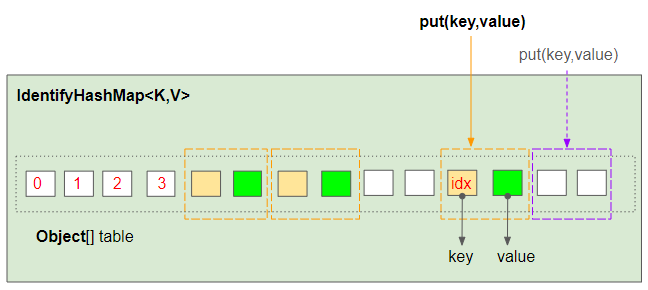
(notNullKey,value) pair is expected to be stored at position (idx,idx+1) of the array. (With idx calculated using the above formula).
- If table[idx] is null then (notNullKey,value) pair will be stored at (idx,idx+1) location of the array.
- On the contrary, if table[idx]==notNullKey is true then value will be assigned to table[idx+1].
- Otherwise, the mapping (notNullKey,value) will be stored at (idx+2,idx+3), or (idx+4,idx+5),....
IdentityHashMap.get(key):
When IdentityHashMap.get(key) method is called, IdentityHashMap calculates the expected position found the mapping with notNullKey key on internal array using the same formula:
private static int hash(Object x, int length) {
int h = System.identityHashCode(x);
// Multiply by -127, and left-shift to use least bit as part of hash
return ((h << 1) - (h << 8)) & (length - 1);
}
// Return default not null Object if key is null.
private static Object maskNull(Object key) {
return (key == null ? NULL_KEY : key);
}
final Object notNullKey = maskNull(key);
int len = table.length; // Length of Object[] table.
int idx = hash(notNullKey, len);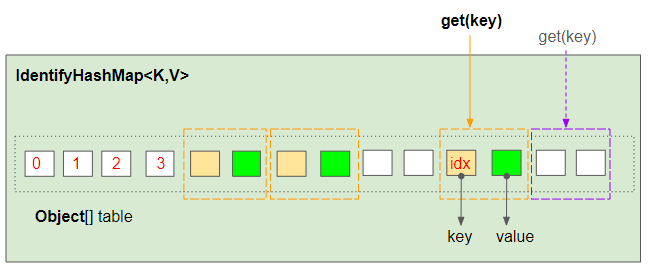
Mapping with the notNullKey key is expected to be found at idx index of the array. IdentityHashMap uses the == operator to compare notNullKey and table[idx].
// true or false?
notNullKey == table[idx]If notNullKey == table[idx] is true then the method will return table[idx+1]. Otherwise, notNullKey will be compared with the next elements at indices idx+2, idx+4,... until a matching index is found or reaches the end of the array. If not found, the method will return null.
IdentityHashMap.remove(key):
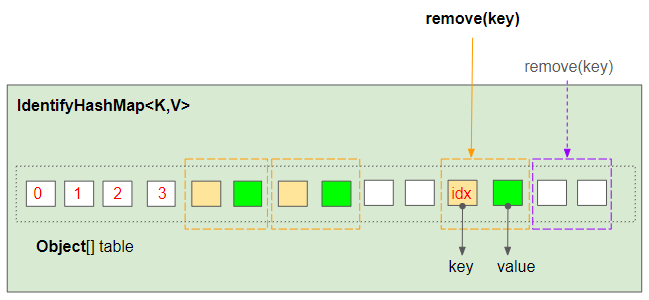
IdentityHashMap.remove(key) method works similarly to IdentityHashMap.get(key). If positions (index,index+1) of the mappings to be removed are found, they will be updated to null.
table[index] = null;
table[index+1] = null;Conclusion:
IdentityHashMap uses System.identityHashCode(key) static method to calculate hashcode of the key. Basically this method returns an integer that is very rarely duplicated. The technique used in IdentityHashMap helps to improve the performance of accessing and storing data. Reduce the use of the == operator to compare objects.
See more about hashing technique used in HashMap:
3. Examples
IdentityHashMapEx1.java
package org.o7planning.identityhashmap.ex;
import java.util.IdentityHashMap;
public class IdentityHashMapEx1 {
public static void main(String[] args) {
String key1 = "Tom";
String key2 = new String("Tom");
// key1 == key2 ? false
System.out.println("key1 == key2 ? " + (key1== key2)); // false
IdentityHashMap<String, String> map = new IdentityHashMap<String, String>();
map.put(key1, "Value 1");
map.put(key2, "Value 2");
System.out.println("Map Size: " + map.size());
System.out.println(map);
}
}Output:
key1 == key2 ? false
Size: 2
{Tom=Value 1, Tom=Value 2}Basically, all the features of IdentityHashMap conform to Map interface specification, except that it uses == operator to compare keys. This is a slight violation of Map interface specification. (Requires equals method to compare keys).
See more examples:
Java Collections Framework Tutorials
- Java PriorityBlockingQueue Tutorial with Examples
- Java Collections Framework Tutorial with Examples
- Java SortedSet Tutorial with Examples
- Java List Tutorial with Examples
- Java Iterator Tutorial with Examples
- Java NavigableSet Tutorial with Examples
- Java ListIterator Tutorial with Examples
- Java ArrayList Tutorial with Examples
- Java CopyOnWriteArrayList Tutorial with Examples
- Java LinkedList Tutorial with Examples
- Java Set Tutorial with Examples
- Java TreeSet Tutorial with Examples
- Java CopyOnWriteArraySet Tutorial with Examples
- Java Queue Tutorial with Examples
- Java Deque Tutorial with Examples
- Java IdentityHashMap Tutorial with Examples
- Java WeakHashMap Tutorial with Examples
- Java Map Tutorial with Examples
- Java SortedMap Tutorial with Examples
- Java NavigableMap Tutorial with Examples
- Java HashMap Tutorial with Examples
- Java TreeMap Tutorial with Examples
- Java PriorityQueue Tutorial with Examples
- Java BlockingQueue Tutorial with Examples
- Java ArrayBlockingQueue Tutorial with Examples
- Java TransferQueue Tutorial with Examples
Show More