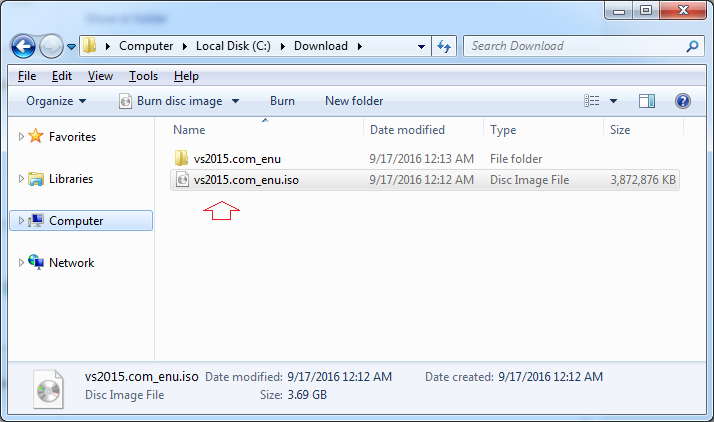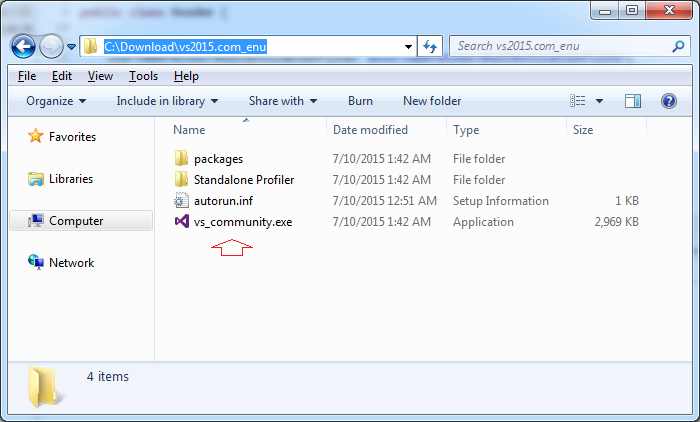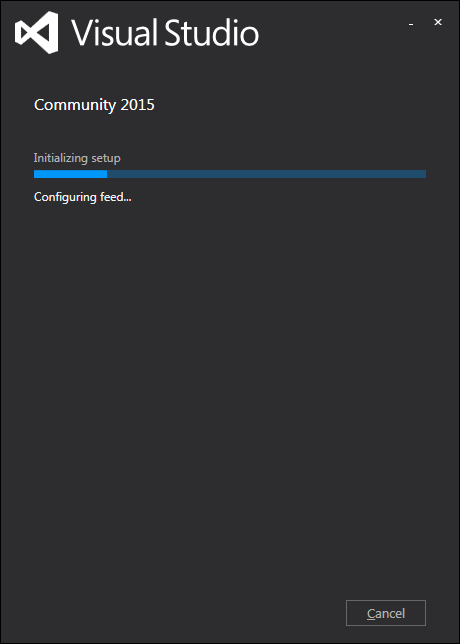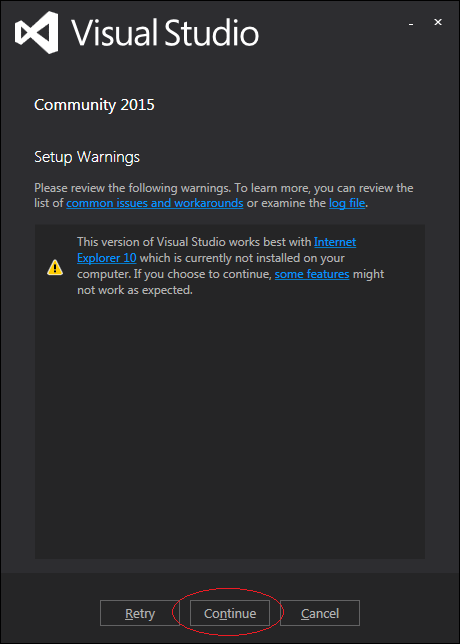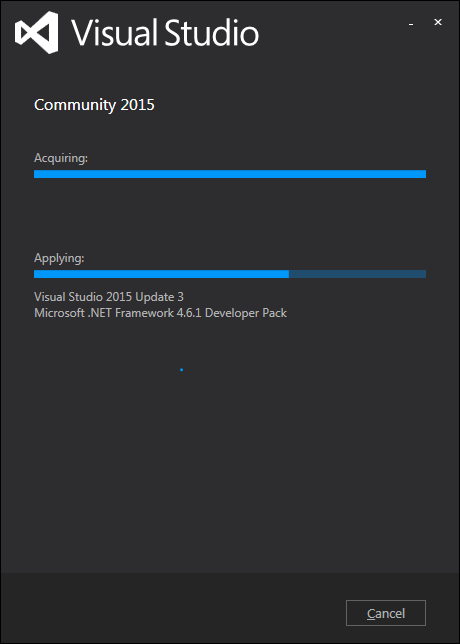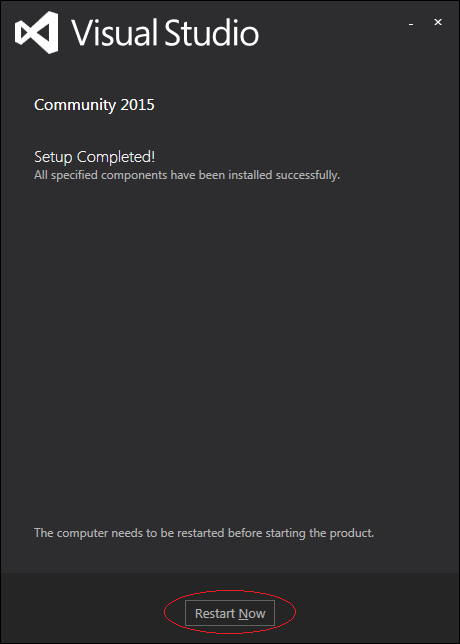Install Visual Studio 2015 on Windows
1. Download Visual Studio 2015
Visual Studio 2105 is available in some different versions. Basically, there are three editions, Community, Professional and Enterprise,in which Community edition is the free version.
Here are three links for you to download the installation files in iso format:
- Visual Studio Community 2015 (3.69 GB)
- Visual Studio Professional 2015 (3.79 GB)
- Visual Studio Enterprise 2015 (3.83 GB)
In this document I'm going to guide you to install the Community edition. Basically, the installation is not different from the other two versions.
Note that you can download the online installation kits from the Microsoft website.
Here is the result after downloading it:
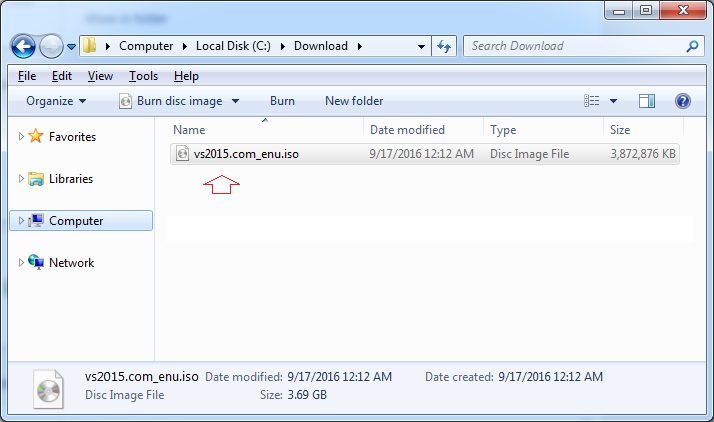
C# Programming Tutorials
- Inheritance and polymorphism in C#
- What is needed to get started with C#?
- Quick learning C# for Beginners
- Install Visual Studio 2013 on Windows
- Abstract class and Interface in C#
- Install Visual Studio 2015 on Windows
- Compression and decompression in C#
- C# Multithreading Programming Tutorial with Examples
- C# Delegates and Events Tutorial with Examples
- Install AnkhSVN on Windows
- C# Programming for Team using Visual Studio and SVN
- Install .Net Framework
- Access Modifier in C#
- C# String and StringBuilder Tutorial with Examples
- C# Properties Tutorial with Examples
- C# Enums Tutorial with Examples
- C# Structures Tutorial with Examples
- C# Generics Tutorial with Examples
- C# Exception Handling Tutorial with Examples
- C# Date Time Tutorial with Examples
- Manipulating files and directories in C#
- C# Streams tutorial - binary streams in C#
- C# Regular Expressions Tutorial with Examples
- Connect to SQL Server Database in C#
- Work with SQL Server database in C#
- Connect to MySQL database in C#
- Work with MySQL database in C#
- Connect to Oracle Database in C# without Oracle Client
- Work with Oracle database in C#
Show More