C# Date Time Tutorial with Examples
1. The related classes date and time in C#
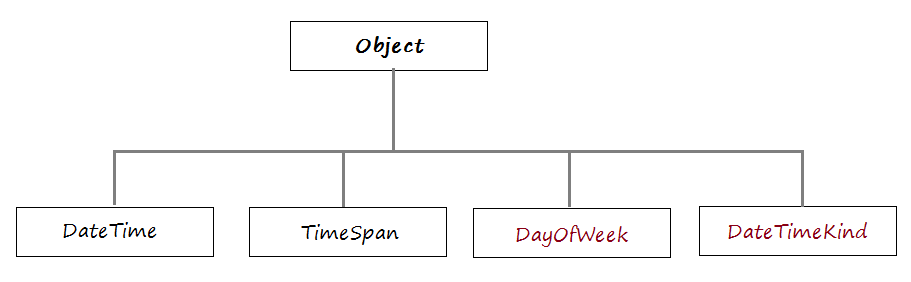
public DateTime(int year, int month, int day)
public DateTime(int year, int month, int day, Calendar calendar)
public DateTime(int year, int month, int day, int hour, int minute, int second)
public DateTime(int year, int month, int day, int hour, int minute, int second, Calendar calendar)
public DateTime(int year, int month, int day, int hour, int minute, int second, DateTimeKind kind)
public DateTime(int year, int month, int day, int hour, int minute, int second, int millisecond)
public DateTime(int year, int month, int day, int hour,
int minute, int second, int millisecond, Calendar calendar)
public DateTime(int year, int month, int day, int hour,
int minute, int second, int millisecond, Calendar calendar, DateTimeKind kind)
public DateTime(int year, int month, int day, int hour,
int minute, int second, int millisecond, DateTimeKind kind)
public DateTime(long ticks)
public DateTime(long ticks, DateTimeKind kind)// The object describes the current time.
DateTime now = DateTime.Now;
Console.WriteLine("Now is "+ now);2. DateTime Properties
Property | Data Type | Description |
Date | DateTime | Gets the date component of this instance. |
Day | int | Gets the day of the month represented by this instance. |
DayOfWeek | DayOfWeek | Gets the day of the week represented by this instance. |
DayOfYear | int | Gets the day of the year represented by this instance. |
Hour | int | Gets the hour component of the date represented by this instance. |
Kind | DateTimeKind | Gets a value that indicates whether the time represented by this instance is based on local time, Coordinated Universal Time (UTC), or neither. |
Millisecond | int | Gets the milliseconds component of the date represented by this instance. |
Minute | int | Gets the minute component of the date represented by this instance. |
Month | int | Gets the month component of the date represented by this instance. |
Now | DateTime | Gets a DateTime object that is set to the current date and time on this computer, expressed as the local time. |
Second | int | Gets the seconds component of the date represented by this instance. |
Ticks | long | Gets the number of ticks that represent the date and time of this instance. |
TimeOfDay | TimeSpan | Gets the time of day for this instance. |
Today | DateTime | Gets the current date. |
UtcNow | DateTime | Gets a DateTime object that is set to the current date and time on this computer, expressed as the Coordinated Universal Time (UTC). |
Year | int | Gets the year component of the date represented by this instance. |
using System;
using System.Collections.Generic;
using System.Linq;
using System.Text;
using System.Threading.Tasks;
namespace DateTimeTutorial
{
class DateTimePropertiesExample
{
public static void Main(string[] args)
{
// Create a DateTime (year, month, day, hour, minute, second).
DateTime aDateTime = new DateTime(2005, 11, 20, 12, 1, 10);
// Print out infos:
Console.WriteLine("Day:{0}", aDateTime.Day);
Console.WriteLine("Month:{0}", aDateTime.Month);
Console.WriteLine("Year:{0}", aDateTime.Year);
Console.WriteLine("Hour:{0}", aDateTime.Hour);
Console.WriteLine("Minute:{0}", aDateTime.Minute);
Console.WriteLine("Second:{0}", aDateTime.Second);
Console.WriteLine("Millisecond:{0}", aDateTime.Millisecond);
// Enum {Monday, Tuesday,... Sunday}
DayOfWeek dayOfWeek = aDateTime.DayOfWeek;
Console.WriteLine("Day of Week:{0}", dayOfWeek );
Console.WriteLine("Day of Year: {0}", aDateTime.DayOfYear);
// An object described only time (hour minute, ..)
TimeSpan timeOfDay = aDateTime.TimeOfDay;
Console.WriteLine("Time of Day:{0}", timeOfDay);
// Convert to Ticks (1 second= 10.000.000 Ticks)
Console.WriteLine("Tick:{0}", aDateTime.Ticks);
// {Local, Itc, Unspecified}
DateTimeKind kind = aDateTime.Kind;
Console.WriteLine("Kind:{0}", kind);
Console.Read();
}
}
}Day:20
Month:11
Year:2005
Hour:12
Minute:1
Second:10
Millisecond:0
Day of Week:Sunday
Day of Year: 325
Time of Day:12:01:10
Tick:6326808487000000003. Adding and Subtracting DateTime
using System;
using System.Collections.Generic;
using System.Linq;
using System.Text;
using System.Threading.Tasks;
namespace DateTimeTutorial
{
class AddSubtractExample
{
public static void Main(string[] args)
{
// Current Time
DateTime aDateTime = DateTime.Now;
Console.WriteLine("Now is " + aDateTime);
// An Interval.
// 1 hour + 1 minute
TimeSpan aInterval = new System.TimeSpan(0, 1, 1, 0);
// Add an interval.
DateTime newTime = aDateTime.Add(aInterval);
Console.WriteLine("After add 1 hour, 1 minute: " + newTime);
// Subtract an interval.
newTime = aDateTime.Subtract(aInterval);
Console.WriteLine("After subtract 1 hour, 1 minute: " + newTime);
Console.Read();
}
}
}Now is 12/8/2015 10:52:03 PM
After add 1 hour, 1 minute: 12/8/2015 11:53:03 PM
After subtract 1 hour, 1 minute: 12/8/2015 9:51:03 PM- AddYears
- AddDays
- AddMinutes
- ...
using System;
using System.Collections.Generic;
using System.Linq;
using System.Text;
using System.Threading.Tasks;
namespace DateTimeTutorial
{
class AddSubtractExample2
{
public static void Main(string[] args)
{
// The current time.
DateTime aDateTime = DateTime.Now;
Console.WriteLine("Now is " + aDateTime);
// Add one year.
DateTime newTime = aDateTime.AddYears(1);
Console.WriteLine("After add 1 year: " + newTime);
// Subtract 1 hour
newTime = aDateTime.AddHours(-1);
Console.WriteLine("After add -1 hour: " + newTime);
Console.Read();
}
}
}Now is 12/8/2015 11:28:34 PM
After add 1 year: 12/8/2016 11:28:34 PM
After add -1 hour: 12/8/2015 10:28:34 PMusing System;
using System.Collections.Generic;
using System.Linq;
using System.Text;
using System.Threading.Tasks;
namespace DateTimeTutorial
{
class FirstLastDayDemo
{
public static void Main(string[] args)
{
Console.WriteLine("Today is " + DateTime.Today);
DateTime yesterday = GetYesterday();
Console.WriteLine("Yesterday is " + yesterday);
// The first day of February 2015
DateTime aDateTime = GetFistDayInMonth(2015, 2);
Console.WriteLine("First day of 2-2015: " + aDateTime);
// The last day of February 2015
aDateTime = GetLastDayInMonth(2015, 2);
Console.WriteLine("Last day of 2-2015: " + aDateTime);
// The first day of 2015
aDateTime = GetFirstDayInYear(2015);
Console.WriteLine("First day year 2015: " + aDateTime);
// The last day of 2015
aDateTime = GetLastDayInYear(2015);
Console.WriteLine("Last day year 2015: " + aDateTime);
Console.Read();
}
// Returns Yesterday.
public static DateTime GetYesterday()
{
// Today.
DateTime today = DateTime.Today;
// Subtract 1 day.
return today.AddDays(-1);
}
// Returns the first day of the year
public static DateTime GetFirstDayInYear(int year)
{
DateTime aDateTime = new DateTime(year, 1, 1);
return aDateTime;
}
// Returns the last day of the year
public static DateTime GetLastDayInYear(int year)
{
DateTime aDateTime = new DateTime(year +1, 1, 1);
// Subtract 1 day.
DateTime retDateTime = aDateTime.AddDays(-1);
return retDateTime;
}
// Return first day of Month.
public static DateTime GetFistDayInMonth(int year, int month)
{
DateTime aDateTime = new DateTime(year, month, 1);
return aDateTime;
}
// Return last day of Month.
public static DateTime GetLastDayInMonth(int year, int month)
{
DateTime aDateTime = new DateTime(year, month, 1);
// Add 1 month and substract 1 day.
DateTime retDateTime = aDateTime.AddMonths(1).AddDays(-1);
return retDateTime;
}
}
}Today is 12/9/2015 12:00:00 AM
Yesterday is 12/8/2015 12:00:00 AM
First day of 2-2015: 2/1/2015 12:00:00 AM
Last day of 2-2015: 2/28/2015 12:00:00 AM
First day year 2015: 2/1/2015 12:00:00 AM
Last day year 2015: 12/31/2015 12:00:00 AM4. Time interval
using System;
using System.Collections.Generic;
using System.Linq;
using System.Text;
using System.Threading.Tasks;
namespace DateTimeTutorial
{
class IntervalDemo
{
public static void Main(string[] args)
{
// The current time.
DateTime aDateTime = DateTime.Now;
// Time in 2000
DateTime y2K = new DateTime(2000,1,1);
// Interval from 2000 until now
TimeSpan interval = aDateTime.Subtract(y2K);
Console.WriteLine("Interval from Y2K to Now: " + interval);
Console.WriteLine("Days: " + interval.Days);
Console.WriteLine("Hours: " + interval.Hours);
Console.WriteLine("Minutes: " + interval.Minutes);
Console.WriteLine("Seconds: " + interval.Seconds);
Console.Read();
}
}
}Interval from Y2K to Now: 5820.23:51:08.1194036
Days: 5820
Hours: 23
Minutes: 51
Seconds: 85. Compare two DateTime
// If return value < 0 means firstDateTime is earlier
// If return value > 0 means firstDateTime is laster
// If return value = 0 means firstDateTime and secondDateTime same time
public static int Compare(DateTime firstDateTime, DateTime secondDateTime);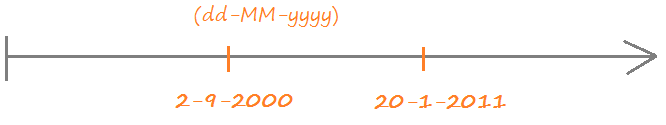
using System;
using System.Collections.Generic;
using System.Linq;
using System.Text;
using System.Threading.Tasks;
namespace DateTimeTutorial
{
class CompareDateTimeExample
{
public static void Main(string[] args)
{
// Current time.
DateTime firstDateTime = new DateTime(2000, 9, 2);
DateTime secondDateTime = new DateTime(2011, 1, 20);
int compare = DateTime.Compare(firstDateTime, secondDateTime);
Console.WriteLine("First DateTime: " + firstDateTime);
Console.WriteLine("Second DateTime: " + secondDateTime);
Console.WriteLine("Compare value: " + compare);// -1
if (compare < 0)
{
// firstDateTime is earlier than secondDateTime.
Console.WriteLine("firstDateTime is earlier than secondDateTime");
}
else
{
// firstDateTime is laster than secondDateTime
Console.WriteLine("firstDateTime is laster than secondDateTime");
}
Console.Read();
}
}
}First DateTime: 9/2/2000 12:00:00 AM
Second DateTime: 1/20/2011 12:00:00 AM
Compare value: -1
firstDateTime is earlier than secondDateTime6. Formatting DateTime
- Converts the value of this instance to all the string representations supported by the standard date and time format specifiers.
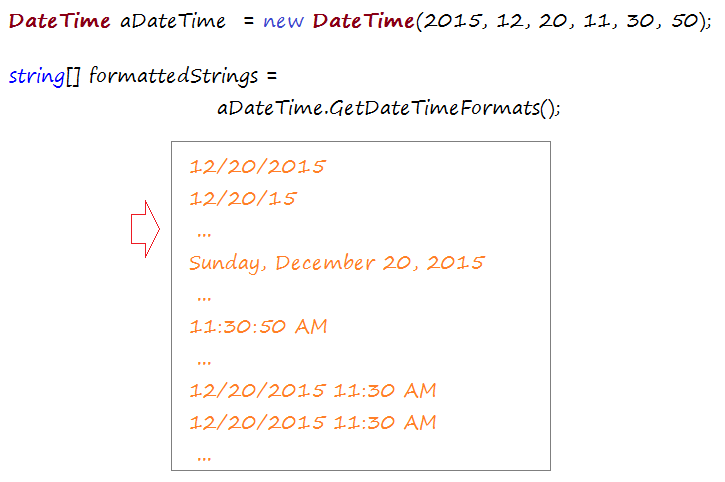
using System;
using System.Collections.Generic;
using System.Linq;
using System.Text;
using System.Threading.Tasks;
namespace DateTimeTutorial
{
class AllStandardFormatsDemo
{
public static void Main(string[] args)
{
DateTime aDateTime = new DateTime(2015, 12, 20, 11, 30, 50);
// Date-time supported formats.
string[] formattedStrings = aDateTime.GetDateTimeFormats();
foreach (string format in formattedStrings)
{
Console.WriteLine(format);
}
Console.Read();
}
}
}12/20/2015
12/20/15
12/20/15
12/20/2015
15/12/20
2015-12-20
20-Dec-15
Sunday, December 20, 2015
December 20, 2015
Sunday, 20 December, 2015
20 December, 2015
Sunday, December 20, 2015 11:30 AM
Sunday, December 20, 2015 11:30 AM
Sunday, December 20, 2015 11:30
Sunday, December 20, 2015 11:30
December 20, 2015 11:30 AM
December 20, 2015 11:30 AM
December 20, 2015 11:30
December 20, 2015 11:30
Sunday, 20 December, 2015 11:30 AM
Sunday, 20 December, 2015 11:30 AM
Sunday, 20 December, 2015 11:30
Sunday, 20 December, 2015 11:30
20 December, 2015 11:30 AM
20 December, 2015 11:30 AM
...Methods | Description |
ToString(String, IFormatProvider) | Converts the value of the current DateTime object to its equivalent string representation using the specified format (String param) and culture-specific format information (IFormatProvider param). |
ToString(IFormatProvider) | Converts the value of the current DateTime object to its equivalent string representation using the specified culture-specific format information. |
ToString(String) | Converts the value of the current DateTime object to its equivalent string representation using the specified format and the formatting conventions of the current culture. |
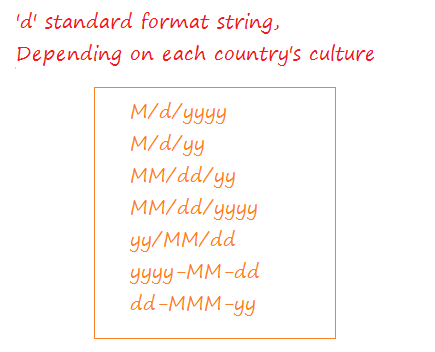
using System;
using System.Collections.Generic;
using System.Linq;
using System.Text;
using System.Threading.Tasks;
using System.Globalization;
namespace DateTimeTutorial
{
class SimpleDateTimeFormat
{
public static void Main(string[] args)
{
DateTime aDateTime = new DateTime(2015, 12, 20, 11, 30, 50);
Console.WriteLine("DateTime: " + aDateTime);
String d_formatString = aDateTime.ToString("d");
Console.WriteLine("Format 'd' : " + d_formatString);
// An object described American culture (en-US Culture)
CultureInfo enUs = new CultureInfo("en-US");
// ==> 12/20/2015 (MM/dd/yyyy)
Console.WriteLine("Format 'd' & en-US: " + aDateTime.ToString("d", enUs));
// vietnam Culture.
CultureInfo viVn = new CultureInfo("vi-VN");
// ==> 12/20/2015 (dd/MM/yyyy)
Console.WriteLine("Format 'd' & vi-VN: " + aDateTime.ToString("d", viVn));
Console.Read();
}
}
}DateTime: 12/20/2015 11:30:50 AM
Format 'd' : 12/20/2015
Format 'd' & en-US: 12/20/2015
Format 'd' & vi-VN: 20/12/2015Code | Pattern |
"d" | Short date |
"D" | Long date |
"f" | Full date time. Short time. |
"F" | Full date time. Long time. |
"g" | General date time. Short time. |
"G" | General date time. Long time. |
"M", 'm" | Month/day. |
"O", "o" | Round-trip date/time. |
"R", "r" | RFC1123 |
"s" | Sortable date time. |
"t" | Sort time. |
"T" | Long time. |
"u" | Universal sortable date time. |
"U" | Universal full date time. |
"Y", "y" | Year month. |
using System;
using System.Collections.Generic;
using System.Linq;
using System.Text;
using System.Threading.Tasks;
namespace DateTimeTutorial
{
class SimpleDateTimeFormatAll
{
public static void Main(string[] args)
{
char[] formats = {'d', 'D','f','F','g','G','M', 'm','O', 'o','R', 'r','s','t','T','u','U','Y', 'y'};
DateTime aDateTime = new DateTime(2015, 12, 20, 11, 30, 50);
foreach (char ch in formats)
{
Console.WriteLine("\n======" + ch + " ========\n");
// Date-time suppported Formats.
string[] formattedStrings = aDateTime.GetDateTimeFormats(ch);
foreach (string format in formattedStrings)
{
Console.WriteLine(format);
}
}
Console.ReadLine();
}
}
}======d ========
12/20/2015
12/20/15
12/20/15
12/20/2015
15/12/20
2015-12-20
20-Dec-15
======D ========
Sunday, December 20, 2015
December 20, 2015
Sunday, 20 December, 2015
20 December, 2015
======f ========
Sunday, December 20, 2015 11:30 AM
Sunday, December 20, 2015 11:30 AM
Sunday, December 20, 2015 11:30
Sunday, December 20, 2015 11:30
December 20, 2015 11:30 AM
December 20, 2015 11:30 AM
December 20, 2015 11:30
December 20, 2015 11:30
Sunday, 20 December, 2015 11:30 AM
Sunday, 20 December, 2015 11:30 AM
Sunday, 20 December, 2015 11:30
Sunday, 20 December, 2015 11:30
20 December, 2015 11:30 AM
20 December, 2015 11:30 AM
20 December, 2015 11:30
20 December, 2015 11:30
======F ========
Sunday, December 20, 2015 11:30:50 AM
Sunday, December 20, 2015 11:30:50 AM
Sunday, December 20, 2015 11:30:50
Sunday, December 20, 2015 11:30:50
December 20, 2015 11:30:50 AM
December 20, 2015 11:30:50 AM
December 20, 2015 11:30:50
December 20, 2015 11:30:50
Sunday, 20 December, 2015 11:30:50 AM
Sunday, 20 December, 2015 11:30:50 AM
Sunday, 20 December, 2015 11:30:50
Sunday, 20 December, 2015 11:30:50
20 December, 2015 11:30:50 AM
20 December, 2015 11:30:50 AM
20 December, 2015 11:30:50
20 December, 2015 11:30:50
======g ========
12/20/2015 11:30 AM
12/20/2015 11:30 AM
12/20/2015 11:30
12/20/2015 11:30
12/20/15 11:30 AM
12/20/15 11:30 AM
12/20/15 11:30
12/20/15 11:30
12/20/15 11:30 AM
12/20/15 11:30 AM
12/20/15 11:30
12/20/15 11:30
12/20/2015 11:30 AM
12/20/2015 11:30 AM
12/20/2015 11:30
12/20/2015 11:30
15/12/20 11:30 AM
15/12/20 11:30 AM
15/12/20 11:30
15/12/20 11:30
2015-12-20 11:30 AM
2015-12-20 11:30 AM
2015-12-20 11:30
2015-12-20 11:30
20-Dec-15 11:30 AM
20-Dec-15 11:30 AM
20-Dec-15 11:30
20-Dec-15 11:30
======G ========
12/20/2015 11:30:50 AM
12/20/2015 11:30:50 AM
12/20/2015 11:30:50
12/20/2015 11:30:50
12/20/15 11:30:50 AM
12/20/15 11:30:50 AM
12/20/15 11:30:50
12/20/15 11:30:50
12/20/15 11:30:50 AM
12/20/15 11:30:50 AM
12/20/15 11:30:50
12/20/15 11:30:50
12/20/2015 11:30:50 AM
12/20/2015 11:30:50 AM
12/20/2015 11:30:50
12/20/2015 11:30:50
15/12/20 11:30:50 AM
15/12/20 11:30:50 AM
15/12/20 11:30:50
15/12/20 11:30:50
2015-12-20 11:30:50 AM
2015-12-20 11:30:50 AM
2015-12-20 11:30:50
2015-12-20 11:30:50
20-Dec-15 11:30:50 AM
20-Dec-15 11:30:50 AM
20-Dec-15 11:30:50
20-Dec-15 11:30:50
======M ========
December 20
======m ========
December 20
======O ========
2015-12-20T11:30:50.0000000
======o ========
2015-12-20T11:30:50.0000000
======R ========
Sun, 20 Dec 2015 11:30:50 GMT
======r ========
Sun, 20 Dec 2015 11:30:50 GMT
======s ========
2015-12-20T11:30:50
======t ========
11:30 AM
11:30 AM
11:30
11:30
======T ========
11:30:50 AM
11:30:50 AM
11:30:50
11:30:50
======u ========
2015-12-20 11:30:50Z
======U ========
Sunday, December 20, 2015 4:30:50 AM
Sunday, December 20, 2015 04:30:50 AM
Sunday, December 20, 2015 4:30:50
Sunday, December 20, 2015 04:30:50
December 20, 2015 4:30:50 AM
December 20, 2015 04:30:50 AM
December 20, 2015 4:30:50
December 20, 2015 04:30:50
Sunday, 20 December, 2015 4:30:50 AM
Sunday, 20 December, 2015 04:30:50 AM
Sunday, 20 December, 2015 4:30:50
Sunday, 20 December, 2015 04:30:50
20 December, 2015 4:30:50 AM
20 December, 2015 04:30:50 AM
20 December, 2015 4:30:50
20 December, 2015 04:30:50
======Y ========
December, 2015
======y ========
December, 2015// Taken from HTTP header
string httpTime = "Fri, 21 Feb 2011 03:11:31 GMT";
// Taken from w3.org
string w3Time = "2016/05/26 14:37:11";
// Taken from nytimes.com
string nyTime = "Thursday, February 26, 2012";
// Taken from ISO Standard 8601 for Dates
string isoTime = "2016-02-10";
// Taken from Windows file system Created/Modified
string windowsTime = "11/21/2015 11:35 PM";
// Taken from Windows Date and Time panel
string windowsPanelTime = "11:07:03 PM";7. Customize datetime formats
string format = "dd/MM/yyyy HH:mm:ss";
DateTime now = DateTime.Now;
// ==> 18/03/2016 23:49:39
string s = now.ToString(format);using System;
using System.Collections.Generic;
using System.Linq;
using System.Text;
using System.Threading.Tasks;
namespace DateTimeTutorial
{
class CustomDateTimeFormatExample
{
public static void Main(string[] args)
{
// A date and time format.
string format = "dd/MM/yyyy HH:mm:ss";
DateTime now = DateTime.Now;
string s = now.ToString(format);
Console.WriteLine("Now: " + s);
Console.Read();
}
}
}public static DateTime Parse(string s)
public static DateTime Parse(string s, IFormatProvider provider)
public static DateTime Parse(string s, IFormatProvider provider, DateTimeStyles styles)
public static bool TryParseExact(string s, string format,
IFormatProvider provider, DateTimeStyles style,
out DateTime result)
public static bool TryParseExact(string s, string[] formats,
IFormatProvider provider, DateTimeStyles style,
out DateTime result)Method | Example |
static DateTime Parse(string) | // See also Standard DateTime format. string httpHeaderTime = "Fri, 21 Feb 2011 03:11:31 GMT"; DateTime.Parse(httpHeaderTime); |
static DateTime ParseExact(
string s, string format, IFormatProvider provider ) | string dateString = "20160319 09:57";
DateTime.ParseExact(dateString ,"yyyyMMdd HH:mm",null); |
static bool TryParseExact(
string s, string format, IFormatProvider provider, DateTimeStyles style, out DateTime result ) | This method is very similar to ParseExact, but it returns a boolean, true if the time series is parsed, otherwise it returns false.
(See example below). |
using System;
using System.Collections.Generic;
using System.Linq;
using System.Text;
using System.Threading.Tasks;
namespace DateTimeTutorial
{
class ParseDateStringExample
{
public static void Main(string[] args)
{
string dateString = "20160319 09:57";
// Use ParseExact to parse a String into DateTime.
DateTime dateTime = DateTime.ParseExact(dateString, "yyyyMMdd HH:mm", null);
Console.WriteLine("Input dateString: " + dateString);
Console.WriteLine("Parse Results: " + dateTime.ToString("dd-MM-yyyy HH:mm:ss"));
// A Datetime string with leading white space
dateString = " 20110319 11:57";
// Using TryParseExact method.
// This method returns true if the 'dateString' can be parsed.
// And return value for parameter 'out dateTime'.
bool successful = DateTime.TryParseExact(dateString, "yyyyMMdd HH:mm", null,
System.Globalization.DateTimeStyles.AllowLeadingWhite,
out dateTime);
Console.WriteLine("\n------------------------\n");
Console.WriteLine("Input dateString: " + dateString);
Console.WriteLine("Can Parse? :" + successful);
if (successful)
{
Console.WriteLine("Parse Results: " + dateTime.ToString("dd-MM-yyyy HH:mm:ss"));
}
Console.Read();
}
}
}Input dateString: 20160319 09:57
Parse Results: 19-0302016 09:57:00
------------------------
Input dateString: 20110319 11:57
Can Parse? :True
Parse Results: 19-03-2011 11:57:00C# Programming Tutorials
- Inheritance and polymorphism in C#
- What is needed to get started with C#?
- Quick learning C# for Beginners
- Install Visual Studio 2013 on Windows
- Abstract class and Interface in C#
- Install Visual Studio 2015 on Windows
- Compression and decompression in C#
- C# Multithreading Programming Tutorial with Examples
- C# Delegates and Events Tutorial with Examples
- Install AnkhSVN on Windows
- C# Programming for Team using Visual Studio and SVN
- Install .Net Framework
- Access Modifier in C#
- C# String and StringBuilder Tutorial with Examples
- C# Properties Tutorial with Examples
- C# Enums Tutorial with Examples
- C# Structures Tutorial with Examples
- C# Generics Tutorial with Examples
- C# Exception Handling Tutorial with Examples
- C# Date Time Tutorial with Examples
- Manipulating files and directories in C#
- C# Streams tutorial - binary streams in C#
- C# Regular Expressions Tutorial with Examples
- Connect to SQL Server Database in C#
- Work with SQL Server database in C#
- Connect to MySQL database in C#
- Work with MySQL database in C#
- Connect to Oracle Database in C# without Oracle Client
- Work with Oracle database in C#