Compression and decompression in C#
1. The class hierarchy
Here are the list of class using to compress or extract file. It is included in System.IO.Compression namespace
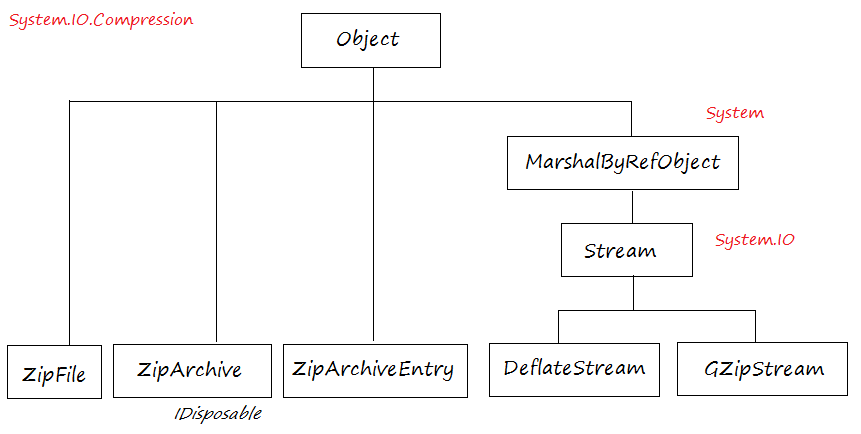
Class | Description |
ZipFile | Provides static methods for creating, extracting, and opening zip archives. |
ZipArchive | Represents a package of compressed files in the zip archive format. |
ZipArchiveEntry | Represents a compressed file within a zip archive. |
DeflateStream | Provides methods and properties for compressing and decompressing streams by using the Deflate algorithm. |
GZipStream | Provides methods and properties used to compress and decompress streams. |
Note that this class is introuduced in C# from version 4.5, therefore, your project must use .NET with 4.5 or newer version.
2. ZipFile
Zip File Class is an utility class, it has many static methods which help you to open the zip file, extract the data, or the situation is frequently used as compressing a directory into a zip file, extract the zip file to folder, ..
Simple example below uses the utility method of ZipFile class to compress a folder into a zip file and then extracting this file to a different folder.
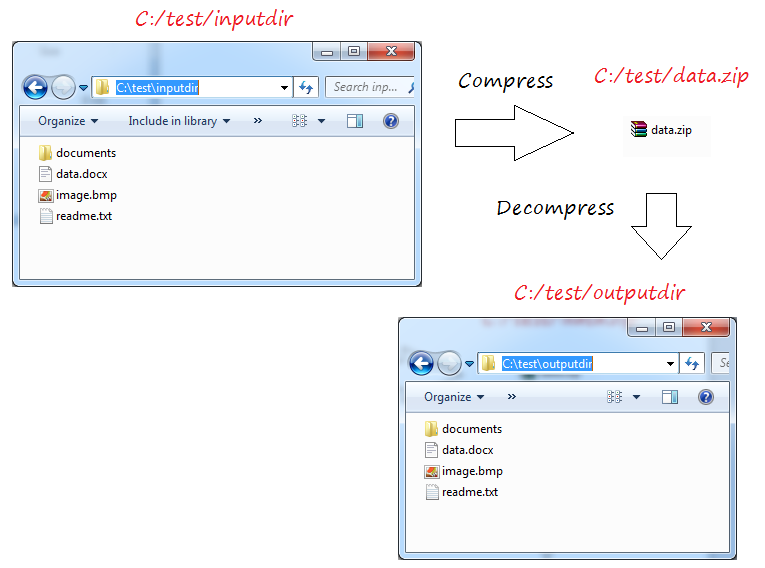
ZipDirectoryDemo.cs
using System;
using System.Collections.Generic;
using System.Linq;
using System.Text;
using System.Threading.Tasks;
using System.IO.Compression;
namespace CompressionTutorial
{
class ZipDirectoryDemo
{
public static void Main(string[] args)
{
// The directory will be compressed.
string inputDir = "C:/test/inputdir";
// The output file after compressing the above directory.
string zipPath = "C:/test/data.zip";
// Extract the zip file to the folder.
string extractPath = "C:/test/outputdir";
// Create zip file by compressing a folder.
ZipFile.CreateFromDirectory(inputDir, zipPath);
// Extract the zip file to the folder.
ZipFile.ExtractToDirectory(zipPath, extractPath);
Console.WriteLine("Done!");
}
}
}If you get an error message: "The name 'ZipFile' does not exist in the current context" (Though you declared using System.IO.Compression) which means that your project using the older .NET 4.5 or the program does not find the DLL library. You can see how to fix this error in the appendix at the end of this document.
Run the example and get the results:
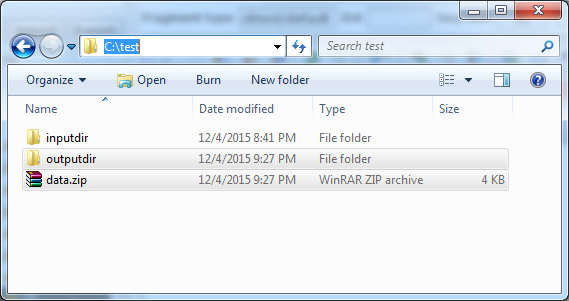
- data.zip
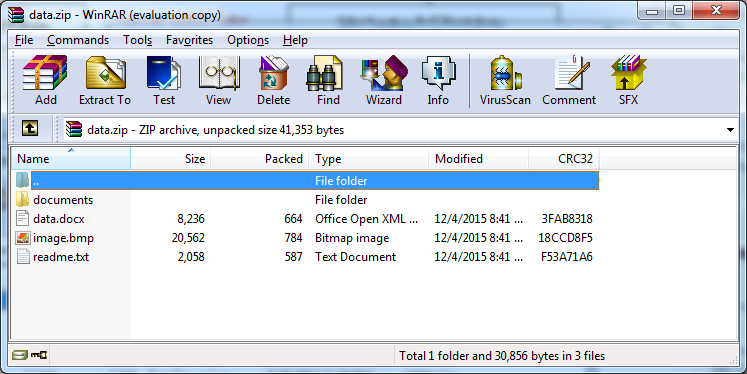
3. ZipArchive
ZipArchive represents for a bundle of compressed files in a ZIP file format. You can retrieve the ZipArchive object through OpenRead method of ZipFile class . Through ZipArchive you can read the files which have been compressed in a zip file.
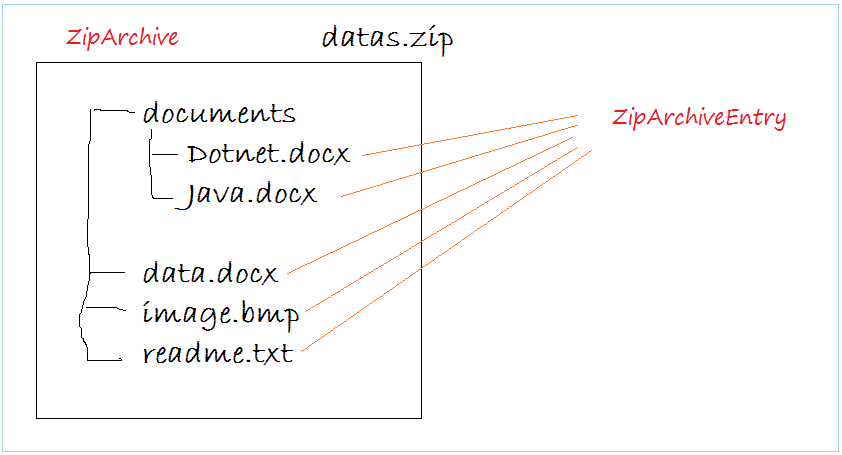
The example below lists the ZipArchiveEntry included in the zip file.
ListArchiveEntryDemo.cs
using System;
using System.Collections.Generic;
using System.Linq;
using System.Text;
using System.Threading.Tasks;
using System.IO.Compression;
using System.IO;
namespace CompressionTutorial
{
class ListArchiveEntryDemo
{
public static void Main(string[] args)
{
string zipPath = "c:/test/data.zip";
using (ZipArchive archive = ZipFile.OpenRead(zipPath))
{
// Fetch the list of ZipArchiveEntry(s).
foreach (ZipArchiveEntry entry in archive.Entries)
{
Console.WriteLine("Entry:");
Console.WriteLine(" Name = " + entry.Name);
Console.WriteLine(" FullName = " + entry.FullName);
}
}
Console.Read();
}
}
}Running the example:
Entry:
Name = data.docx
FullName = data.docx
Entry:
Name = image.bmp
FullName = image.bmp
Entry:
Name = readme.txt
FullName = readme.txt
Entry:
Name = Dotnet.docx
FullName = documents\Dotnet.docx
Entry:
Name = java.docx
FullName = documents\java.docxExtract data files in the zip file:
ExtractDemo.cs
using System;
using System.Collections.Generic;
using System.Linq;
using System.Text;
using System.Threading.Tasks;
using System.IO.Compression;
using System.IO;
namespace CompressionTutorial
{
class ExtractDemo {
static void Main(string[] args)
{
string zipPath = "c:/test/data.zip";
// Output Directory to unzip.
string extractPath = "c:/test/extract";
// if it doesn't exist, create
if (!Directory.Exists(extractPath))
{
System.IO.Directory.CreateDirectory(extractPath);
}
using (ZipArchive archive = ZipFile.OpenRead(zipPath))
{
foreach (ZipArchiveEntry entry in archive.Entries)
{
Console.WriteLine("Found: " + entry.FullName);
// Find entries ends with .docx
if (entry.FullName.EndsWith(".docx", StringComparison.OrdinalIgnoreCase))
{
// ie: document/Dotnet.docx
Console.WriteLine(" - Extract entry: " + entry.FullName);
// C:/test/extract/documents/Dotnet.docx ...
string entryOuputPath = Path.Combine(extractPath, entry.FullName);
Console.WriteLine(" - Entry Ouput Path: " + entryOuputPath);
FileInfo fileInfo = new FileInfo(entryOuputPath);
// Make sure the directory containing this file exists.
// ie: C:/test/extract/documents
fileInfo.Directory.Create();
// Overwrite old file if it already exists.
entry.ExtractToFile(entryOuputPath,true);
}
}
}
Console.ReadLine();
}
}
}Running the example:
Found: data.docx
- Extract entry: data.docx
- Entry Output Path: c:/test/extract\data.docx
Found: image.bmp
Found: readme.txt
Found: documents\Dotnet.docx
- Extract entry: documents\Dotnet.docx
- Entry Output Path: c:/test/extract\documents\Dotnet.docx
Found: documents\java.docx
- Extract entry: documents\java.docx
- Entry Output Path: c:/test/extract\documents\java.docx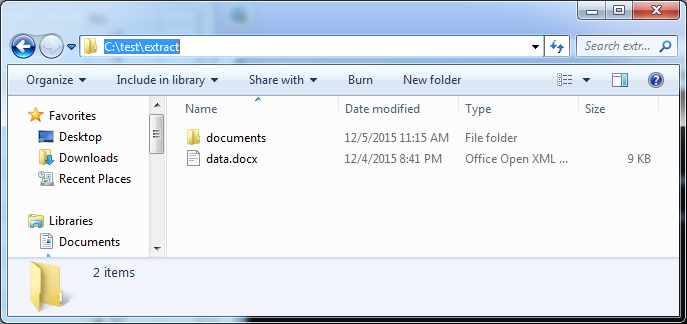
You can also put the files into available zip file .
AddEntryDemo.cs
using System;
using System.Collections.Generic;
using System.Linq;
using System.Text;
using System.Threading.Tasks;
using System.IO.Compression;
using System.IO;
namespace CompressionTutorial
{
class AddEntryDemo
{
static void Main(string[] args)
{
string zipPath = "C:/test/data.zip";
// Open stream to read zip file.
using (FileStream zipStream = new FileStream(zipPath, FileMode.Open))
{
// Create ZipArchive object.
using (ZipArchive archive = new ZipArchive(zipStream, ZipArchiveMode.Update))
{
// Add entry to ZipArchive.
ZipArchiveEntry readmeEntry = archive.CreateEntry("note/Note.txt");
// Create stream to write content to entry.
using (StreamWriter writer = new StreamWriter(readmeEntry.Open()))
{
writer.WriteLine("## Note.txt");
writer.WriteLine("========================");
}
}
}
}
}
}Run the example and get results.
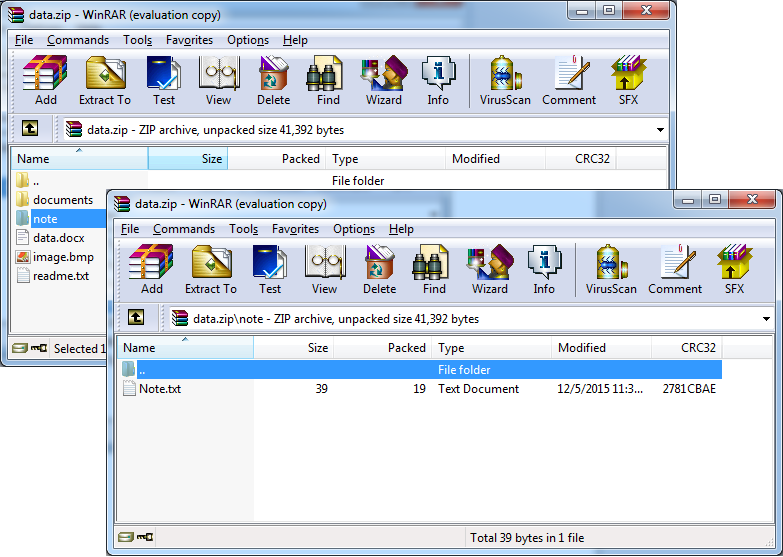
4. Appendix: Fix error
If you get an error message: "The name 'ZipFile' does not exist in the current context" (Though you declared using System.IO.Compression) which means that your project using the older .NET 4.5 or the program does not find the DLL library.
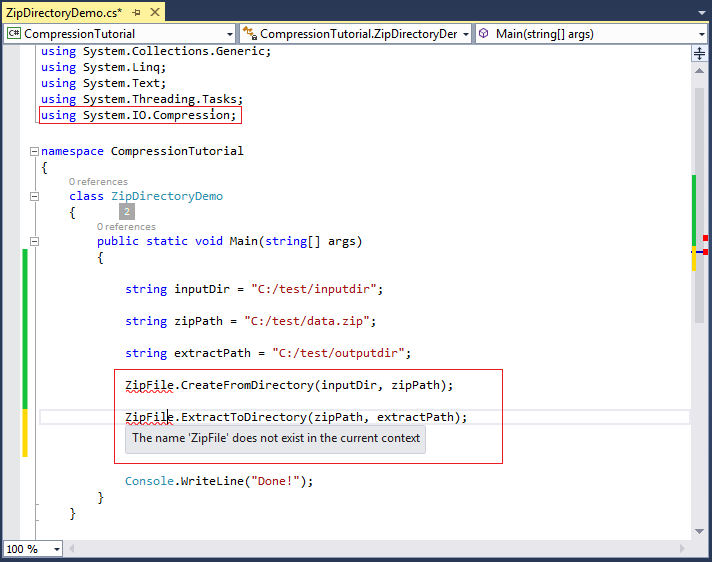
Right-click the Project and select Properties, ensure that your project is using the .NET Framework 4.5 or higher.
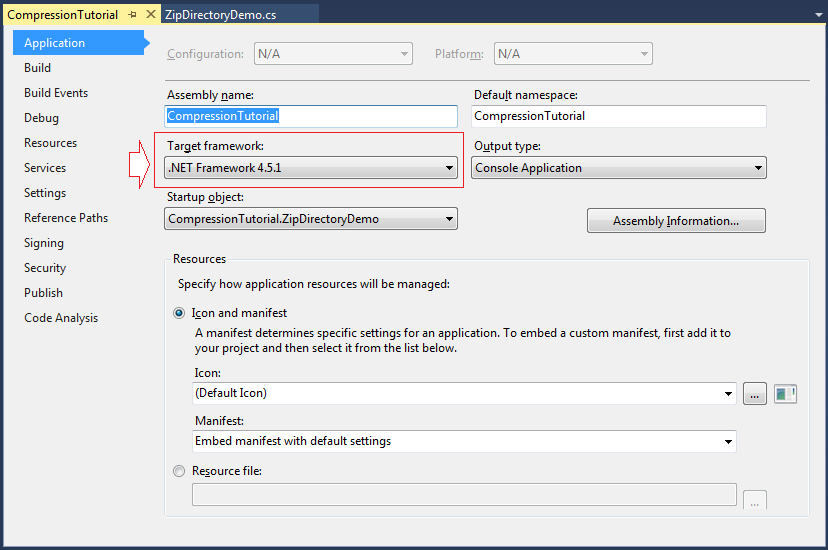
If still errors
- C:\Program Files (x86)\Reference Assemblies\Microsoft\Framework\.NETFramework\v4.5\System.IO.Compression.FileSystem.dll
- C:\Program Files (x86)\Reference Assemblies\Microsoft\Framework\.NETFramework\v4.5.1\System.IO.Compression.FileSystem.dll
Right-click the Project, Select:
- Add/Reference..
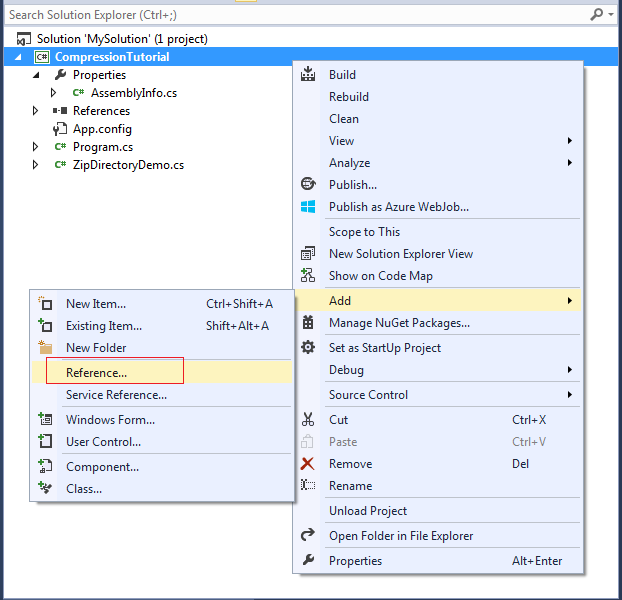
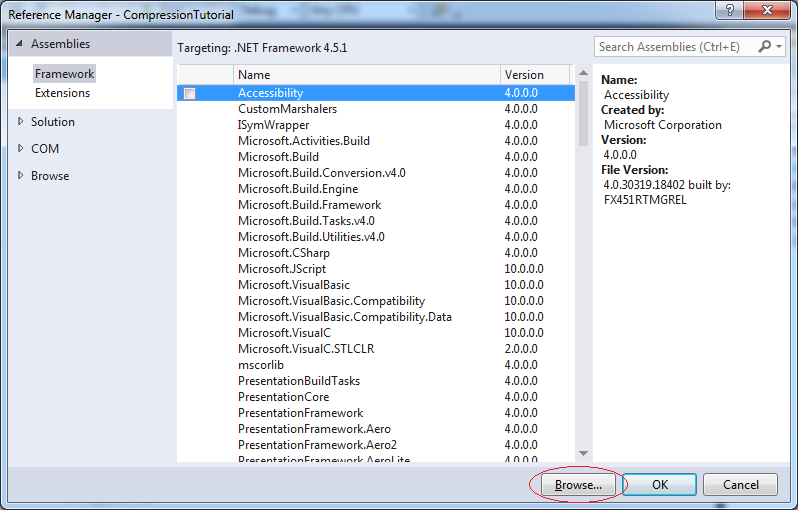
Select file:
- System.IO.Compression.FileSystem.dll
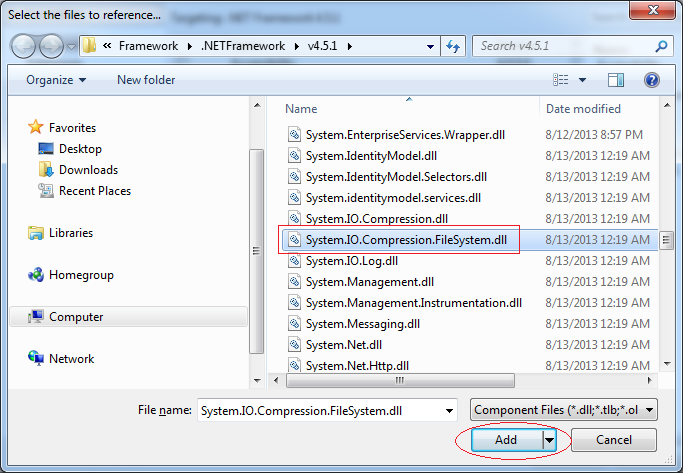
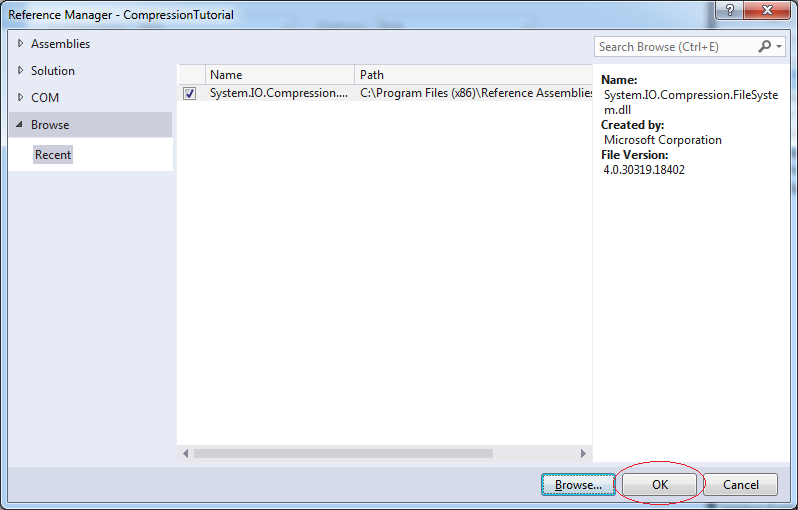
Similarly, if you get the notification as follows: "The name 'ZipArchive' does not exist in the current context", you need to declare using System.IO.Compression.dll library.
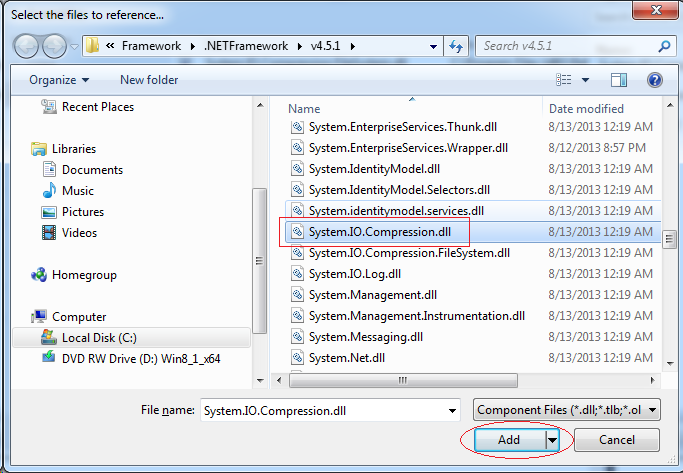
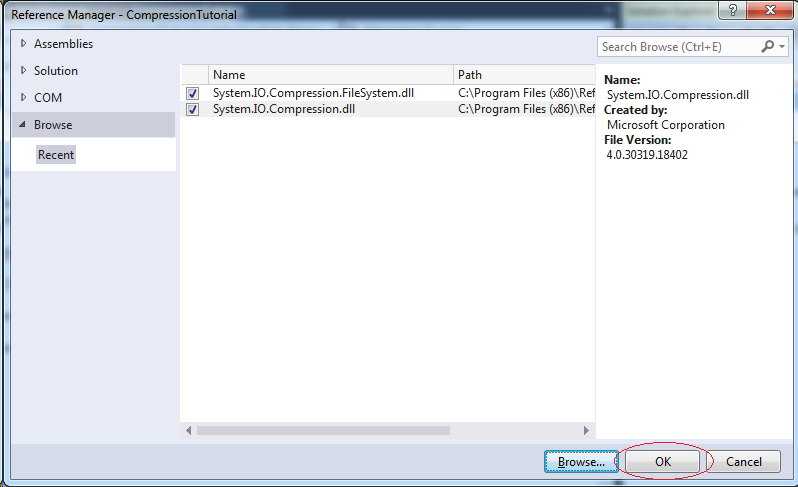
Similarly, if you get the notification as follows: "The name 'Path' does not exist in the current context", you need to declare using mscorlib.dll library.
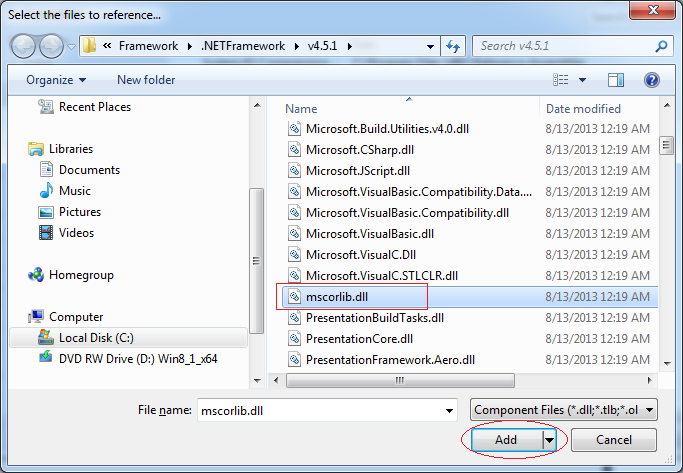
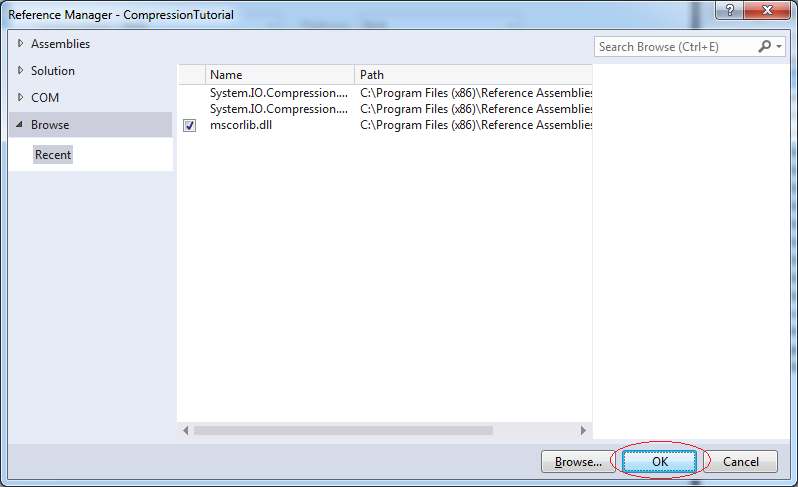
C# Programming Tutorials
- Inheritance and polymorphism in C#
- What is needed to get started with C#?
- Quick learning C# for Beginners
- Install Visual Studio 2013 on Windows
- Abstract class and Interface in C#
- Install Visual Studio 2015 on Windows
- Compression and decompression in C#
- C# Multithreading Programming Tutorial with Examples
- C# Delegates and Events Tutorial with Examples
- Install AnkhSVN on Windows
- C# Programming for Team using Visual Studio and SVN
- Install .Net Framework
- Access Modifier in C#
- C# String and StringBuilder Tutorial with Examples
- C# Properties Tutorial with Examples
- C# Enums Tutorial with Examples
- C# Structures Tutorial with Examples
- C# Generics Tutorial with Examples
- C# Exception Handling Tutorial with Examples
- C# Date Time Tutorial with Examples
- Manipulating files and directories in C#
- C# Streams tutorial - binary streams in C#
- C# Regular Expressions Tutorial with Examples
- Connect to SQL Server Database in C#
- Work with SQL Server database in C#
- Connect to MySQL database in C#
- Work with MySQL database in C#
- Connect to Oracle Database in C# without Oracle Client
- Work with Oracle database in C#
Show More
