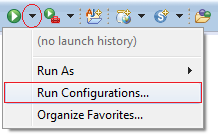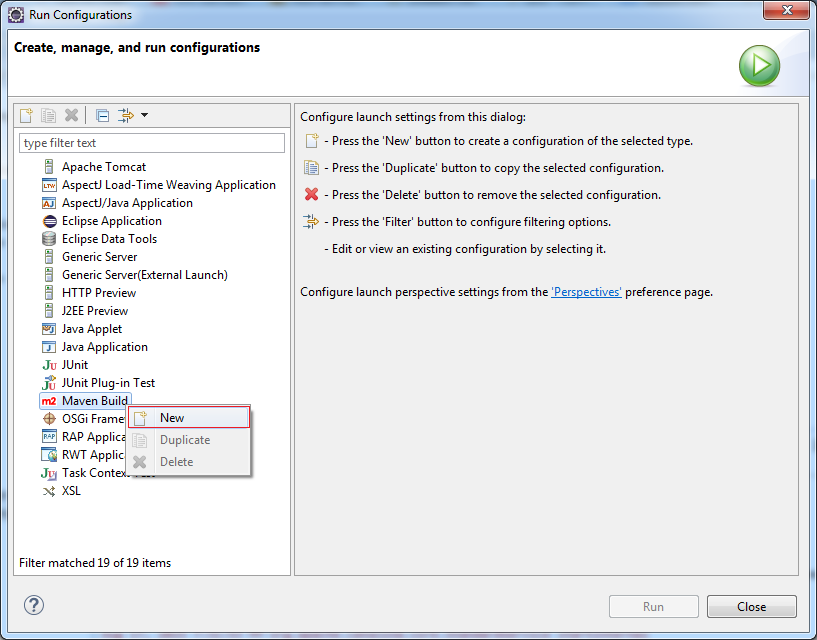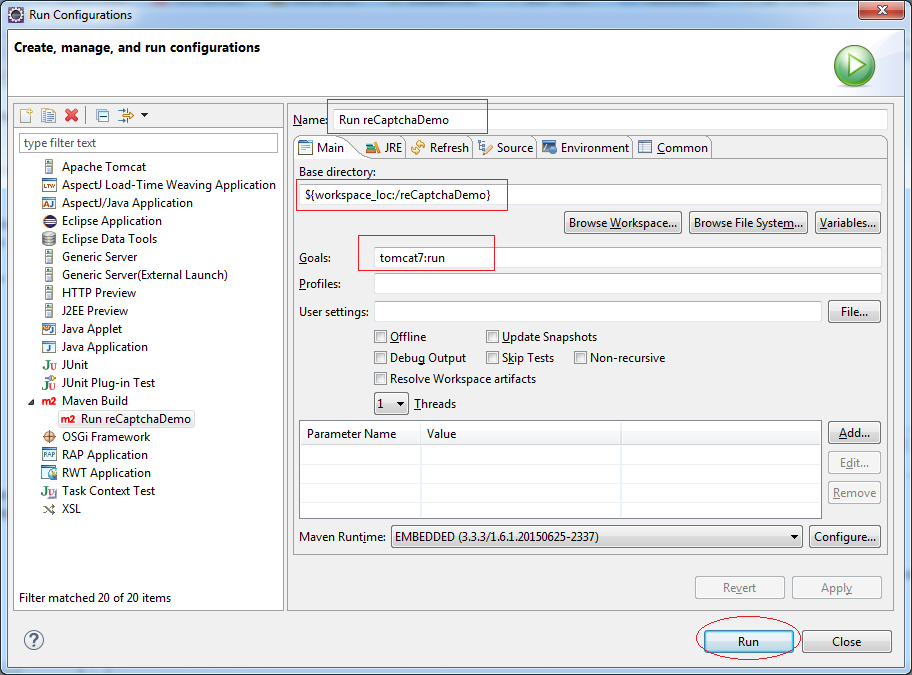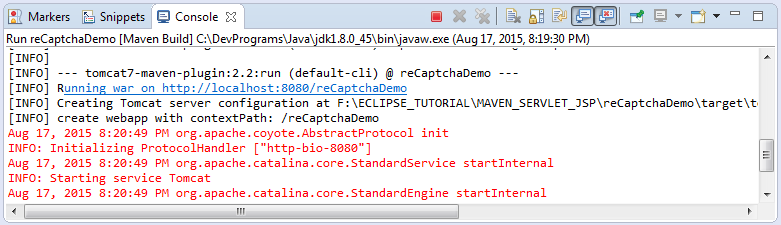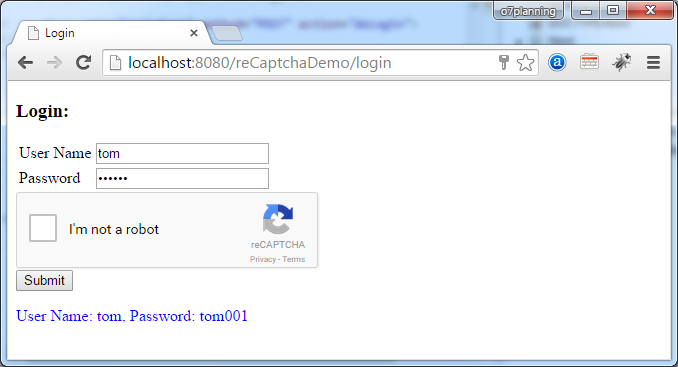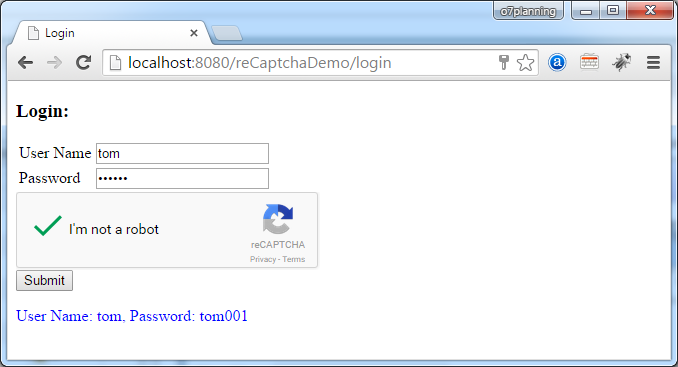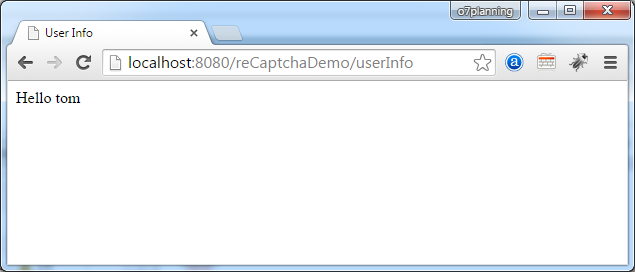Use Google reCAPTCHA in Java Web Application
1. What is reCAPTCHA?
CAPTCHA is a validation tool on the website to ensure that your website is not SPAM by an automatic tool. Traditionally, captcha is an imagine with lines of text that an automated program is difficult to analyze, users must retype the text similar to the text on the picture to prove they are not a robot. The traditional CAPTCHA can meet the requirements set out, however, it's sometimes quite annoying, the CAPTCHA inscription are sometimes hard for users to read.
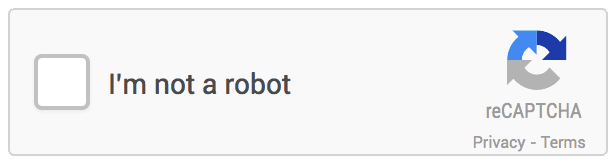
Image of a traditional CAPTCHA:
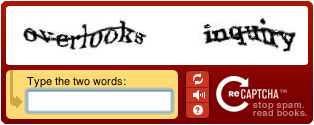
reCAPTCHA is a free CAPTCHA service that helps protect your site against spam, malicious registrations and other forms of attacks where computers try to disguise themselves as a human. reCAPTCHA comes in the form of a widget that you can easily add to your blog, forum, registration, etc.
The illustration below describes the operating principles of reCAPTCHA:
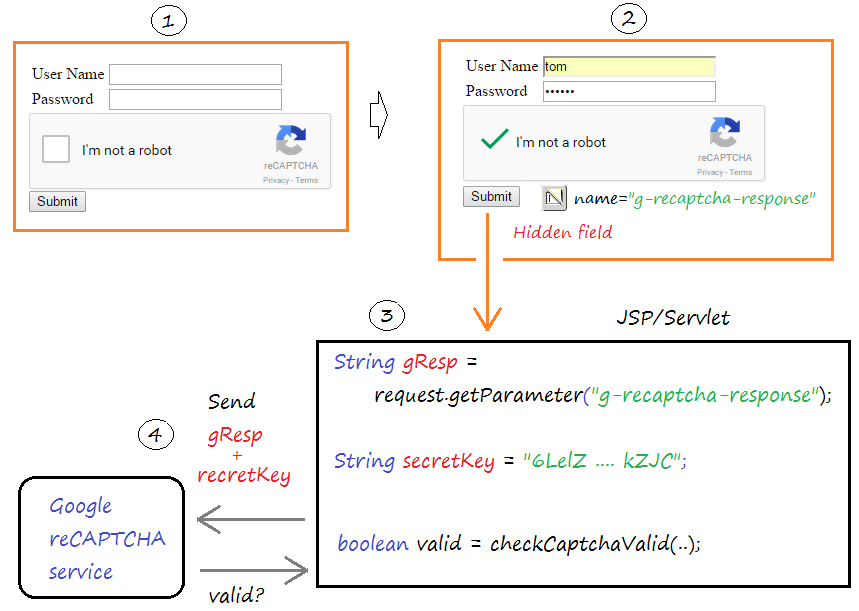
- On data entry form containing Google reCAPTCHA.
- When users check the "I'm not a robot", an Ajax request will be automatically sent to Google reCAPTCHA service and receives an authentication code and it is hosted on a Hidden field of form. All that users have to do is check on the "I'm not a robot" instead of having to read illegible inscription which is created by traditional CAPTCHA.
- After entering the information on the form and check the button "I'm not a robot", the user clicks the Submit form button. At the server, the program will create a request containing the authentication code in the previous step, send to Google reCAPTCHA service to verify the code. Google reCAPTCHA service will send back the verified results.
3. Register Google reCAPTCHA
First you need to sign up for Google reCAPTCHA
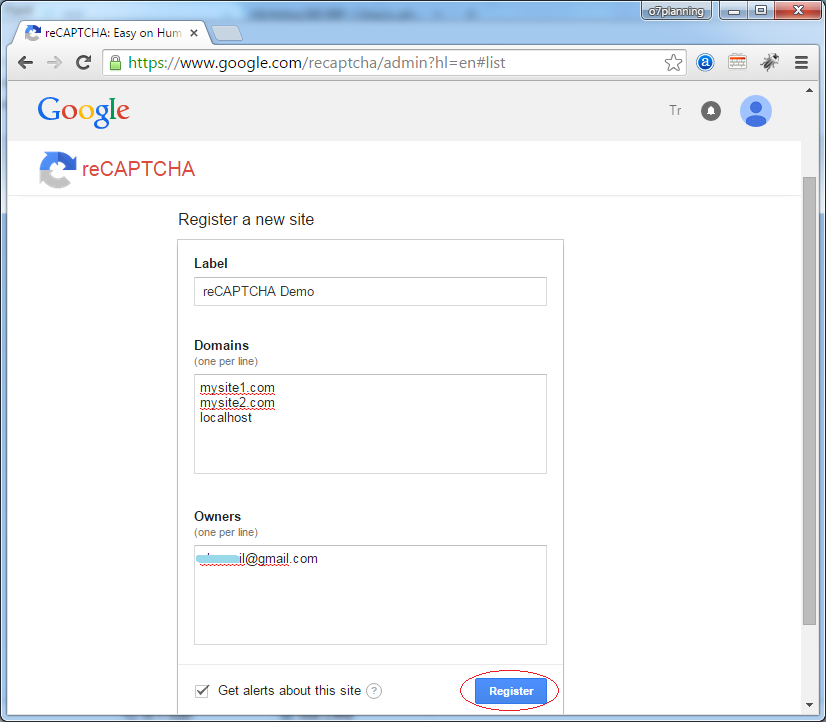
After successful registration you have Site-Key & Secret-Key
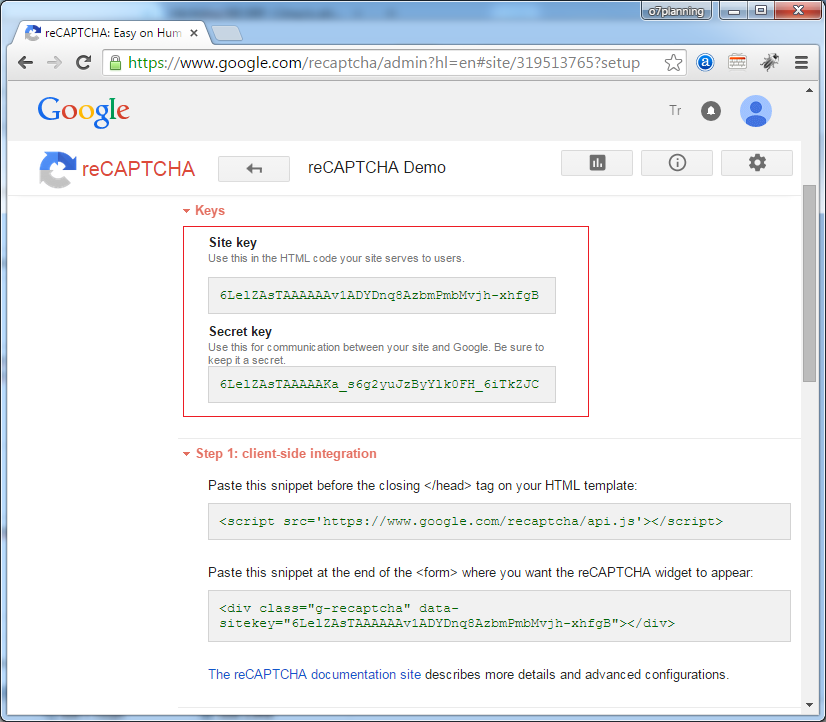
- Site Key: 6LelZAsTAAAAAAv1ADYDnq8AzbmPmbMvjh-xhfgB
- Secret Key: 6LelZAsTAAAAAKa_s6g2yuJzByYlk0FH_6iTkZJC
4. Quick create example Project
- File/New/Other..
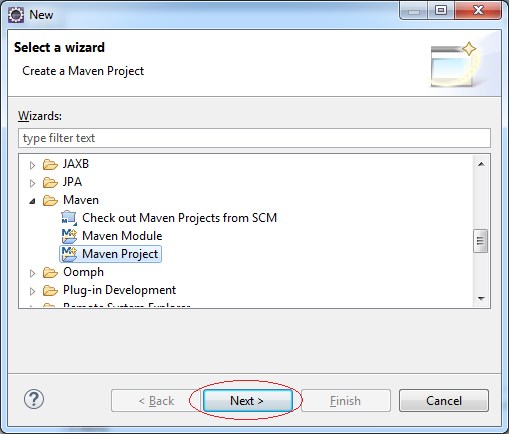
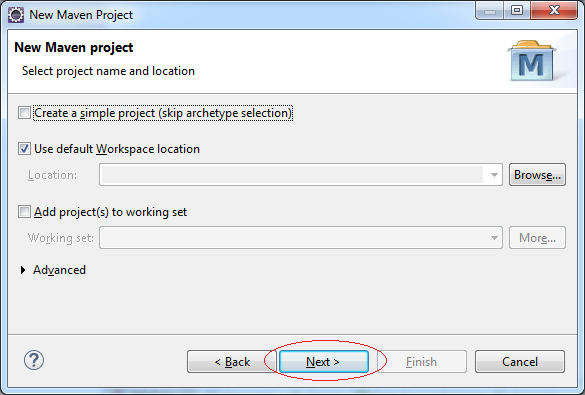
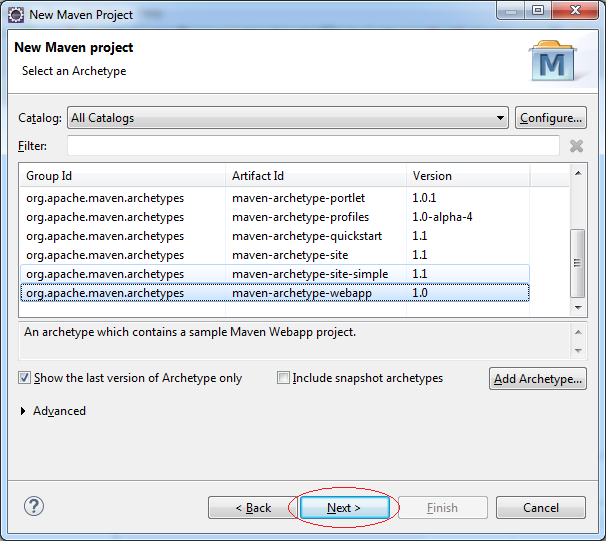
Enter:
- Group Id: org.o7planning
- Artifact Id: reCaptchaDemo
- package: org.o7planning.tutorial.recaptcha
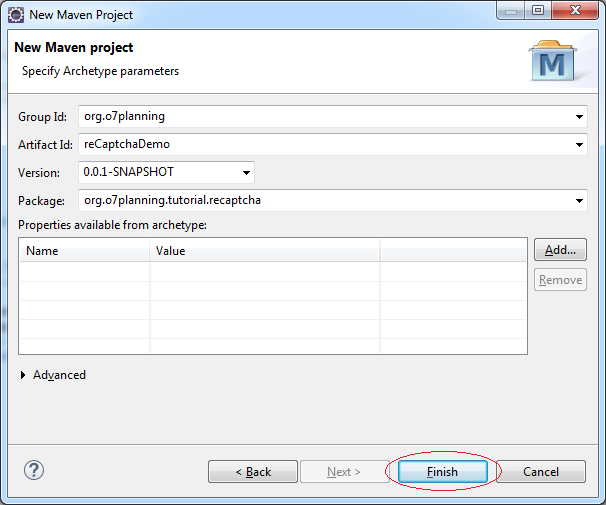
Project was created.
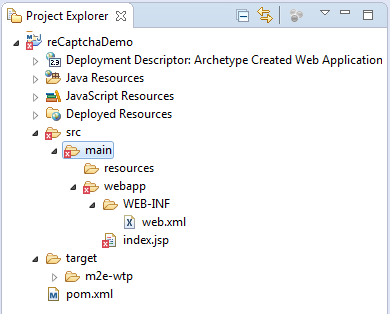
Maven created webapp project which may be missing a few components, you need to fix it.
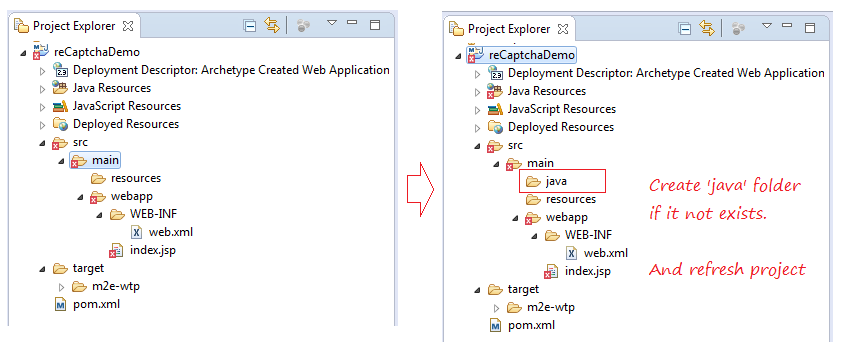
Web.xml configuration using WebApp 3.0 instead of WebApp 2.3 which is automatically generated by Maven.
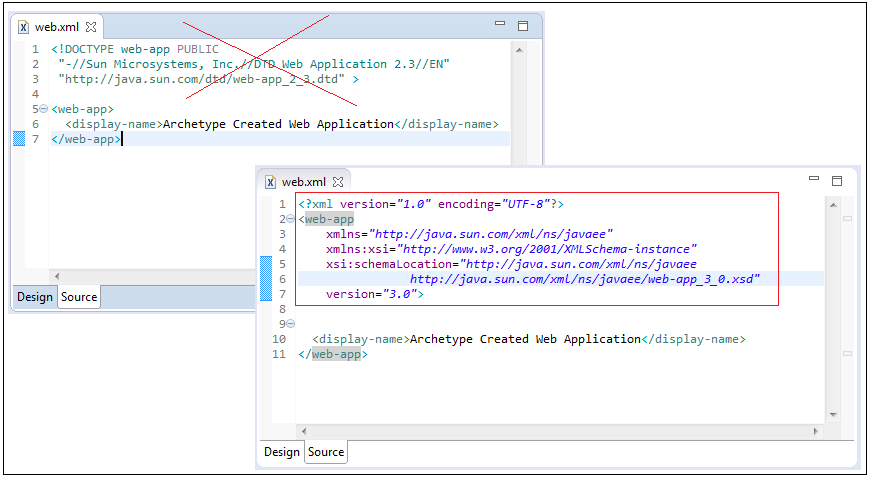
web.xml
<?xml version="1.0" encoding="UTF-8"?>
<web-app
xmlns="http://java.sun.com/xml/ns/javaee"
xmlns:xsi="http://www.w3.org/2001/XMLSchema-instance"
xsi:schemaLocation="http://java.sun.com/xml/ns/javaee
http://java.sun.com/xml/ns/javaee/web-app_3_0.xsd"
version="3.0">
<display-name>Archetype Created Web Application</display-name>
</web-app>Configuring Maven:
pom.xml
<project xmlns="http://maven.apache.org/POM/4.0.0"
xmlns:xsi="http://www.w3.org/2001/XMLSchema-instance"
xsi:schemaLocation="http://maven.apache.org/POM/4.0.0
http://maven.apache.org/maven-v4_0_0.xsd">
<modelVersion>4.0.0</modelVersion>
<groupId>org.o7planning</groupId>
<artifactId>reCaptchaDemo</artifactId>
<packaging>war</packaging>
<version>0.0.1-SNAPSHOT</version>
<name>reCaptchaDemo Maven Webapp</name>
<url>http://maven.apache.org</url>
<dependencies>
<dependency>
<groupId>junit</groupId>
<artifactId>junit</artifactId>
<version>3.8.1</version>
<scope>test</scope>
</dependency>
<!-- Servlet Library -->
<!-- http://mvnrepository.com/artifact/javax.servlet/javax.servlet-api -->
<dependency>
<groupId>javax.servlet</groupId>
<artifactId>javax.servlet-api</artifactId>
<version>3.1.0</version>
<scope>provided</scope>
</dependency>
<!-- JSON Library -->
<!-- http://mvnrepository.com/artifact/org.glassfish/javax.json -->
<dependency>
<groupId>org.glassfish</groupId>
<artifactId>javax.json</artifactId>
<version>1.0.4</version>
</dependency>
</dependencies>
<build>
<finalName>reCaptchaDemo</finalName>
<plugins>
<!-- Config: Maven Tomcat Plugin -->
<!-- http://mvnrepository.com/artifact/org.apache.tomcat.maven/tomcat7-maven-plugin -->
<plugin>
<groupId>org.apache.tomcat.maven</groupId>
<artifactId>tomcat7-maven-plugin</artifactId>
<version>2.2</version>
<!-- Config: contextPath and Port (Default - /reCaptchaDemo : 8080) -->
<!--
<configuration>
<path>/</path>
<port>8899</port>
</configuration>
-->
</plugin>
</plugins>
</build>
</project>Now, your project has no error.
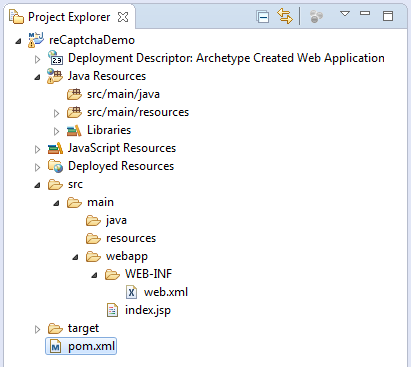
5. Code Project
This is an image after Project Completion:
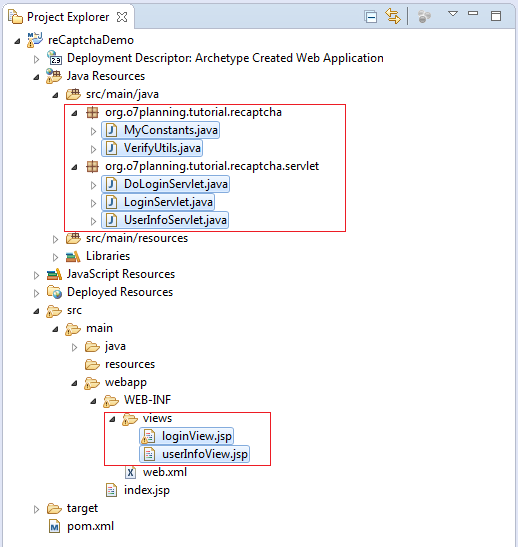
MyConstants.java
package org.o7planning.tutorial.recaptcha;
public class MyConstants {
public static final String SITE_KEY ="6LelZAsTAAAAAAv1ADYDnq8AzbmPmbMvjh-xhfgB";
public static final String SECRET_KEY ="6LelZAsTAAAAAKa_s6g2yuJzByYlk0FH_6iTkZJC";
}VerifyUtils.java
package org.o7planning.tutorial.recaptcha;
import java.io.InputStream;
import java.io.OutputStream;
import java.net.URL;
import javax.json.Json;
import javax.json.JsonObject;
import javax.json.JsonReader;
import javax.net.ssl.HttpsURLConnection;
public class VerifyUtils {
public static final String SITE_VERIFY_URL = //
"https://www.google.com/recaptcha/api/siteverify";
public static boolean verify(String gRecaptchaResponse) {
if (gRecaptchaResponse == null || gRecaptchaResponse.length() == 0) {
return false;
}
try {
URL verifyUrl = new URL(SITE_VERIFY_URL);
// Open a Connection to URL above.
HttpsURLConnection conn = (HttpsURLConnection) verifyUrl.openConnection();
// Add the Header informations to the Request to prepare send to the server.
conn.setRequestMethod("POST");
conn.setRequestProperty("User-Agent", "Mozilla/5.0");
conn.setRequestProperty("Accept-Language", "en-US,en;q=0.5");
// Data will be sent to the server.
String postParams = "secret=" + MyConstants.SECRET_KEY //
+ "&response=" + gRecaptchaResponse;
// Send Request
conn.setDoOutput(true);
// Get the output stream of Connection.
// Write data in this stream, which means to send data to Server.
OutputStream outStream = conn.getOutputStream();
outStream.write(postParams.getBytes());
outStream.flush();
outStream.close();
// Response code return from Server.
int responseCode = conn.getResponseCode();
System.out.println("responseCode=" + responseCode);
// Get the Input Stream of Connection to read data sent from the Server.
InputStream is = conn.getInputStream();
JsonReader jsonReader = Json.createReader(is);
JsonObject jsonObject = jsonReader.readObject();
jsonReader.close();
// ==> {"success": true}
System.out.println("Response: " + jsonObject);
boolean success = jsonObject.getBoolean("success");
return success;
} catch (Exception e) {
e.printStackTrace();
return false;
}
}
}LoginServlet.java
package org.o7planning.tutorial.recaptcha.servlet;
import java.io.IOException;
import javax.servlet.RequestDispatcher;
import javax.servlet.ServletException;
import javax.servlet.annotation.WebServlet;
import javax.servlet.http.HttpServlet;
import javax.servlet.http.HttpServletRequest;
import javax.servlet.http.HttpServletResponse;
@WebServlet(urlPatterns = "/login")
public class LoginServlet extends HttpServlet {
private static final long serialVersionUID = 958900029856081978L;
@Override
protected void doGet(HttpServletRequest req, HttpServletResponse resp)
throws ServletException, IOException {
RequestDispatcher dispatcher =
req.getServletContext().getRequestDispatcher("/WEB-INF/views/loginView.jsp");
dispatcher.forward(req, resp);
}
@Override
protected void doPost(HttpServletRequest req, HttpServletResponse resp)
throws ServletException, IOException {
this.doGet(req, resp);
}
}DoLoginServlet.java
package org.o7planning.tutorial.recaptcha.servlet;
import java.io.IOException;
import javax.servlet.RequestDispatcher;
import javax.servlet.ServletException;
import javax.servlet.annotation.WebServlet;
import javax.servlet.http.HttpServlet;
import javax.servlet.http.HttpServletRequest;
import javax.servlet.http.HttpServletResponse;
import org.o7planning.tutorial.recaptcha.VerifyUtils;
@WebServlet(urlPatterns = "/doLogin")
public class DoLoginServlet extends HttpServlet {
private static final long serialVersionUID = 958900029856081978L;
@Override
protected void doGet(HttpServletRequest request, HttpServletResponse response)
throws ServletException, IOException {
String userName = request.getParameter("userName");
String password = request.getParameter("password");
boolean valid = true;
String errorString = null;
// Check userName & password
if (!"tom".equals(userName) || !"tom001".equals(password)) {
valid = false;
errorString = "UserName or Password invalid!";
}
if (valid) {
String gRecaptchaResponse = request.getParameter("g-recaptcha-response");
System.out.println("gRecaptchaResponse=" + gRecaptchaResponse);
// Verify CAPTCHA.
valid = VerifyUtils.verify(gRecaptchaResponse);
if (!valid) {
errorString = "Captcha invalid!";
}
}
if (!valid) {
request.setAttribute("errorString", errorString);
RequestDispatcher dispatcher = //
request.getServletContext().getRequestDispatcher("/WEB-INF/views/loginView.jsp");
dispatcher.forward(request, response);
return;
} else {
request.getSession().setAttribute("loginedUser", userName);
// Redirect to /userInfo
response.sendRedirect(request.getContextPath()+"/userInfo");
}
}
@Override
protected void doPost(HttpServletRequest req, HttpServletResponse resp)
throws ServletException, IOException {
this.doGet(req, resp);
}
}UserInfoServlet.java
package org.o7planning.tutorial.recaptcha.servlet;
import java.io.IOException;
import javax.servlet.RequestDispatcher;
import javax.servlet.ServletException;
import javax.servlet.annotation.WebServlet;
import javax.servlet.http.HttpServlet;
import javax.servlet.http.HttpServletRequest;
import javax.servlet.http.HttpServletResponse;
@WebServlet(urlPatterns = "/userInfo")
public class UserInfoServlet extends HttpServlet {
private static final long serialVersionUID = 958900029856081978L;
@Override
protected void doGet(HttpServletRequest req, HttpServletResponse resp) //
throws ServletException, IOException {
if (req.getSession().getAttribute("loginedUser") == null) {
resp.sendRedirect(req.getContextPath() + "/login");
return;
}
RequestDispatcher dispatcher //
= req.getServletContext().getRequestDispatcher("/WEB-INF/views/userInfoView.jsp");
dispatcher.forward(req, resp);
}
@Override
protected void doPost(HttpServletRequest req, HttpServletResponse resp) //
throws ServletException, IOException {
this.doGet(req, resp);
}
}You need to declare the javascript library to use reCAPTCHA on JSP pages. Note that reCAPTCHA supports 40 user languages. You can configure specific language to display on reCAPTCHA or by default, in case of default, reCAPTCHA will display the language according to the geographical location of the user (based on IP addresses).
<!-- reCAPTCHA with English language -->
<script src='https://www.google.com/recaptcha/api.js?hl=en'></script>
<!-- reCAPTCHA with Vietnamese language -->
<script src='https://www.google.com/recaptcha/api.js?hl=vi'></script>
<!-- reCAPTCHA with Auto language -->
<script src='https://www.google.com/recaptcha/api.js'></script>/WEB-INF/views/loginView.jsp
<%@ page language="java" contentType="text/html; charset=UTF-8"
pageEncoding="UTF-8"%>
<!DOCTYPE html>
<html>
<head>
<meta charset="UTF-8">
<title>Login</title>
<!-- reCAPTCHA Libary -->
<script src='https://www.google.com/recaptcha/api.js?hl=en'></script>
</head>
<body>
<h3>Login:</h3>
<p style="color:red;">${errorString}</p>
<form name="loginForm" method="POST" action="doLogin">
<table border="0">
<tr>
<td>User Name</td>
<td><input type="text" name="userName" /></td>
</tr>
<tr>
<td>Password</td>
<td><input type="password" name="password" /></td>
</tr>
</table>
<!-- reCAPTCHA -->
<div class="g-recaptcha"
data-sitekey="6LelZAsTAAAAAAv1ADYDnq8AzbmPmbMvjh-xhfgB"></div>
<input type="submit" value="Submit" />
</form>
<p style="color:blue;">User Name: tom, Password: tom001</p>
</body>
</html>/WEB-INF/views/userInfoView.jsp
<%@ page language="java" contentType="text/html; charset=UTF-8"
pageEncoding="UTF-8"%>
<!DOCTYPE html>
<html>
<head>
<title>User Info</title>
</head>
<body>
Hello ${loginedUser}
</body>
</html>- Creating a Google API Console project and OAuth2 Client ID
- Register Google Map API Key
- Use Google reCAPTCHA in Java Web Application
- Get Started with the Google Search Console API
- Index pages with the Java Google Indexing API
- Manipulating files and folders on Google Drive using Java
- Create a Google Service Account
- List, add and delete Sites with Google Search Java API
- List, submit and delete Sitemaps with Google Search Java API
Show More
Java Servlet/Jsp Tutorials
- Install Tomcat Server for Eclipse
- Install Glassfish Web Server on Windows
- Run Maven Java Web Application in Tomcat Maven Plugin
- Run Maven Java Web Application in Jetty Maven Plugin
- Run background task in Java Servlet Application
- Java Servlet Tutorial for Beginners
- Java Servlet Filter Tutorial with Examples
- Java JSP Tutorial for Beginners
- Java JSP Standard Tag Library (JSTL) Tutorial with Examples
- Install Web Tools Platform for Eclipse
- Create a simple Login application and secure pages with Java Servlet Filter
- Create a Simple Java Web Application Using Servlet, JSP and JDBC
- Uploading and downloading files stored to hard drive with Java Servlet
- Upload and download files from Database using Java Servlet
- Displaying Image from Database with Java Servlet
- Redirect 301 Permanent redirect in Java Servlet
- How to automatically redirect http to https in a Java Web application?
- Use Google reCAPTCHA in Java Web Application
Show More