Displaying Image from Database with Java Servlet
1. Database
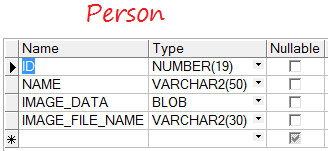
** ORACLE **
create table PERSON
(
ID NUMBER(19) not null,
NAME VARCHAR2(50) not null,
IMAGE_DATA BLOB not null,
IMAGE_FILE_NAME VARCHAR2(30) not null
) ;
alter table PERSON
add constraint PERSON_PK primary key (ID);** SQL SERVER **
create table PERSON
(
ID NUMERIC(19,0) not null,
NAME VARCHAR(50) not null,
IMAGE_DATA IMAGE not null,
IMAGE_FILE_NAME VARCHAR(30) not null
) ;
alter table PERSON
add constraint PERSON_PK primary key (ID);** MYSQL **
create table PERSON
(
ID BIGINT not null,
NAME VARCHAR(50) not null,
IMAGE_DATA LONGBLOB not null,
IMAGE_FILE_NAME VARCHAR(30) not null
) ;
alter table PERSON
add constraint PERSON_PK primary key (ID);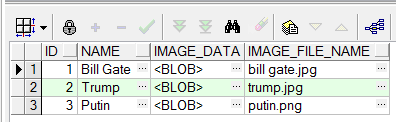
2. Display Image from Database with Servlet
In this post, I will guide you to display images from Database in Servlet. Normally, image data is stored in Database in a data column BLOB, you need to access to retrieve the data in byte[] and to write in response. In the section above, I have introduced a small database used for this lesson.
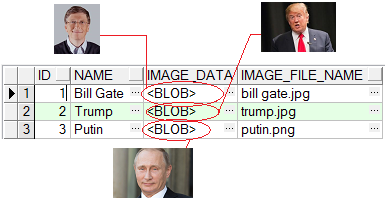
To display a Image you need a Servlet, and the URL might look like the following:
- http://localhost:8080/ServletExamples/image?id=2
- http://localhost:8080/ServletExamples/image?id=3
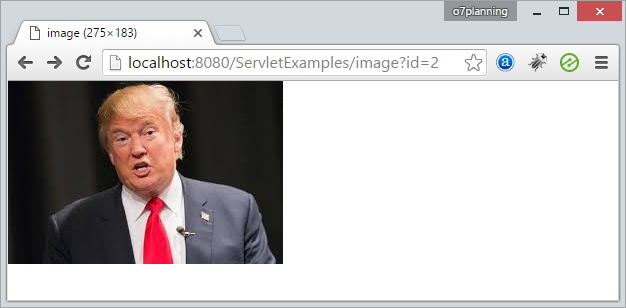
Make sure you have good knowledge of JDBC and Servlet. Otherwise you can visit:JDBC:Servlet:
Project:
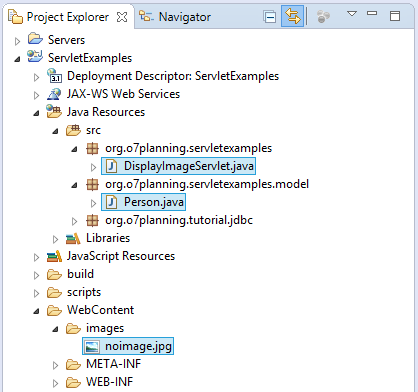
Person.java
package org.o7planning.servletexamples.model;
public class Person {
private Long id;
private String name;
private byte[] imageData;
private String imageFileName;
public Person() {
}
public Person(Long id, String name, String imageFileName, byte[] imageData) {
this.id = id;
this.name = name;
this.imageData = imageData;
this.imageFileName = imageFileName;
}
public Long getId() {
return id;
}
public void setId(Long id) {
this.id = id;
}
public String getName() {
return name;
}
public void setName(String name) {
this.name = name;
}
public byte[] getImageData() {
return imageData;
}
public void setImageData(byte[] imageData) {
this.imageData = imageData;
}
public String getImageFileName() {
return imageFileName;
}
public void setImageFileName(String imageFileName) {
this.imageFileName = imageFileName;
}
}DisplayImageServlet.java
package org.o7planning.servletexamples;
import java.io.IOException;
import java.sql.Connection;
import java.sql.PreparedStatement;
import java.sql.ResultSet;
import java.sql.SQLException;
import javax.servlet.ServletException;
import javax.servlet.annotation.WebServlet;
import javax.servlet.http.HttpServlet;
import javax.servlet.http.HttpServletRequest;
import javax.servlet.http.HttpServletResponse;
import org.o7planning.servletexamples.model.Person;
import org.o7planning.tutorial.jdbc.ConnectionUtils;
// /image?id=123
@WebServlet(urlPatterns = { "/image" })
public class DisplayImageServlet extends HttpServlet {
private static final long serialVersionUID = 1L;
public DisplayImageServlet() {
super();
}
private Person getImageInTable(Connection conn, Long id) throws SQLException {
String sql = "Select p.Id,p.Name,p.Image_Data,p.Image_File_Name "//
+ " from Person p where p.id = ?";
PreparedStatement pstm = conn.prepareStatement(sql);
pstm.setLong(1, id);
ResultSet rs = pstm.executeQuery();
if (rs.next()) {
String name = rs.getString("Name");
byte[] imageData = rs.getBytes("Image_Data");
String imageFileName = rs.getString("Image_File_Name");
return new Person(id, name, imageFileName, imageData);
}
return null;
}
@Override
protected void doGet(HttpServletRequest request, HttpServletResponse response)
throws ServletException, IOException {
Connection conn = null;
try {
// Get Database Connection.
// (See more in JDBC Tutorial)
conn = ConnectionUtils.getMyConnection();
Long id = null;
try {
id = Long.parseLong(request.getParameter("id"));
} catch (Exception e) {
}
Person person = getImageInTable(conn, id);
if (person == null) {
// No record found, redirect to default image.
response.sendRedirect(request.getContextPath() + "/images/noimage.jpg");
return;
}
// trump.jpg, putin.png
String imageFileName = person.getImageFileName();
System.out.println("File Name: "+ imageFileName);
// image/jpg
// image/png
String contentType = this.getServletContext().getMimeType(imageFileName);
System.out.println("Content Type: "+ contentType);
response.setHeader("Content-Type", contentType);
response.setHeader("Content-Length", String.valueOf(person.getImageData().length));
response.setHeader("Content-Disposition", "inline; filename=\"" + person.getImageFileName() + "\"");
// Write image data to Response.
response.getOutputStream().write(person.getImageData());
} catch (Exception e) {
throw new ServletException(e);
}
}
@Override
protected void doPost(HttpServletRequest request, HttpServletResponse response)
throws ServletException, IOException {
doGet(request, response);
}
}Running apps:
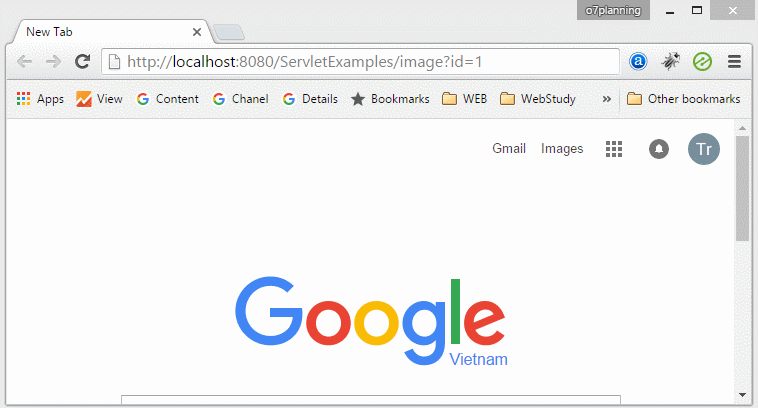
Java Servlet/Jsp Tutorials
- Install Tomcat Server for Eclipse
- Install Glassfish Web Server on Windows
- Run Maven Java Web Application in Tomcat Maven Plugin
- Run Maven Java Web Application in Jetty Maven Plugin
- Run background task in Java Servlet Application
- Java Servlet Tutorial for Beginners
- Java Servlet Filter Tutorial with Examples
- Java JSP Tutorial for Beginners
- Java JSP Standard Tag Library (JSTL) Tutorial with Examples
- Install Web Tools Platform for Eclipse
- Create a simple Login application and secure pages with Java Servlet Filter
- Create a Simple Java Web Application Using Servlet, JSP and JDBC
- Uploading and downloading files stored to hard drive with Java Servlet
- Upload and download files from Database using Java Servlet
- Displaying Image from Database with Java Servlet
- Redirect 301 Permanent redirect in Java Servlet
- How to automatically redirect http to https in a Java Web application?
- Use Google reCAPTCHA in Java Web Application
Show More