Run background task in Java Servlet Application
1. Example
This is an example of simulating a background task, and it runs underground under your servlet application. Specifically, on a certain time, it generates the sitemap.xml file which is located in the root directory of the web application.
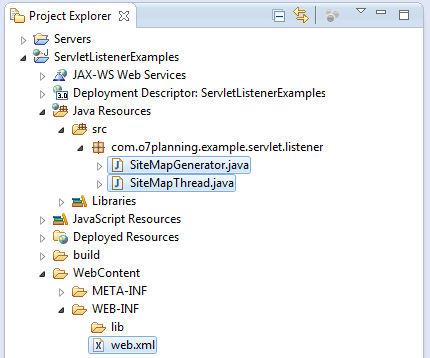
SiteMapGenerator.java
package com.o7planning.example.servlet.listener;
import java.util.concurrent.Executors;
import java.util.concurrent.ScheduledExecutorService;
import java.util.concurrent.TimeUnit;
import javax.servlet.ServletContextEvent;
import javax.servlet.ServletContextListener;
public class SiteMapGenerator implements ServletContextListener {
private ScheduledExecutorService scheduler;
@Override
public void contextInitialized(ServletContextEvent event) {
scheduler = Executors.newSingleThreadScheduledExecutor();
Runnable command = new SiteMapThread(event.getServletContext());
// Delay 1 Minute to first execution
long initialDelay = 1;
TimeUnit unit = TimeUnit.MINUTES;
// period the period between successive executions
long period = 60;// 60 Minute!
scheduler.scheduleAtFixedRate(command, initialDelay, period, unit);
}
@Override
public void contextDestroyed(ServletContextEvent event) {
scheduler.shutdownNow();
}
}web.xml
<?xml version="1.0" encoding="UTF-8"?>
<web-app xmlns:xsi="http://www.w3.org/2001/XMLSchema-instance"
xmlns="http://java.sun.com/xml/ns/javaee"
xsi:schemaLocation="http://java.sun.com/xml/ns/javaee http://java.sun.com/xml/ns/javaee/web-app_3_0.xsd"
id="WebApp_ID" version="3.0">
<display-name>ServletListenerExample</display-name>
<listener>
<listener-class>com.o7planning.example.servlet.listener.SiteMapGenerator</listener-class>
</listener>
<welcome-file-list>
<welcome-file>index.html</welcome-file>
</welcome-file-list>
</web-app>SiteMapThread.java
package com.o7planning.example.servlet.listener;
import java.io.BufferedWriter;
import java.io.File;
import java.io.FileWriter;
import java.io.IOException;
import java.util.Date;
import javax.servlet.ServletContext;
public class SiteMapThread implements Runnable {
private ServletContext context;
public SiteMapThread(ServletContext context) {
this.context = context;
}
@Override
public void run() {
System.out.println("Generate sitemap ... " + new Date());
try {
this.createFile();
} catch (Exception e) {
e.printStackTrace();
}
System.out.println("Finish generation");
}
private void createFile() throws IOException {
System.out.println("Generate file sitemap.xml to: "
+ context.getRealPath(""));
String path = context.getRealPath("sitemap.xml");
File file = new File(path);
BufferedWriter writer = new BufferedWriter(new FileWriter(file));
writer.write("<?xml version='1.0' ?>");
writer.write("<urlset xmlns='http://www.sitemaps.org/schemas/sitemap/0.9' "
+ " xmlns:xsi='http://www.w3.org/2001/XMLSchema-instance' "
+ " xsi:schemaLocation='http://www.sitemaps.org/schemas/sitemap/0.9 http://www.sitemaps.org/schemas/sitemap/0.9/sitemap.xsd'>");
//
writer.write("<url>");
writer.write("<loc>http://o7planning.org</loc>");
writer.write("<changefreq>daily</changefreq>");
writer.write("<priority>0.80</priority>");
writer.write("</url>");
//
writer.write("<url>");
writer.write("<loc>http://o7planning.org/index.html</loc>");
writer.write("<changefreq>daily</changefreq>");
writer.write("<priority>0.80</priority>");
writer.write("</url>");
//
writer.write("</urlset>");
writer.close();
}
}Java Servlet/Jsp Tutorials
- Install Tomcat Server for Eclipse
- Install Glassfish Web Server on Windows
- Run Maven Java Web Application in Tomcat Maven Plugin
- Run Maven Java Web Application in Jetty Maven Plugin
- Run background task in Java Servlet Application
- Java Servlet Tutorial for Beginners
- Java Servlet Filter Tutorial with Examples
- Java JSP Tutorial for Beginners
- Java JSP Standard Tag Library (JSTL) Tutorial with Examples
- Install Web Tools Platform for Eclipse
- Create a simple Login application and secure pages with Java Servlet Filter
- Create a Simple Java Web Application Using Servlet, JSP and JDBC
- Uploading and downloading files stored to hard drive with Java Servlet
- Upload and download files from Database using Java Servlet
- Displaying Image from Database with Java Servlet
- Redirect 301 Permanent redirect in Java Servlet
- How to automatically redirect http to https in a Java Web application?
- Use Google reCAPTCHA in Java Web Application
Show More