Python Date Time Tutorial with Examples
1. Overview
Python provides you with 4 modules related to date and time.
Module | Description |
time | time is a module that only includes functions, and constants related to date and time, there are several classes written in C/C ++ defined on this module. For example, the struct_time class. |
datetime | datetime is a module which is designed with object-oriented programming to work with date and time in Python. It defines several classes that represent date and time. |
calendar | The calendar is a module that provides functions, and several classes related to Calendar, which support generating images of the calendar as text, html, .... |
locale | This module contains functions that are used for formatting, or parsing date and time based on locale. |
datetime module:
datetime is a module, designed base on object oriented to work with date and time in Python. It has several classes that represent date and time.
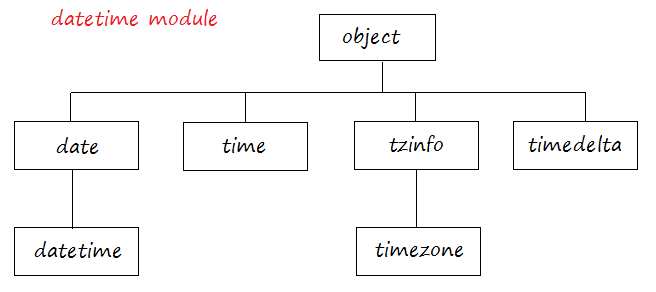
Class | Discription |
datetime.date | A date object represents a date, excluding time, according to the Gregorian calendar. |
datetime.datetime | A datetime object represents a date and time, according to the Gregorian calendar. |
datetime.time | A time object represents time, excluding date. |
datetime.tzinfo | A base abstract class for time zone information objects. |
datetime.timezone | A direct child class of the tzinfo class, in UTC (Coordinated Universal Time). |
datetime.timedelta | A timedelta object represents a duration, the difference between two dates or times. |
calendar module:
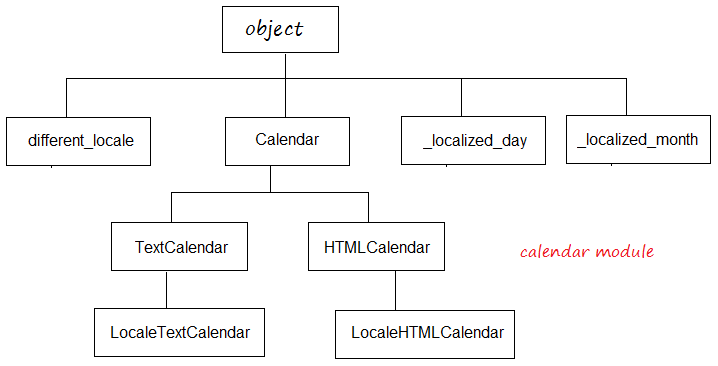
The calendar is a module that provides functions, and several classes related to Calendar, which support generating images of the calendar as text, html, ....
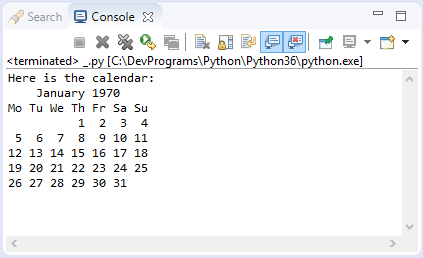
2. The concept of Ticks
In computer science, 12 am on January 1, 1970 is a special time, it is used to start counting time. This special moment is called epoch (Computer Age).
In Python, the time between the present moment and the special time above is expressed in seconds. That time period is called Ticks.
In Python, the time between the present moment and the special time above is expressed in seconds. That time period is called Ticks.
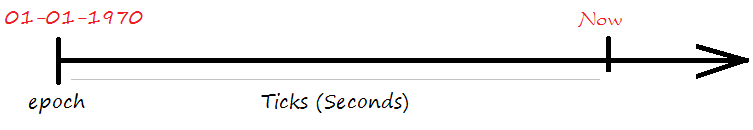
The time() function in the time module returns the number of seconds from 12 am on January 1, 1970 to the present.
ticketExample.py
# Import time module.
import time;
# Number of seconds since 12:00am, January 1, 1970
ticks = time.time()
print ("Number of ticks since 12:00am, January 1, 1970: ", ticks)Output:
Number of ticks since 12:00am, January 1, 1970: 1492244686.77662373. time module
Time is a module that only includes functions, and constants related to date and time, there are several classes written in C/C ++ defined on this module. For example, the struct_time class.
On module time, time is represented by Ticks or struct_time. It has functions that format Ticks or struct_time into strings, and vice versa parse a string into Ticks or struct_time.
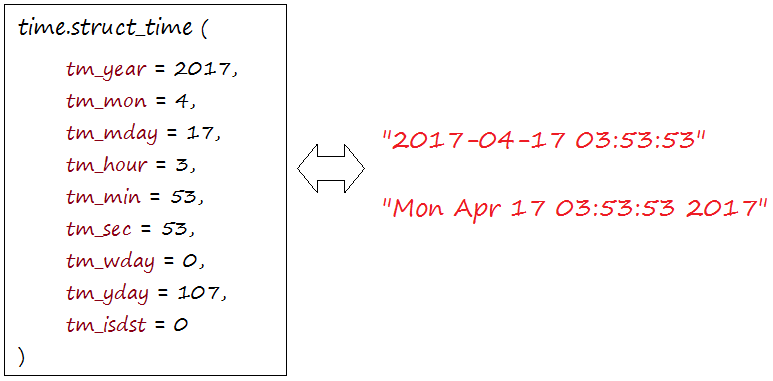
0 | tm_year | (for example, 1993) |
1 | tm_mon | range [1, 12] |
2 | tm_mday | range [1, 31] |
3 | tm_hour | range [0, 23] |
4 | tm_min | range [0, 59] |
5 | tm_sec | range [0, 61]; See more below |
6 | tm_wday | range [0, 6], Monday is 0 |
7 | tm_yday | range [1, 366] |
8 | tm_isdst | 0, 1 or -1; see below |
N/A | tm_zone | abbreviation of timezone name |
N/A | tm_gmtoff | offset east of UTC in seconds |
tm_secThe range of second really is 0 to 61; this accounts for leap seconds and the (very rare) double leap seconds.
The functions of time call functions written in C language. Here is a list of common functions, in order to detail it, you can refer to document on official website of Python.
Ticks ==> struct_time
Function | Discription |
time.gmtime([secs]) | Convert the time in seconds from the spoch time to a struct_time in UTC, where the dst flag is 0. If the secs parameter is not supplied or None, it will have the default value returned by the time() function. |
time.localtime([secs]) | The same as gmtime() function, but is converted into local time. And the dst flag has a value of 1. |
The gmtime([secs]) and localtime([secs]) functions return the struct_time type.
time_gmtimeExample.py
import time
# 1 seconds after epoch.
# This function return a struct: struct_time
ts = time.gmtime(1)
print ("1 seconds after epoch: ")
print (ts)
print ("\n")
# Now, same as time.gmtime( time.time() )
# This function return a struct: struct_time
ts = time.gmtime()
print ("struct_time for current time: ")
print (ts)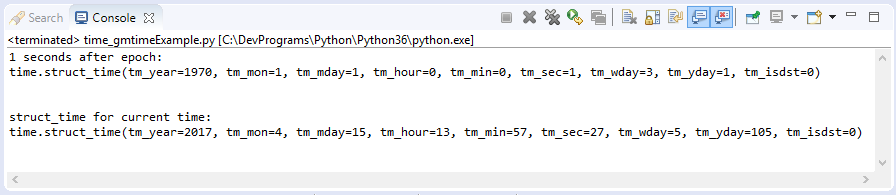
struct_time ==> Ticks
You can convert a struct_time or a Tuple representing the time into Ticks (the number of seconds is calculated from the time of the spoch).
time_mktime_example.py
import time
a_struct_time = time.localtime()
print ("Current time as struct_time: ");
print (a_struct_time)
# Convert struct_time or Tuple to Ticks.
ticks = time.mktime(a_struct_time)
print ("Ticks: ", ticks)
# A Tuple with 9 elements.
aTupleTime = ( 2017, 4, 15, 13, 5, 34, 0, 0, 0)
print ("\n")
print ("A Tuple represents time: ")
print (aTupleTime)
# Convert struct_time or Tuple to Ticks.
ticks = time.mktime(aTupleTime)
print ("Ticks: ", ticks)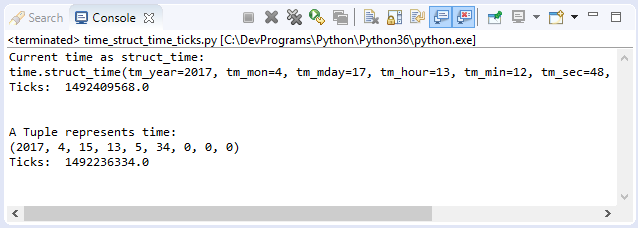
struct_time, Ticks ==> string
Function | Description |
time.asctime([struct_t]) | Convert a tuple or struct_time representing a time as returned by gmtime() or localtime() to a string of the following form: 'Sun Jun 20 23:21:05 1993'. If t is not provided, the current time as returned by localtime() is used. Locale information is not used by asctime(). |
time.ctime([secs]) | Convert a time expressed in seconds since the epoch to a string representing local time. If secs is not provided or None, the current time as returned by time() is used. ctime(secs) is equivalent to asctime(localtime(secs)). Locale information is not used by ctime(). |
time_asctime_ctime_example.py
import time
# A Tuple with 9 elements.
# (Year, month, day, hour, minute, second, wday, yday, isdst)
a_tuple_time = (2017, 4, 15 , 22 , 1, 29, 0, 0, 0)
a_timeAsString = time.asctime(a_tuple_time)
print ("time.asctime(a_tuple_time): ", a_timeAsString)
a_struct_time = time.localtime()
print ("a_struct_time: ", a_struct_time)
a_timeAsString = time.asctime(a_struct_time)
print ("time.asctime(a_struct_time): ", a_timeAsString)
# The number of seconds since 1-1-1970 12am to current time.
ticks = time.time()
a_timeAsString = time.ctime(ticks)
print ("time.ctime(ticks): ", a_timeAsString)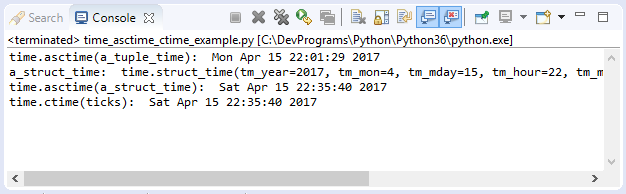
Parse and format
Module time provides some functions used to parse a string into time. And vice versa, format the time into a string.
Function | Description |
time.strptime(string[, format] ) | Parse a string representing a time according to a format. The return value is a struct_time as returned by gmtime() or localtime(). |
time.strftime(format [, t] ) | Convert a tuple or struct_time representing a time as returned by gmtime() or localtime() to a string as specified by the format argument. If t is not provided, the current time as returned by localtime() is used. format must be a string. ValueError is raised if any field in 't' is outside of the allowed range. |
An example of parsing a string into a struct_time.
time_strptime_example.py
import time
# A string representing time.
aStringTime = "22-12-2007 23:30:59"
a_struct_time = time.strptime(aStringTime, "%d-%m-%Y %H:%M:%S")
print ("a_struct_time:")
print (a_struct_time)See more time module:
4. datetime module
Datetime is a module which is designed with object-oriented programming to work with date and time in Python. It defines several classes that represent date and time.
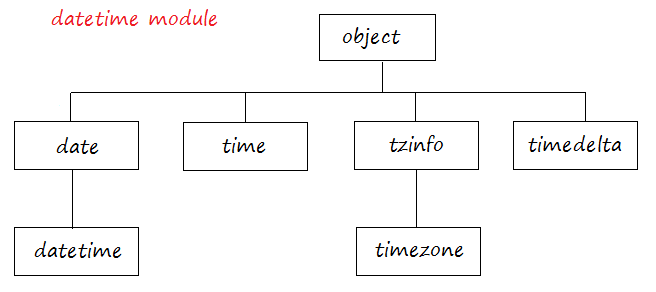
Class | Discription |
datetime.date | A date object represents a date, excluding time, according to the Gregorian calendar. |
datetime.datetime | A datetime object represents a date and time, according to the Gregorian calendar. |
datetime.time | A time object represents time, excluding date. |
datetime.tzinfo | A base abstract class for time zone information objects. |
datetime.timezone | A direct child class of the tzinfo class, in UTC (Coordinated Universal Time). |
datetime.timedelta | A timedelta object represents a duration, the difference between two dates or times. |
5. datetime.timedelta
Timedelta is a class located in the datetime module, which describes a time period. As the difference between 2 time periods.
The timedelta class has seven attributes, all of which have a default value of 0.
Attribute | Attribute | Range |
days | -999999999 : 999999999 | |
seconds | 0 : 86399 | |
microseconds | 1 seconds = 1000,000 microseconds | 0 : 999999 |
milliseconds | 1 seconds = 1000 milliseconds | |
minutes | ||
hours | ||
weeks |
Operators:
t1 = t2 + t3 | t2 = (hours = 10, seconds= 2)
t3 = (hours = 1, minutes = 3) --> t1 = (hours= 11, minutes = 3, seconds = 2) |
t1 = t2 - t3 | t2 = (hours = 10, seconds= 2)
t3 = (hours = 1, minutes = 3) --> t1 = (hours= 8, minutes = 57, seconds = 2) |
t1 = t2 * i | t2 = (hours = 10, seconds= 2)
i = 3 --> t1 = (days =1, hours = 6, seconds= 6) |
t1 = t2 | t2 = (hours = 25, seconds= 2)
--> t1 = (days: 1, hours: 1, seconds: 2) |
+t1 | return t1 |
-t1 | t1 = (hours = 10, seconds= 2)
--> -t1 = (days = -1, hours = 13, minutes = 59, seconds= 58) |
abs(t) | Absolute value, equivalent to + t when t.days> = 0, and is -t when t.days <0.
t = (hours= -25, minutes = 3) --> t = (days = -2, hours = 23, minutes = 3) --> abs(t) = (days = 1, hours = 0, minutes = 57) |
str(t) | Returns the string in the form [D day [s],] [H] H: MM: SS [.UUUUUU], D can get negative value. |
repr(t) | Returns a string in the form datetime.timedelta (D [, S [, U]]), D can get negative value |
6. datetime.date
Datetime.date is a class, its object represents date, excluding time information
Constructor
** constructor **
# MINYEAR <= year <= MAXYEAR
# 1 <= month <= 12
# 1 <= day <= number of days in the given month and year
date (year, month, day)The constructor of the date class can raise a ValueError if the values passed in are invalid (out of range).
Constants:
Constants | Description |
date.min | The earliest representable date, date(MINYEAR, 1, 1). |
date.max | The latest representable date, date(MAXYEAR, 12, 31). |
date.resolution | The smallest possible difference between non-equal date objects, timedelta(days=1). |
Operators
date2 = date1 + timedelta | Add a duration, timedelta |
date2 = date1 - timedelta | Subtract a duration, timedelta |
timedelta = date1 - date2 | Subtract two date object. |
date1 < date2 | Compare two date objects. |
Methods:
Method | Description |
date.replace(year=self.year, month=self.month, day=self.day) | Return a date with the same value, except for the value replaced by the parameter.
For example: d == date(2002, 12, 31), d.replace(day=26) == date(2002, 12, 26). |
date.timetuple() | Return a time.struct_time such as returned by time.localtime(). The hours, minutes and seconds are 0, and the DST flag is -1.
d.timetuple() is equivalent to time.struct_time((d.year, d.month, d.day, 0, 0, 0, d.weekday(), yday, -1)), where yday = d.toordinal() - date(d.year, 1, 1).toordinal() + 1 is the day number within the current year starting with 1 for January 1st. |
date.toordinal() | Return the proleptic Gregorian ordinal of the date, where January 1 of year 1 has ordinal 1.
For any date object d, date.fromordinal(d.toordinal()) == d. |
date.weekday() | Return the day of the week as an integer, where Monday is 0 and Sunday is 6.
For example, date(2002, 12, 4).weekday() == 2, a Wednesday. See also isoweekday(). |
date.isoweekday() | Return the day of the week as an integer (According to ISO standard), where Monday is 1 and Sunday is 7.
For example, date(2002, 12, 4).isoweekday() == 3, a Wednesday. See also weekday(), isocalendar(). |
date.isocalendar() | Return a 3-tuple, (ISO year, ISO week number, ISO weekday). |
date.isoformat() | Return a string representing the date in ISO 8601 format, ‘YYYY-MM-DD’.
For example, date(2002, 12, 4).isoformat() == '2002-12-04'. |
date.__str__() | For a date d, str(d) is equivalent to d.isoformat(). |
date.ctime() | Return a string representing the date, for example date(2002, 12, 4).ctime() == 'Wed Dec 4 00:00:00 2002'.
d.ctime() is equivalent to time.ctime(time.mktime(d.timetuple())). The native C ctime() function conforms to the C standard when it run on flatform. |
date.strftime(format) | Return a string representing the date, In the format given by the parameter. Format codes referring to hours, minutes or seconds will see 0 values.
See more strftime() and strptime() function of time module. |
date.__format__(format) | Same as date.strftime(). |
Python Programming Tutorials
- Lookup Python documentation
- Branching statements in Python
- Python Function Tutorial with Examples
- Class and Object in Python
- Inheritance and polymorphism in Python
- Python Dictionary Tutorial with Examples
- Python Lists Tutorial with Examples
- Python Tuples Tutorial with Examples
- Python Date Time Tutorial with Examples
- Connect to MySQL Database in Python using PyMySQL
- Python exception handling Tutorial with Examples
- Python String Tutorial with Examples
- Introduction to Python
- Install Python on Windows
- Install Python on Ubuntu
- Install PyDev for Eclipse
- Conventions and Grammar versions in Python
- Python Tutorial for Beginners
- Python Loops Tutorial with Examples
Show More