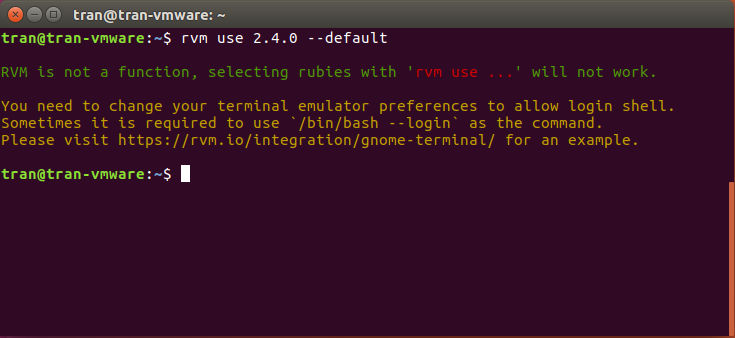Install Ruby and Ruby On Rails on Ubuntu
1. Ruby & Ruby On Rails
In the post, I explain to you how to do set up Ruby and Ruby On Rails on the Ubuntu OS, note that you can just install Ruby in case you don't need a Framework to programme web.
Ruby is a general-purpose programming language.

Ruby On Rails is a framework written in Ruby that helps web applications to be easier.
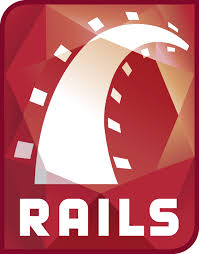
2. Install RVM
RVM stands for "Ruby Version Manager". RVM provides an efficient way to set up Ruby with a certain version on Ubuntu, normally we will set up the latest version of Ruby.
Firstly, you need to install cURL and gnupg2:
sudo apt-get install curl
sudo apt-get install gnupg2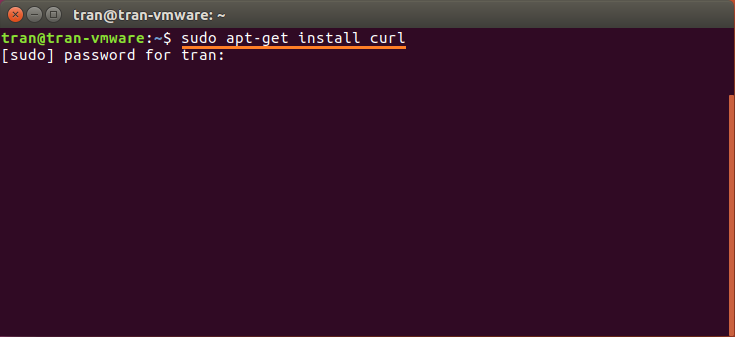
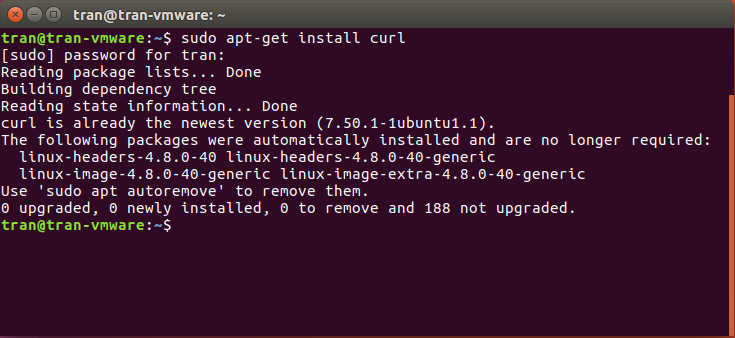
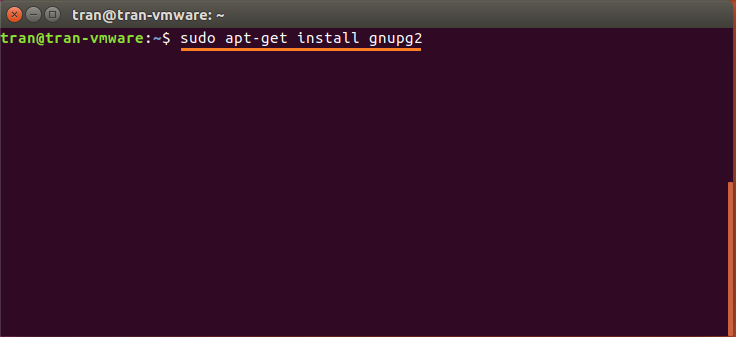
Install RVM:
Before installing RVM first you need to import public key to your system then use cURL to install RVM.
gpg2 --keyserver hkp://keys.gnupg.net --recv-keys 409B6B1796C275462A1703113804BB82D39DC0E3
curl -sSL https://get.rvm.io | bash -s stable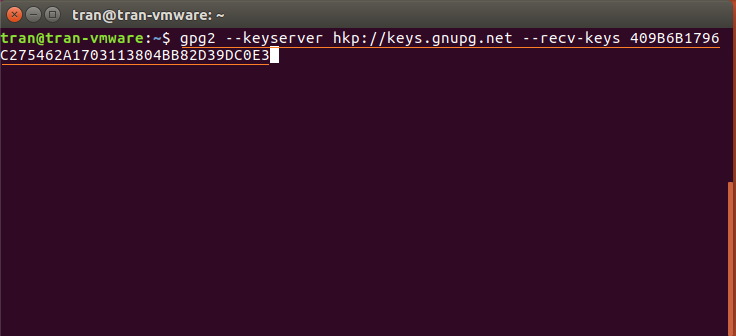
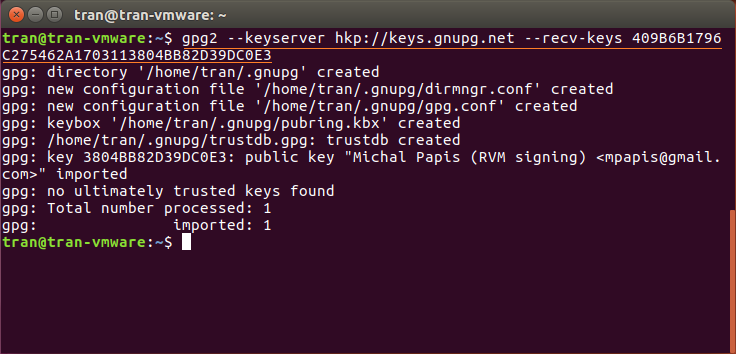
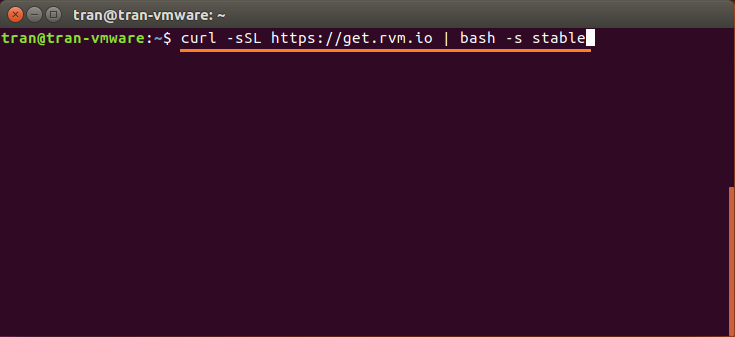
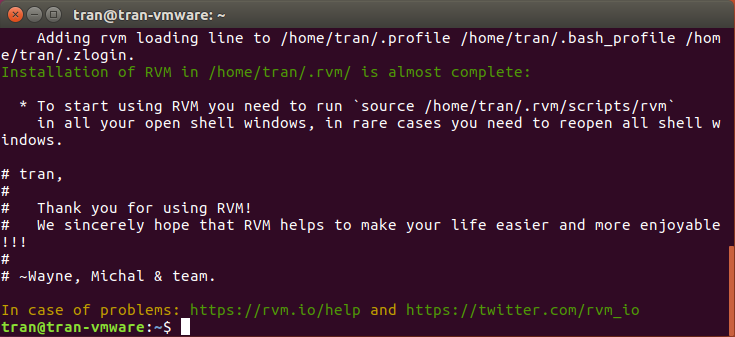
After installing the RVM, you need to close the current Terminal window and open another Terminal window to operate.
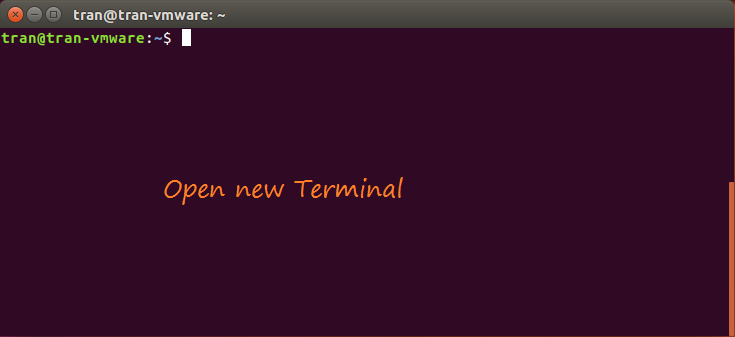
Install all the dependencies for installing Ruby automatically on system using below command.
rvm requirements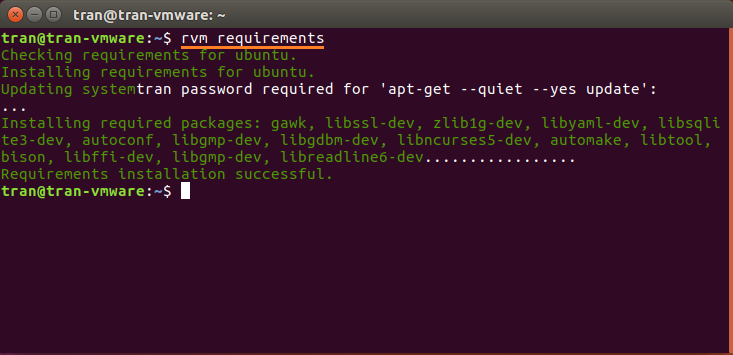
You can now use the command to list the versions of Ruby that have been released:
rvm list known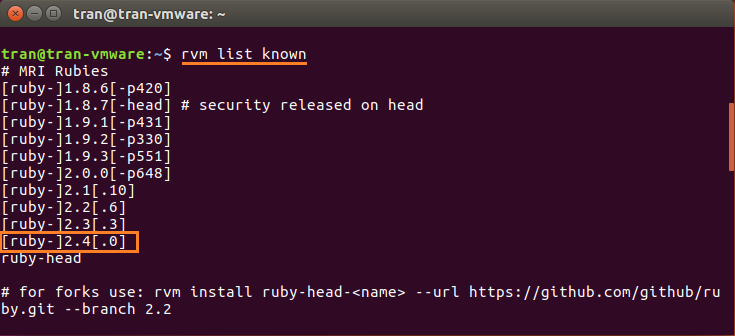
3. Install Ruby
Use the following statement that helps you to know what versions Ruby currently have.
rvm list known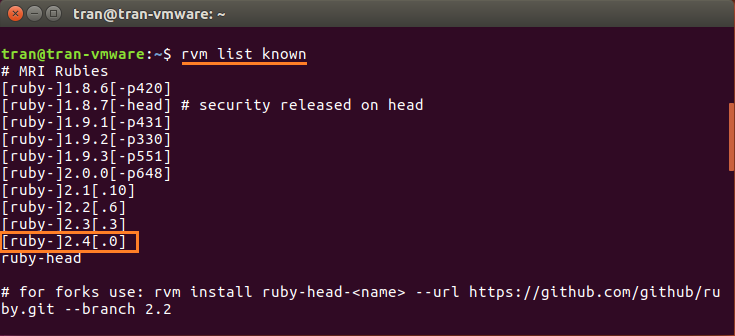
We will install the latest version.
rvm install 2.4.0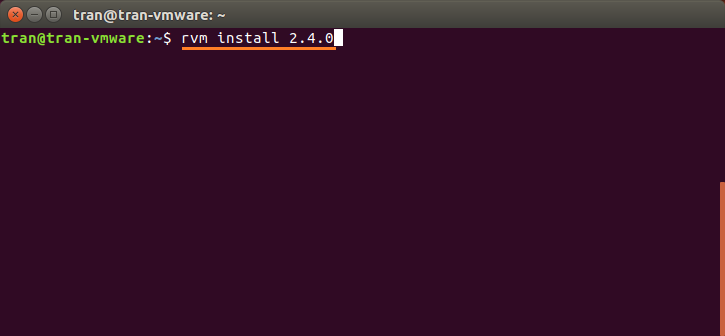
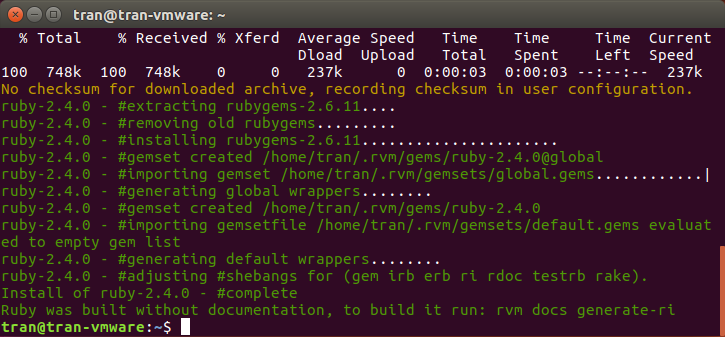
Specify the default version to use.
In the step above, you have already installed Ruby, note that you can install one or more different Ruby versions on the Ubuntu. You need to specify the default version to use:
rvm use 2.4.0 --default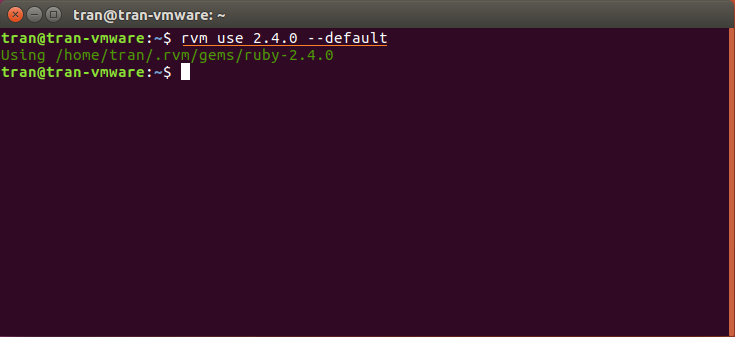
Note: If you detect the following error, you can see how to fix it in the end of this post.RVM is not a function, selecting rubies with 'rvm use ...' will not work. You need to change your terminal emulator preferences to allow login shell. Sometimes it is required to use `/bin/bash --login` as the command. Please visit https://rvm.io/integration/gnome-terminal/ for a example.
Check the version:
Run the following statement to check what the default Ruby version used is:
ruby --version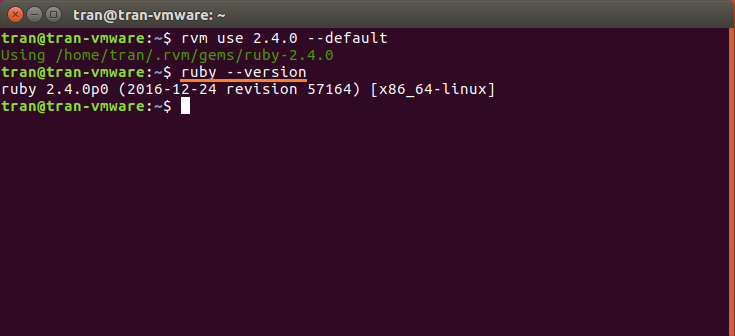
4. Install Rails
In order to install the latest version of "Ruby on Rails", you need to run the following statement:
gem install rails
rails -vOr install a specific version:
gem install rails --version=5.0.2In order to know what versions "Ruby on Rails" currently have, you can look up here:
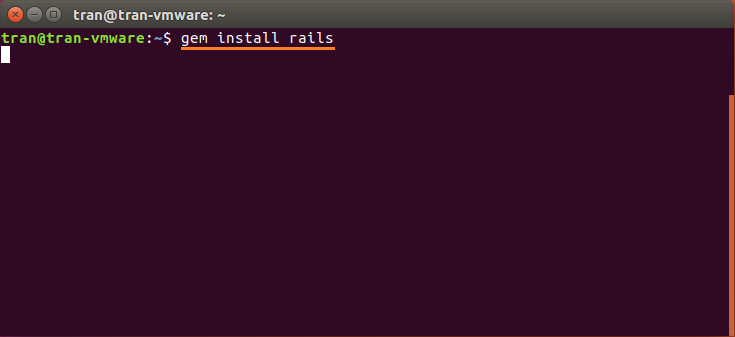
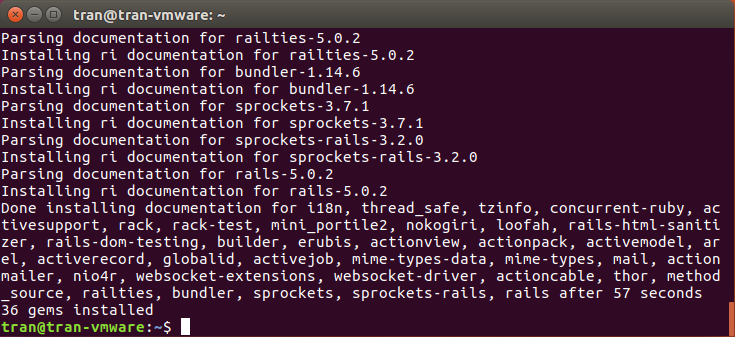
Check the Rails version you have just installed.
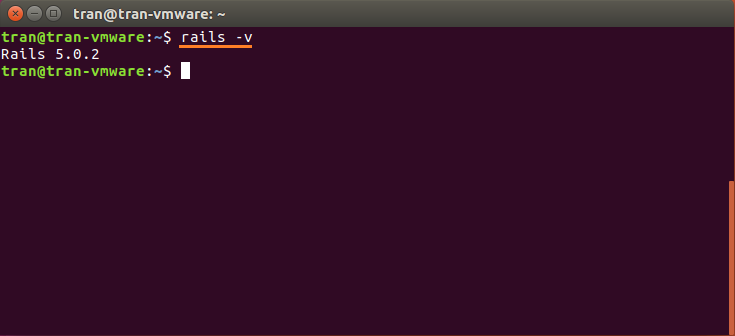
5. Appendix: Fix error
If you detect the certain error after specifying the default Ruby version to use:
RVM is not a function, selecting rubies with 'rvm use ...' will not work.
You need to change your terminal emulator preferences to allow login shell.
Sometimes it is required to use `/bin/bash --login` as the command.
Please visit https://rvm.io/integration/gnome-terminal/ for a example.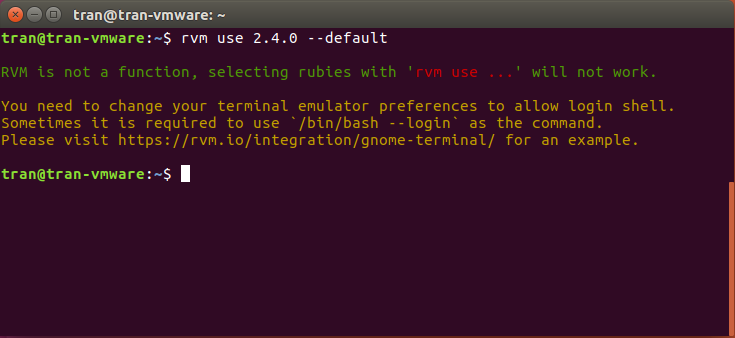
- Edit/Profile Preferences
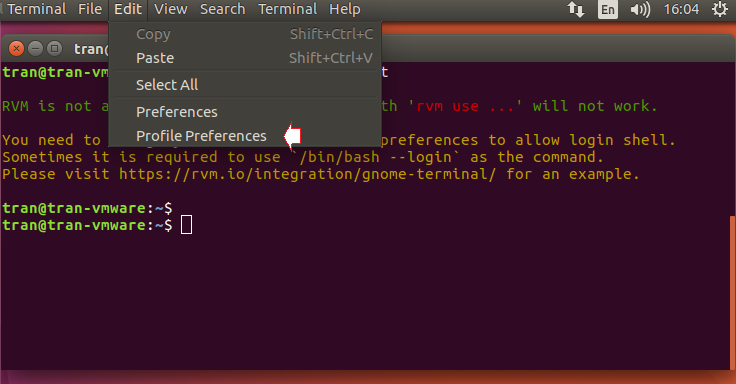
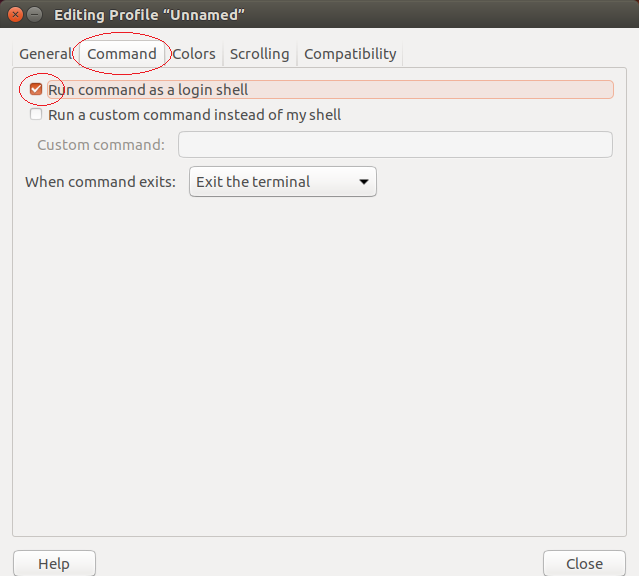
Close the current Terminal window, and open a new Terminal window to operate.