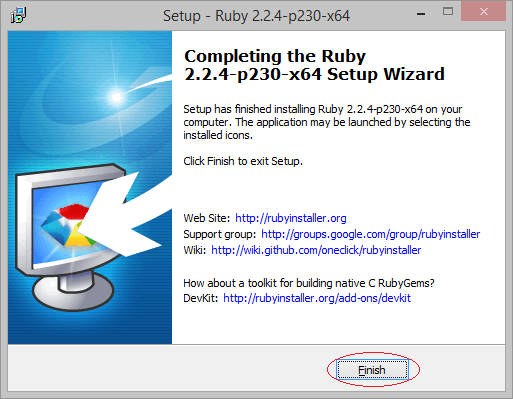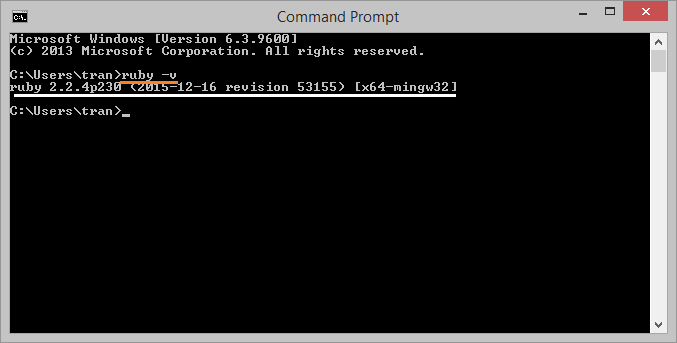Install Ruby on Windows
1. Download Ruby
To download Ruby, you access to address:
Select the latest version, now the latest version is 2.2.4,note that you need to check your operating system before downloading, here I downloaded version for 64-bit operating system.
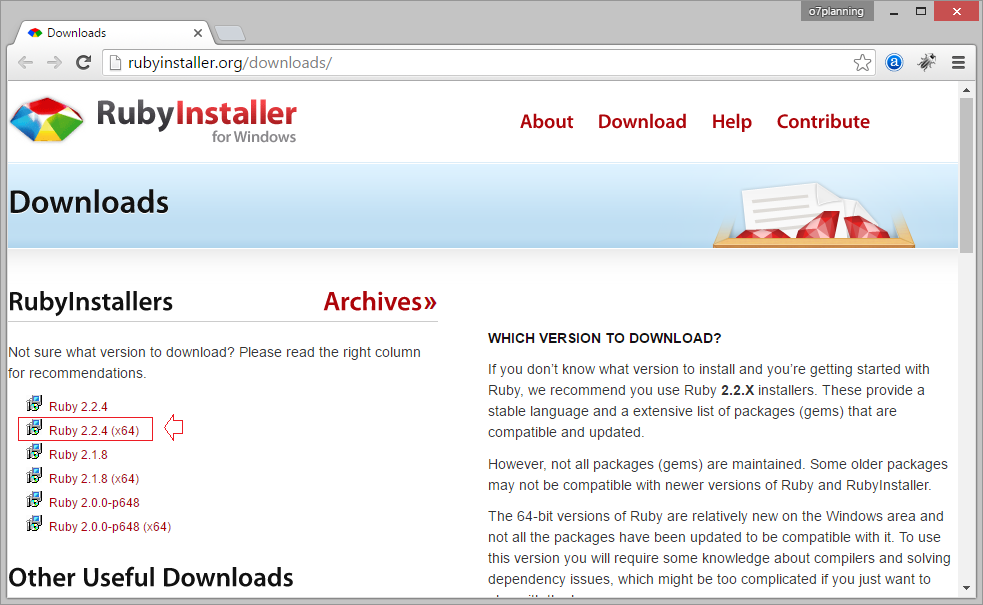
Download results:
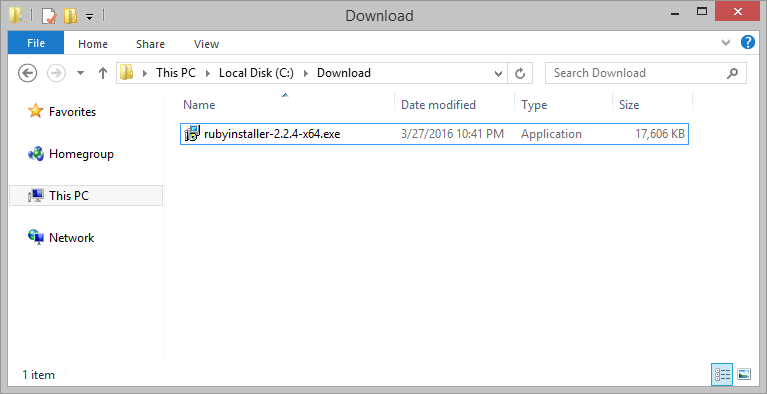
2. Installing Ruby
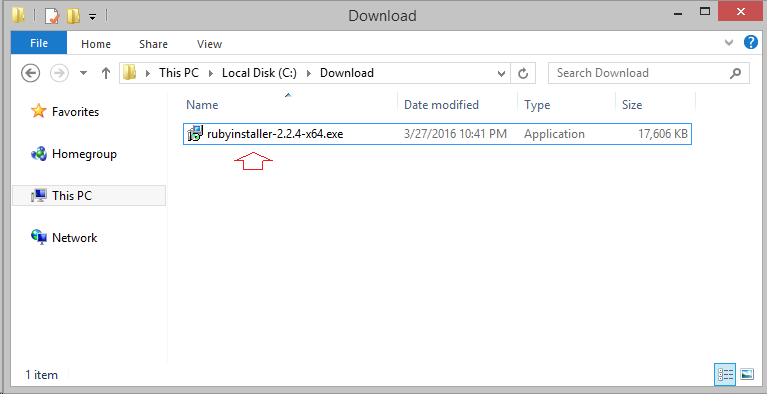
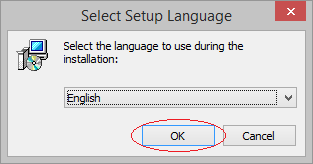
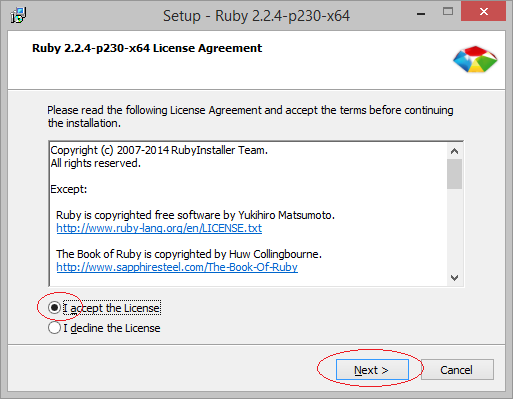
Select:
- Add Ruby executables to your PATH
This makes it possible to run Ruby from anywhere open CMD.
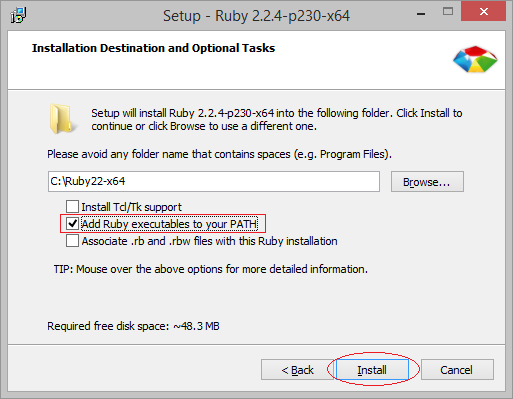
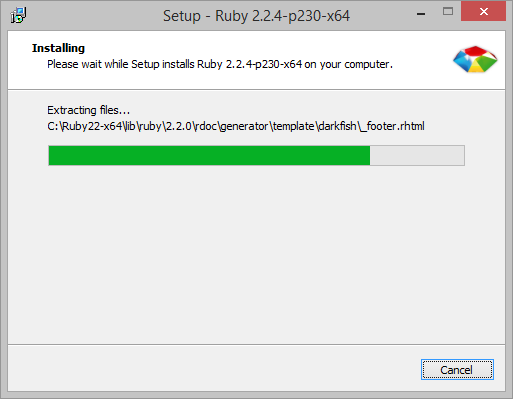
The installation of Ruby has completed.