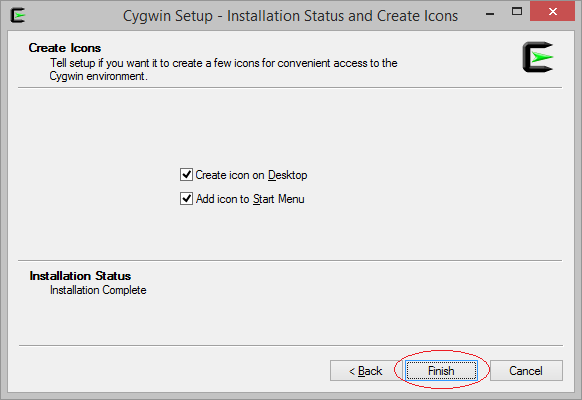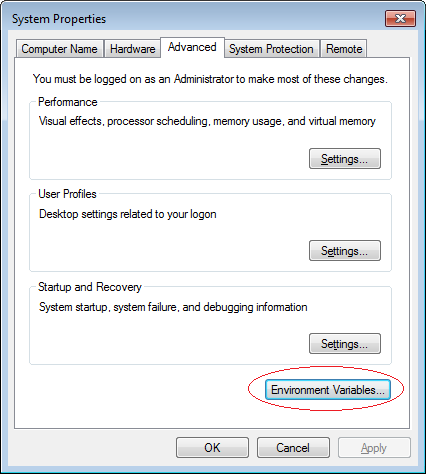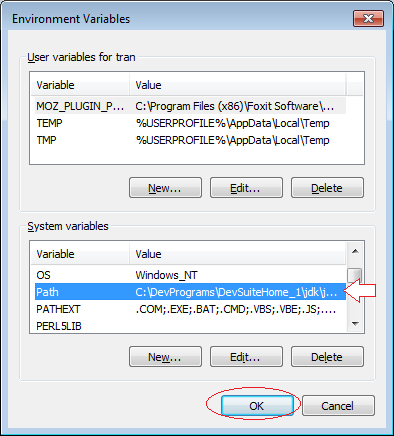Install C/C++ Compiler CygWin on Windows
1. C/C++ Compiler
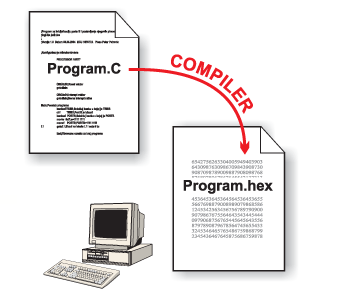
C-Compiler is a compiler. It compile your C/C++ code to computer code. In case you're programming on Windows OS, you have 2 options to install C Compiler:
- MinGW
- CygWin
You only need to install one of these two compilers. The fact that MinGW is preferred
2. Download CygWin
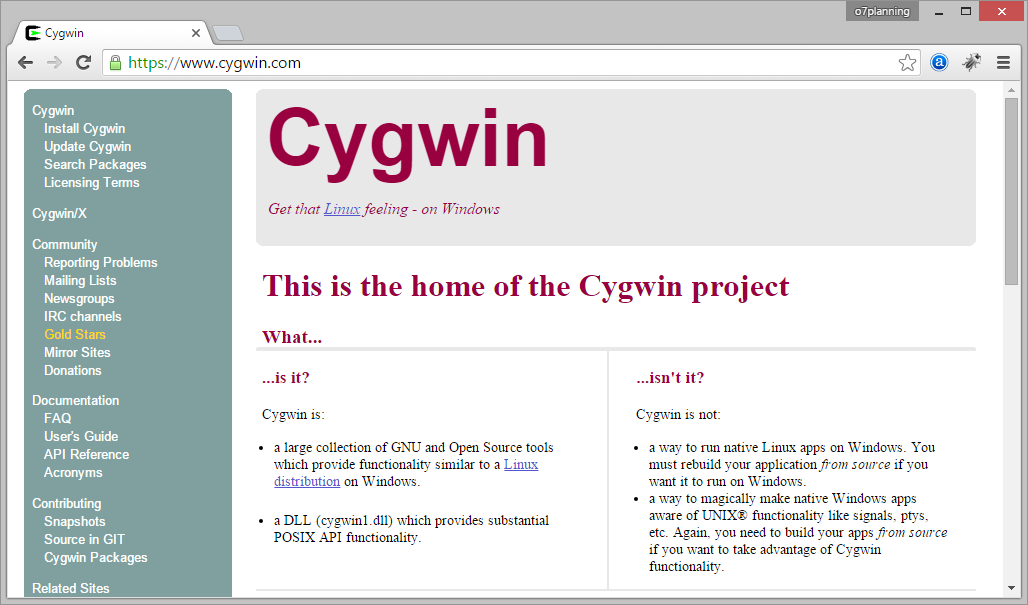
Check your operating system is 32 or 64bit to download properly.
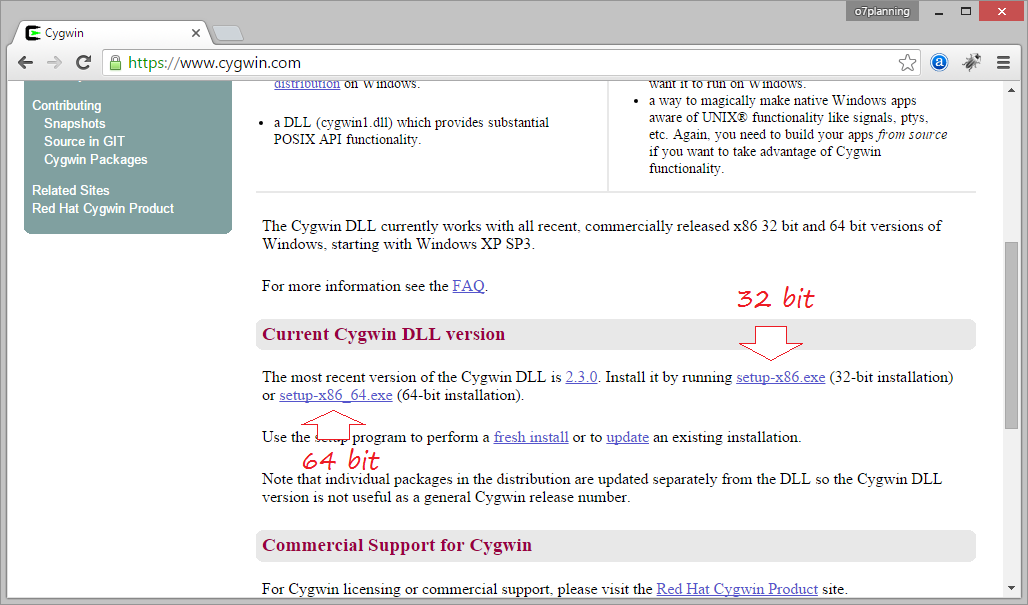
Download Results:
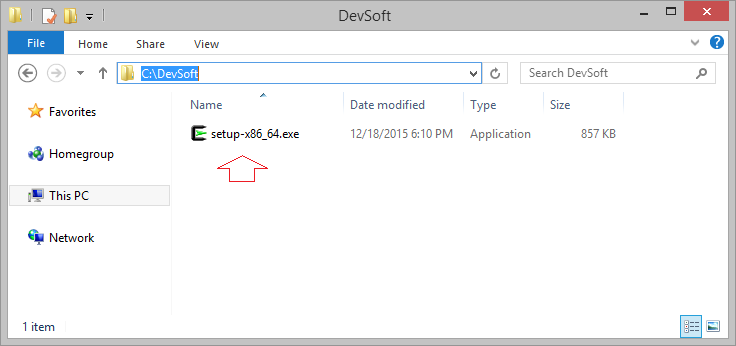
3. Installing CygWin
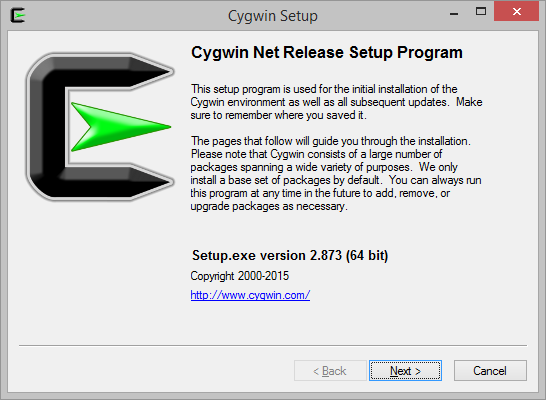
Select install from internet.
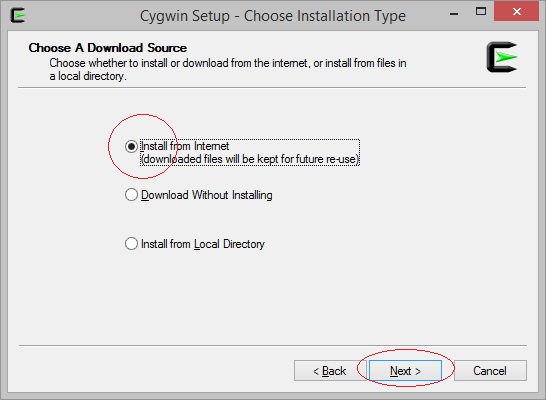
Note: You absolutely should not install CygWin in "Program files" because this folder name contains white spaces. It will cause a lot of trouble afterwards. Best to install on a specific folder whose name without white spaces.
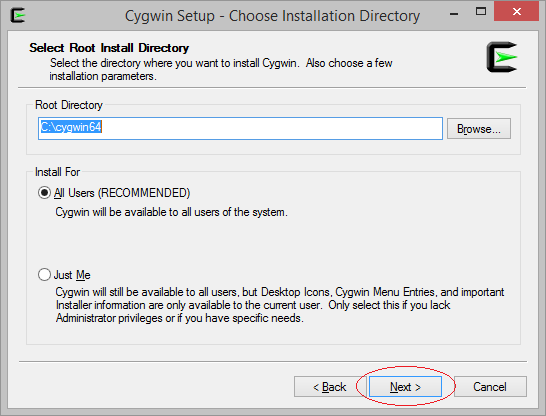
Select a local folder to store the downloaded file.
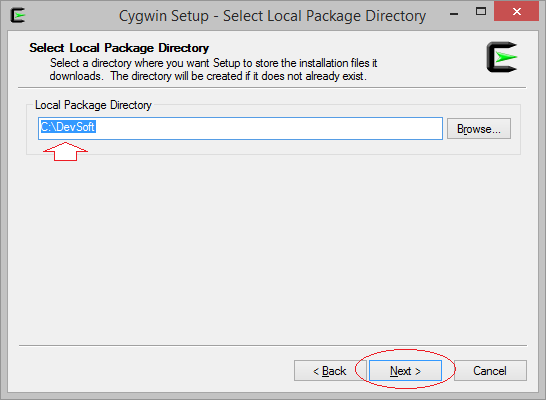
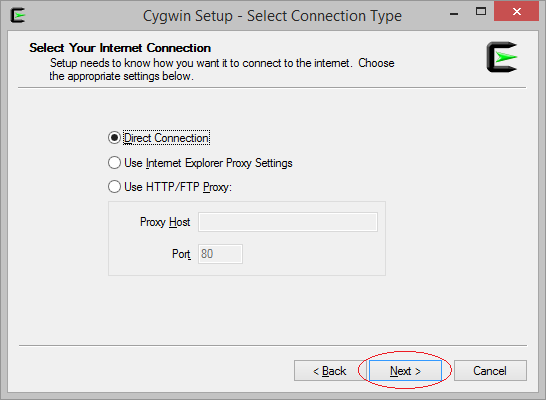
Select any site.
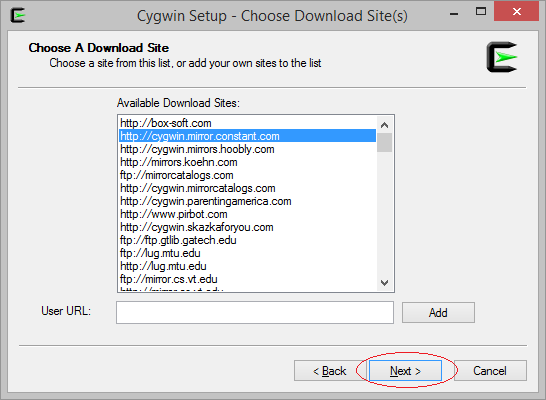
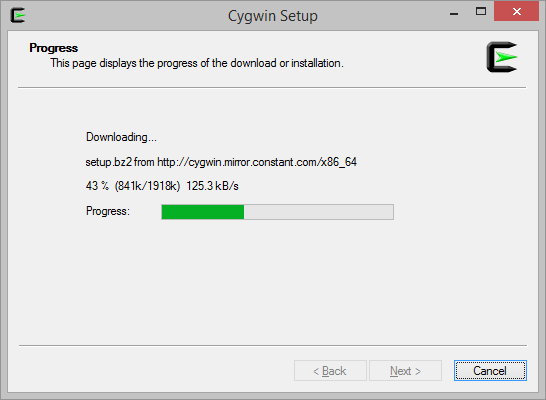
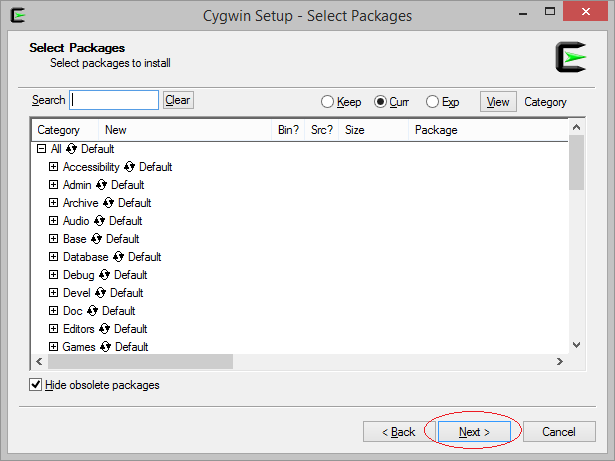
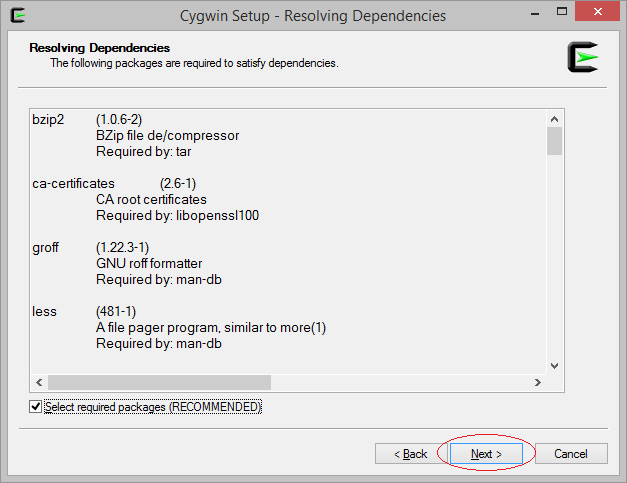
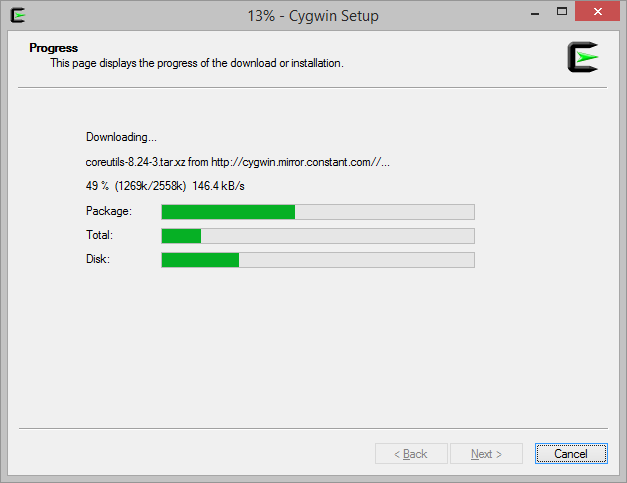
Successful installation.