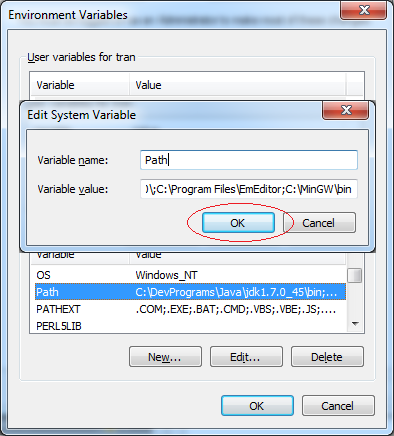What is needed to get started with C/C++?
1. What is needed to get started with C/C++?
You need two things:
- IDE (Integrated Development Environment)
- C Compiler

IDE (Integrated Development Environment)
- An integrated development environment (IDE) or interactive development environment is a software application that provides comprehensive facilities to computer programmers for software development. An IDE normally consists of a source code editor, build automation tools and a debugger. Most modern IDEs offer Intelligent code completion features.
- In short, an IDE is a program for you to write code.
C compiler:
- It will compile your C code to machine code.
With Java you have many choices IDE, it is a tool to write code. Popular and most commonly used today is Eclipse.
With the other options you can see at:
In this document, as well as most of the instructions on o7planning we will use Eclipse.
You have two options for installation when using Eclipse for programming C/C++
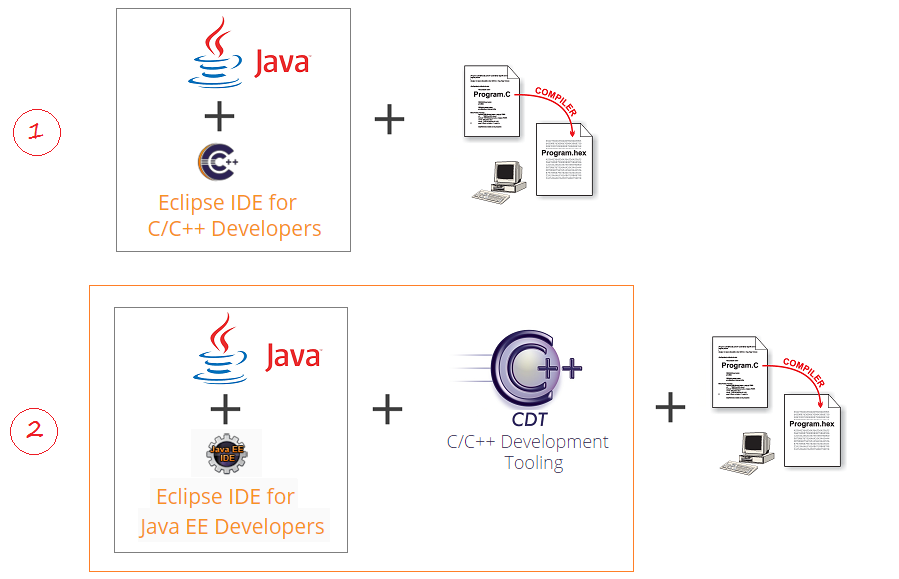
Option 1:
- Install Java, it is imperative to be able to run the Eclipse IDE.
- After installing Java, download and install Eclipse package for programming in C/C ++ (Eclipse IDE for C/C ++ Developers).
- Installing the C/C++ compiler (C Compiler), the compiler will compile your code into machine code.
Option 2:
- Install Java, it is imperative to be able to run the Eclipse IDE
- After installing Java, download and install Eclipse for Java programming package (Eclipse IDE for Java EE Developers).
- Install CDT (C/C++ Development Tooling), CDT is an plugin installed to Eclipse to program C/C++
- Installing the C/C++ compiler (C Compiler), the compiler will compile your code into machine code.
We will install the 2nd way.
2. C/C++ Compiler
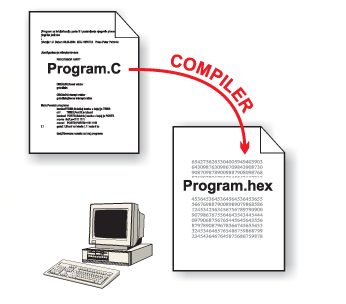
C-Compiler is a compiler. It compile your C/C++ code to computer code. In case you're programming on Windows OS, you have 2 options to install C Compiler:
- MinGW
- CygWin
You only need to install one of these two compilers. The fact that MinGW is preferred
Install MinGW:
Install GygWin:
4. Installing Eclipse

Next you need to install Eclipse IDE for Java JEE Developers package. You can see the instructions at:
5. Installing CDT Plugin into Eclipse
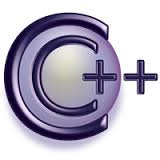
After you install the "Eclipse IDE for Java JEE Developers", this is the Eclipse package for Java programming, you need to install additional CDT plugin (C/C++ Development Tooling) to programming in C/C++. You can see the instructions at:
6. Configuring C/C++ for Eclipse
In Eclipse, select:
- Window/References
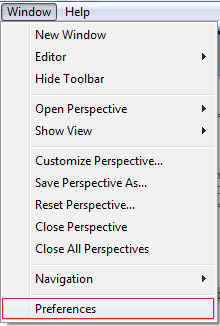
Select:
- C/C++ > New C/C++ Project Wizad > Makefile Project
Note:
- Set it to Windows PE Parser if you are on windows.
- Set it to Cygwin PE Parser if you are using Cygwin
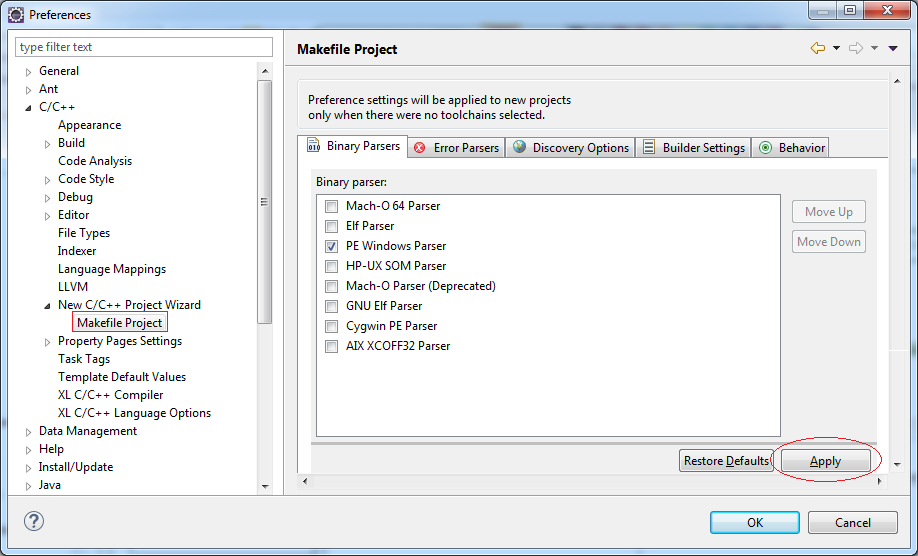
Configuring the PATH environment variable:
In Windows, you should add to the ends of the PATH environment variable, the path to the bin directory of MinGW:
In Windows, you should add to the ends of the PATH environment variable, the path to the bin directory of MinGW:
- ;C:\MinGW\bin