Aws Console create IAM User
The Root User Account is created when you register to use AWS services. With a lot of sensitive information such as email, address, payment information, etc., it cannot be shared with many people. However, AWS allows you to create child accounts called IAM user accounts.
If you don't have an AWS root user account yet, you can sign up here:
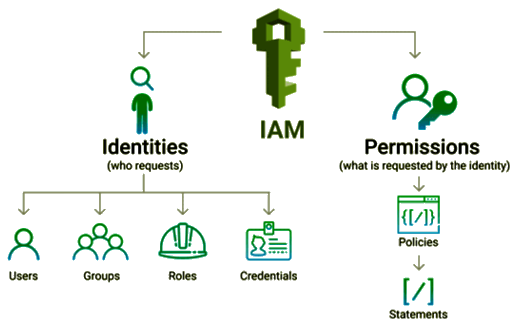
In AWS, IAM stands for "Identity and Access Management".
An IAM user account is an entity you create in AWS. You can create one or more IAM user accounts and give them permission to members of your workgroup. AWS allows setting permissions for each IAM user account or group.

There are 3 ways to create an IAM user account:
- Create IAM user accounts directly on the website, AWS Console.
- Create IAM user account through the AWS CLI.
- Create IAM user account through the AWS API.
In this article, I will show you how to create an IAM user account directly on the AWS website.
1. Create an IAM user
To create an IAM user you need to login to AWS Console with the root user account.
After successfully logging in, search for the IAM service and access it.
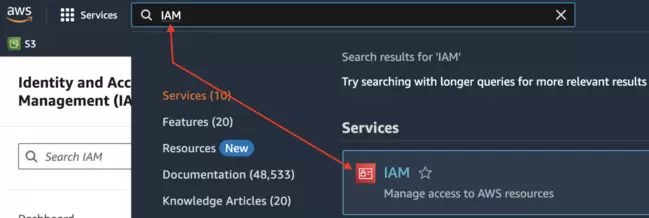
You will see the number of IAM users in your account. Click on it to see details.
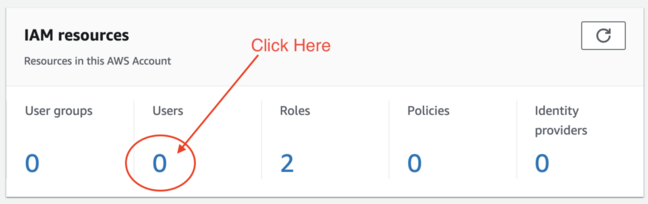
Click the "Create User" button to add a new IAM user.
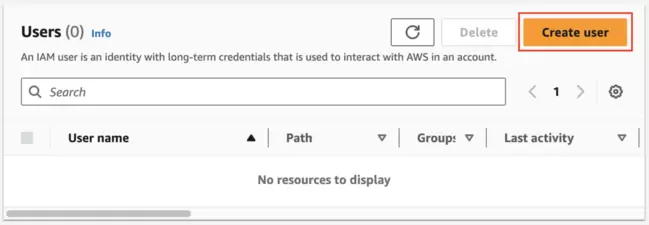
Enter username:
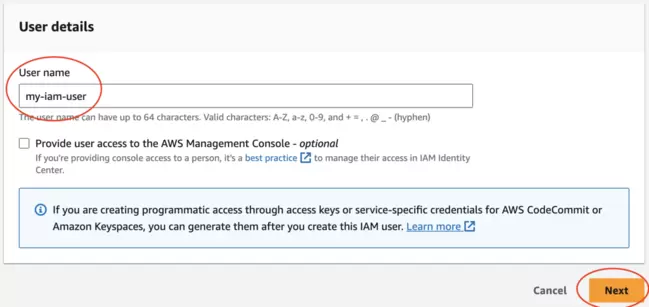
Assign users to a User-Group that you previously created or create a new User-Group. Users in the same User-Group have the same permissions. You can set permissions for each User-Group.
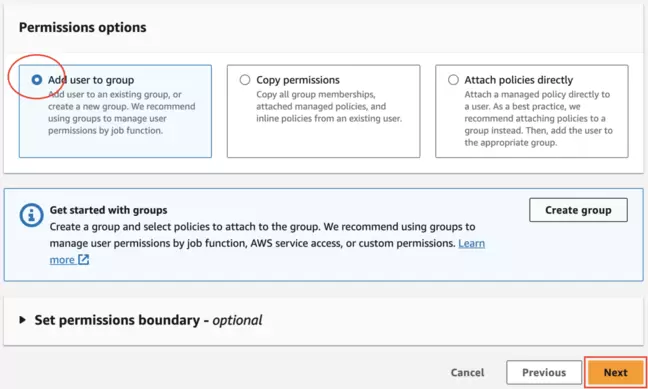
Create a new User-Group and choose the permissions to assign to it.
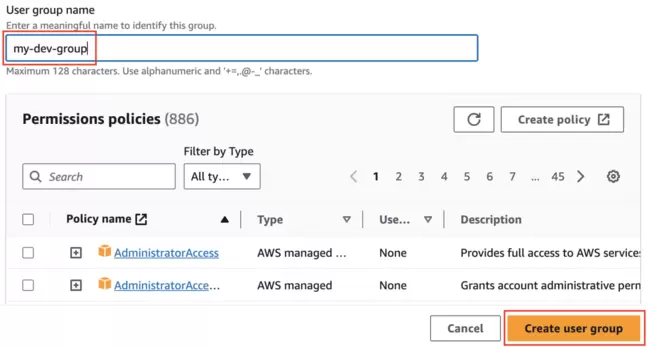
Next
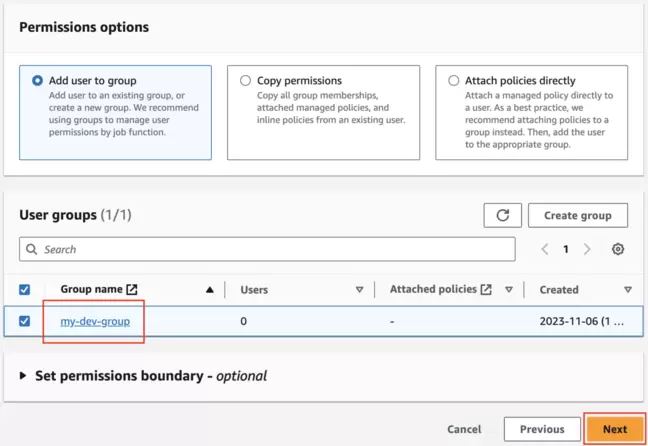
Next
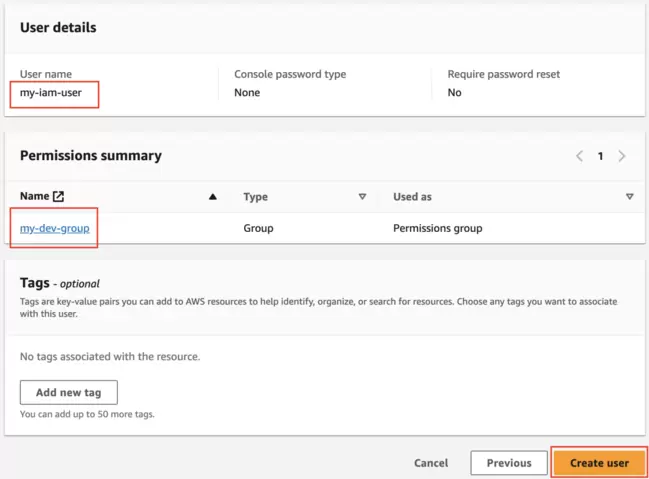
Finally, the IAM user is created.
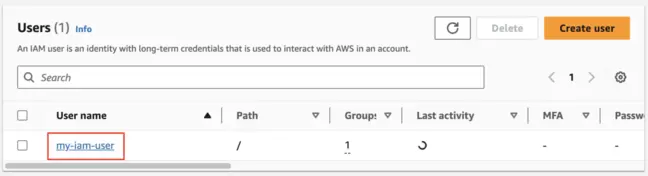
Refer to the official AWS documents for more information:
Amazon Web Services Tutorials
- Introduction to Amazon Web Services (AWS)
- Introduction to Amazon S3
- Introduction to Amazon Cloudfront and its architecture
- How to reduce Amazon Cloudfront Costs?
- Amazon CloudFront Invalidation
- Introduction to DigitalOcean Spaces
- Create DigitalOcean Spaces Bucket
- Introduction to Amazon ACM
- Java Awssdk S3 S3Client Upload object
- Create AWS accessKeyId/secretAccessKey
- Java Awssdk S3 List objects
- Host a static website on Amazon S3
- Java Awssdk CloudFront Invalidation
- DigitalOcean Spaces Create Access Key
- Java Awssdk Common Credentials Providers
- Java Awssdk ProfileCredentialsProvider
- Java Awssdk Creating and using EnvironmentVariableCredentialsProvider
- Java Awssdk Creating and using SystemPropertyCredentialsProvider
- Java Awssdk S3 Upload object with S3TransferManager
- Java Awssdk S3 S3TransferManager download object
- Java Manipulate DigitalOcean Spaces using S3TransferManager
- Java Create, list and delete S3 Bucket
- Aws Console create IAM User
- Create Amazon S3 Bucket
- Configure custom domain for Amazon S3 static website
- Create a CloudFront distribution for S3 Bucket
- Configure Amazon CloudFront Error Pages
- Amazon S3 Bucket policies
- Amazon AWS Policy Generator - policygen
- Migrate DNS service to Amazon Route 53
- Transfer domain registration to Amazon Route 53
- Request an SSL certificate from Amazon ACM
Show More