Dart dart_json_mapper Tutorial with Examples
1. dart_json_mapper
dart_json_mapper is a library that provides a better solution than dart:convert for working with JSON data. It is suitable for applications with complex JSON models. However, to use it you need a few configuration steps. For small applications you should use the dart:convert library - it's simple and doesn't need any additional configuration.
The dart_json_mapper library inspired by json2typescript, serde, gson, feature parity with Java Jackson is very popular and has only four Annotations to remember to cover all possible use cases.

dart_json_mapper vs json_serializable
json_serializable is a better JSON handling library than dart:convert. However, it is only a semi-automatic library, and cannot be compared with the features that dart_json_mapper offers.
- Dart json serializable
2. Install the library
To use the dart_json_mapper library, you need to declare it in the pubspec.yaml file:
pubspec.yaml
dependencies:
dart_json_mapper:
dev_dependencies:
build_runner:3. Example
First, add the build.yaml file to your project. This is the configuration file, used to instruct build_runner to generate new source code files from the specified source code files.
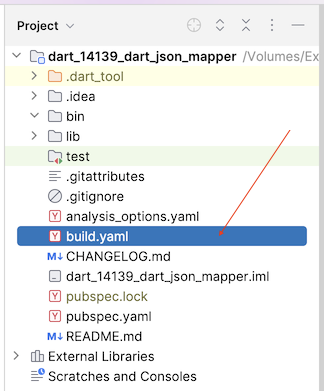
build.yaml
targets:
$default:
builders:
dart_json_mapper:
generate_for:
# here should be listed entry point files having 'void main()' function
- lib/model/model.dart
# This part is needed to tell original reflectable builder to stay away
# it overrides default options for reflectable builder to an **empty** set of files
reflectable:
generate_for:
- no/filesNext, create the Model classes:
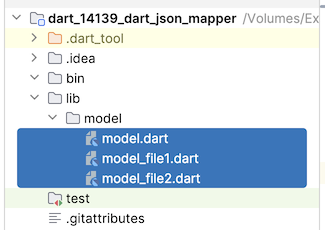
dart_14139_dart_json_mapper (Your Project Name)
- lib
- model
- model.dart
- model_file1.dart
- model_file2.dart@jsonSerializable | This annotation is used for a class. The dart_json_mapper library will generate code to convert objects of this class to JSON and vice versa. |
@JsonProperty | This Annotation is an option, used for class properties. It specifies the JSON property name that corresponds to a class property name if they are different.  Use @JsonProperty(ignore:true) for a property to ignore it. |
model_file1.dart: Contains the Contact and Employee classes, with rules for converting them to JSON structures and vice versa.
model_file1.dart
part of 'model.dart';
@jsonSerializable
class Contact {
String address;
String phone;
Contact(this.address, this.phone); // Constructor
}
@jsonSerializable
class Employee {
@JsonProperty(name: 'employeeName') // JSON Property Name!!
String name; // Dart Property Name
String email;
Contact contact;
@JsonProperty(ignore: true)
String? privateEmail; // This property will be Ignored.
Employee(this.name, this.email, this.contact); // Constructor
}model_file2.dart: Contains the Company class, with rules for converting it to JSON structures and vice versa.
model_file2.dart
part of 'model.dart';
@jsonSerializable
class Company {
@JsonProperty(name: 'companyName') // JSON Property Name
String name; // Dart Property Name
Contact contact;
Company(this.name, this.contact); // Constructor
}
- The part and part of keywords in Dart
model.dart
import 'package:dart_json_mapper/dart_json_mapper.dart';
part 'model_file1.dart';
part 'model_file2.dart';
// This main() function is required!
void main() {
// Empty
}Open a Terminal window on the IDE:
- View > Terminal (Visual Studio Code)
- View > Tool Windows > Terminal (Android Studio)
Execute the command below to make dart_json_mapper generate extension code for Model classes.
dart run build_runner build --delete-conflicting-outputs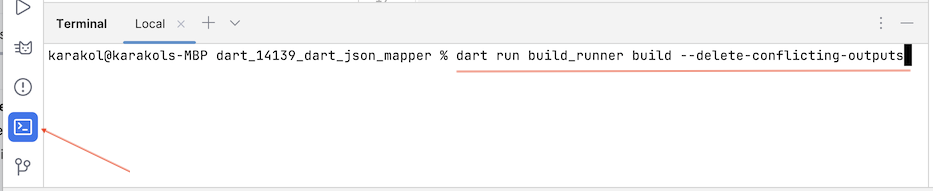
See the appendix at the end of the article if you receive an error when trying to run this command:dart run build_runner build --delete-conflicting-outputs
dart run build_runner build --delete-conflicting-outputs
[INFO] Generating build script completed, took 415ms
[INFO] Reading cached asset graph completed, took 144ms
[INFO] Checking for updates since last build completed, took 768ms
[INFO] Running build completed, took 3.7s
[INFO] Caching finalized dependency graph completed, took 83ms
[INFO] Succeeded after 3.8s with 31 outputs (61 actions)
The tool generates you a Dart file. If there are any changes on the Model classes, run the above command again.
- model.mapper.g.dart
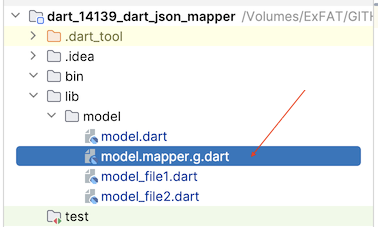
Dart object ==> JSON:
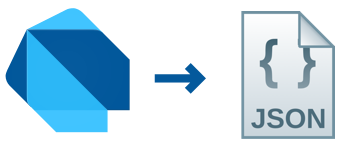
This example shows you how to convert a Dart object to JSON text:
test_dart_to_json_ex1.dart
import 'package:dart_json_mapper/dart_json_mapper.dart';
import 'model/model.dart';
import 'model/model.mapper.g.dart';
void main() {
initializeJsonMapper(); // <-----------------------
var contact = Contact('Address 1', '12345');
var employee = Employee('John Smith', 'john@example.com', contact);
var jsonString = JsonMapper.toJson(employee);
print(jsonString);
print(' --------------------------- ');
contact = Contact('Address 1', '99999');
var company = Company('Google', contact);
jsonString = JsonMapper.toJson(company);
print(jsonString);
}
Output:
{
"employeeName": "John Smith",
"email": "john@example.com",
"contact": {
"address": "Address 1",
"phone": "12345"
}
}
---------------------------
{
"companyName": "Google",
"contact": {
"address": "Address 1",
"phone": "99999"
}
}JSON ==> Dart object:
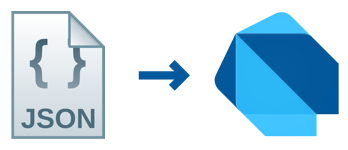
Next is an example that converts a JSON text to a Dart object:
test_json_to_dart_ex1.dart
import 'package:dart_json_mapper/dart_json_mapper.dart';
import 'model/model.dart';
import 'model/model.mapper.g.dart';
void main() {
initializeJsonMapper(); // <-----------------------
var jsonString1 = '''{
"employeeName": "John Smith",
"email": "john@example.com",
"contact": {
"address": "Address 1",
"phone": "12345"
}
}''';
// May be null:
var employee = JsonMapper.fromJson<Employee>(jsonString1);
print('Employee Phone: ${employee!.contact.phone}');
print(' --------------------------- ');
var jsonString2 = '''{
"companyName": "Google",
"contact": {
"address": "Address 1",
"phone": "99999"
}
}''';
// May be null:
var company = JsonMapper.fromJson<Company>(jsonString2);
print('Company Phone: ${company!.contact.phone}');
}
Output:
Employee Phone: 12345
---------------------------
Company Phone: 99999Map<String,dynamic> ==> Dart object:
test_map_to_dart_ex1.dart
import 'package:dart_json_mapper/dart_json_mapper.dart';
import 'model/model.dart';
import 'model/model.mapper.g.dart';
void main() {
initializeJsonMapper(); // <-----------------------
Map<String, dynamic> map1 = {
"employeeName": "John Smith",
"email": "john@example.com",
"contact": {"address": "Address 1", "phone": "12345"}
};
// May be null:
var employee = JsonMapper.fromMap<Employee>(map1);
print('Employee Phone: ${employee!.contact.phone}');
print(' --------------------------- ');
Map<String, dynamic> map2 = {
"companyName": "Google",
"contact": {"address": "Address 1", "phone": "99999"}
};
// May be null:
var company = JsonMapper.fromMap<Company>(map2);
print('Company Phone: ${company!.contact.phone}');
}
Output:
Employee Phone: 12345
---------------------------
Company Phone: 999994. Appendix
dart run build_runner build --delete-conflicting-outputsIf you receive an error when trying to run the above command, try the solution below:
If your project is DART:
- File > Settings > Languages & Frameworks > Dart > Dart SDK path (Windows/Linux)
- Android Studio > Settings > Languages & Frameworks > Dart > Dart SDK path (Mac)
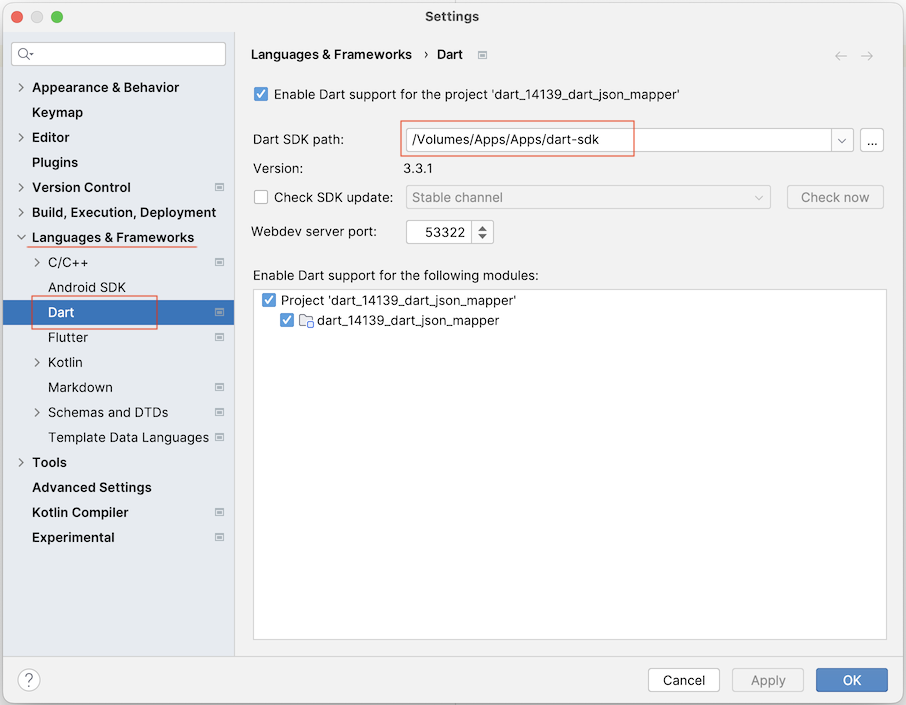
Run:
/Volumes/Apps/Apps/dart-sdk/bin/dart run build_runner build --delete-conflicting-outputsIf your project is FLUTTER:
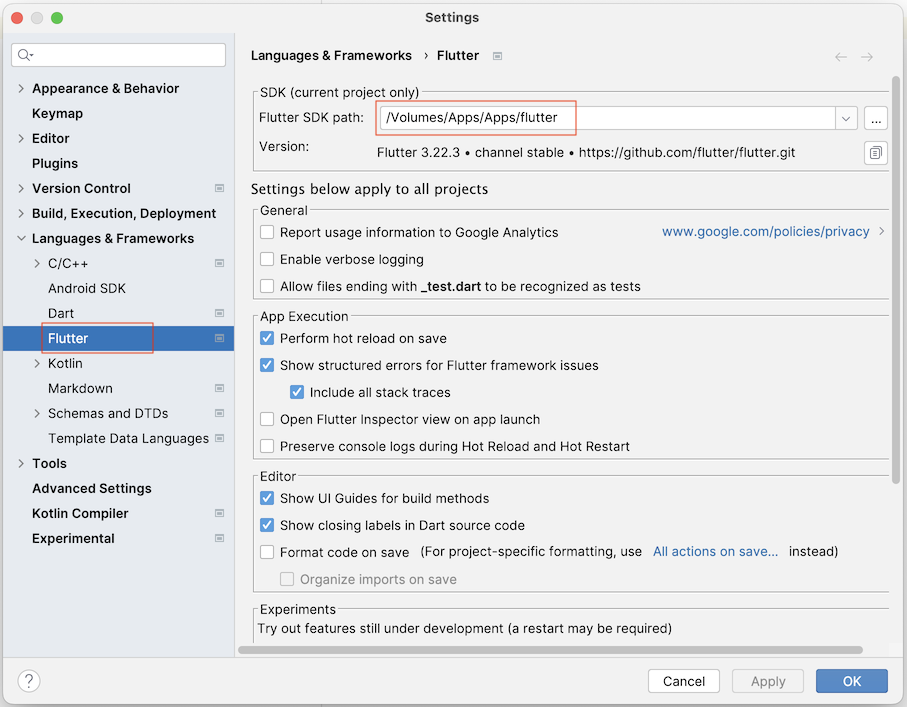
Run:
/Volumes/Apps/Apps/flutter/bin/dart run build_runner build --delete-conflicting-outputsDart Programming Tutorials
- Dart Boolean Tutorial with Examples
- Dart Functions Tutorial with Examples
- Dart Closures Tutorial with Examples
- Dart methods Tutorial and Examples
- Dart Properties Tutorial and Examples
- Dart dot dot ( .. ) operator
- Dart programming with DartPad online tool
- Install Dart SDK on Windows
- Install Visual Studio Code on Windows
- Install Dart Code Extension for Visual Studio Code
- Install Dart Plugin for Android Studio
- Run your first Dart example in Visual Studio Code
- Run your first Dart example in Android Studio
- Parsing JSON with dart:convert
- Dart List Tutorial with Examples
- Dart Variables Tutorial with Examples
- Dart Map Tutorial with Examples
- Dart Loops Tutorial with Examples
- Dart dart_json_mapper Tutorial with Examples
- What is Transpiler?
Show More