Dart Loops Tutorial with Examples
1. What is loop?
In programming languages, loops allow a block of code to be executed repeatedly.
The Dart language provides the following types of loops:
- for
- for..in
- while
- do..while
The break and continue statements can appear inside the loop:
break
When the break statement is encountered, the program will terminate the loop immediately.
continue
When the continue statement is encountered, the program will skip the lines below the continue and execute the next iteration (If the loop condition is still true).
2. for loop
Syntax of for loop:
for (initialValues; condition; updateValues) {
// Statements to be executed repeatedly
}- InitialValues: Initialize values for related variables in the loop.
- condition: Condition to execute the block.
- updateValues: Update new values for variables.
Example:
loop_for_ex1.dart
void main() {
print('For loop example');
for (var i = 0; i < 10; i = i + 3) {
print('i= $i');
}
}Output:
For loop example
i= 0
i= 3
i= 6
i= 9Example: Two variables participate in the condition of a for loop:
loop_for_ex2.dart
void main() {
print('For loop example');
for (var i = 0, j = 0; i + j < 10; i = i + 1, j = j + 2) {
print('i = $i, j = $j');
}
}Output:
For loop example
i = 0, j = 0
i = 1, j = 2
i = 2, j = 4
i = 3, j = 63. for..in loop
The for..in loop is used to iterate over the elements of an Iterable.
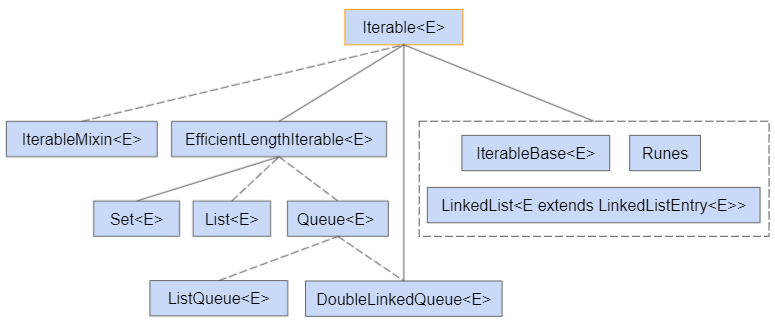
- Iterable
- List
- Set
In the Dart programming language, List is a descendant of Iterable, which has the same feature as an array of other programming languages.
Example: Use for..in loop to iterate over the elements of a List:
loop_for_in_list_ex1.dart
void main() {
// Create a List:
var names = ['Tom', 'Jerry', 'Donald'];
for (var name in names) {
print('name: $name');
}
}Output:
name: Tom
name: Jerry
name: DonaldExample: Use for..in loop to iterate over the elements of a Set object.
loop_for_in_set_ex1.dart
void main() {
// Create a Map object:
// (key, value) <--> (Emloyee Number, Salary).
var salaryMap = {'E01': 1200,
'E02': 1500,
'E03': 900};
// The Set object.
var keySet = salaryMap.keys;
for (var key in keySet) {
print('Employee Number: $key, salary: ${salaryMap[key]}');
}
}Output:
Employee Number: E01, salary: 1200
Employee Number: E02, salary: 1500
Employee Number: E03, salary: 900- Map
- Set
4. while loop
while loop syntax:
while (condition) {
// Do something here..
}Example:
loop_while_ex1.dart
void main() {
print('While loop example');
var x = 2;
while (x < 10) {
print('Value of x = $x');
x = x + 3;
}
print('Done!');
}Output:
While loop example
Value of x = 2
Value of x = 5
Value of x = 8
Done!5. do..while loop
The do..while loop is used to execute a program segment multiple times. The characteristics of do..while is that a block of code is always executed at least once. After each iteration, the program checks the condition again, if the condition is still true, the next iteration will be executed.
The do..while loop syntax:
do {
// Do something
}
while(condition);Example:
loop_do_while_ex1.dart
void main() {
var value = 3;
do {
print('Value = $value');
value = value + 3;
} while (value < 10);
}Output:
Value = 3
Value = 6
Value = 96. break statement in loop
break is a statement that can appear in the block of a loop. This is the statement to unconditionally terminate the loop.
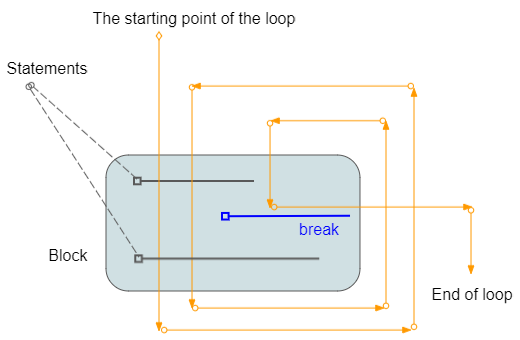
Example:
loop_break_ex1.dart
void main() {
print('Break example');
var x = 2;
while (x < 15) {
print('----------------------');
print('x = $x');
// If y = 5 then exit the loop.
if (x == 5) {
break;
}
// Increase value of x by 1
x = x + 1;
print('x after + 1 = $x');
}
print('Done!');
}Output:
Break example
----------------------
x = 2
x after + 1 = 3
----------------------
x = 3
x after + 1 = 4
----------------------
x = 4
x after + 1 = 5
----------------------
x = 5
Done!7. continue statement in loop
continue is a statement that can appear in a loop. When the continue statement is encountered, the program will skip the lines below the continue and start a new iteration (If the condition is still true).
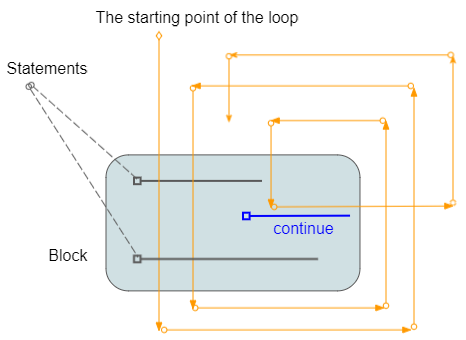
Example:
loop_continue_ex1.dart
void main() {
print('Continue example');
var x = 2;
while (x < 7) {
print('----------------------');
print('x = $x');
if (x % 2 == 0) {
x = x + 1;
continue;
} else {
x = x + 1;
print('x after + 1 = $x');
}
}
print('Done!');
}Output:
Continue example
----------------------
x = 2
----------------------
x = 3
x after + 1 = 4
----------------------
x = 4
----------------------
x = 5
x after + 1 = 6
----------------------
x = 6
Done!8. Labeled Loops
Dart allows you to put a label for a loop. This is a way to name a loop and comes in handy when you use multiple nested loops in a program.
- You can use the "break labelX" statement to break the loop labeled labelX.
- You can use the "continue labelX" statement to continue the loop labeled labelX.
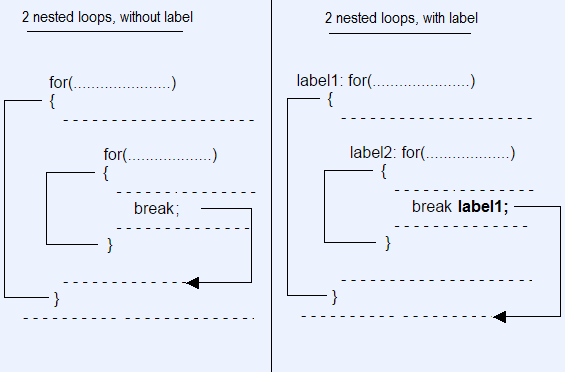
Syntax for declaring a loop with labels.
// for loop with Label.
label1: for( ... ) {
}
// while loop with Label.
label2: while ( ... ) {
}
// do-while loop with Label.
label3: do {
} while ( ... );Example: Use labeled loops and break statement.
loop_break_labelled_ex1.dart
void main() {
print('Labelled Loop Break example');
var i = 0;
label1:
while (i < 5) {
print('----------------------');
print('i = $i');
i++;
label2:
for (var j = 0; j < 3; j++) {
print(' --> $j');
if (j > 0) {
// Exit the loop with label1.
break label1;
}
}
}
print('Done!');
}Output:
Labelled Loop Break example
----------------------
i = 0
--> 0
--> 1
Done!Example: Use labeled loops and continue statement.
loop_continue_labelled_ex1.dart
void main() {
var i = 0;
label1:
while (i < 5) {
print('outer i= $i');
i++;
label2:
for (var j = 0; j < 3; j++) {
if (j > 0) {
continue label2;
}
if (i > 1) {
continue label1;
}
print('inner i= $i, j= $j');
}
}
}Output:
outer i= 0
inner i= 1, j= 0
outer i= 1
outer i= 2
outer i= 3
outer i= 4Dart Programming Tutorials
- Dart Boolean Tutorial with Examples
- Dart Functions Tutorial with Examples
- Dart Closures Tutorial with Examples
- Dart methods Tutorial and Examples
- Dart Properties Tutorial and Examples
- Dart dot dot ( .. ) operator
- Dart programming with DartPad online tool
- Install Dart SDK on Windows
- Install Visual Studio Code on Windows
- Install Dart Code Extension for Visual Studio Code
- Install Dart Plugin for Android Studio
- Run your first Dart example in Visual Studio Code
- Run your first Dart example in Android Studio
- Parsing JSON with dart:convert
- Dart List Tutorial with Examples
- Dart Variables Tutorial with Examples
- Dart Map Tutorial with Examples
- Dart Loops Tutorial with Examples
- Dart dart_json_mapper Tutorial with Examples
- What is Transpiler?
Show More