Hierarchical Queries in Oracle
1. What is hierarchical query?
A hierarchical query is a type of SQL query that handles hierarchical model data. They are special case of more general recursive fixpoint queries
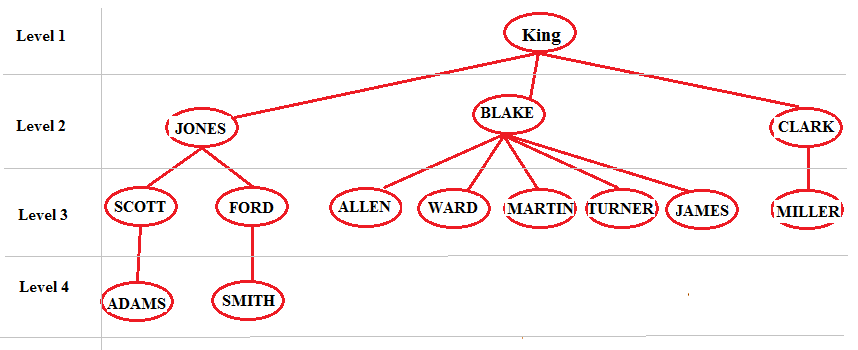
2. Demo Database
In this post, I use SCOTT schema in order to illustrate the examples. If you do not have this schema, you can create it via the following Script:
** Create Table **
-- Create table
create table EMP
(
EMPNO NUMBER(4) not null,
ENAME VARCHAR2(10),
JOB VARCHAR2(9),
MGR NUMBER(4),
HIREDATE DATE,
SAL NUMBER(7,2),
COMM NUMBER(7,2),
DEPTNO NUMBER(2)
);
alter table EMP
add constraint EMP_PK primary key (EMPNO);
alter table EMP
add constraint EMP_E_FK foreign key (MGR)
references EMP (EMPNO);** Insert Data **
insert into EMP (EMPNO, ENAME, JOB, MGR, HIREDATE, SAL, COMM, DEPTNO)
values (7839, 'KING', 'PRESIDENT', null, to_date('17-11-1981', 'dd-mm-yyyy'), 5000, null, 10);
insert into EMP (EMPNO, ENAME, JOB, MGR, HIREDATE, SAL, COMM, DEPTNO)
values (7566, 'JONES', 'MANAGER', 7839, to_date('02-04-1981', 'dd-mm-yyyy'), 2975, null, 20);
insert into EMP (EMPNO, ENAME, JOB, MGR, HIREDATE, SAL, COMM, DEPTNO)
values (7698, 'BLAKE', 'MANAGER', 7839, to_date('01-05-1981', 'dd-mm-yyyy'), 2850, null, 30);
insert into EMP (EMPNO, ENAME, JOB, MGR, HIREDATE, SAL, COMM, DEPTNO)
values (7782, 'CLARK', 'MANAGER', 7839, to_date('09-06-1981', 'dd-mm-yyyy'), 2450, null, 10);
insert into EMP (EMPNO, ENAME, JOB, MGR, HIREDATE, SAL, COMM, DEPTNO)
values (7788, 'SCOTT', 'ANALYST', 7566, to_date('19-04-1987', 'dd-mm-yyyy'), 3000, null, 20);
insert into EMP (EMPNO, ENAME, JOB, MGR, HIREDATE, SAL, COMM, DEPTNO)
values (7844, 'TURNER', 'SALESMAN', 7698, to_date('08-09-1981', 'dd-mm-yyyy'), 1500, 0, 30);
insert into EMP (EMPNO, ENAME, JOB, MGR, HIREDATE, SAL, COMM, DEPTNO)
values (7876, 'ADAMS', 'CLERK', 7788, to_date('23-05-1987', 'dd-mm-yyyy'), 1100, null, 20);
insert into EMP (EMPNO, ENAME, JOB, MGR, HIREDATE, SAL, COMM, DEPTNO)
values (7900, 'JAMES', 'CLERK', 7698, to_date('03-12-1981', 'dd-mm-yyyy'), 950, null, 30);
insert into EMP (EMPNO, ENAME, JOB, MGR, HIREDATE, SAL, COMM, DEPTNO)
values (7902, 'FORD', 'ANALYST', 7566, to_date('03-12-1981', 'dd-mm-yyyy'), 3000, null, 20);
insert into EMP (EMPNO, ENAME, JOB, MGR, HIREDATE, SAL, COMM, DEPTNO)
values (7934, 'MILLER', 'CLERK', 7782, to_date('23-01-1982', 'dd-mm-yyyy'), 1300, null, 10);
insert into EMP (EMPNO, ENAME, JOB, MGR, HIREDATE, SAL, COMM, DEPTNO)
values (7369, 'SMITH', 'CLERK', 7902, to_date('17-12-1980', 'dd-mm-yyyy'), 800, null, 20);
insert into EMP (EMPNO, ENAME, JOB, MGR, HIREDATE, SAL, COMM, DEPTNO)
values (7499, 'ALLEN', 'SALESMAN', 7698, to_date('20-02-1981', 'dd-mm-yyyy'), 1600, 300, 30);
insert into EMP (EMPNO, ENAME, JOB, MGR, HIREDATE, SAL, COMM, DEPTNO)
values (7521, 'WARD', 'SALESMAN', 7698, to_date('22-02-1981', 'dd-mm-yyyy'), 1250, 500, 30);
insert into EMP (EMPNO, ENAME, JOB, MGR, HIREDATE, SAL, COMM, DEPTNO)
values (7654, 'MARTIN', 'SALESMAN', 7698, to_date('28-09-1981', 'dd-mm-yyyy'), 1250, 1400, 30);
commit;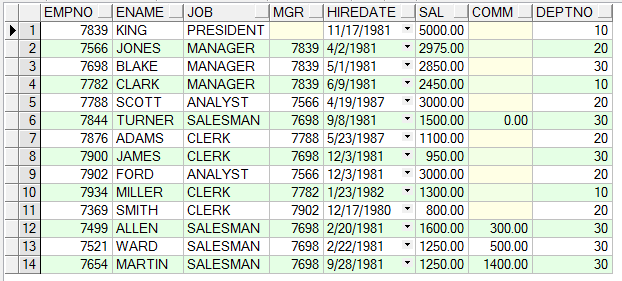
In the EMP table:
- EMPNO is ID of employee (Primary key of table)
- MRG is ID of direct manager of the employee.
3. Hierarchical queries
Syntax of Hierarchical query:
** Syntax **
Select Column1, Column2, ...
From <Table1>, <Table2>, ...
Where <Condition3>
Connect By <Codition2>
Start With <Condition1>Principle of operation
- Firstly, statement will retrieve all rows in the table correspond to the conditions in the 'start with' clause (condition1) as the root of the tree (root or level 1).
- Next, for each of root, it is needed to scan the entire table in order to take out the next records that sastifies the condition in the connect by clause (condition2) (level 2 node). Similarly, for each of level 2 node, it is needed to scan the entire table in order to take out the next records for the next level that sastifies the condition in the connect by clause (level 3 node), let's keep it continuous until there is no any records sastifying the connect by condition, the previous node is the level of tree.
- Finally, let's check the condition of where (condition3) clause in order to take out all records of the "select tree" clause.
For example, the hierarchical tree starts from those who do not have a manager (MRG is null).
Select Level
,Emp.Empno
,Emp.Ename
, -- Manager no
Emp.Mgr Manager_No
, -- Name of manager
-- Prior: The Operator point to prior record.
Prior Emp.Ename Manager_Name
From Emp
Connect By Prior Emp.Empno = Emp.Mgr
Start With Emp.Mgr Is Null;Results:
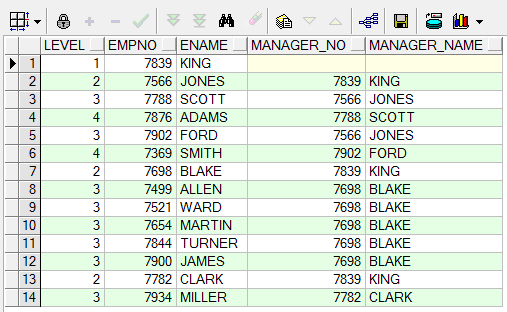
Tree model:
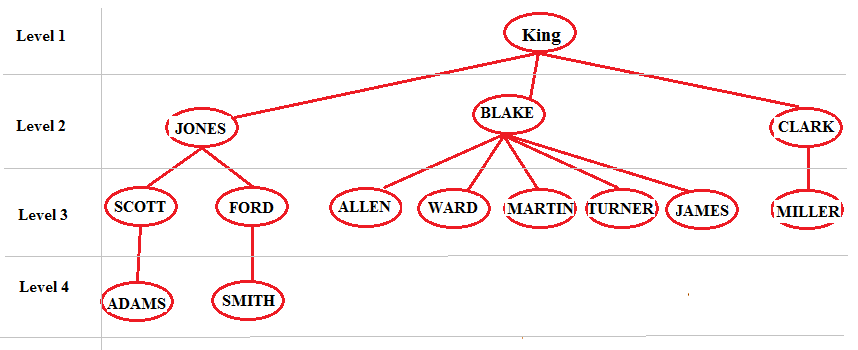
Removing a Node or a tree branch
Based on the operational mechanism that is above mentioned, you can solve the problem: How to remove 1 certain node or the entire branch of the tree.
Remove a Node:
Remove any node: You need to wait for the tree to be successfully created (connect by finished) and put conditions on where clause to remove the node
Select Level
,Emp.Empno Emp_No
,Lpad(' '
,4 * (Level - 1)) || Emp.Ename Emp_Name
,Emp.Mgr Manager_No
,Prior Emp.Ename Manager_Name
From Emp
Where Emp.Ename != 'JONES'
Connect By Prior Emp.Empno = Emp.Mgr
Start With Emp.Mgr Is Null;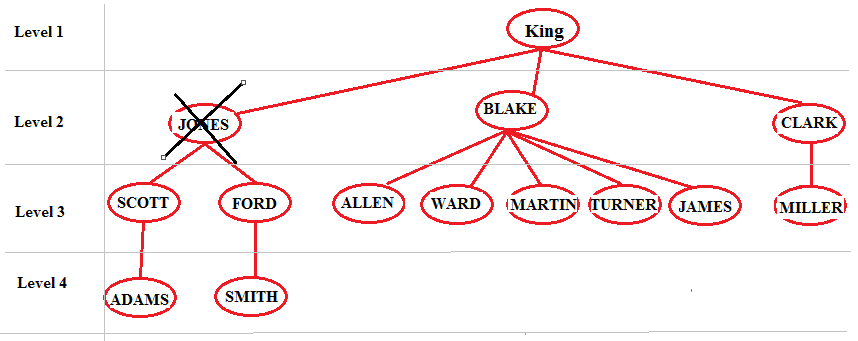
Remove a branch:
To remove any branch. You need to put conditions on the process of creating the tree, which is included in the CONNECT BY clause.
Select Level
,Emp.Empno Emp_No
,Lpad(' '
,4 * (Level - 1)) || Emp.Ename Emp_Name
,Emp.Mgr Manager_No
,Prior Emp.Ename Manager_Name
From Emp
Connect By Prior Emp.Empno = Emp.Mgr
And Emp.Ename != 'JONES'
Start With Emp.Mgr Is Null;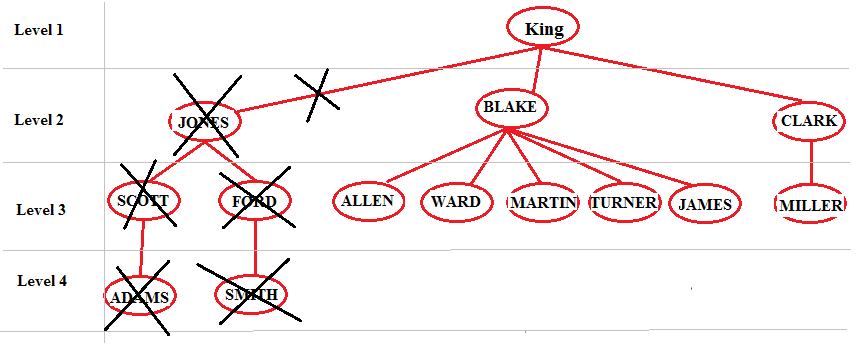
4. The virtual columns used in the Hierarchical query
Từ khóa/Toán tử | Ý nghĩa |
Level | Show the level of node (depth level), root node with level 1 |
Prior | Operator shows the previous record |
Connect_By_Isleaf | Leaf node or not? the leaf node is 1, if not is 0 |
CONNECT_BY_ROOT(Column) | Return the column value of root node (level = 1) |
NOCYCLE | Operator in the 'connect by' clause to remove endless loop. For example, A manages B, B manages C, C manages A. In case, connect by determines manager who will be repeated infinitely and NOCYCLE operator will be helpful in this case. |
CONNECT_BY_ISCYCLE | Column determine the value is be duplicated or not? The duplicated result is 1 and if not is 0. The column needs to be used together with NOCYCLE operator in 'connect by' clause |
SYS_CONNECT_BY_PATH(column, separated values) | Create column value path from root node to current node, each of note is separated by "separated values". |
ORDER SIBLINGS BY | Arrange child nodes in the same level. |
Example:
Select Level
,Emp.Empno Emp_No
,Lpad(' '
,4 * (Level - 1)) || Emp.Ename Emp_Name
,Emp.Mgr Mgr_No
,Prior Emp.Ename Mgr_Name
,Connect_By_Isleaf Is_Leaf --
,Connect_By_Root(Emp.Ename) Root_Mgr_Name -- Name of root employee
,Connect_By_Iscycle Iscycle -
,Sys_Connect_By_Path(Emp.Empno
,':') Path -- The path
From Emp
Connect By Nocycle Prior Emp.Empno = Emp.Mgr
Start With Emp.Mgr Is Null
Order Siblings By Emp.Ename;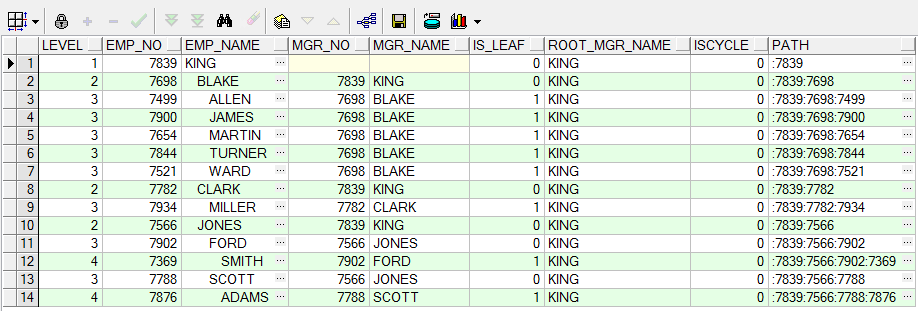
Oracle Database Tutorials
- Install PL/SQL Developer on Windows
- Sample Oracle Database for Learning SQL
- SQL Tutorial for Beginners with Oracle
- Install Oracle Database 11g on Windows
- Install Oracle Database 12c on Windows
- Install Oracle Client on Windows
- Create Oracle SCOTT Schema
- Sample Database
- Database structure and Cloud features in Oracle 12c
- Importing and Exporting Oracle Database
- Oracle String functions
- Split comma separated string and pass to IN clause of select statement in Oracle
- Hierarchical Queries in Oracle
- Oracle Database Link and Synonym Tutorial with Examples
- Oracle PL/SQL Programming Tutorial with Examples
- XML Parser for Oracle PL/SQL
- Standard Database Auditing in Oracle
- Creating and Managing Oracle Wallet
Show More