Importing and Exporting Oracle Database
1. Import and Export in Oracle 11g
From Oracle 11 and onwards, Oracle uses a syntax different from previous Oracle versions' to import and export data. Basically, there are two ways of import/export:
- Import/Export some talbes of SCHEMA.
- Import/Export the whole SCHEMA (including objects, tables, views, functions, etc)
- Import/Export some talbes of SCHEMA.
- Import/Export the whole SCHEMA (including objects, tables, views, functions, etc)
Import/Export SCHEMA (11g)
First of all, you need to define a DBA Directory (DB Admin Directory) that attach to a real Path on your hard disk. In fact, you just need to declare one time and can use it in other turns.
For example, I define a DBA Directory as MY_BACKUP_DIR attaching to C:/oraclebackup folder.
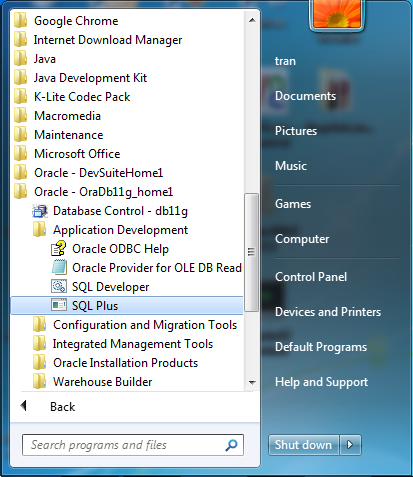
Login to SQL Plus using user system:
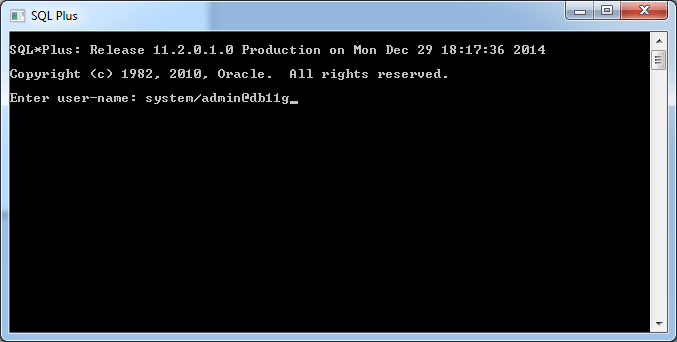
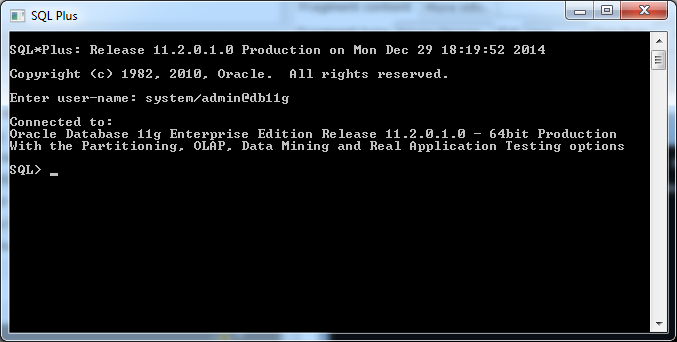
- Create a directory named DBA MY_BACKUP_DIR attached to the actual directory on your hard drive
- Make sure that the C:/oraclebackup exist.
create directory MY_BACKUP_DIR AS 'C:/oraclebackup';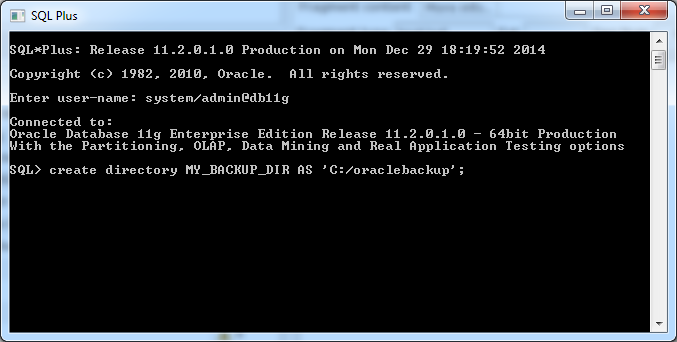
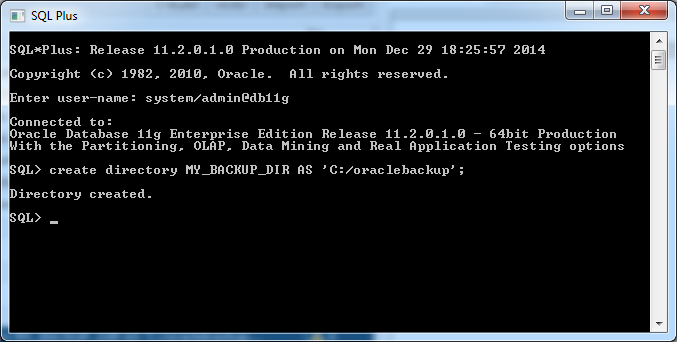
The DBA Directory created by the user system. Only users with DBA authority can use it. Use can also grant the privileges of using this DBA Directory for other users.
-- Grant read,write on directory to some user.
grant read,write on directory MY_BACKUP_DIR to Some_User;You can query to see DBA Directory objects that have been created before and that are available in Oracle.
- Query all DBA directory in ORACLE
- By querying the view DBA_DIRECTORIES.
Select Directory_Name,Directory_Path From Dba_Directories;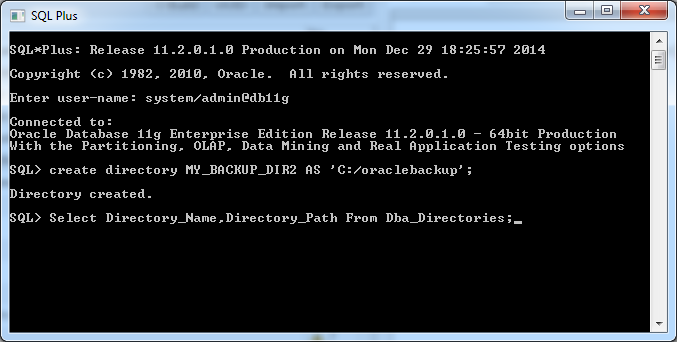
Result:
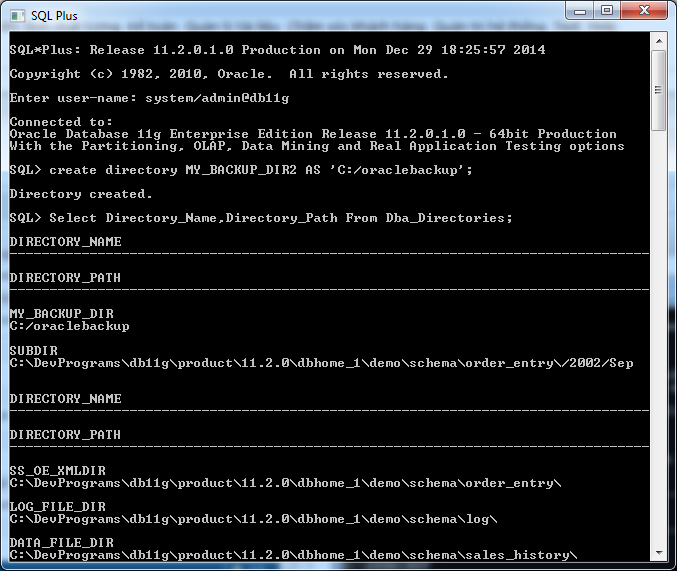
Oracle Database Tutorials
- Install PL/SQL Developer on Windows
- Sample Oracle Database for Learning SQL
- SQL Tutorial for Beginners with Oracle
- Install Oracle Database 11g on Windows
- Install Oracle Database 12c on Windows
- Install Oracle Client on Windows
- Create Oracle SCOTT Schema
- Sample Database
- Database structure and Cloud features in Oracle 12c
- Importing and Exporting Oracle Database
- Oracle String functions
- Split comma separated string and pass to IN clause of select statement in Oracle
- Hierarchical Queries in Oracle
- Oracle Database Link and Synonym Tutorial with Examples
- Oracle PL/SQL Programming Tutorial with Examples
- XML Parser for Oracle PL/SQL
- Standard Database Auditing in Oracle
- Creating and Managing Oracle Wallet
Show More