Oracle APEX Dynamic Action Tutorial with Examples
2. Preparing for example
You need to add BONUS column to EMP table if it does not already exist:
-- Add/modify columns
alter table EMP add BONUS number;
Create a blank page with the page number is 300.
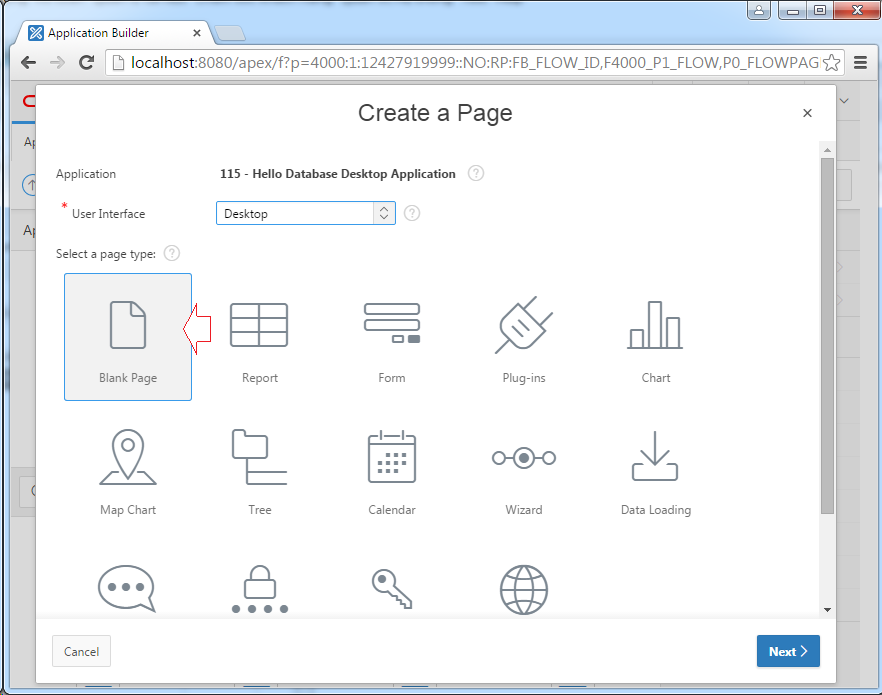
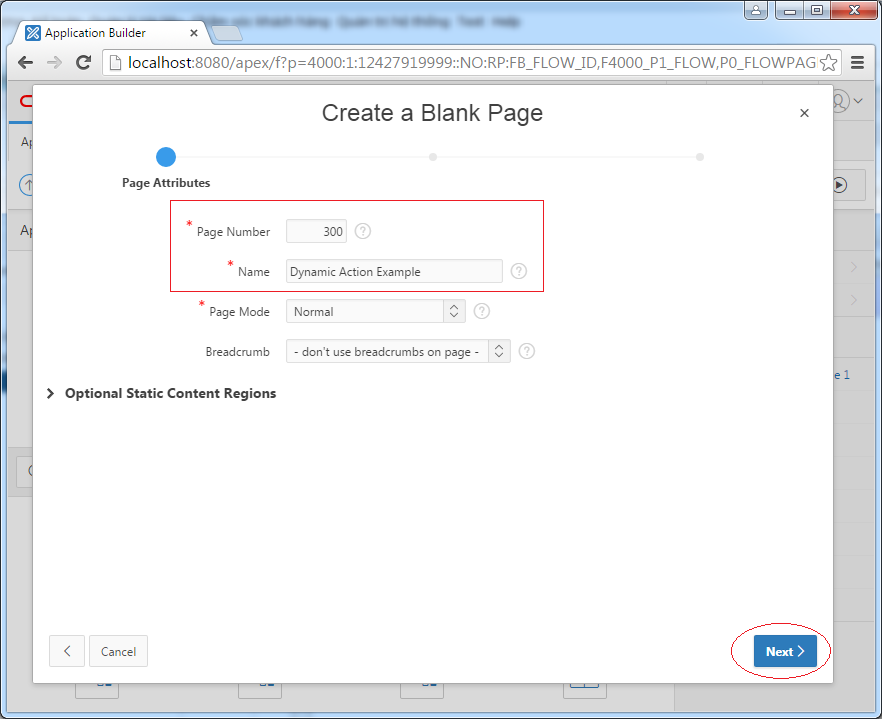
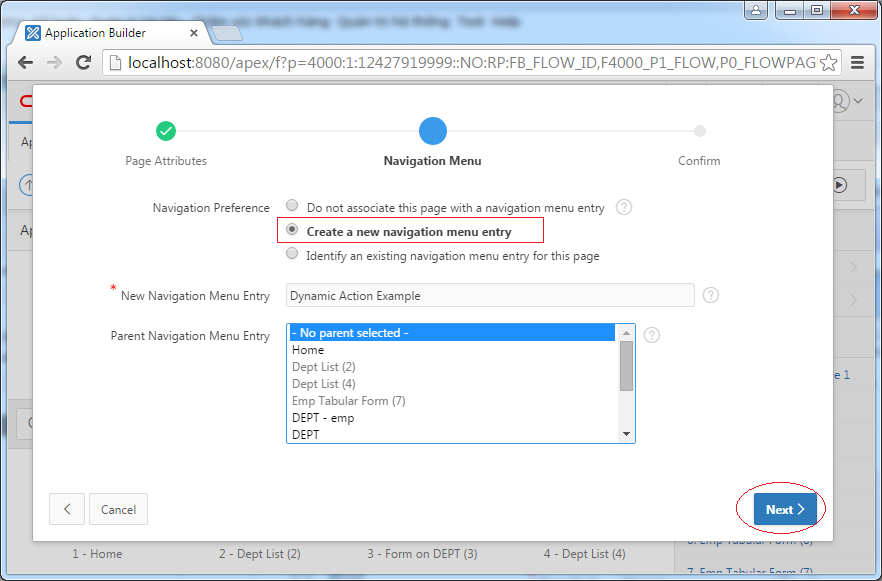
Create a Region contains the parameters.
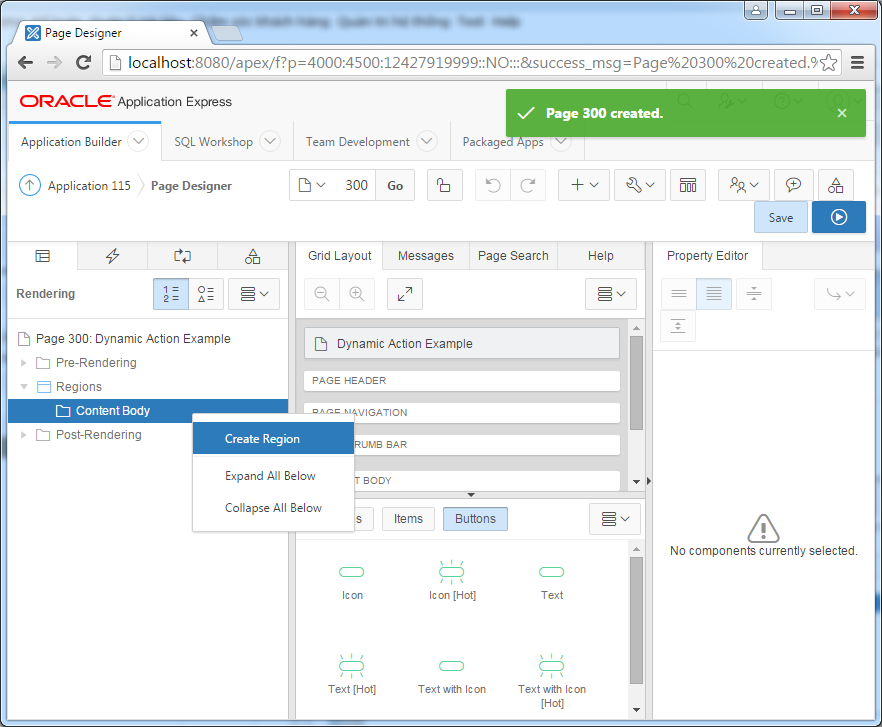
- !
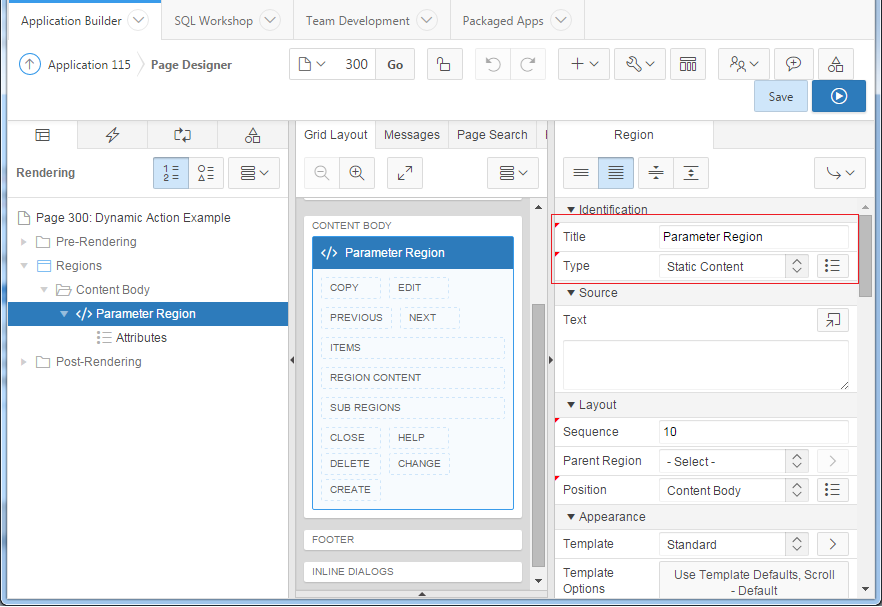
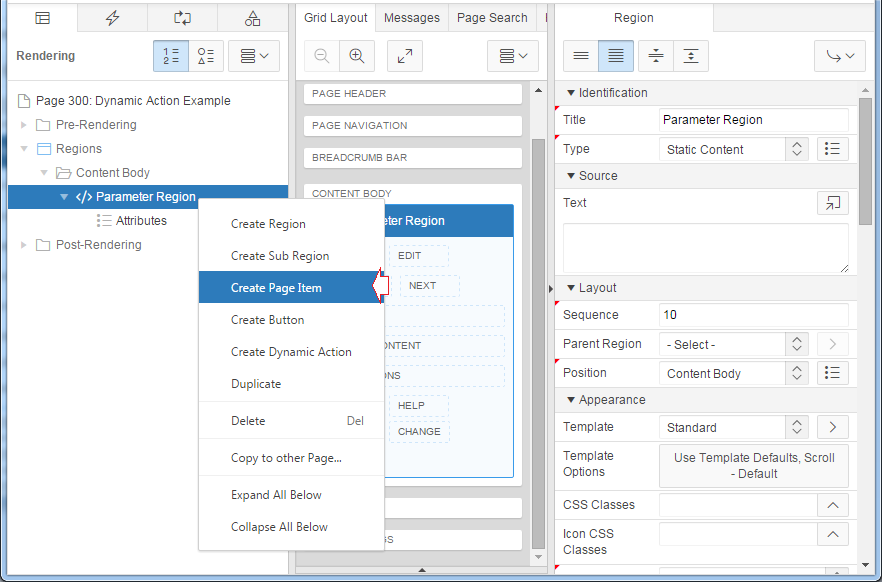
Set properties:
Identification:
List of Values:
- Name: P300_PARAM_EMPNO
- Type: Select List
List of Values:
- Type: SQL Query
- SQL Query: Select Ename, Empno From Emp
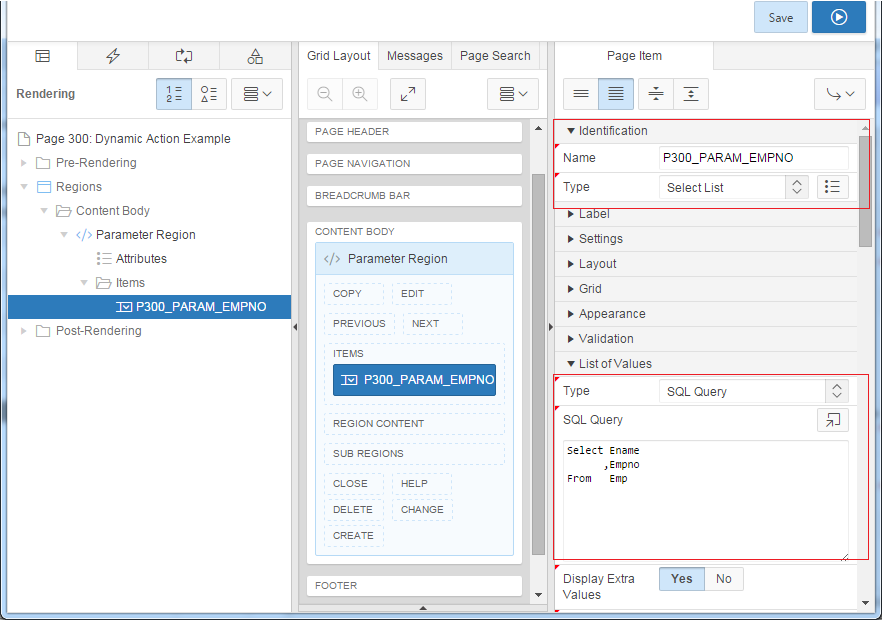
Next, create new Region.
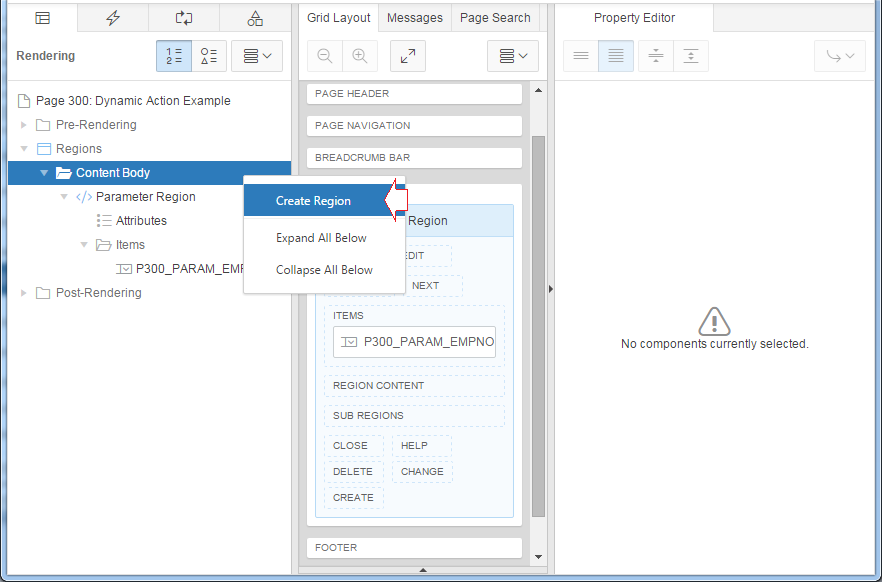
Enter:
Identification:
- Title: Emp Form Region
- Type: Static Content
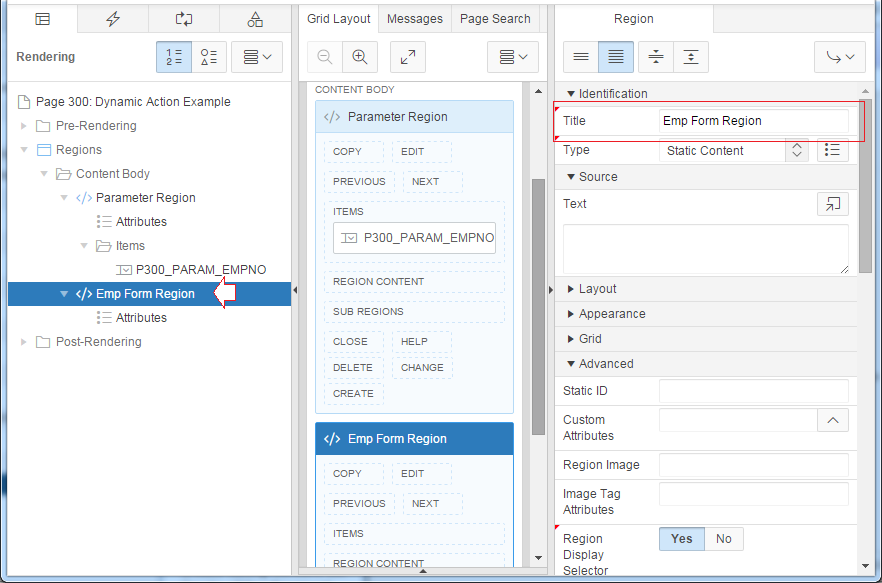
Create a few items for this Region:
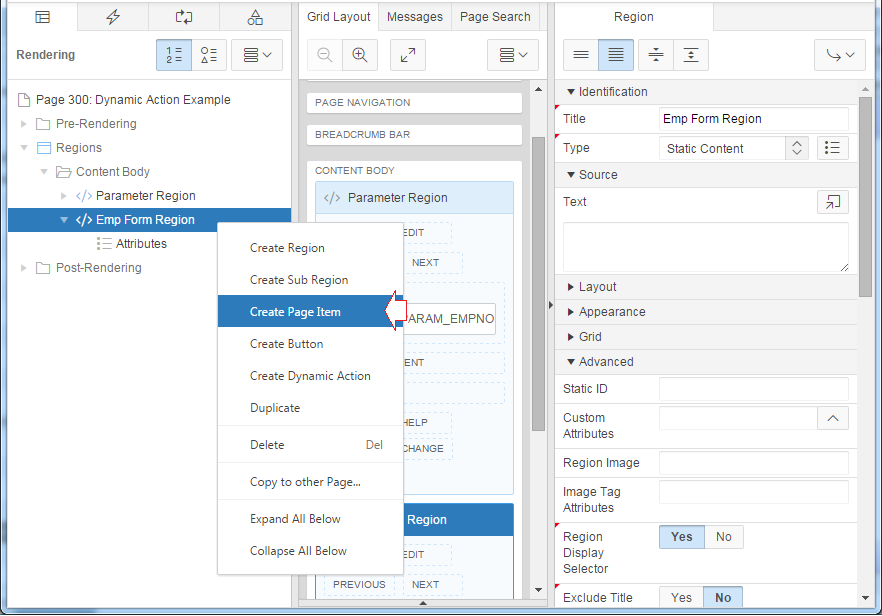
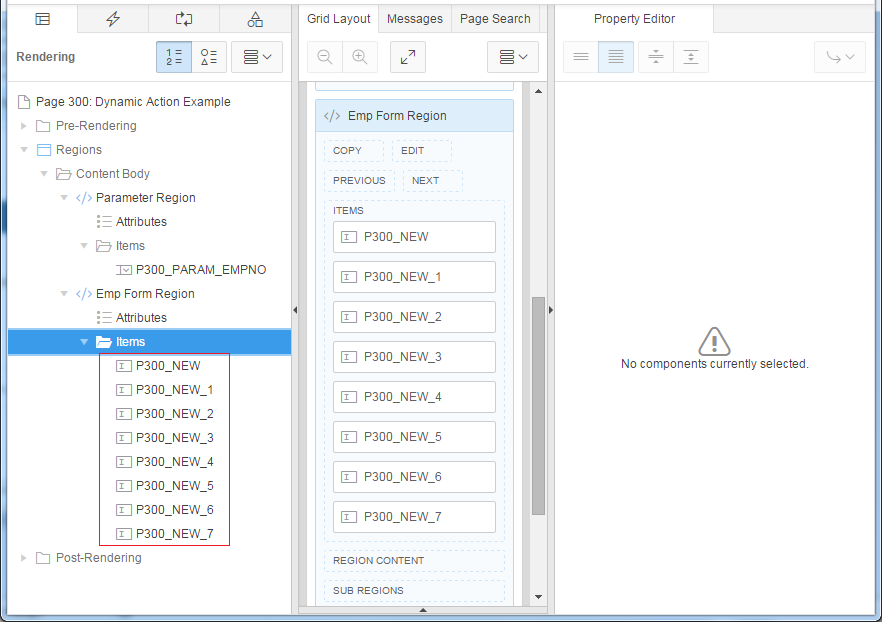
Set the properties for Items:
No | Item | Label | Source (Type= Database Column) |
1 | P300_EMPNO | Empno | EMPNO |
2 | P300_ENAME | Ename | ENAME |
3 | P300_JOB | Job | JOB |
4 | P300_MGR | Manager | MGR |
5 | P300_HIREDATE | Hiredate | HIREDATE |
6 | P300_SAL | Salary | SAL |
7 | P300_COMM | Commission | COMM |
8 | P300_BONUS | Bonus | BONUS |
9 | P300_DEPTNO | Deptno | DEPTNO |
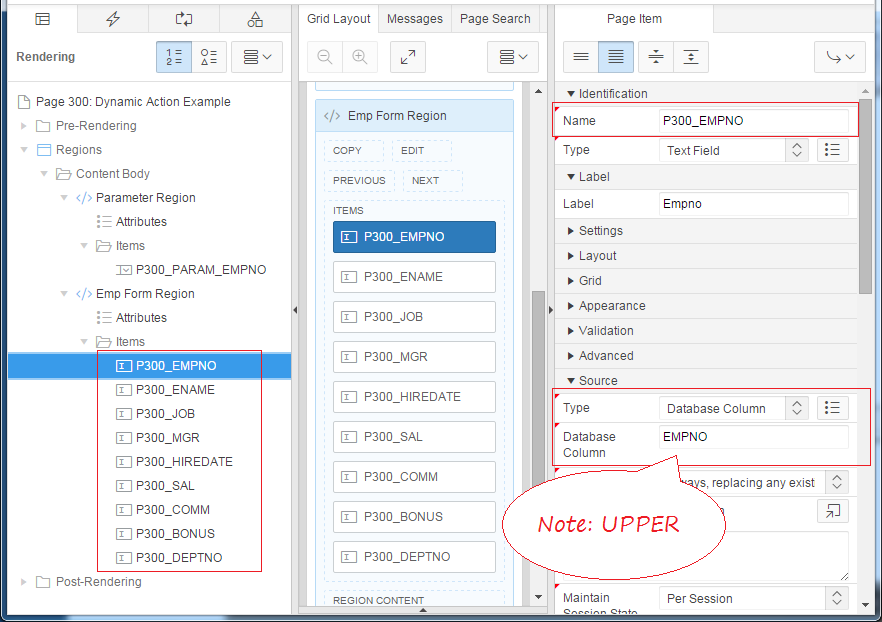
Before the website is renderred, data should be assigned to the item, you need to create a Process in Pre-Rendering/After Header to do this.
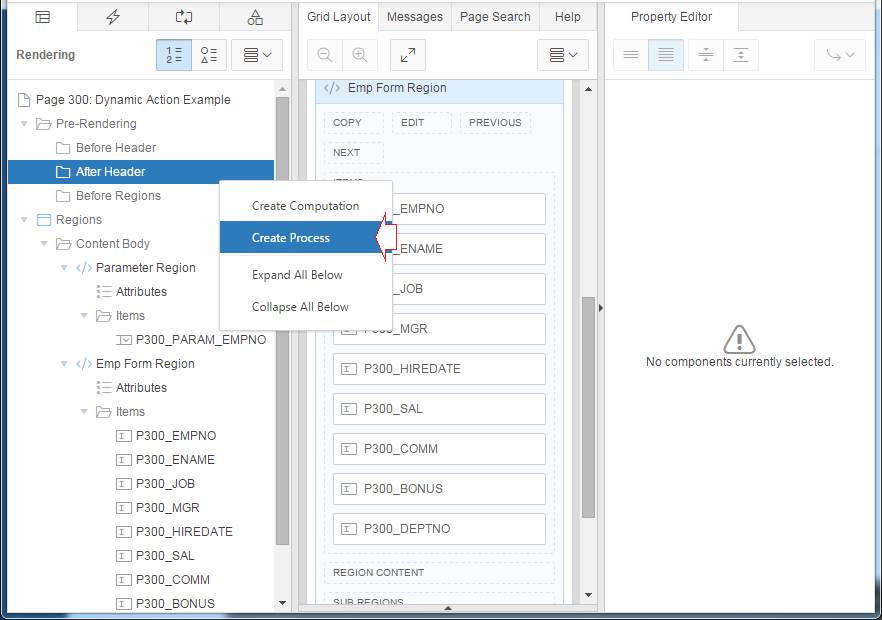
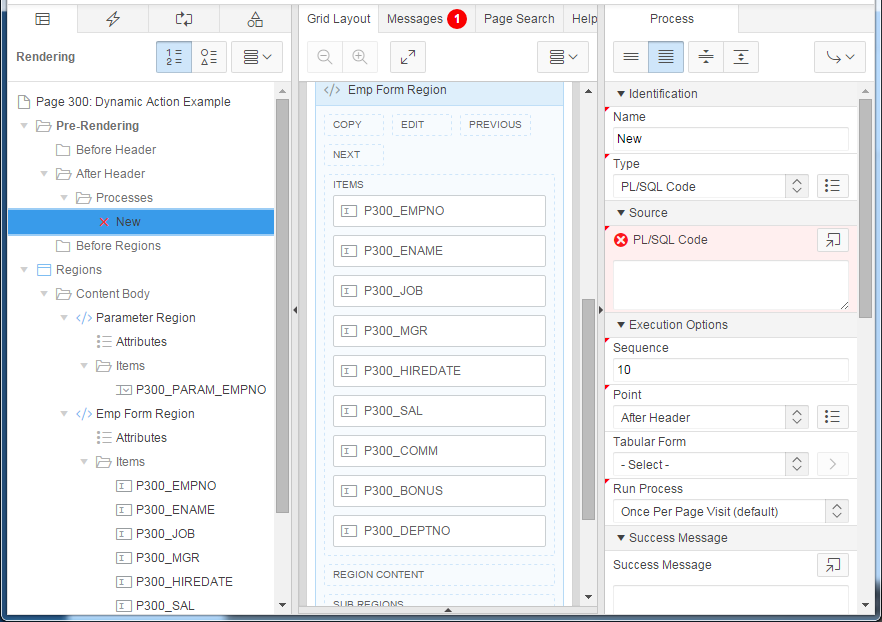
Enter:
Identification:
Setting:
- Name: Fetch EMP Row
- Type: Automatic Row Fetch
Setting:
- Table Name: EMP
- Primary Key Column: EMPNO
- Primary Key Item: P300_EMPNO
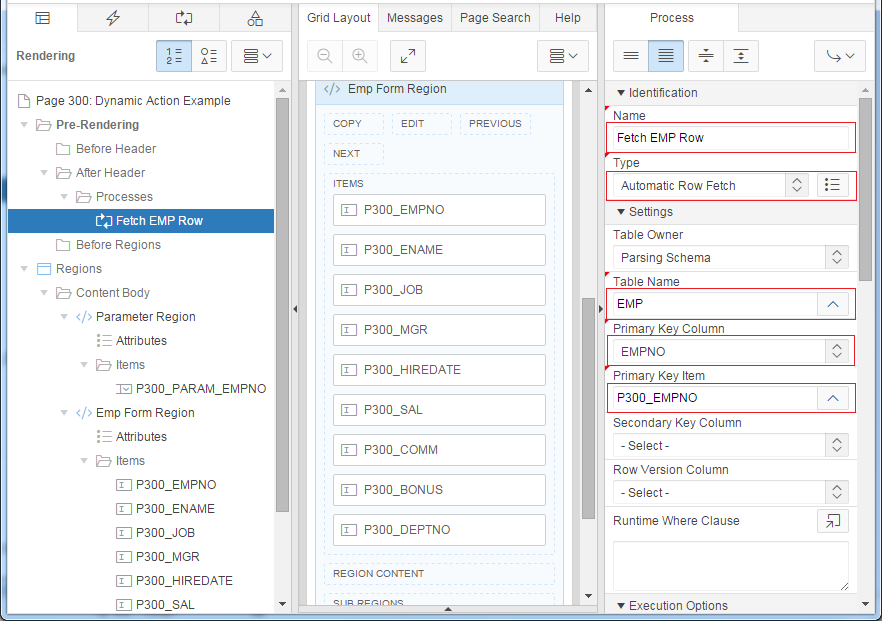
The value of P300_EMPNO is pass from outside, "Fetch EMP Row" Process will query EMP table with EMPNO = :P300_EMPNO at a time before the page is renderred, and assign values to the other items.
When you run this page, it has no data, the causes are :P300_EMPNO null (no value passed to it from outside).
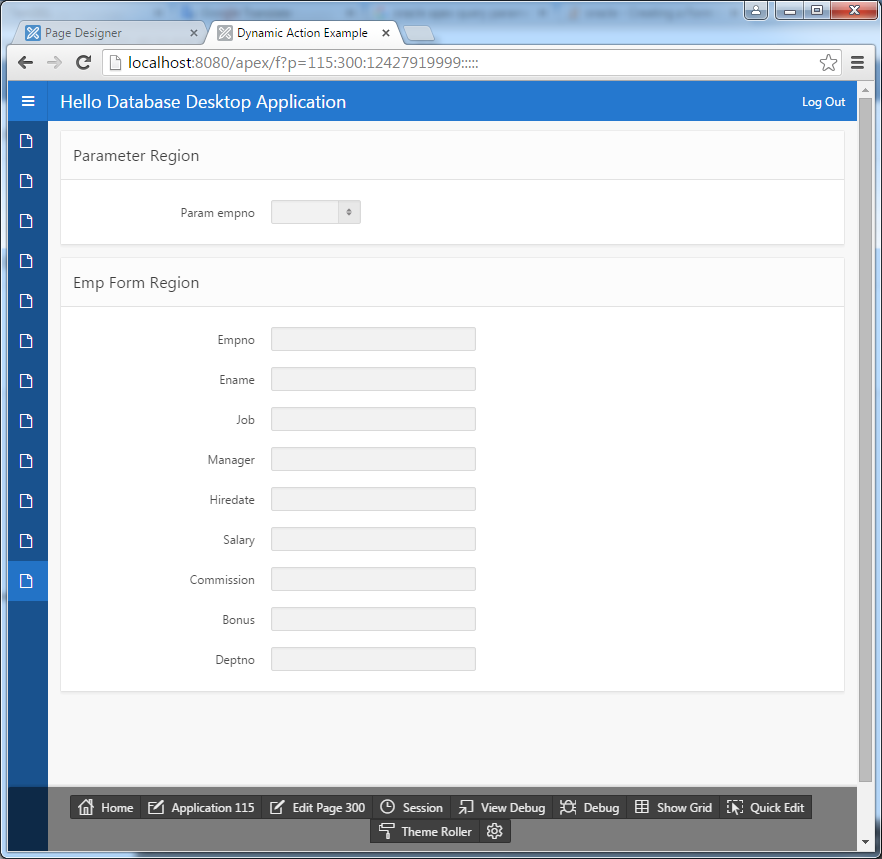
Change properties for items:
P300_JOB
Identification:
- Name: P300_JOB
- Type: Select List
- Type: Static Values
- Static values: STATIC:CLERK;CLERK,SALESMAN;SALESMAN,PRESIDENT;PRESIDENT,MANAGER;MANAGER,ANALYST;ANALYST
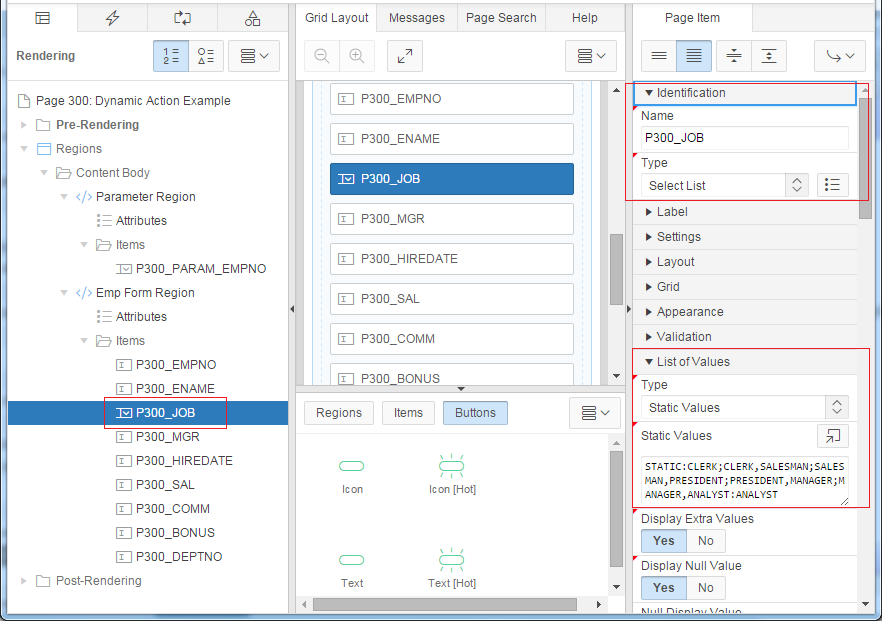
P300_MGR:
Identification
List of Values
- Name: P300_MGR
- Type: Select List
List of Values
- Type: SQL Query
- SQL Query: Select ename d, empno r from emp where job in ('MANAGER', 'PRESIDENT')
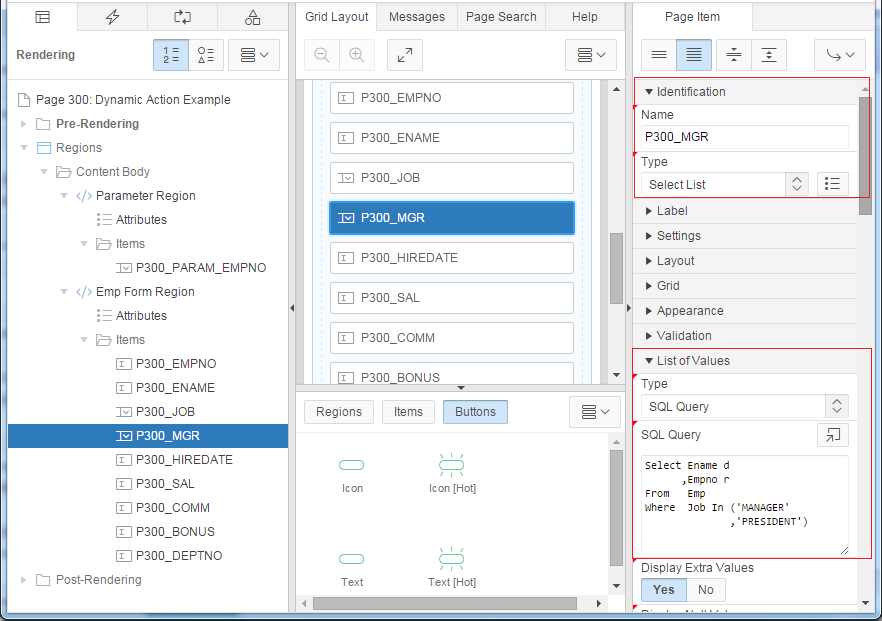
P300_HIREDATE
Identification
- Name: P300_HIREDATE
- Type: Date Picker
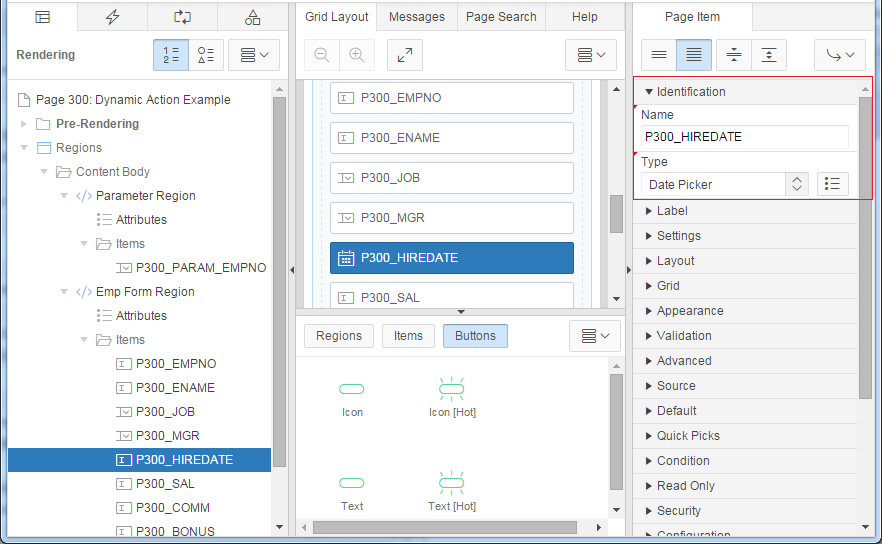
P300_DEPTNO
Identification
- Name: P300_DEPTNO
- Type: Select List
- Type: SQL Query
- SQL Query: Select Dname,Deptno From Dept
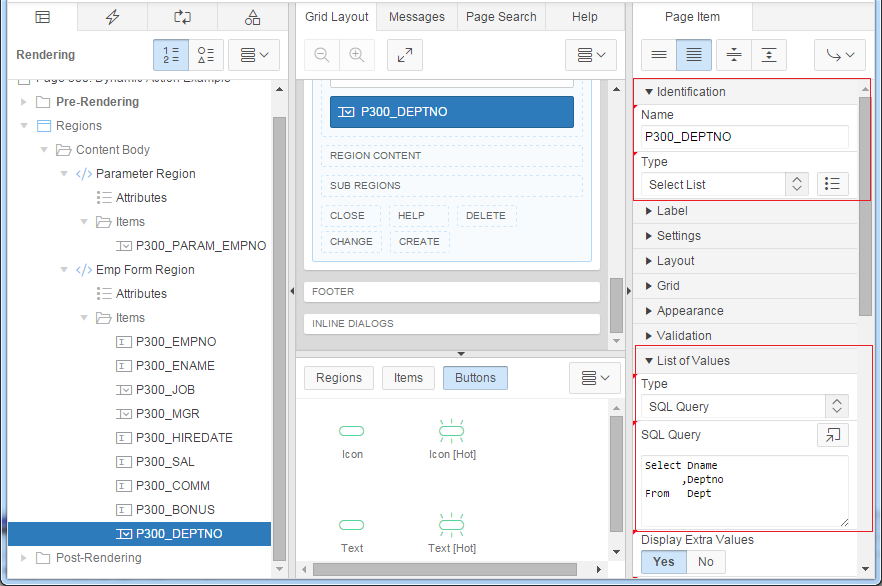
Running the page:
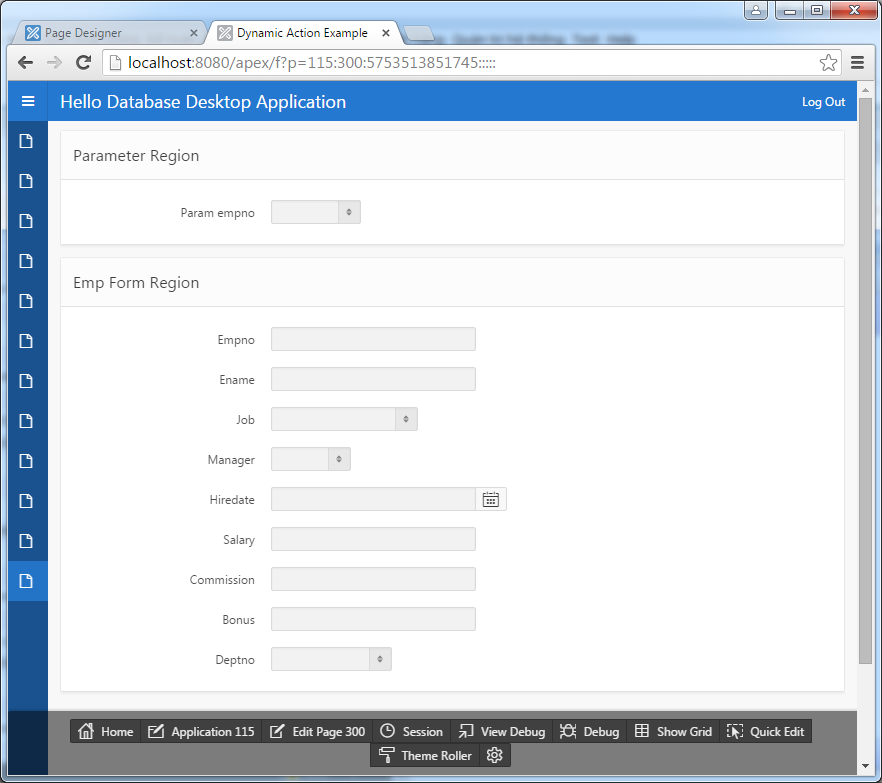
3. Dynamic Action example - Change
Create a Dynamic Action for P300 PARAM EMPNO item, when you change the value of P300_PARAM_EMPNO, Dynamic Action will submit this page.
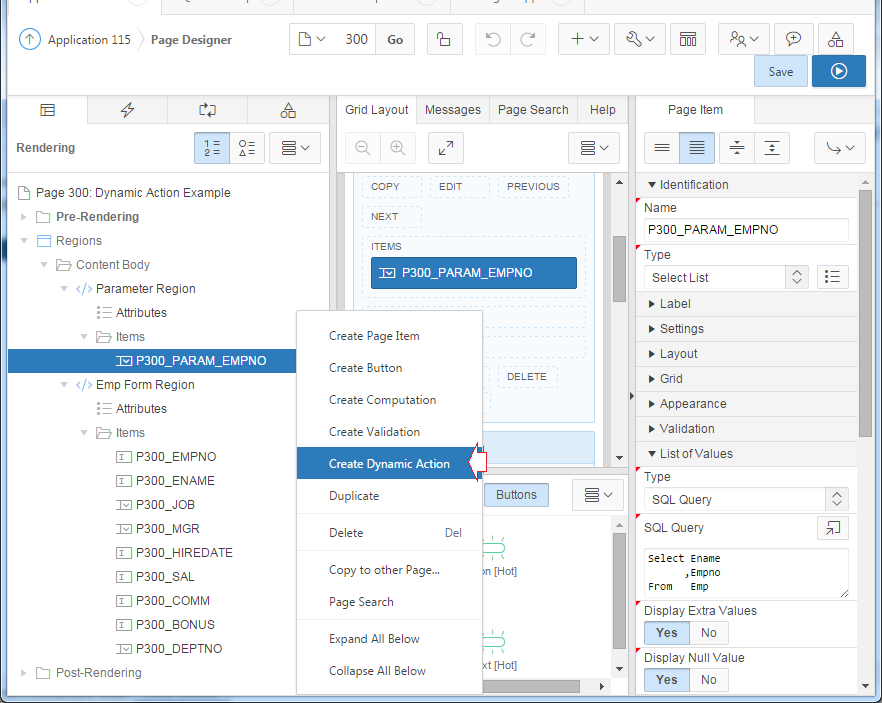
Dynamic Action is created:
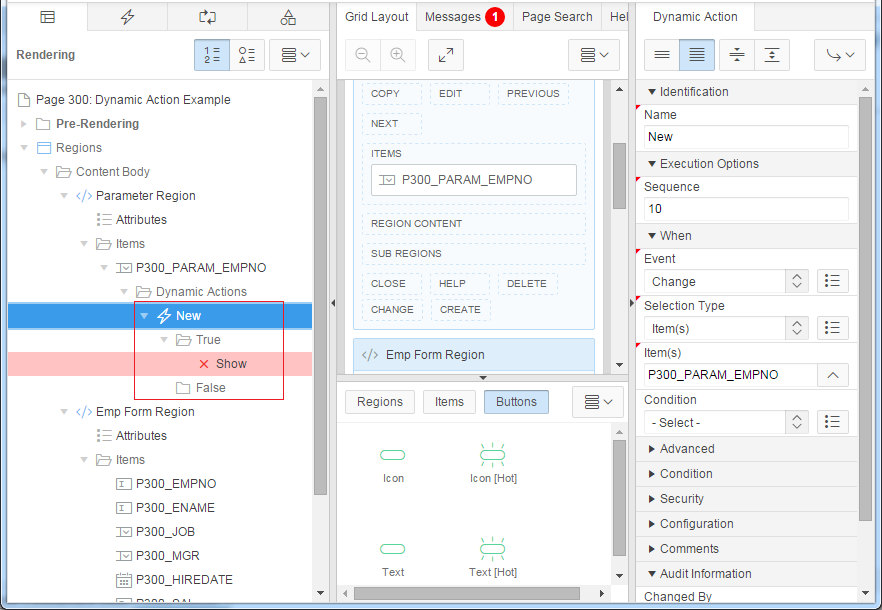
Identification
- Name: Change EMPNO Param
- Even: Change
- Selection Type: Item(s)
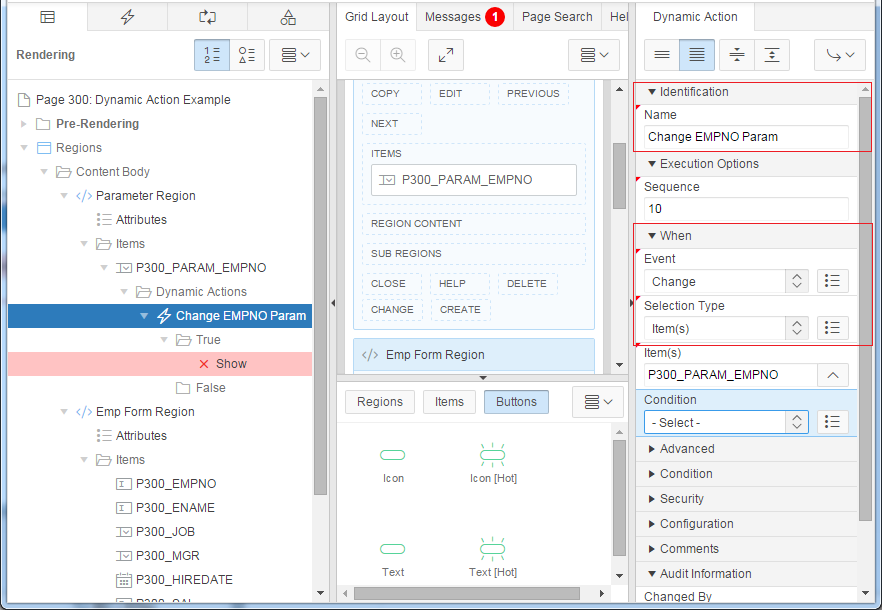
When the conditions of the "Dynamic Action" is true, clause "TRUE" of it will be executed, whereas clause "FALSE" will be executed.
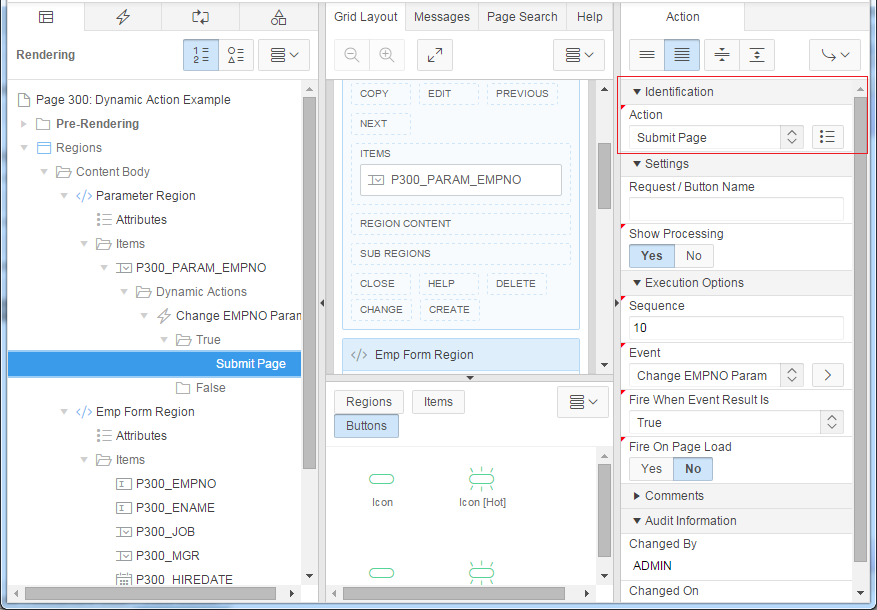
Creating a Branch, so after the Submit request will be forwarded to a specified page (in this case is the current page).
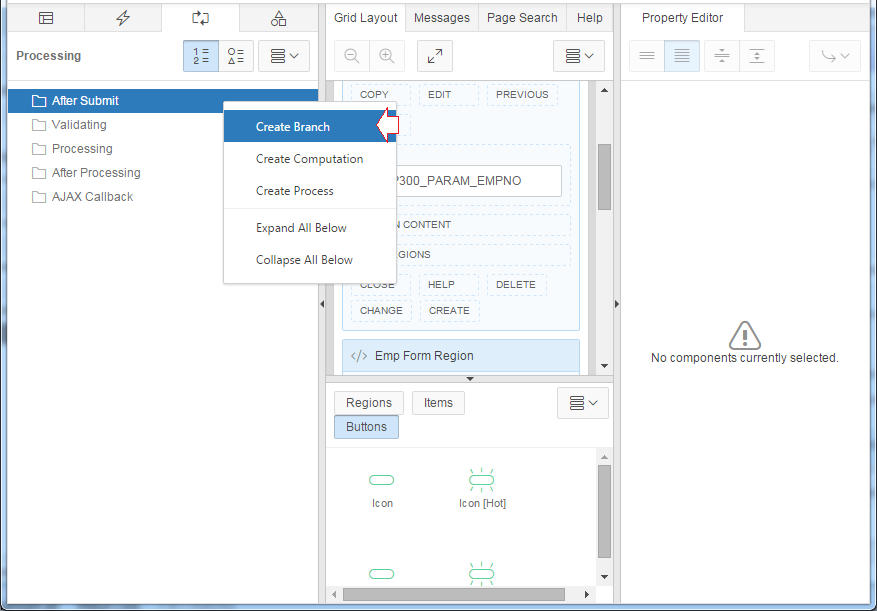
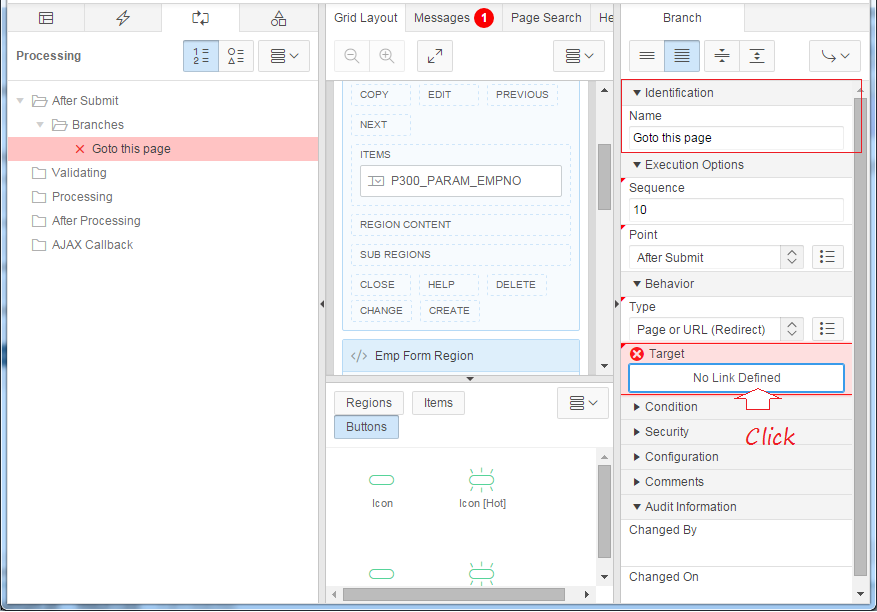
After Submit, the request will be redirected to the page number 300 (your current page), and set values for :P300_EMPNO by :P300_PARAM_EMPNO
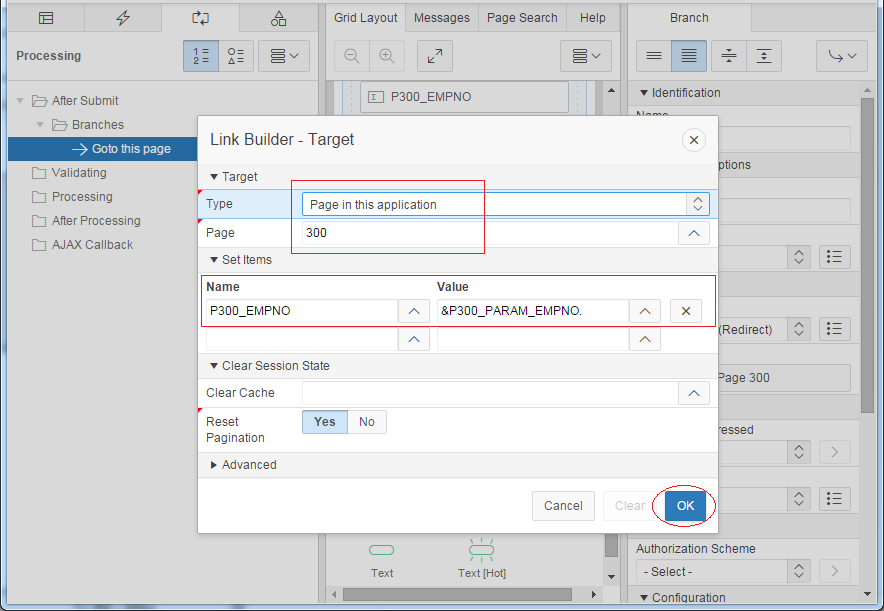
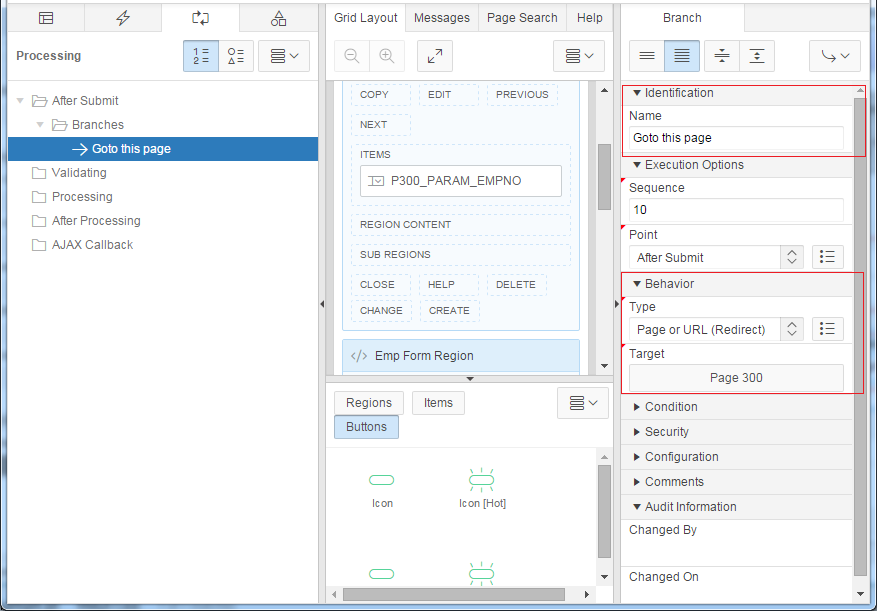
Save and rerun your page:
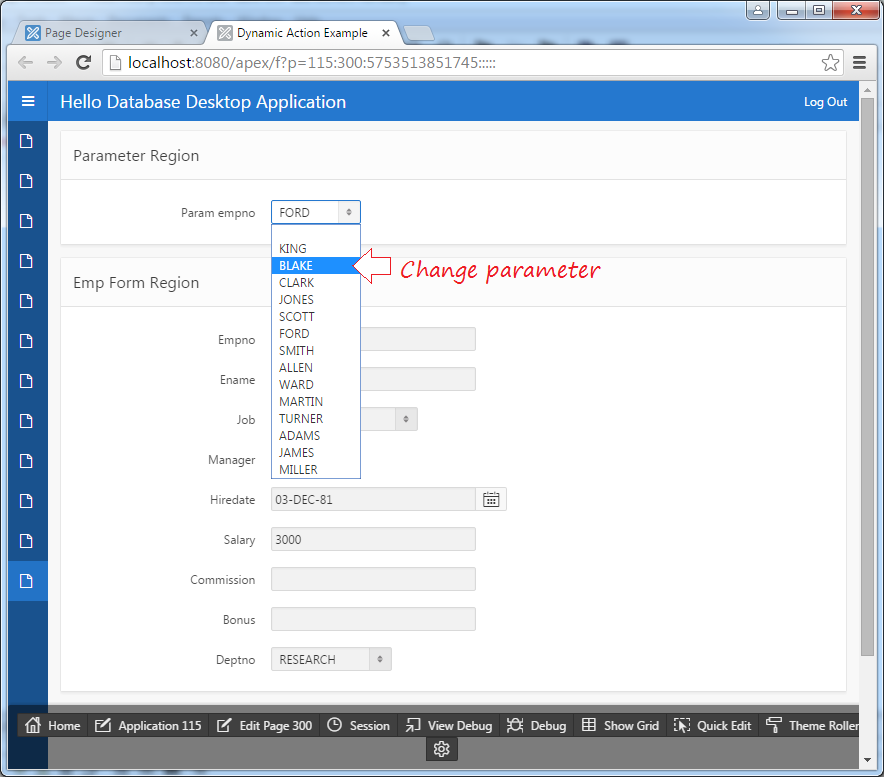
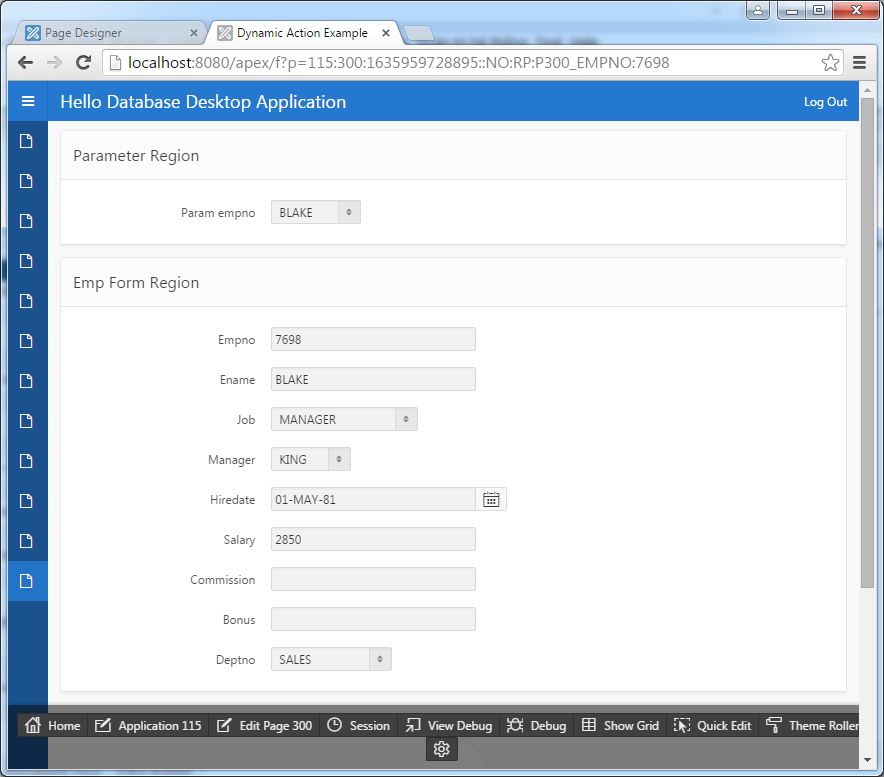
The operating principle:
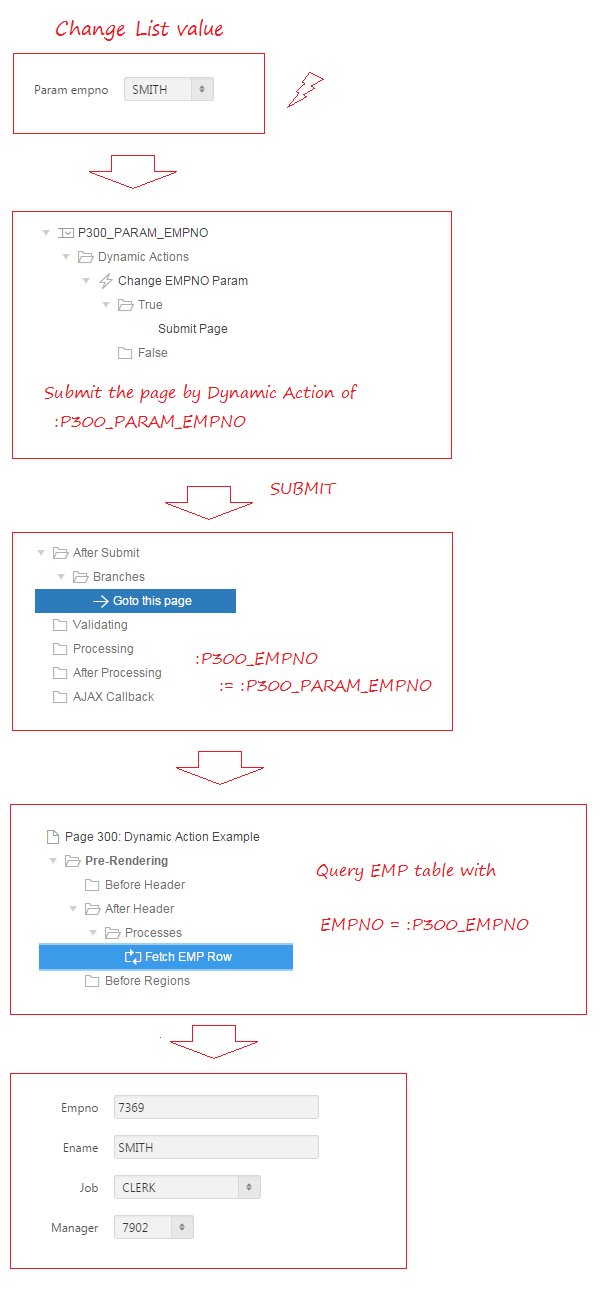
4. Dynamic Action example - Enable/Disable
With the sale staffs, in addition to the salary, they will receive commission, so when you change job name (JOB) of an employee, if the JOB = 'SALESMAN', the COMM item allows to enter (Enable), otherwise you need to disable COMM item.
Creating a Dynamic Action for JOB item:
Creating a Dynamic Action for JOB item:
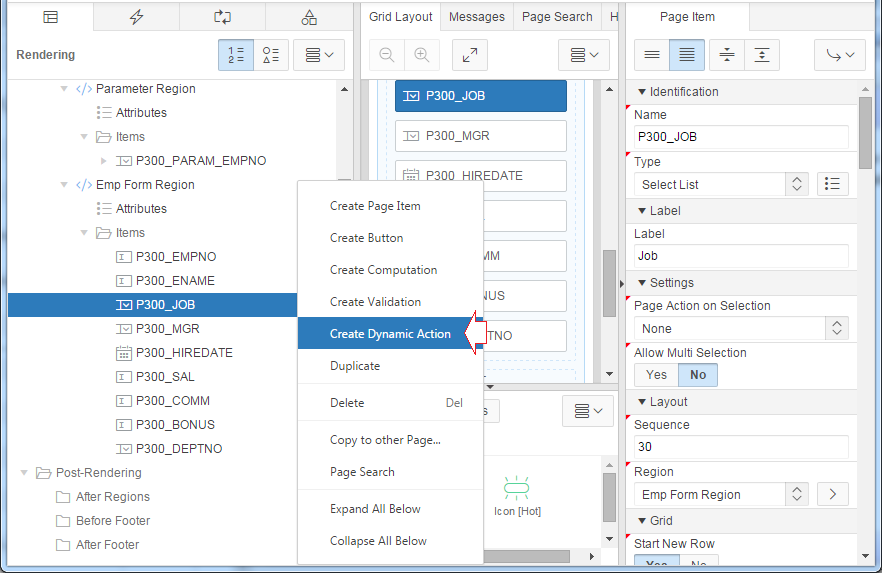
Name the newly created Dynamic Action is "Change JOB".
Identification
When
- Name: Change JOB
When
- Even: Change
- Select Type: Item(s)
- Item(s): P300_JOB
- Condition: equal to
- Value: SALES
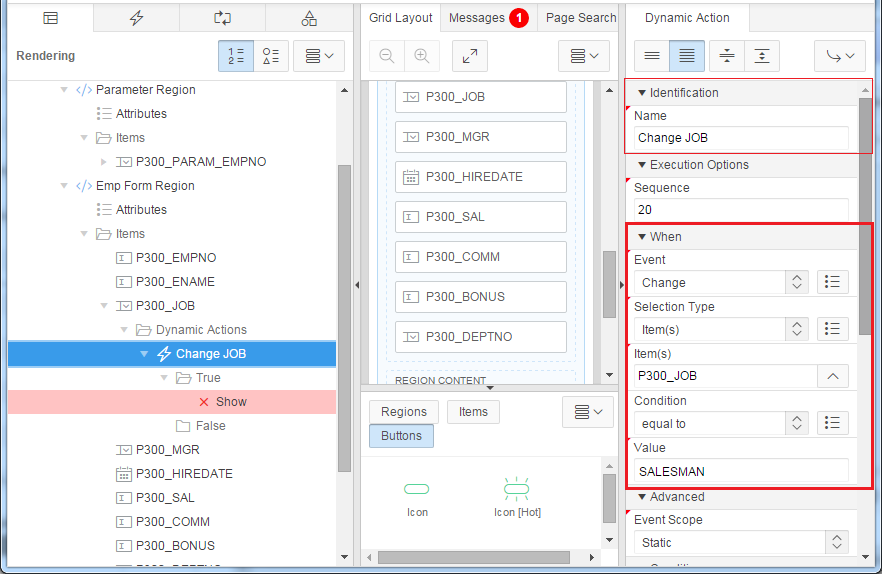
When P300_JOB = 'SALESMAN':
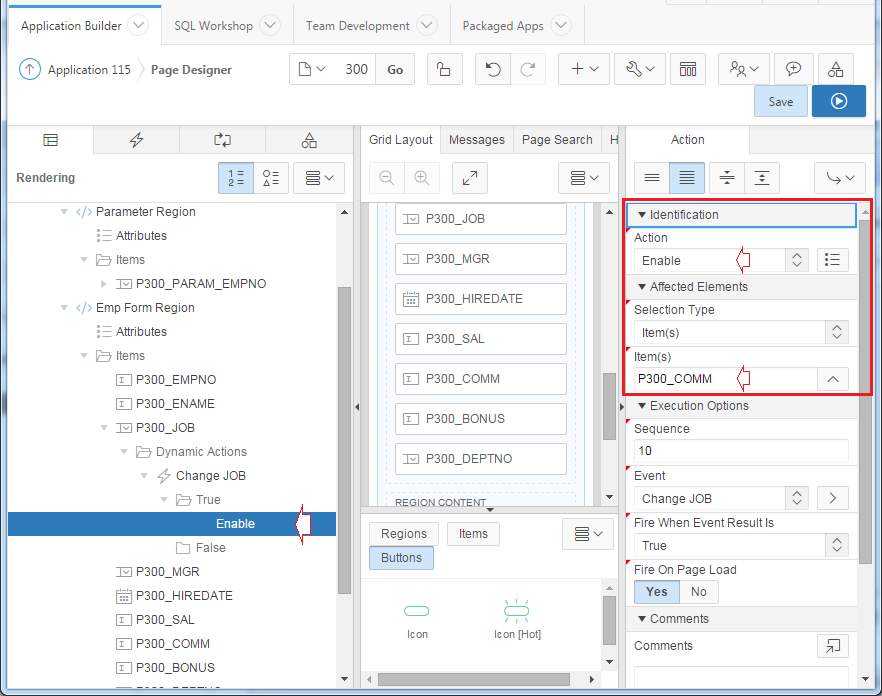
Else, P300_JOB does not equal 'SALESMAN', clause in the 'FALSE' will be executed.
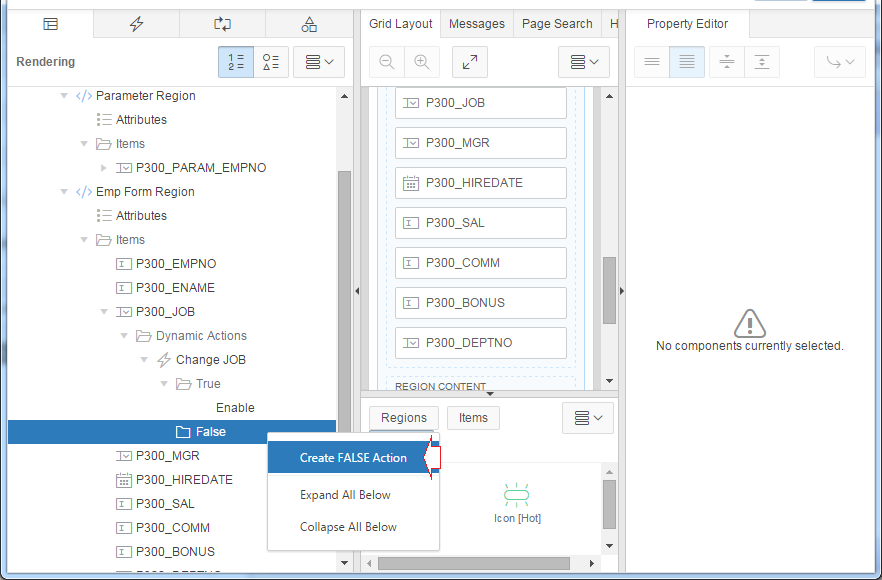
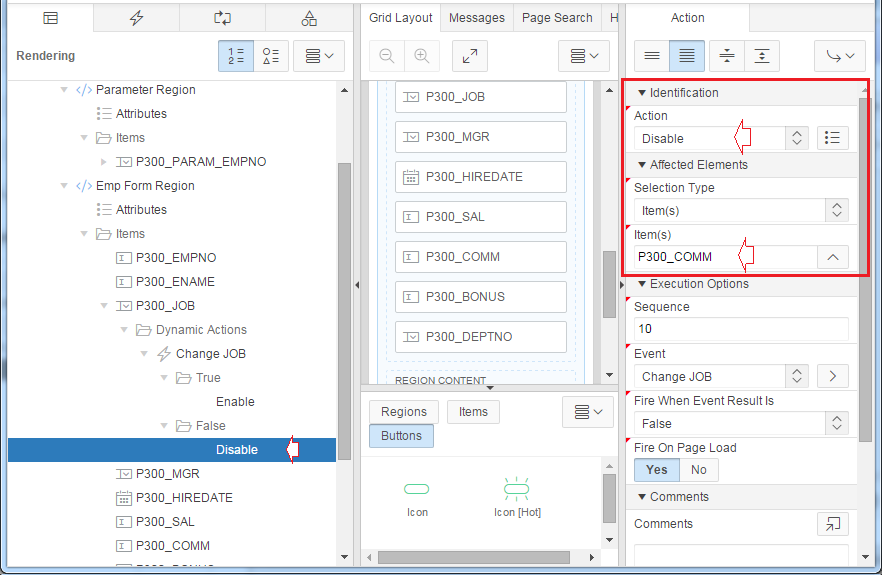
Rerun your page:
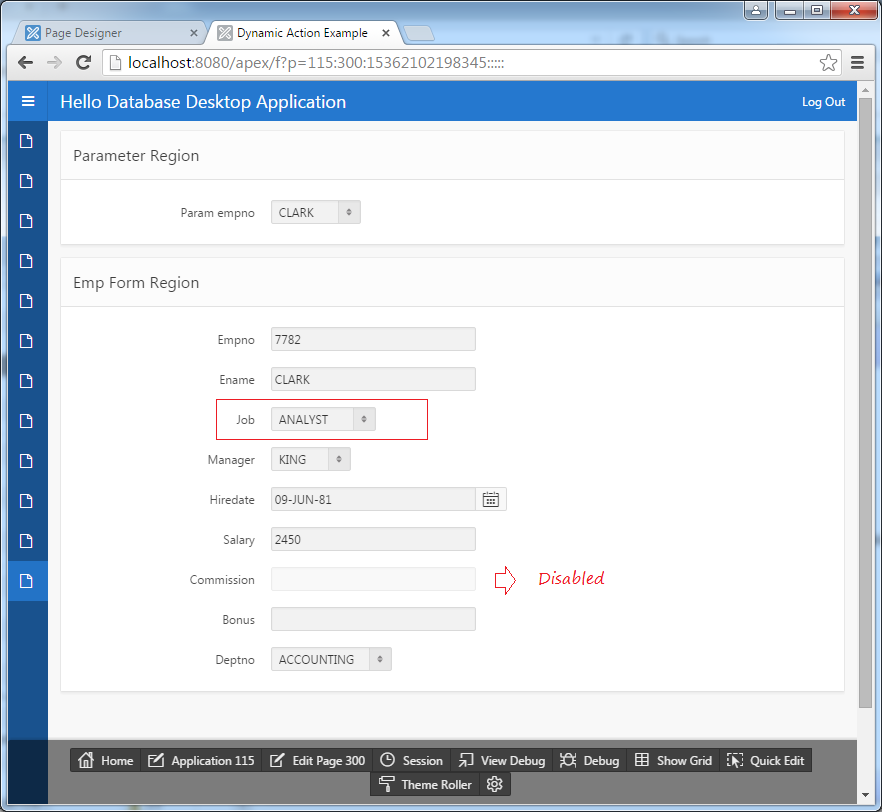
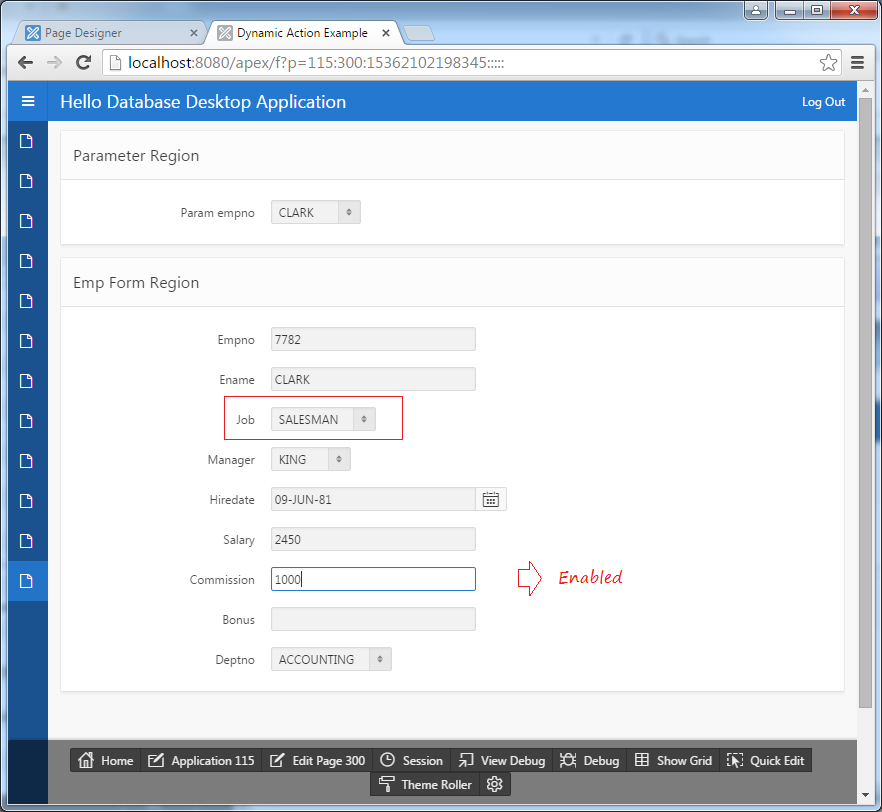
5. Dynamic Action example - Set Values using SQL Statement
Create 2 items:
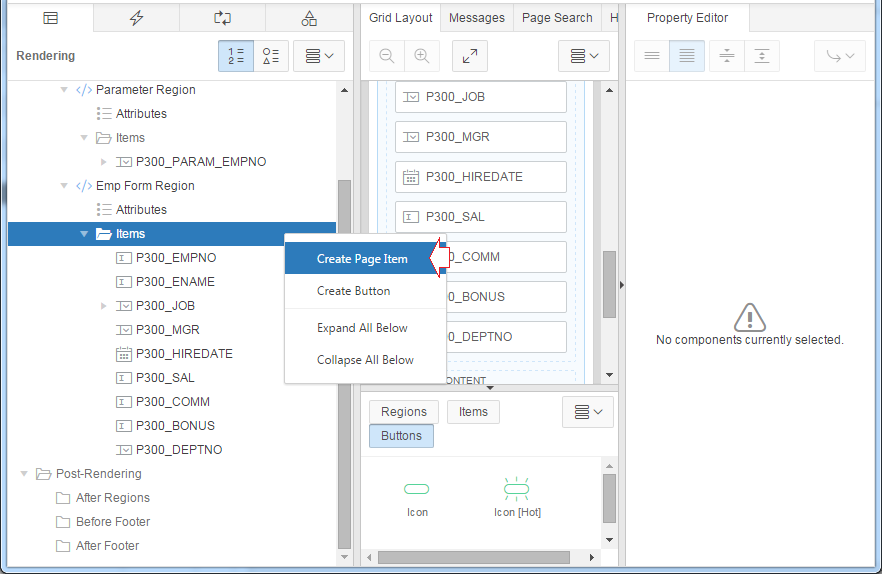
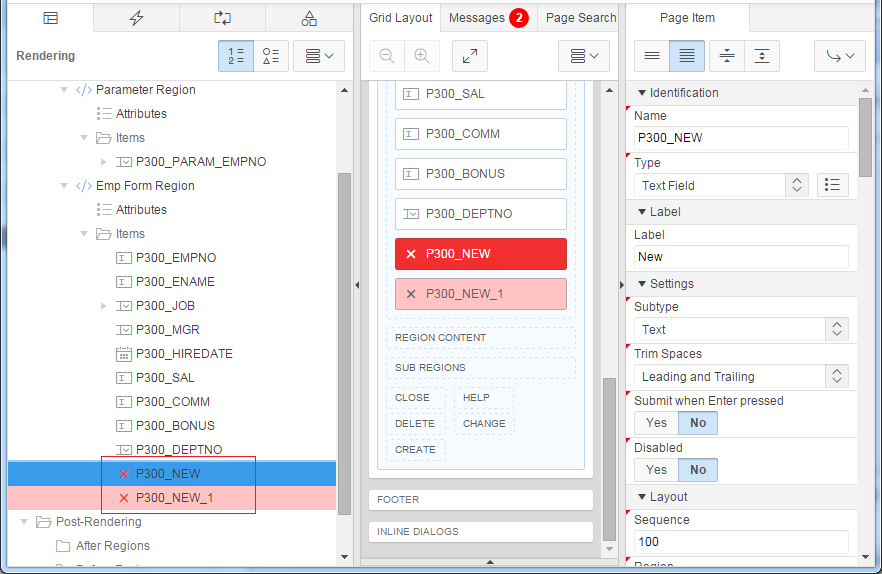
Identification:
- Name: P300_LOCATION
- Type: Display Only
- Label: Location
- Save Sesion State: NO
- Type: Null
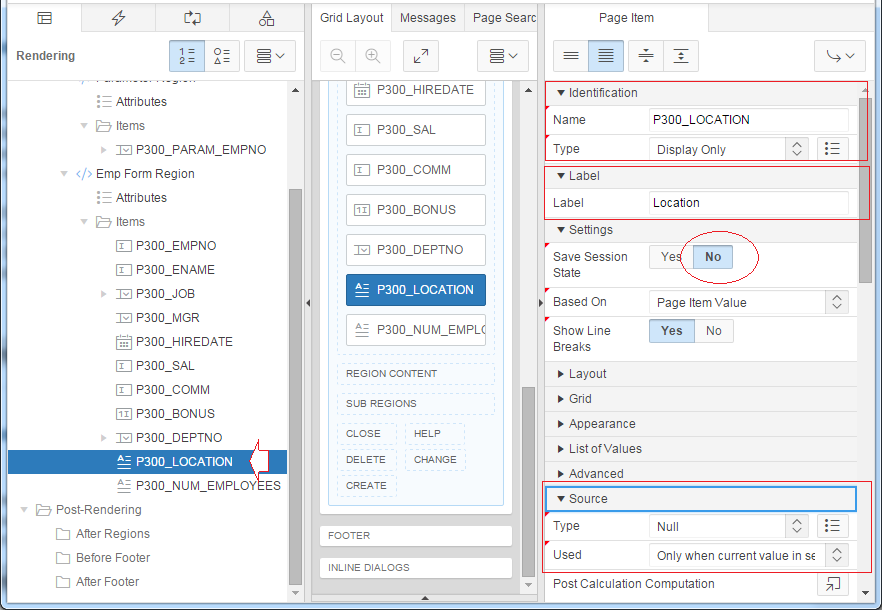
Identification:
- Name: P300_NUM_EMPLOYEES
- Type: Display Only
- Label: Location
- Save Sesion State: NO
- Type: Null
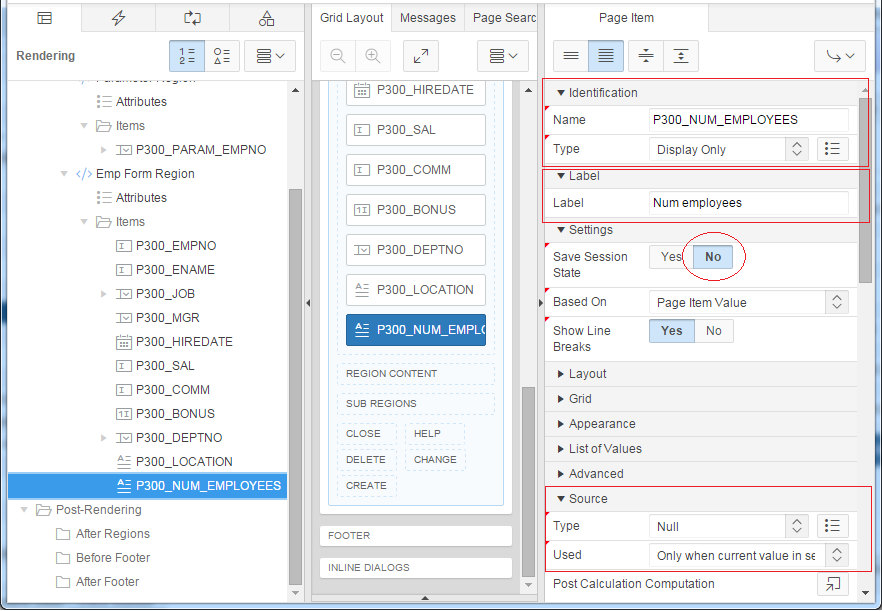
Note: P300_LOCATION and P300_NUM_EMPLOYEES are items not based on columns of a table, its value is calculated at the time of "Page Load" so you need to put "Save Session State = NO".
Create Dynamic Action for P300_DEPTNO when you change department of employee, Dynamic Action will recalculate the location and number of employees of the new department and assign values to the P300_LOCATION and P300_NUM_EMPLOYEES.
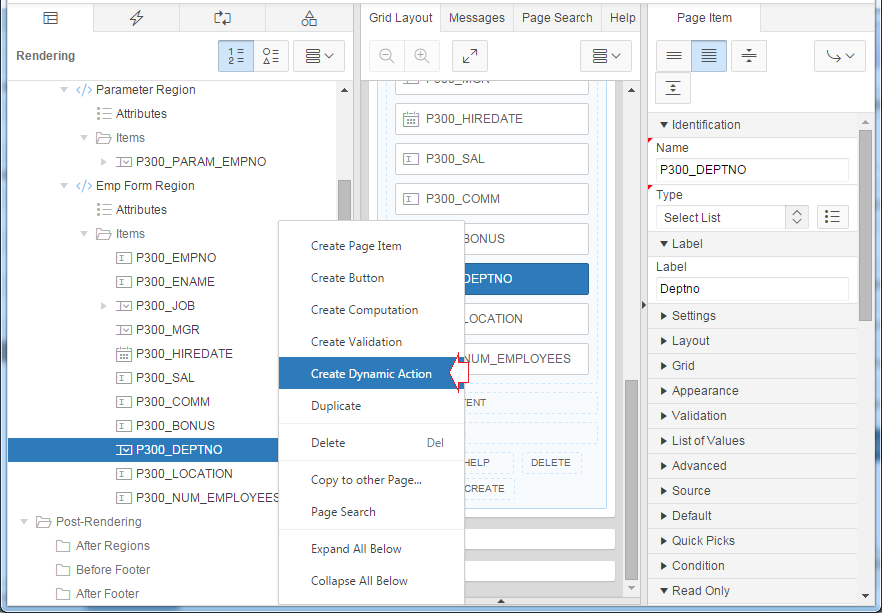
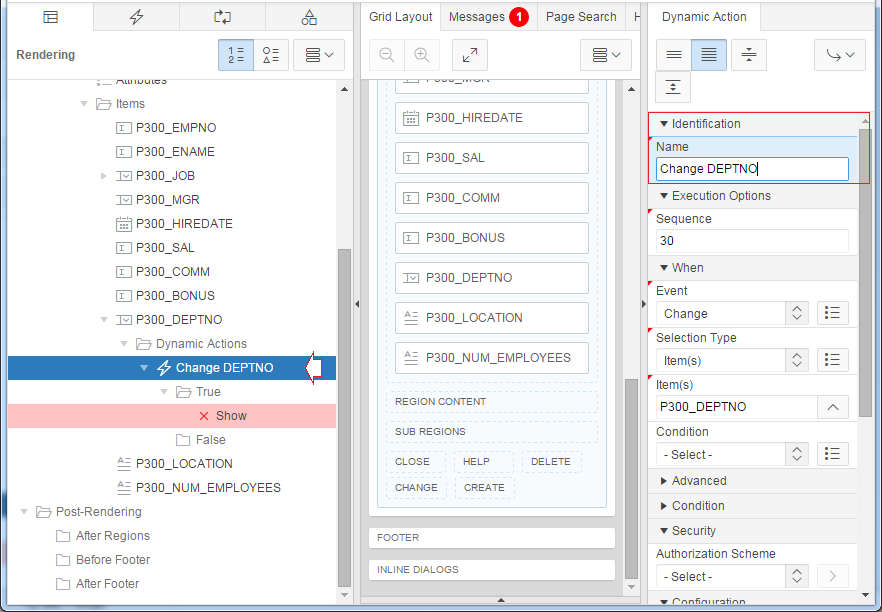
This is SQL which queries location and number of employees in the new department:
Select d.Loc Location
,Count(e.Empno) Num_Employees
From Dept d
,Emp e
Where d.Deptno = e.Deptno(+)
And d.Deptno = :P300_Deptno
Group By d.LocIdentification
- Action: Set Value
- Set type: SQL Statement
- SQL Statement: .....
- Page Items to Submit: P300_DEPTNO
- Selection Type: Item(s)
- Item(s): P300_LOCATION, P300_NUM_EMPLOYEES
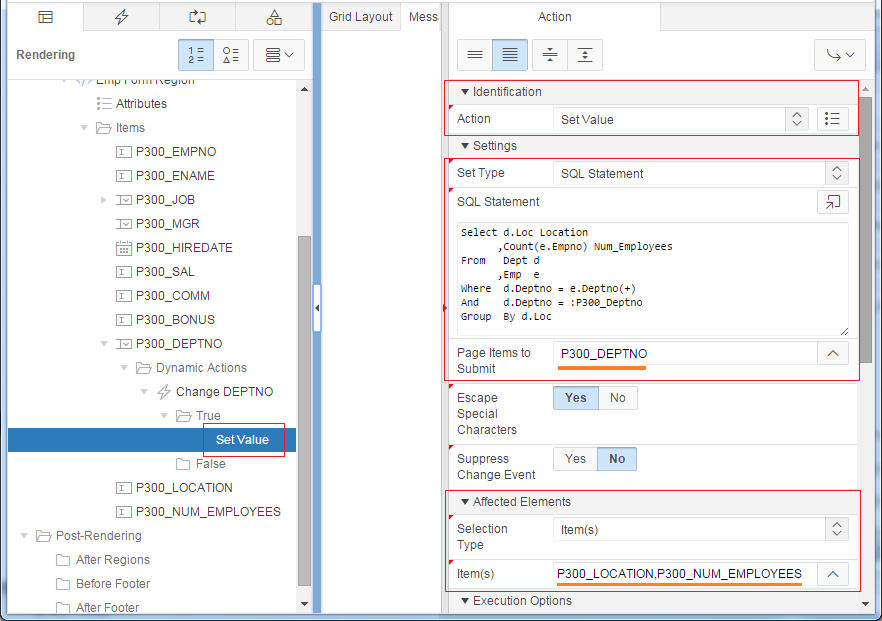
Rerun your page:
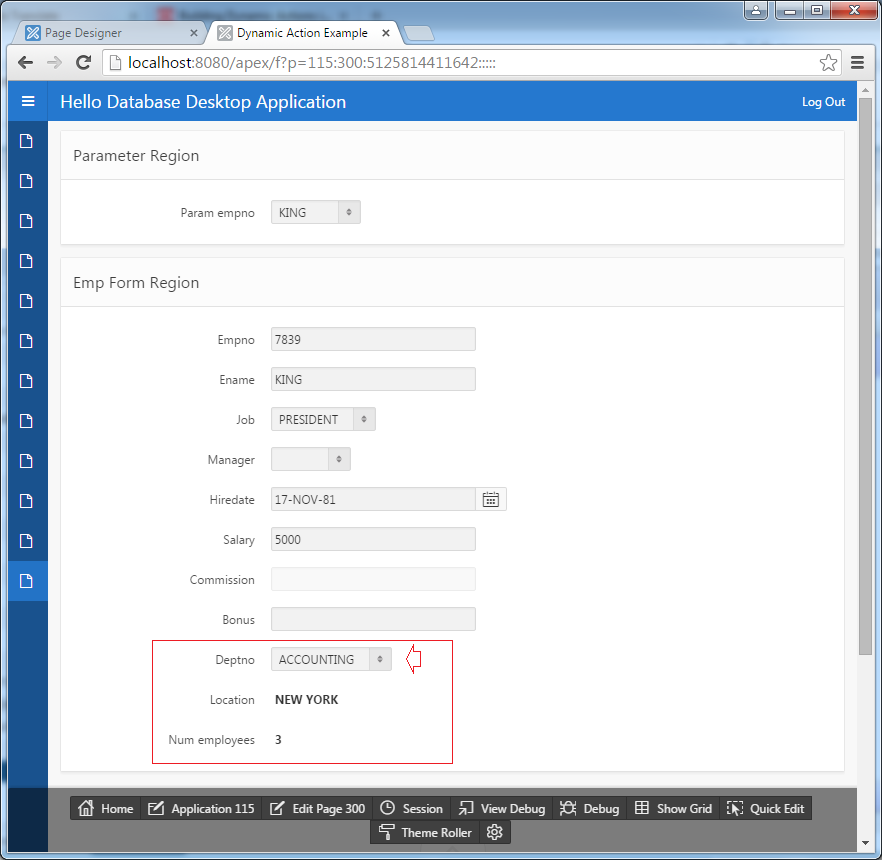
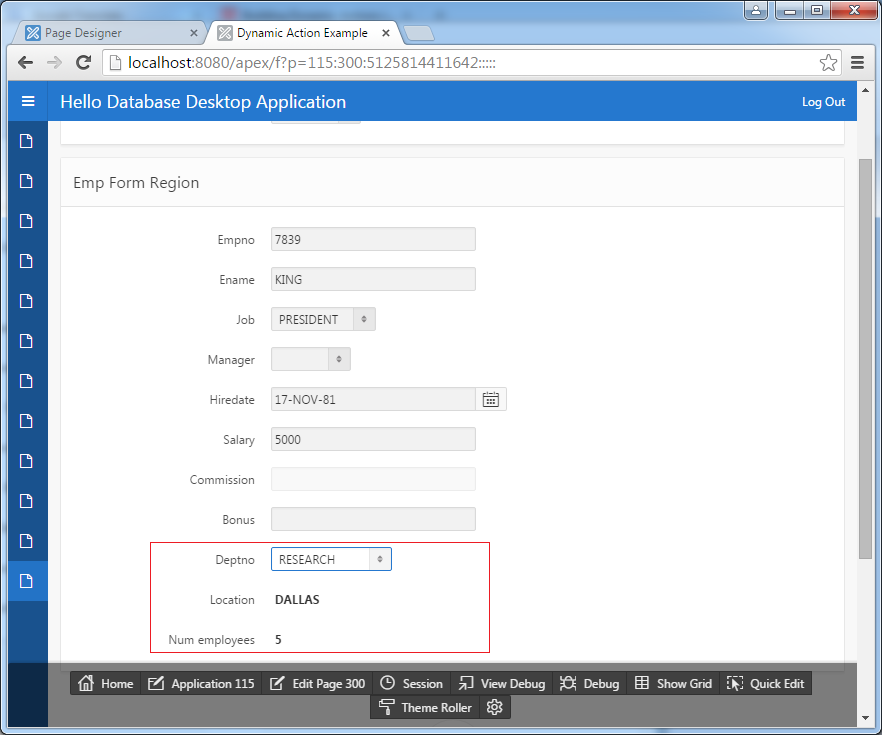
6. Dynamic Action example - Set Values using PL/SQL
In this example, simulating to calculate bonus for an employee, bonus is calculated by multiplying the salary to bonus coefficient of employees, when "page load", the value of BONUS will be calculated by the PL/SQL.
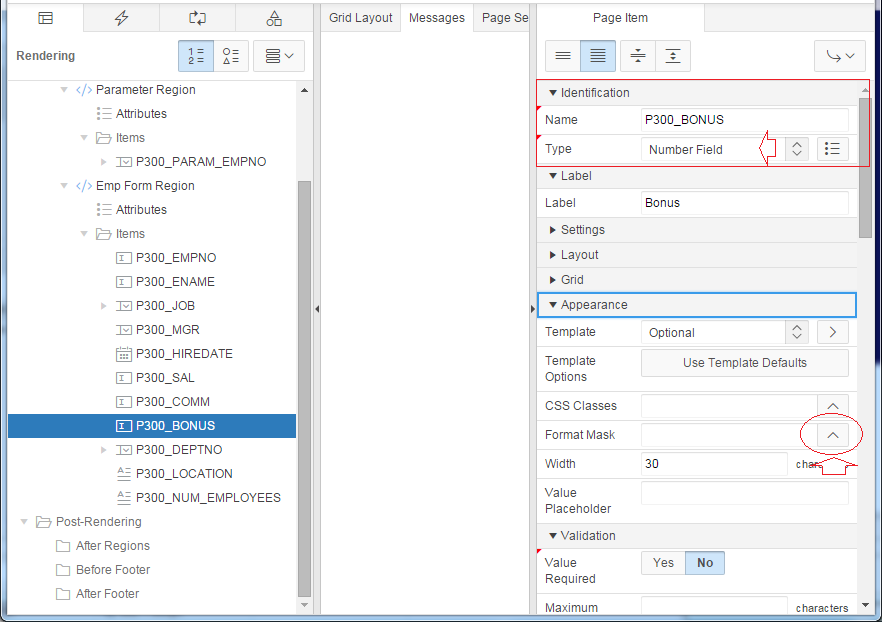
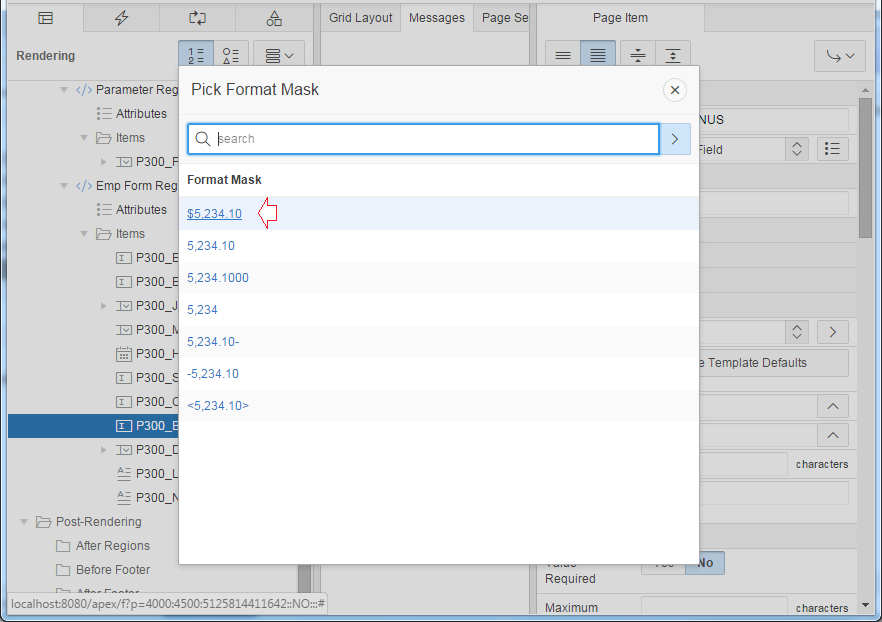
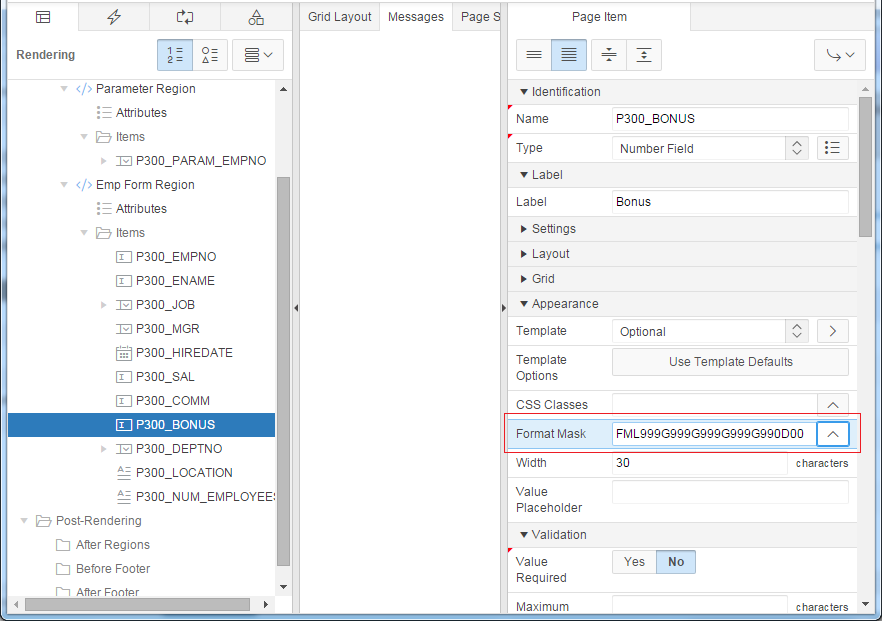
Creating a Dynamic Action is running at 'Page load' time.
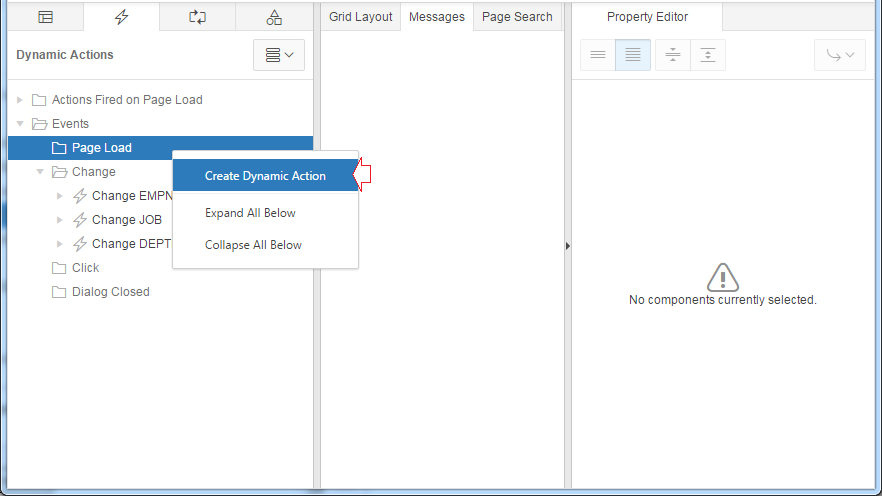
- !
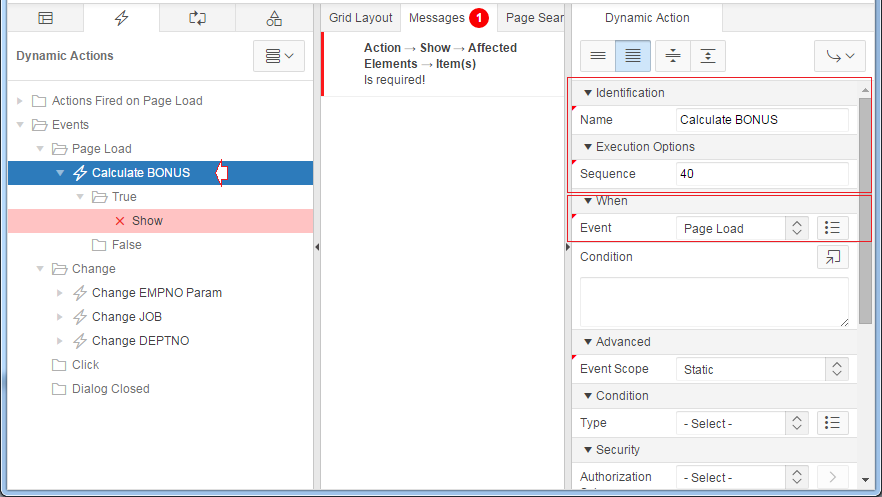
Calculate Bonus:
Declare
v_Multiplier Number;
Begin
-- Determine multiplier based on job.
Case :P300_Job
When 'CLERK' Then
v_Multiplier := 0.1;
When 'ANALYST' Then
v_Multiplier := 0.2;
When 'SALESMAN' Then
v_Multiplier := 0.3;
When 'MANAGER' Then
v_Multiplier := 0.4;
When 'PRESIDENT' Then
v_Multiplier := 0.5;
Else
v_Multiplier := 0;
End Case;
-- Return bonus which is calculated by
-- Multiplying Salary My Multiplier
Return :P300_Sal * v_Multiplier;
End;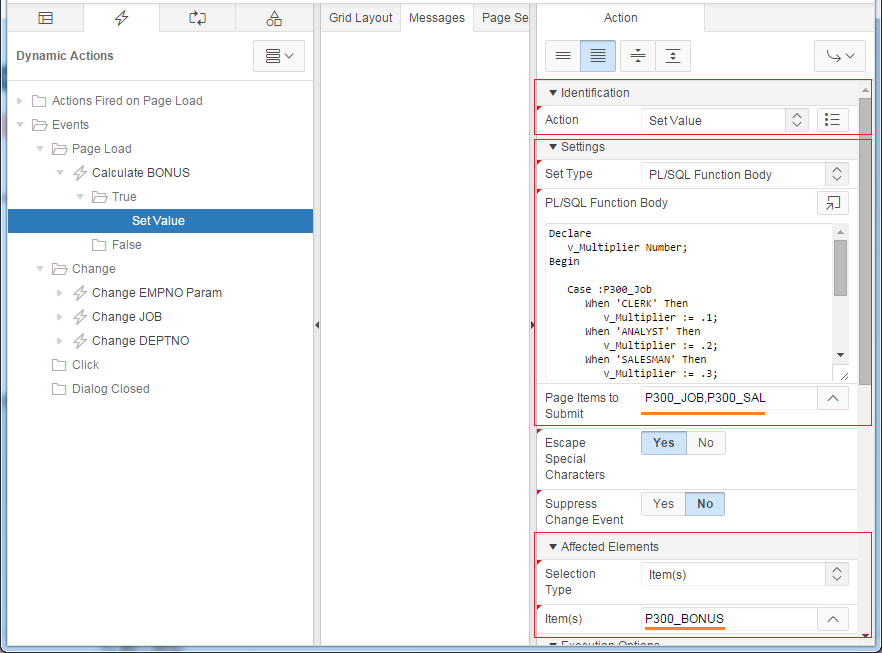
Rerun your page:
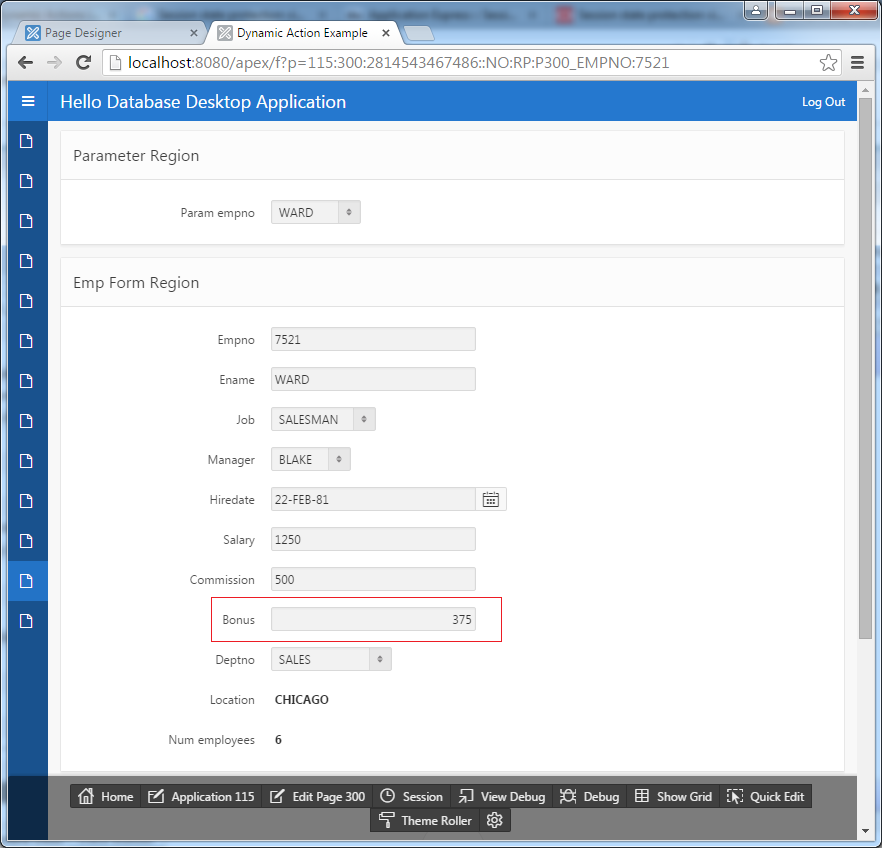
7. Dynamic Action example - Button
In this example, you will create a dynamic action on the Apply Changes button. When this button is clicked, any changes to the form are saved. Also Save button is disabled while page refreshes.
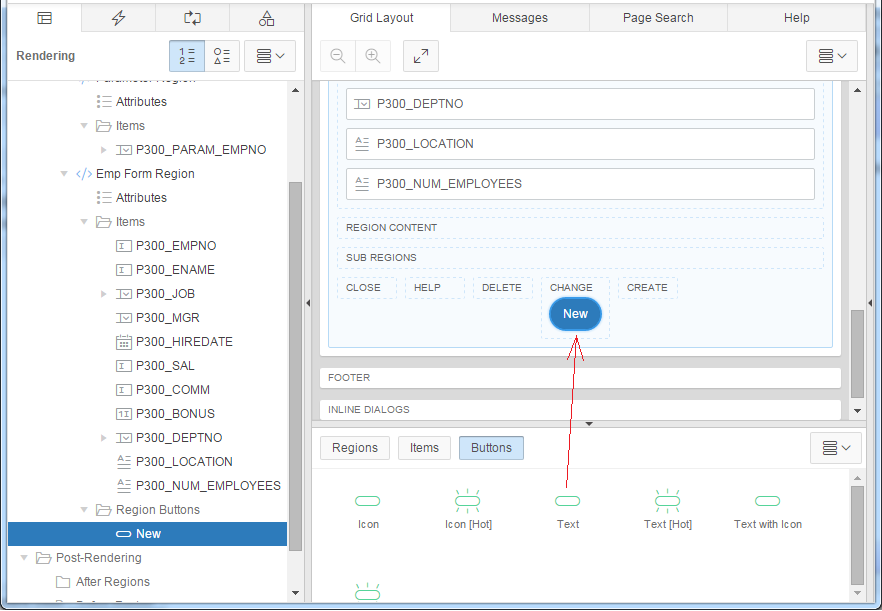
Identification:
- Button Name: APPLY_CHANGE
- Type: Apply change
- Action: Submit Page
- Database Action: SQL UPDATE action
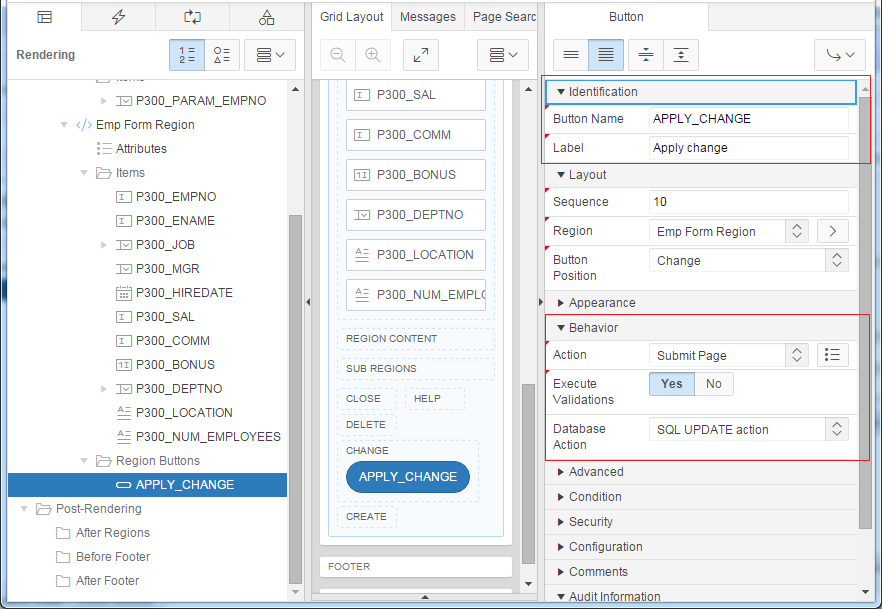
Create Proccess to update data.
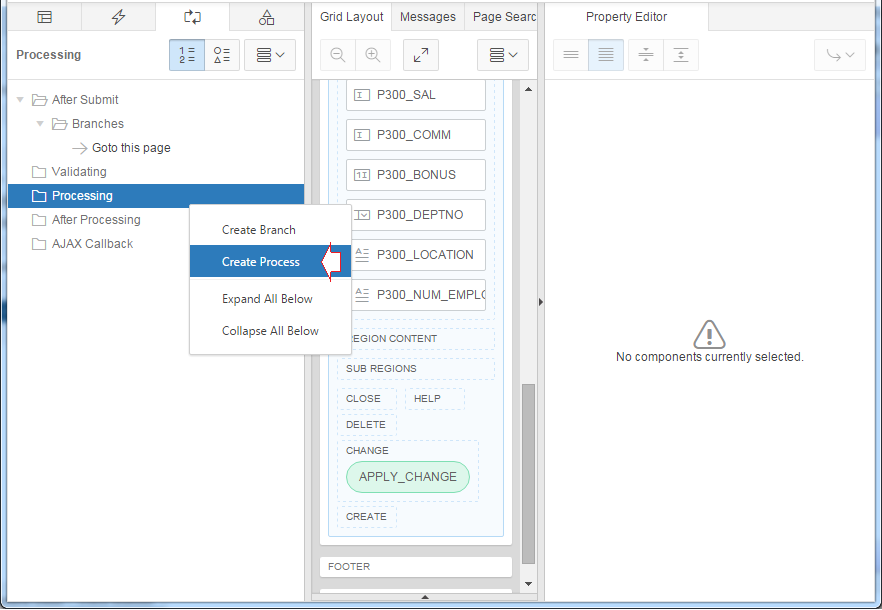
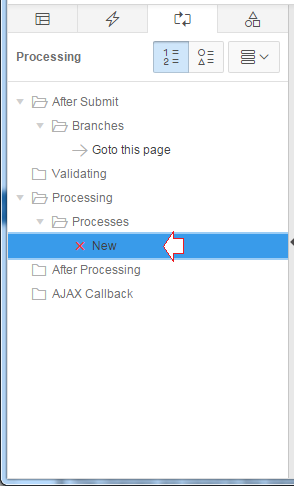
Identification:
- Name: Process ROW of EMP
- Type: Automatic ROW Processing (DML)
- Table Name: EMP
- Primary Key Column: EMPNO
- Primary Key Item: P300_EMPNO
- Supported Operation: Update
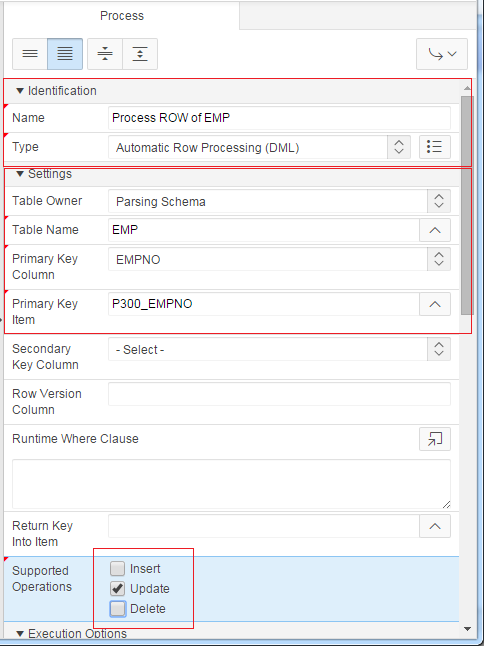
TODO
Oracle APEX Tutorials
- What is Oracle Application Express?
- Install Oracle Apex 5.0
- Install Oracle REST Data Services (ORDS) for Oracle APEX
- Oracle APEX Tutorial for Beginners (APEX 5.0)
- Oracle APEX Tabular Form Tutorial with Examples
- Oracle APEX Master Details Tutorial with Examples
- Custom Authentication in Oracle APEX
- Oracle APEX Dynamic Action Tutorial with Examples
- Create Dynamic Content Region in Oracle APEX (PL/SQL Dynamic Content)
- What is Business Intelligence?
- Install Oracle BI 11g
Show More