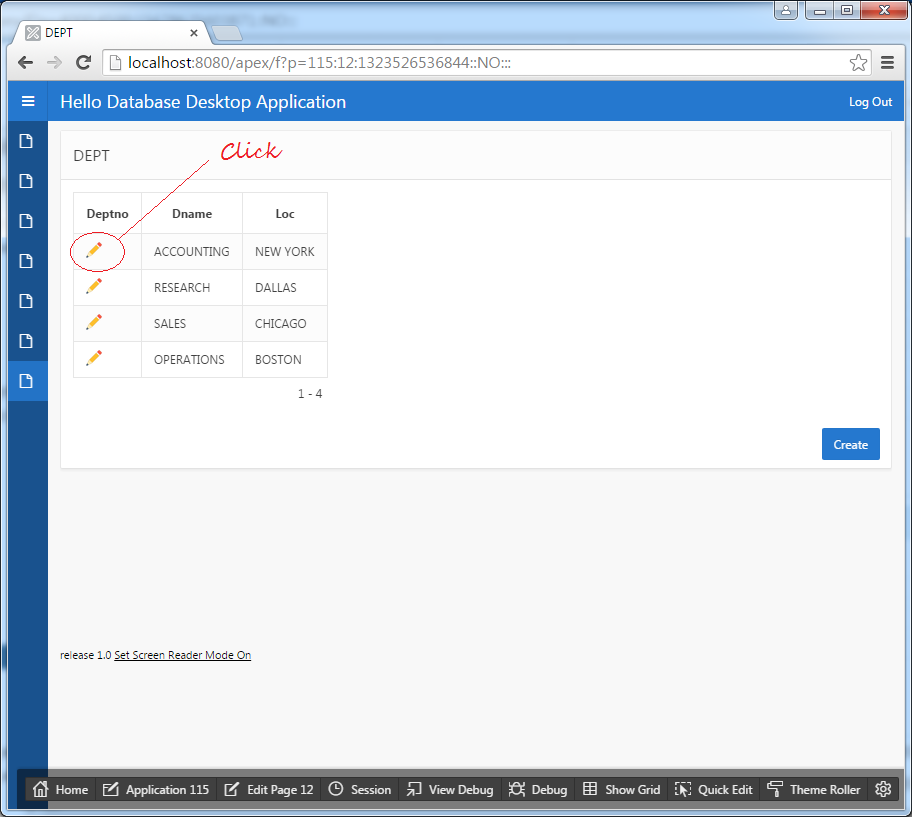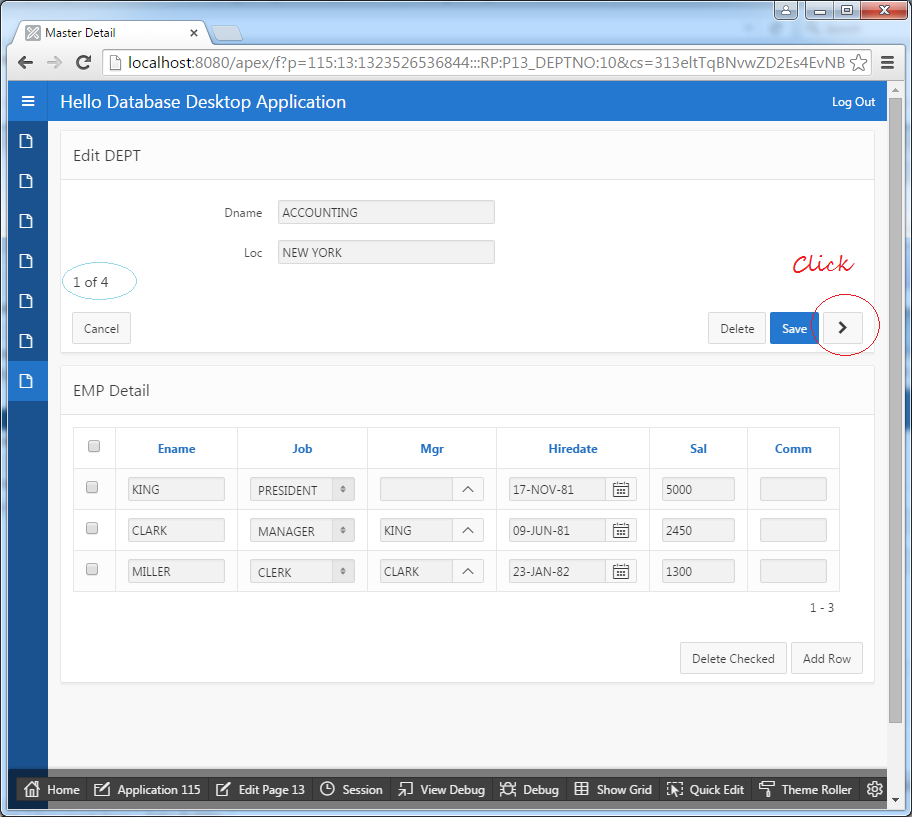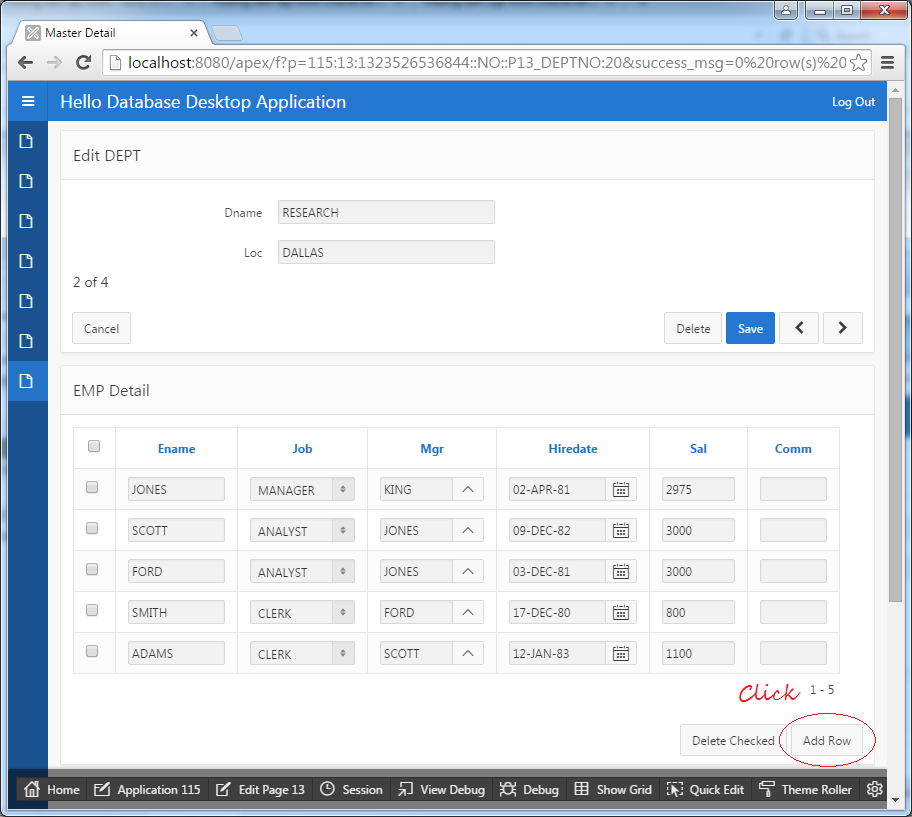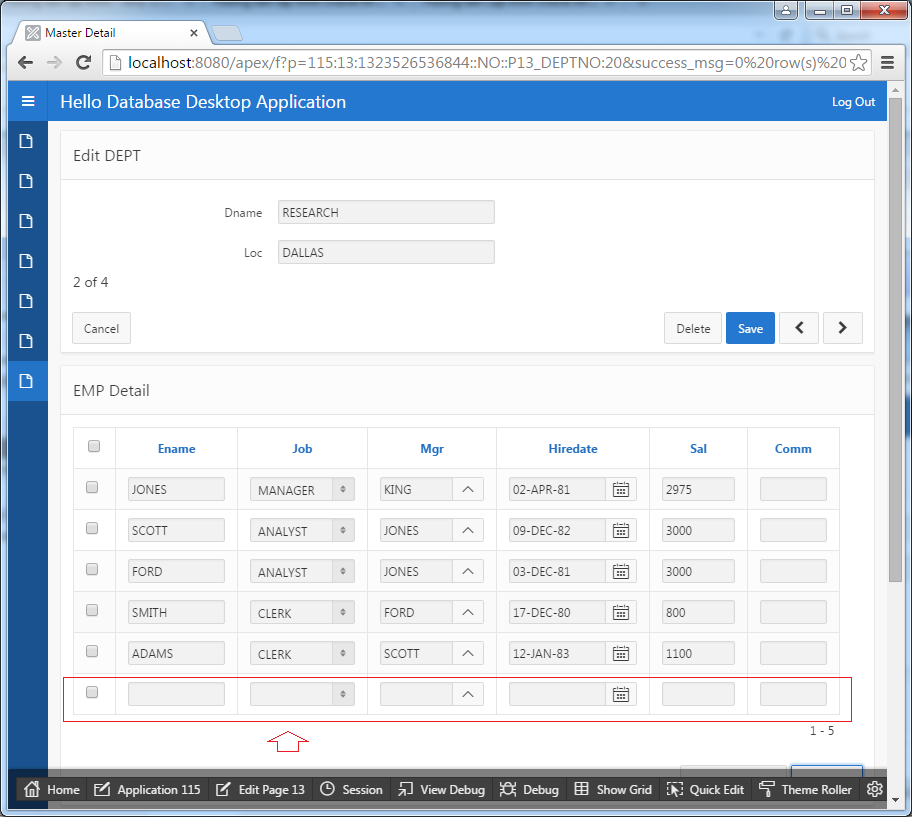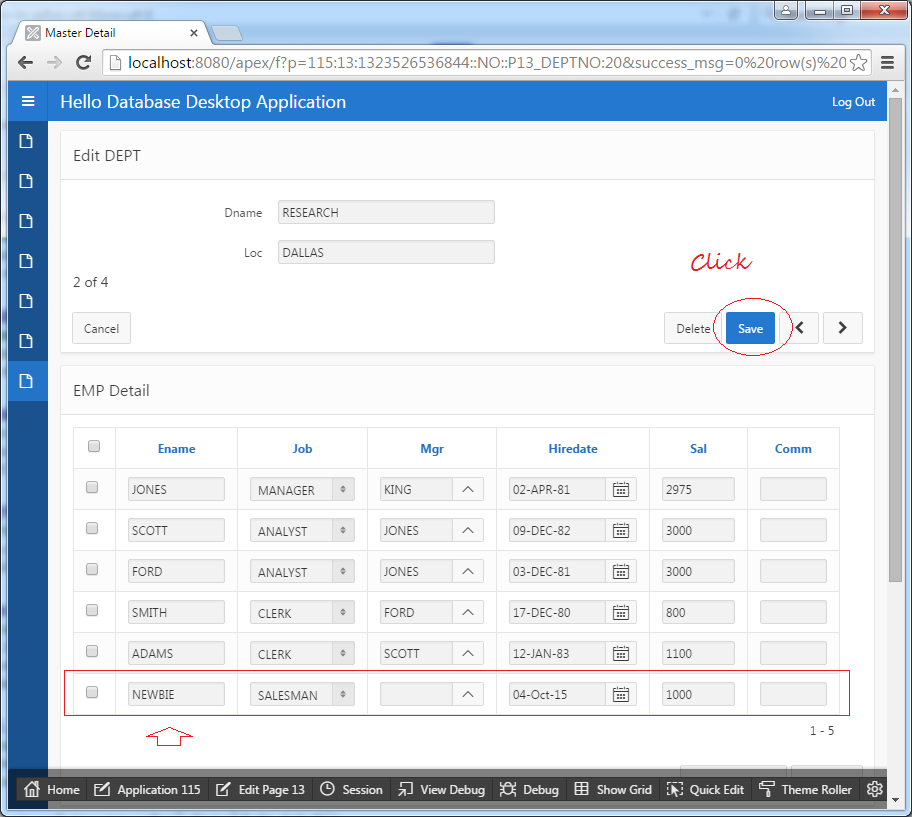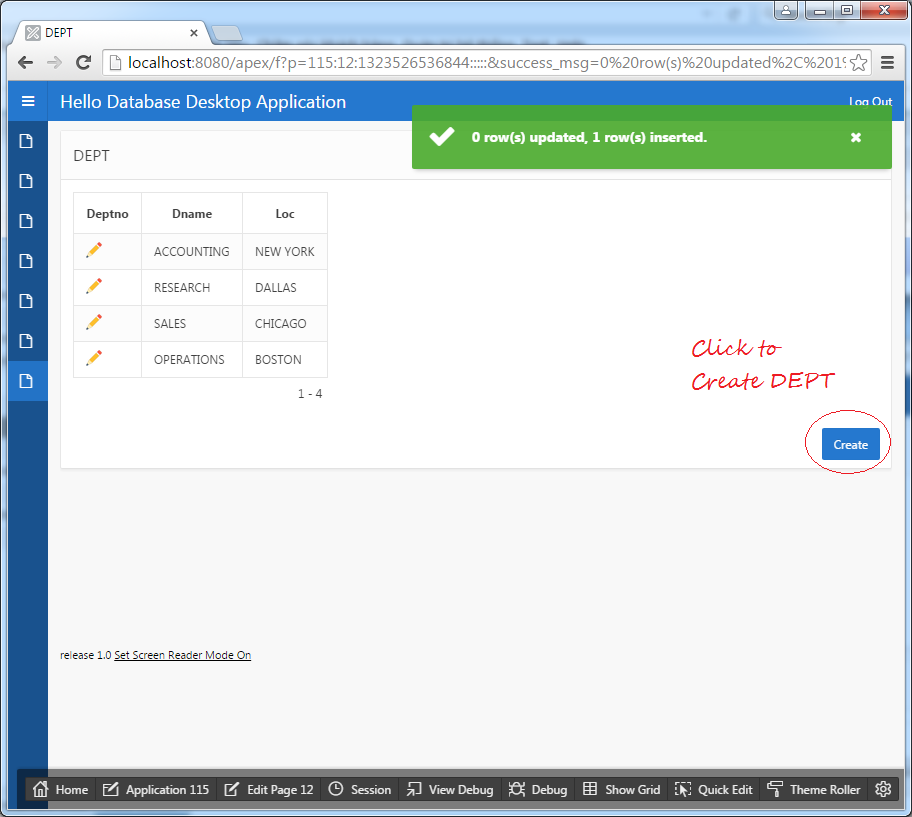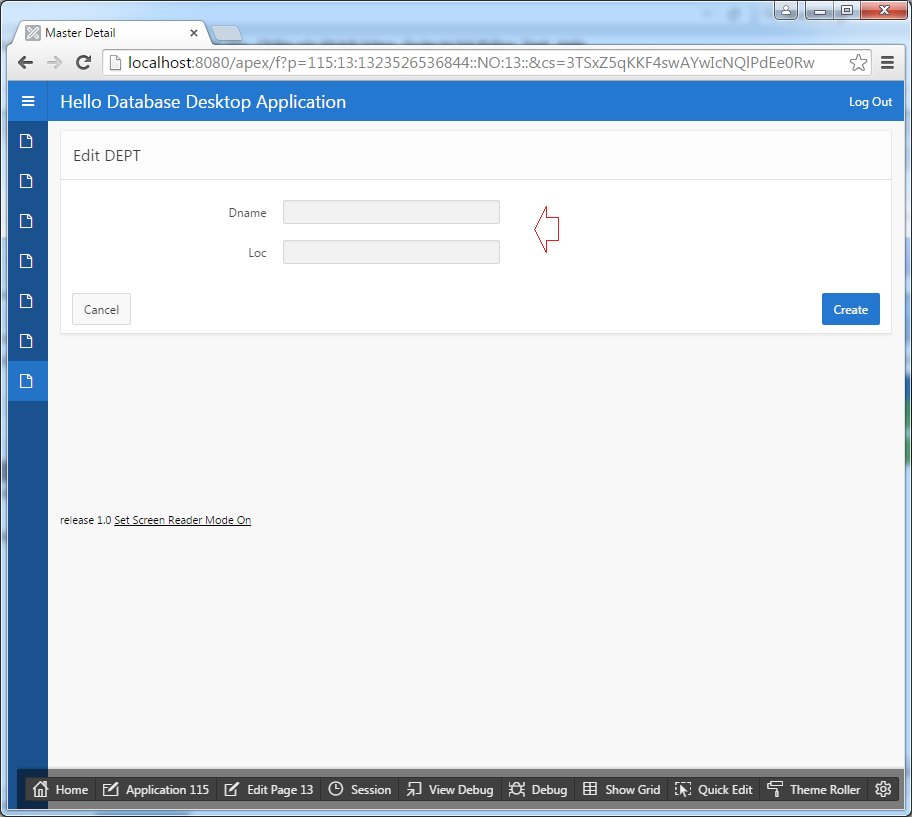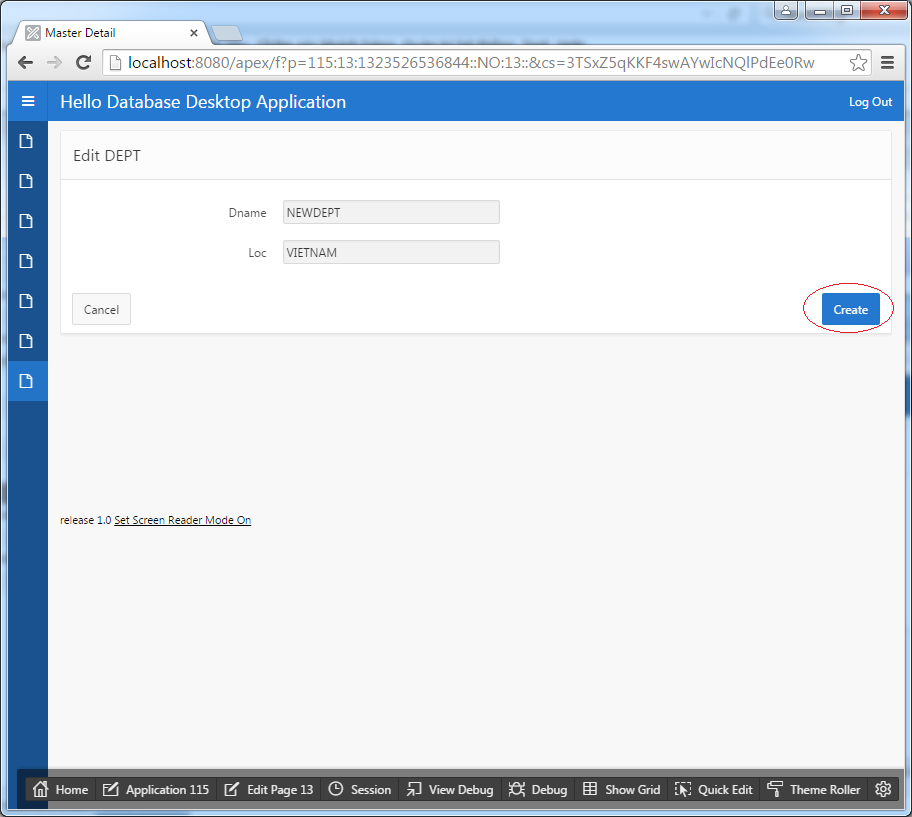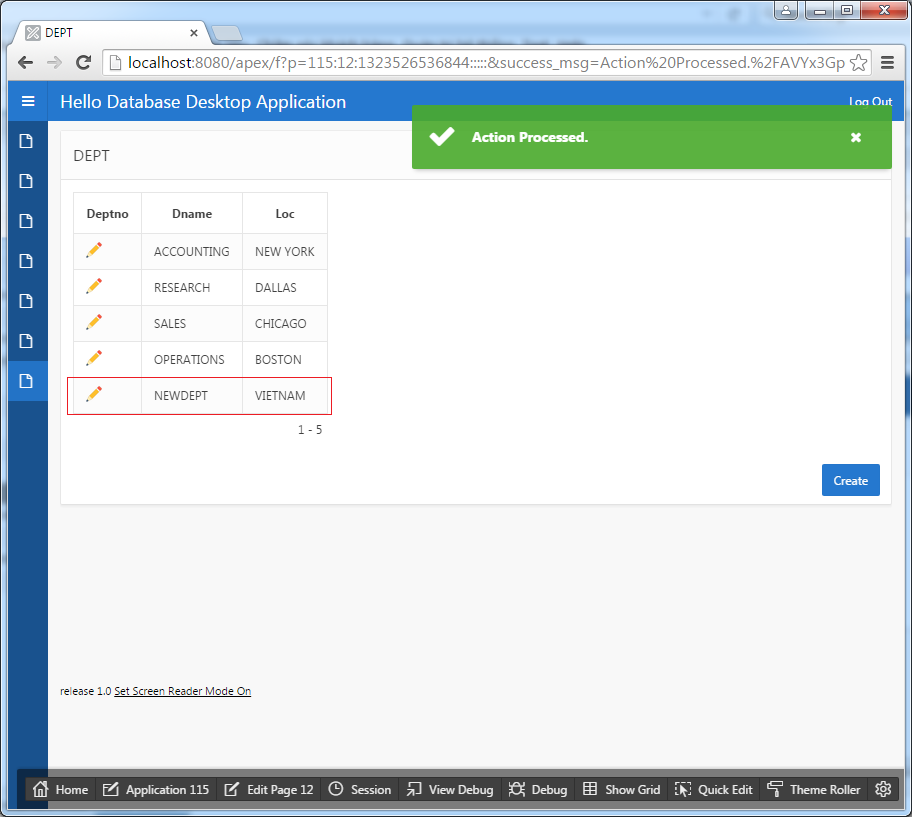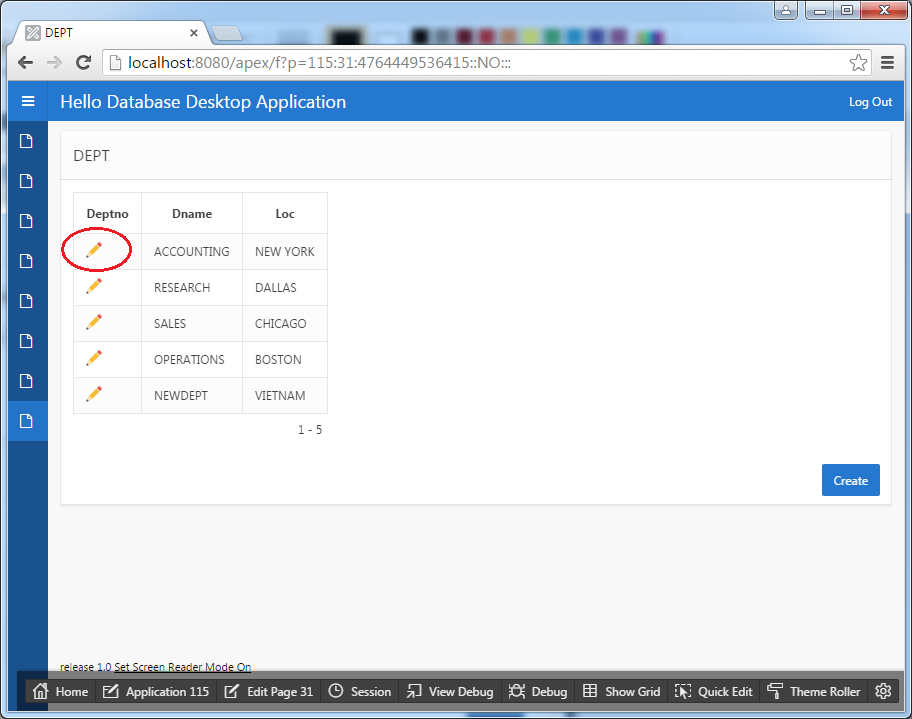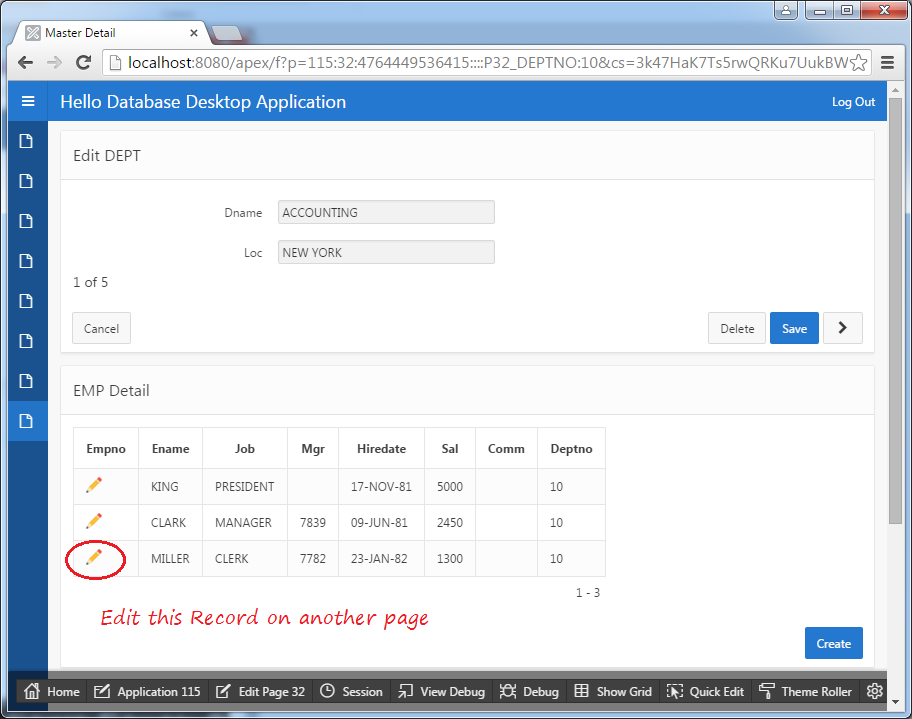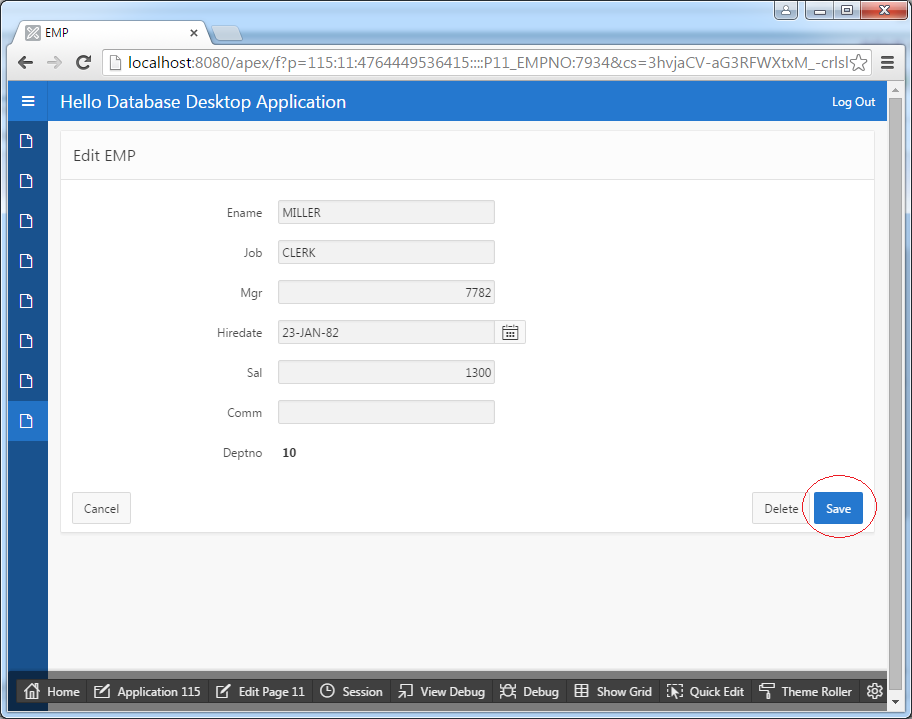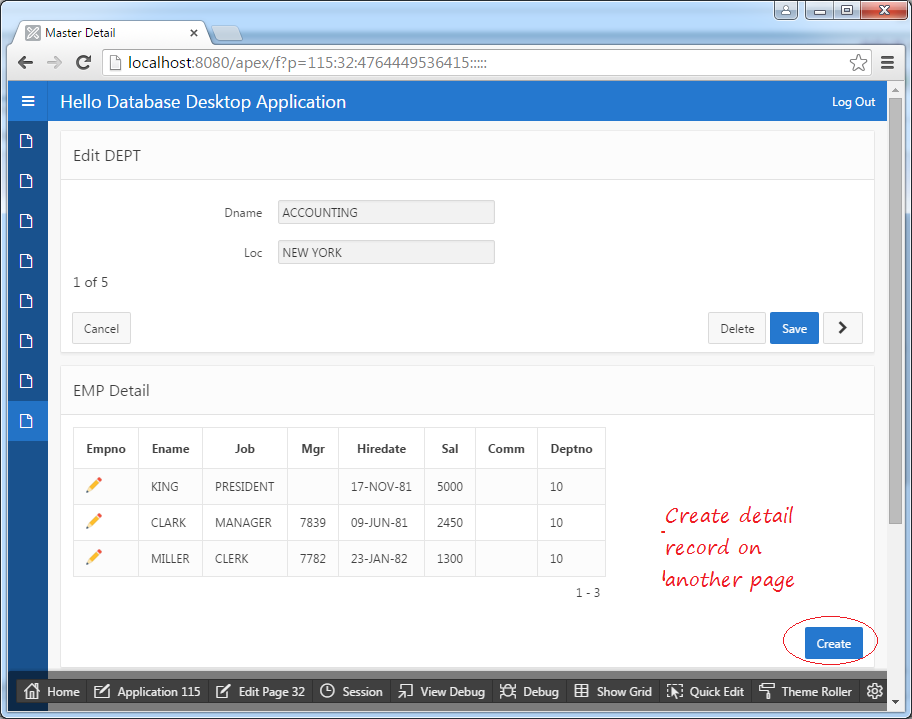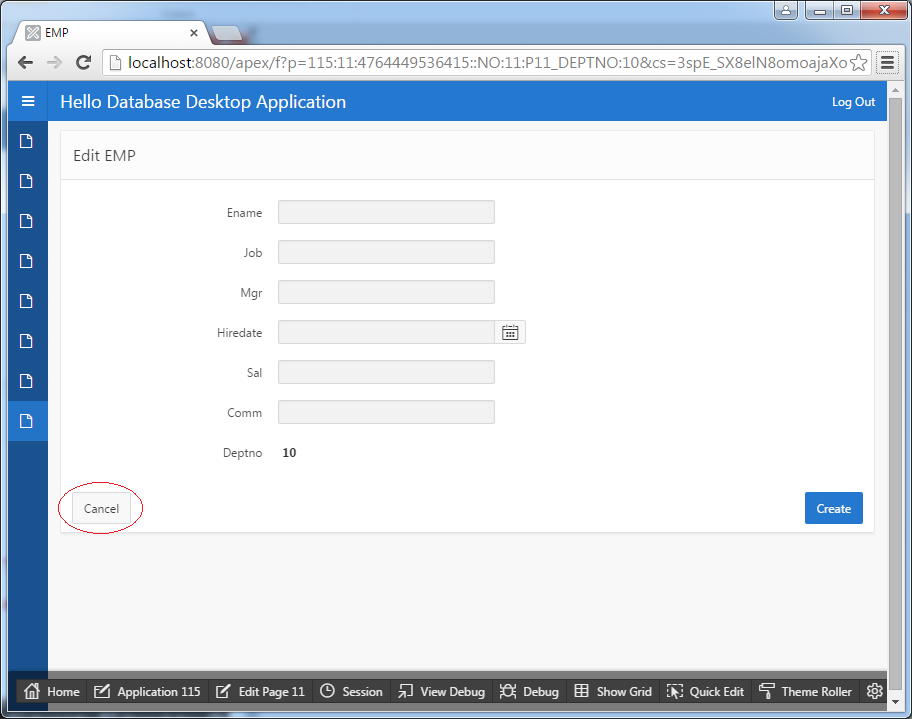Oracle APEX Master Details Tutorial with Examples
1. Master-Details Types
The lastest Oracle APEX version at present (18-10-2015) is 5.0.1, a pity of this version is that it still does not allow you to create 2 Tabular-Form on the same page. It means that you can't create Master & Details on the same page in which both of them are in Tabular-Form. However, Oracle APEX development team as promised that this limitation will be overcome in the upcoming version. And so you need to wait patiently. Now working with Master-Details you have 2 options:
- Master-Details, Master is Form and Details is Tabular-Form, edit on same page.
- Master-Details, Master is Form and Details is Table,edit Details on another page.
Master-Details with Master is form, details is Tabular-Form, edit on same page
Below slider imagine show you the website displays Master-Detail with Master in Form type, Details is Tabular-Form.You can easily create with the help of the Wizard.
- SLIDER
Master-Details with Master is Form, details is Table, edit on another page
Below slider imagine show you the website displays Master-Detail with Master in Form type, Details is Table, create and modify records of Detail on another page. You can easily create with the help of the Wizard.
- SLIDER
2. Create Master-Details with Wizard
Create Master-Details with the help of the Wizard
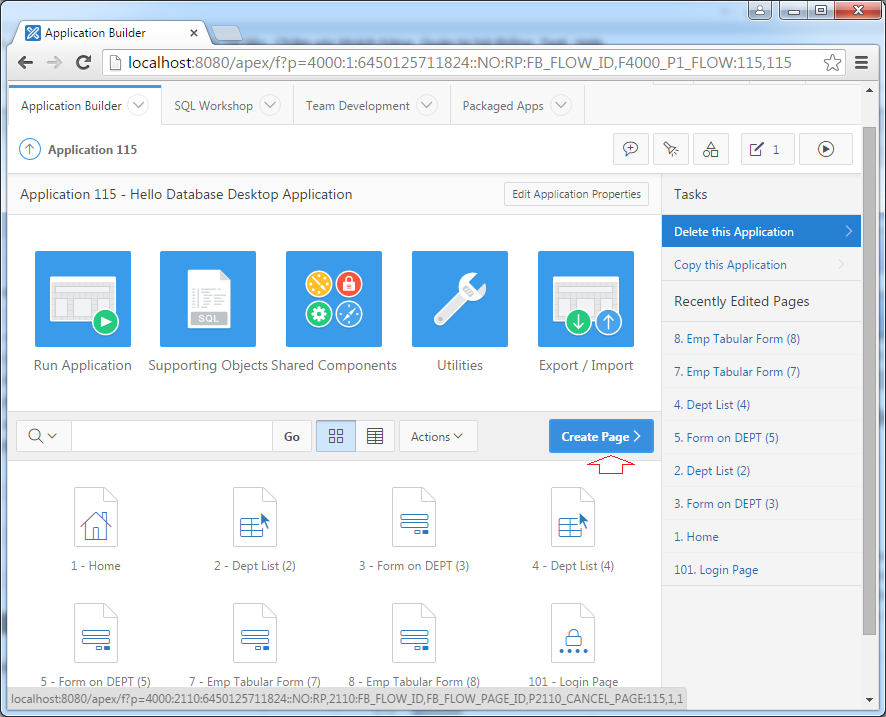
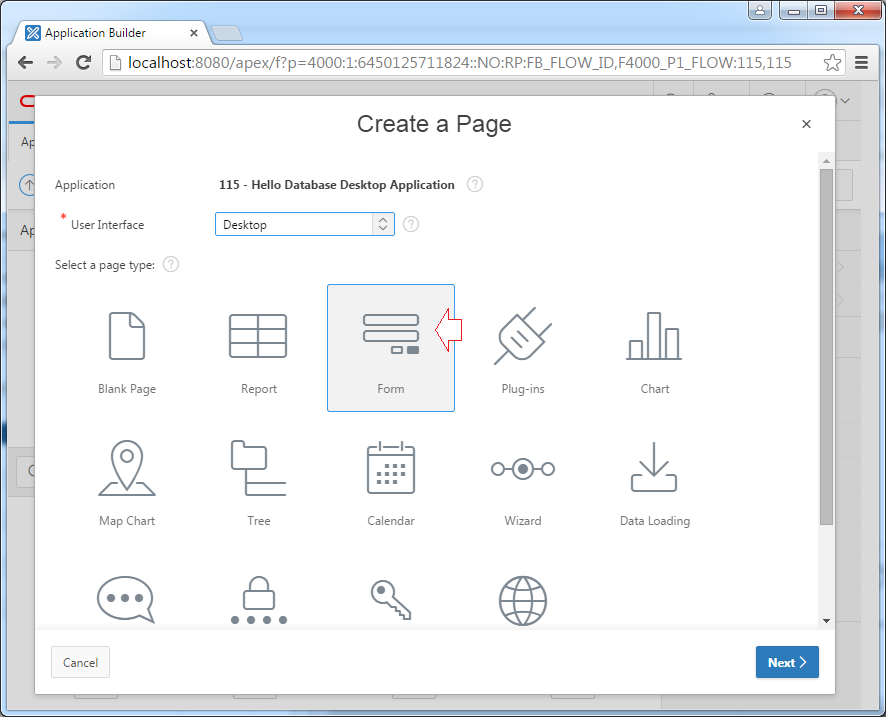
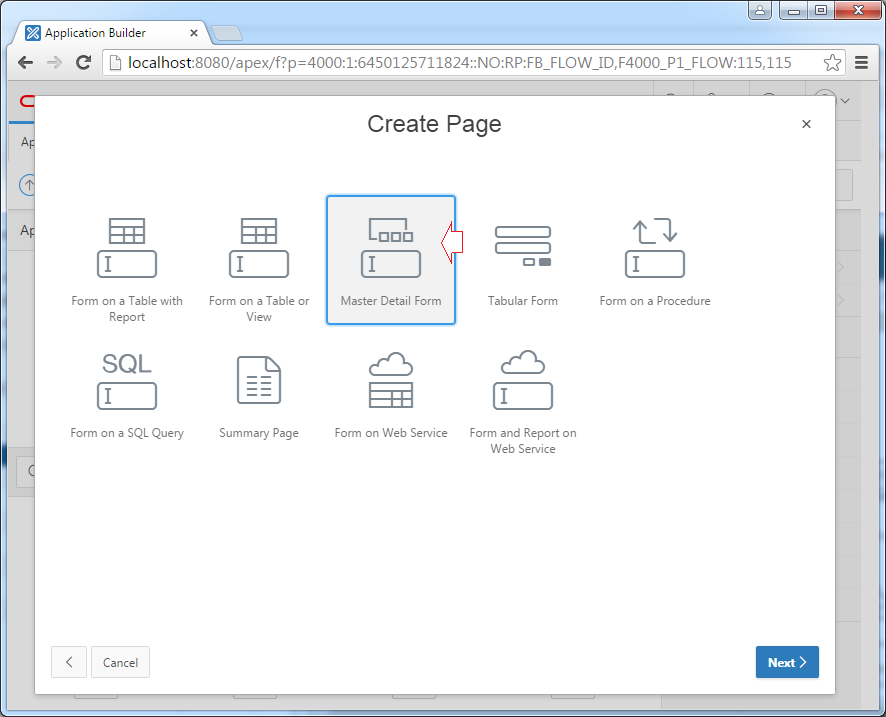
Select Master table is DEPT
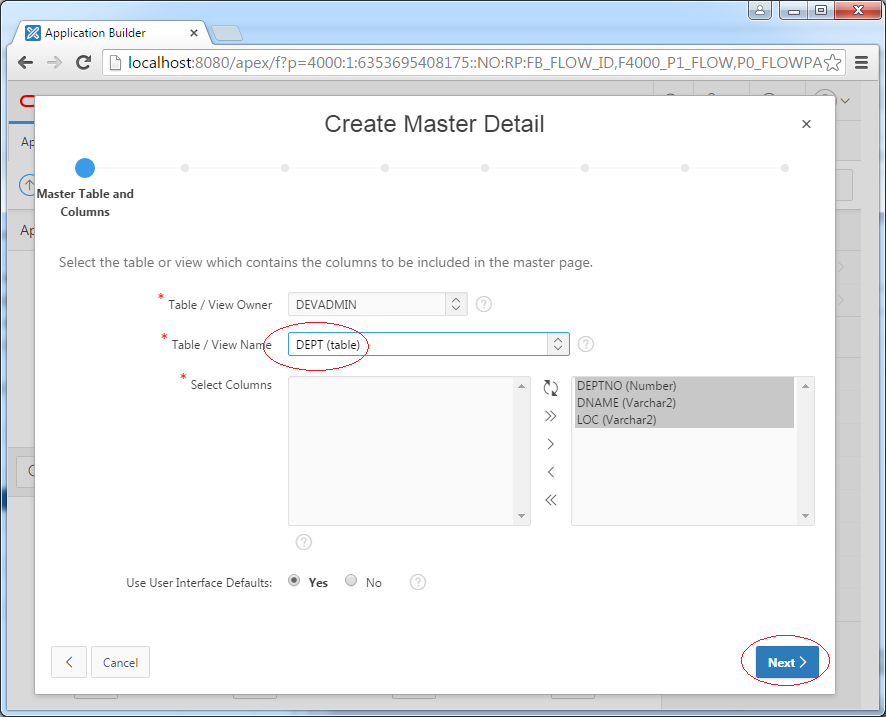
Select detail table is EMP.
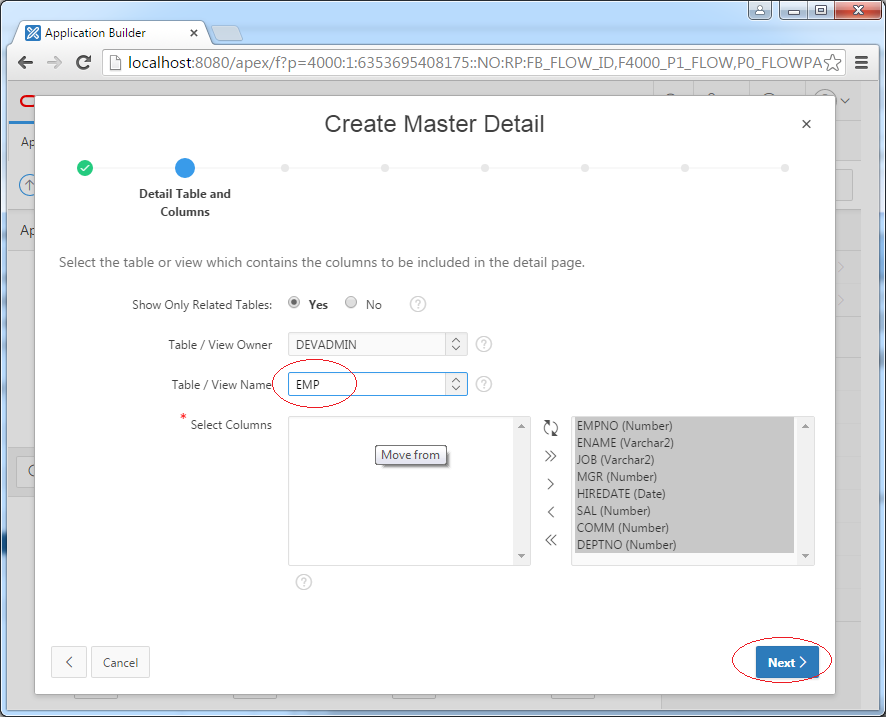
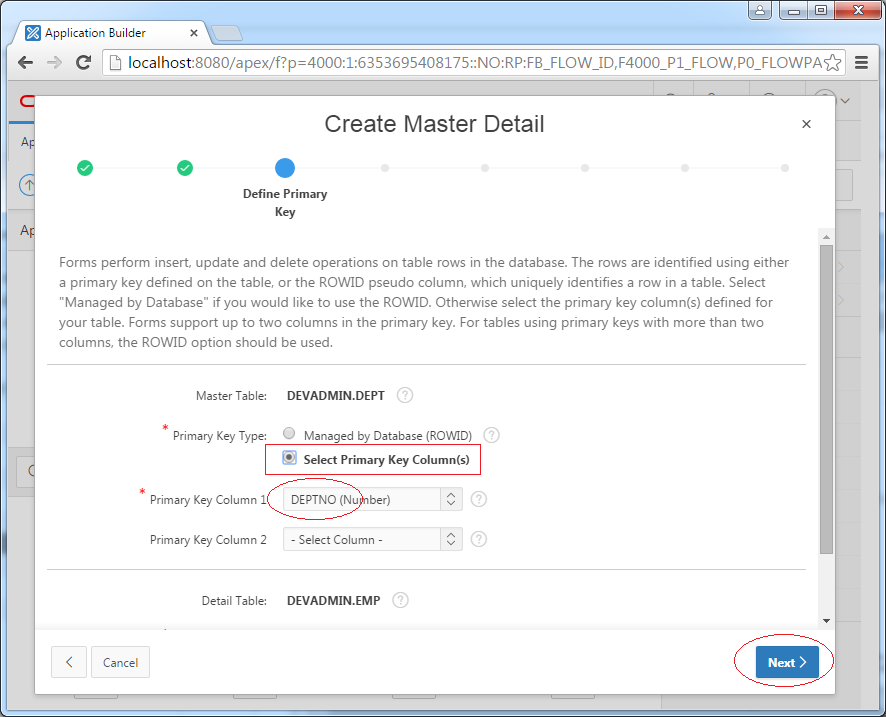
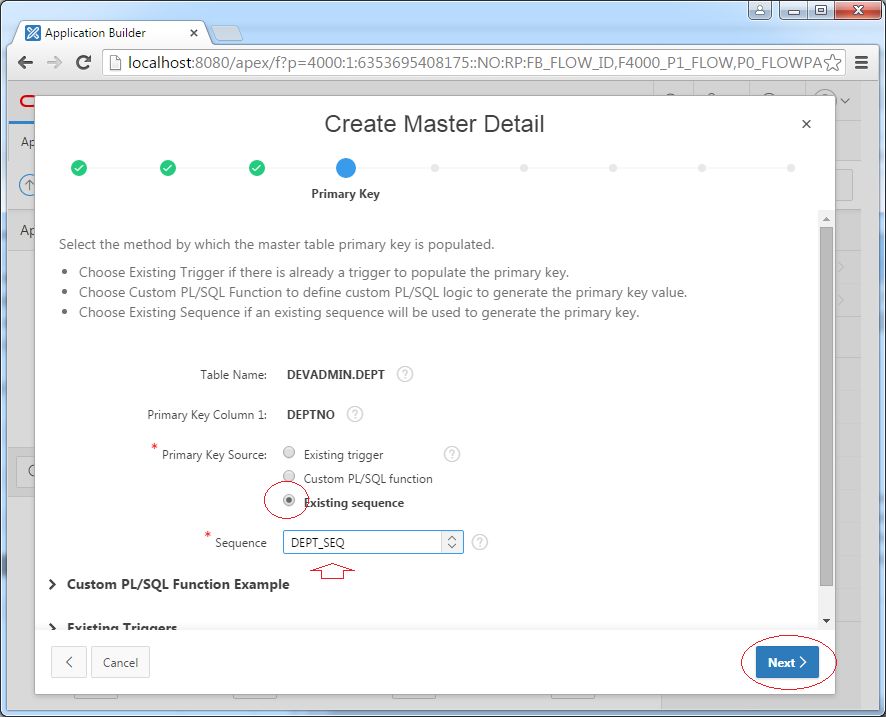
Wizard will ask you "Include master report?":
- If you choose Yes, Wizard will create page list of records of Master which displays in tabular form ((Just see) and a page contain Master in Form and Details in Tabular-Form.
- However, if you choose No, only one page will be created with the Master in Form and Details in Tabular-Form.
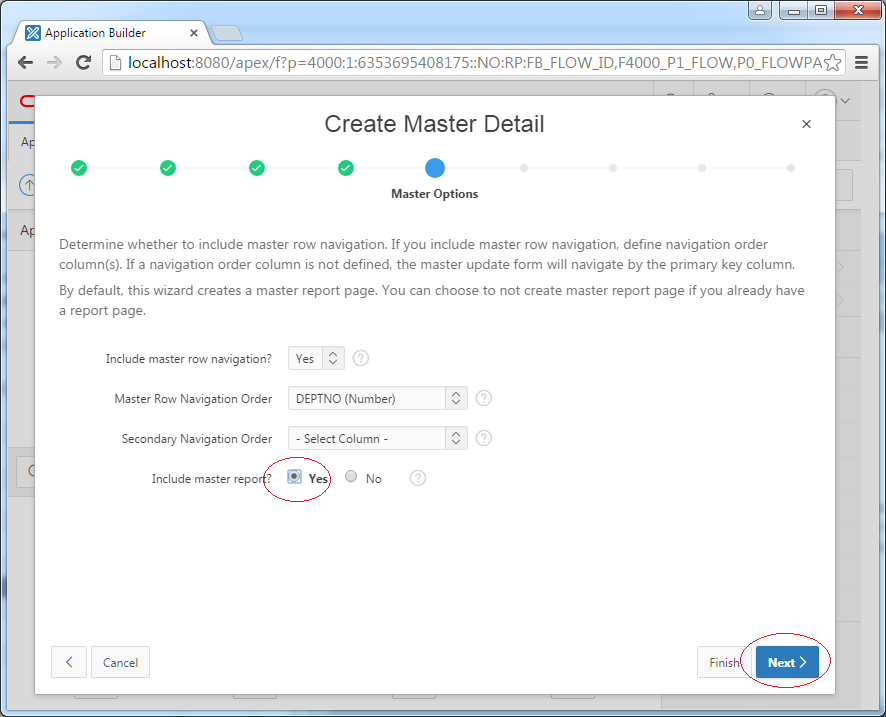
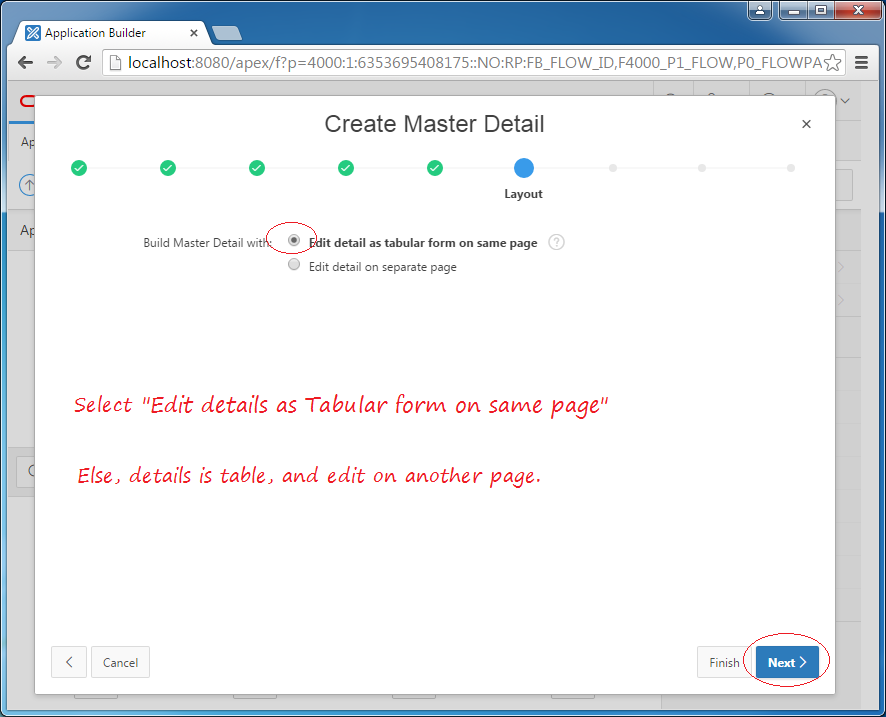
Enter:
Master Page
Detail Page
- Page Number: 10
- Page Title: Master-Details (1)
- Region Title: DEPT
- Page Mode: Normal
Detail Page
- Page Number: 11
- Page Title: EMP
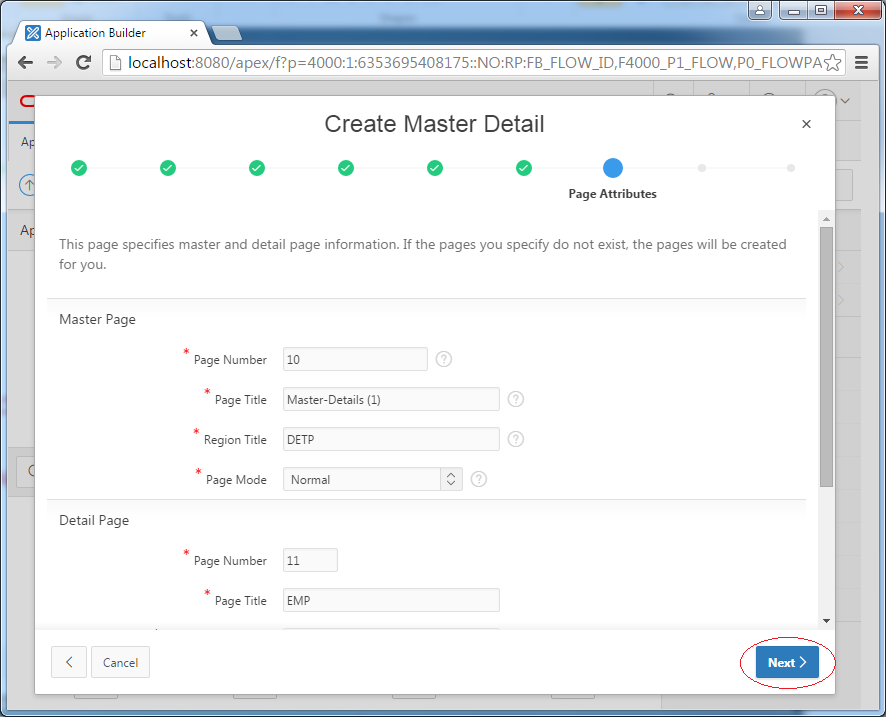
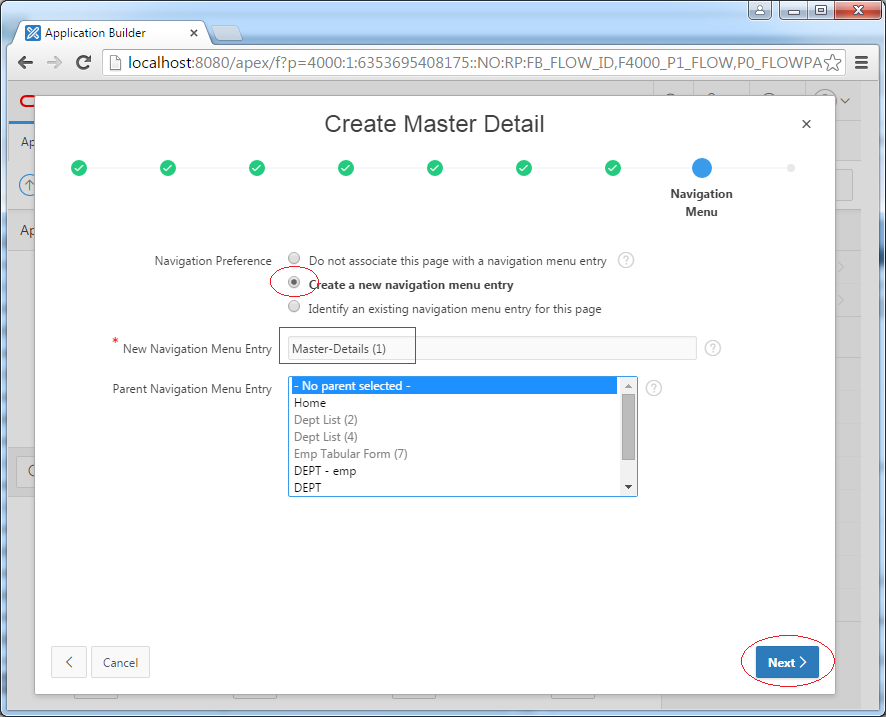
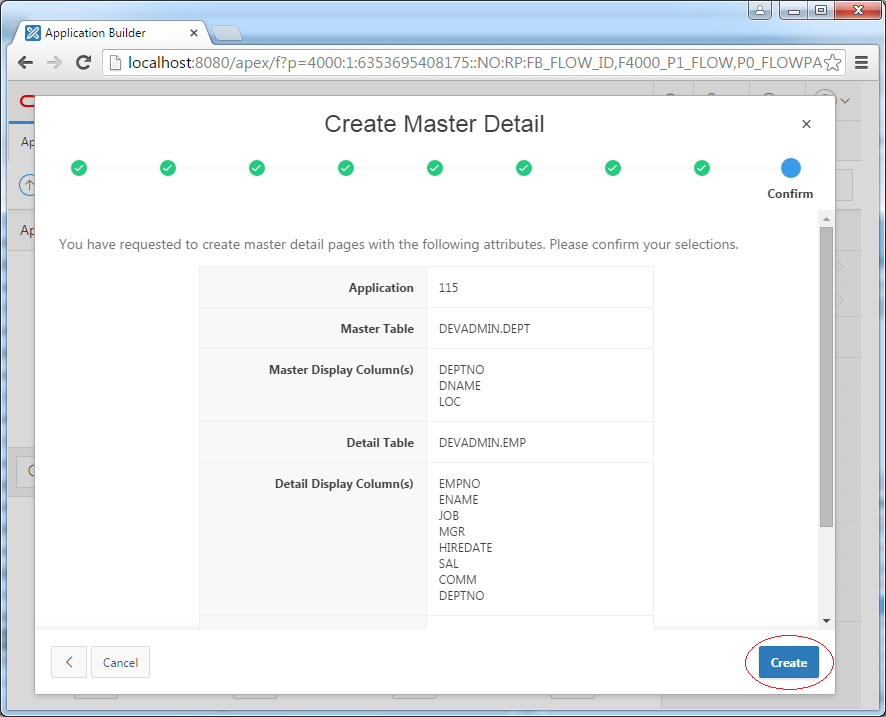
Master-Details has been created, you can test application.
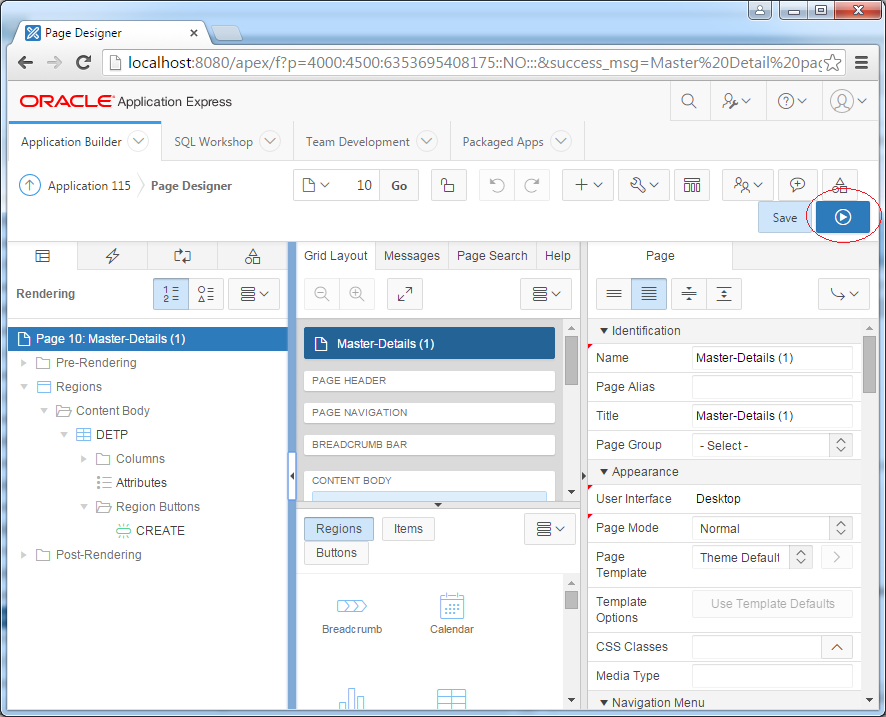
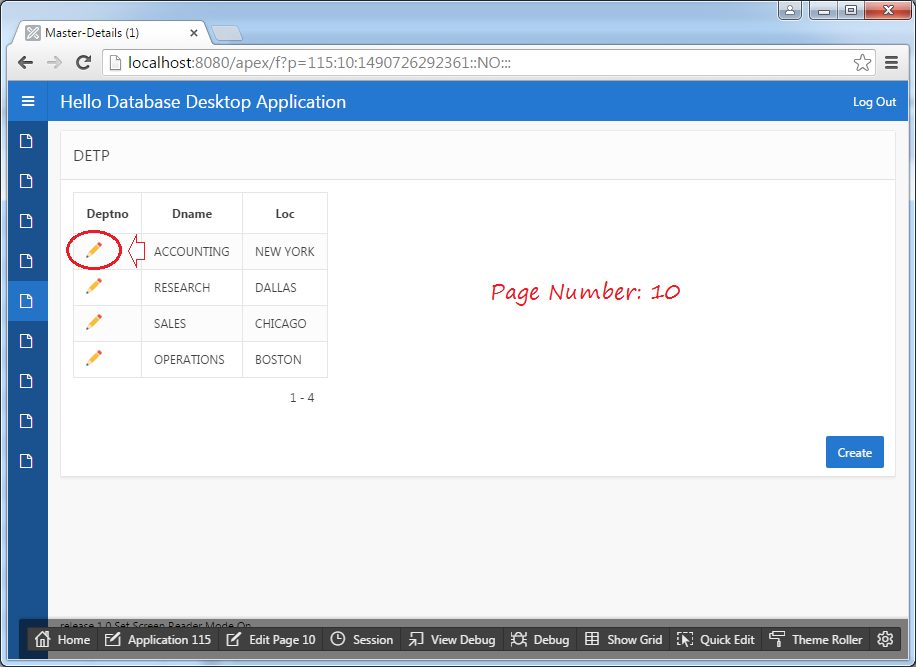
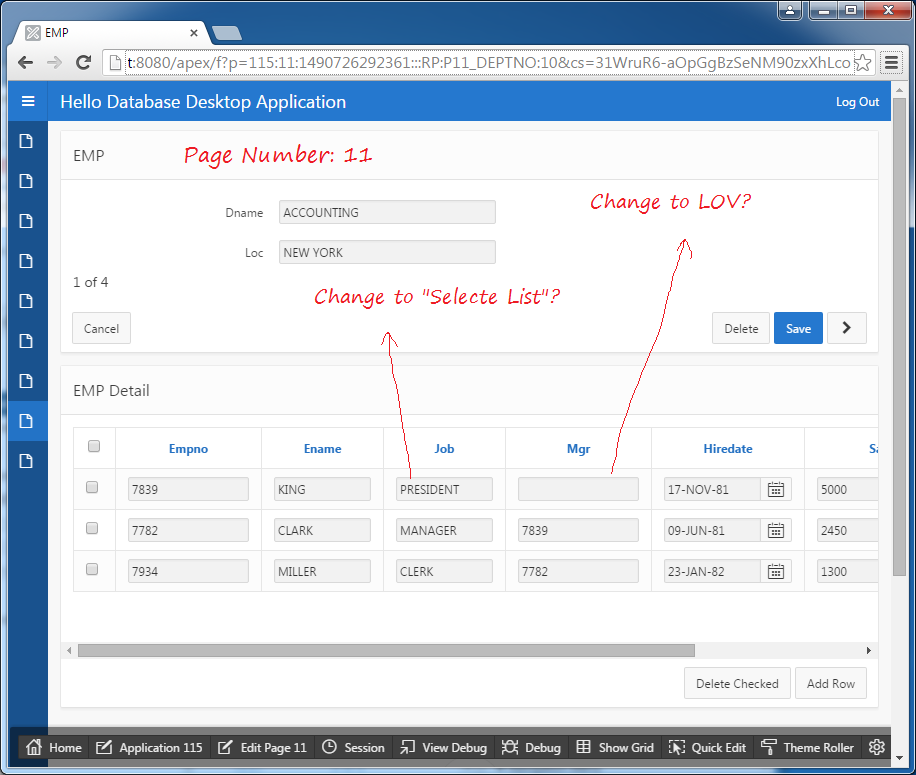
You can modify the items displayed on the Tabular-Form into "Select List" or LOV, in Oracle Apex Tabular Form tutorial, I have guide specifically on this issue.
There are 2 pages which are created when you create a Master-Details by Wizard, as I mentioned above Oracle APEX does not allow you to create 2 Tabular-Form on the same page, at least for the current version (Oracle APEX 5.0.1), we hope that this limitation will be overcome in the next versions.
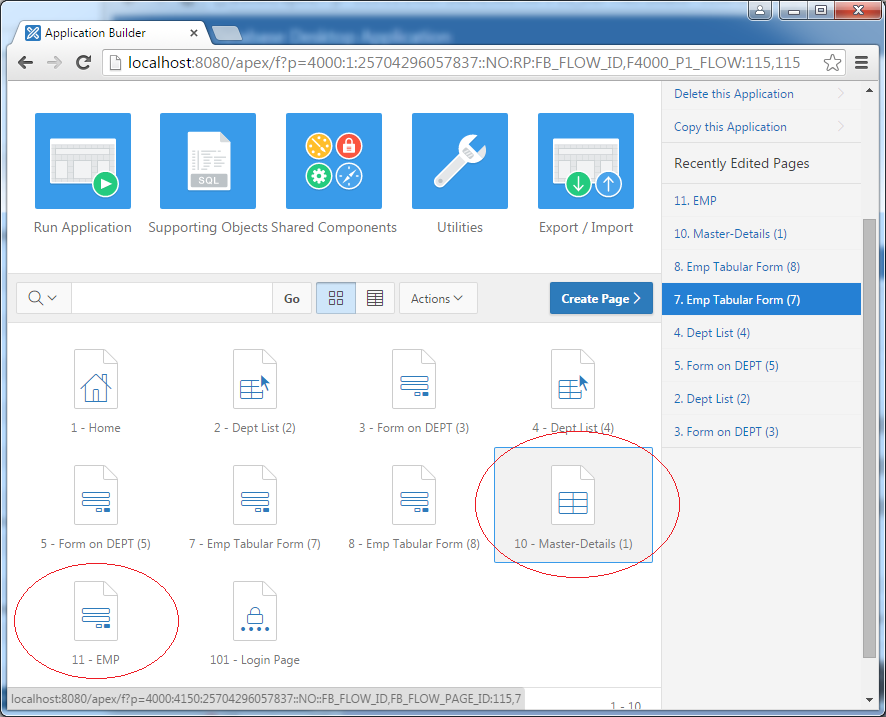
Oracle APEX Tutorials
- What is Oracle Application Express?
- Install Oracle Apex 5.0
- Install Oracle REST Data Services (ORDS) for Oracle APEX
- Oracle APEX Tutorial for Beginners (APEX 5.0)
- Oracle APEX Tabular Form Tutorial with Examples
- Oracle APEX Master Details Tutorial with Examples
- Custom Authentication in Oracle APEX
- Oracle APEX Dynamic Action Tutorial with Examples
- Create Dynamic Content Region in Oracle APEX (PL/SQL Dynamic Content)
- What is Business Intelligence?
- Install Oracle BI 11g
Show More