Create an Empty Maven Web App project in Eclipse
1. Objective
There are a lot of instructions on o7planning.org need to create a Maven Web App Project with Eclipse. In the post, I will show you the steps to create an empty project like that.
This document is based on:
- Eclipse 4.6 (NEON).
2. Create Maven Web App Project
In Eclipse select:
- File/New/Other..
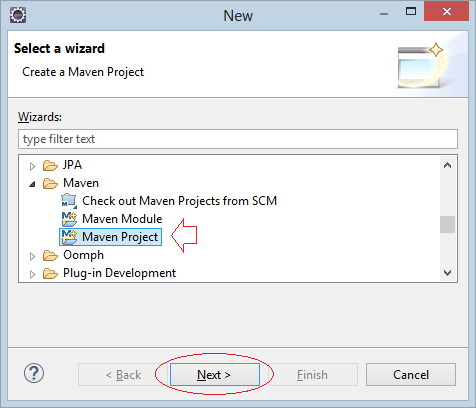
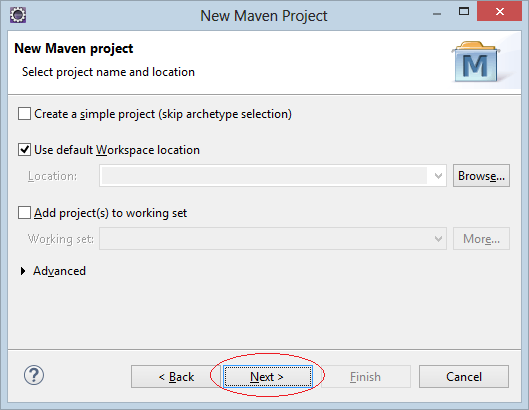
To create a maven web application, you need to select the archetype is maven-archetype-webapp.
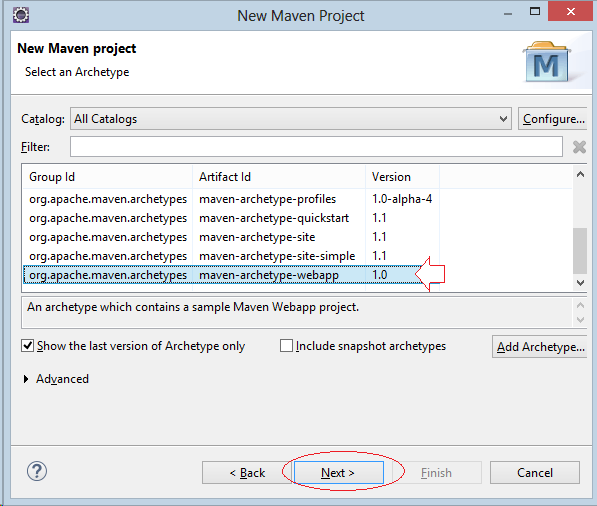
Enter the name of your Project, here I name it "YourProjectName".
- Group Id: org.o7planning
- Artifact Id: YourProjectName
- Package: org.o7planning.yourprojectname
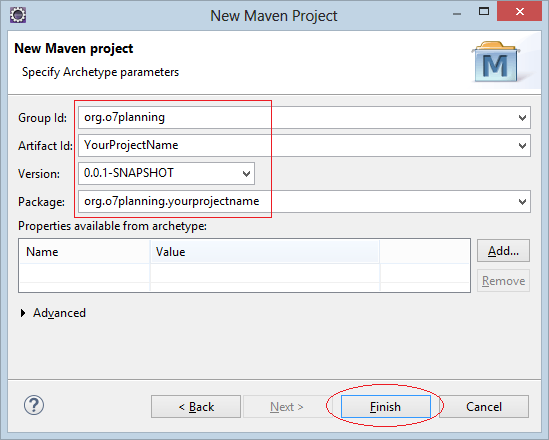
Your Project is created.
Do not worry about the error message when the Project has been created. The reason is that you do not declare the Servlet library.
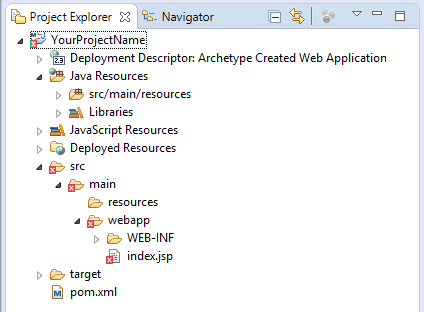
If Project is created with the lack of the folder containing Java source code, you need to create this folder.
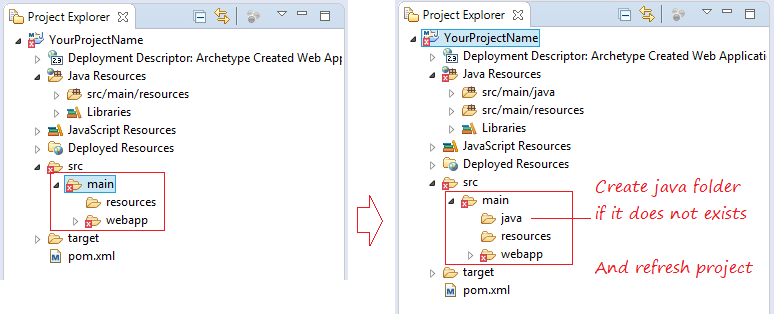
Using UTF-8:
Project Properties:
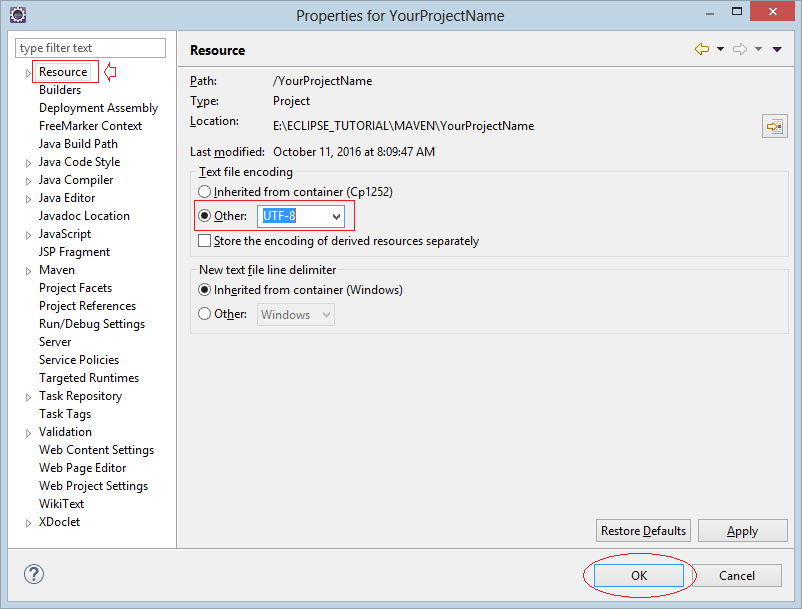
Set Java version
It is recommended that you use Java> = 6.
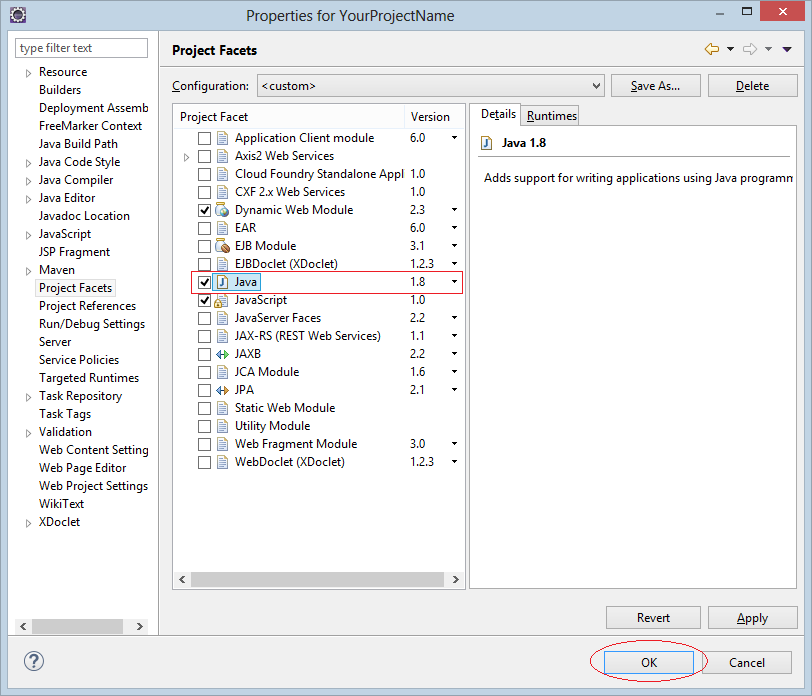
Maven Tutorials
- Install Maven for Eclipse
- Maven Tutorial for Beginners
- Maven Manage Dependencies
- Build a Multiple Module Project with Maven
- Run Maven Java Web Application in Tomcat Maven Plugin
- Run Maven Java Web Application in Jetty Maven Plugin
- Install Tycho for Eclipse
- Create Java OSGi project with Maven and Tycho
- Create an Empty Maven Web App project in Eclipse
- OSGi and AspectJ integration
Show More