Create Java RESTful Client with Jersey Client
1. The objective of the document
In this document I will guide you to create RESTful Java Client using Jersey Client API, and call to RESTful web service.
The examples in this document referred to RESTful Web service in the previous lesson, you can see here:
2. Create Maven Project
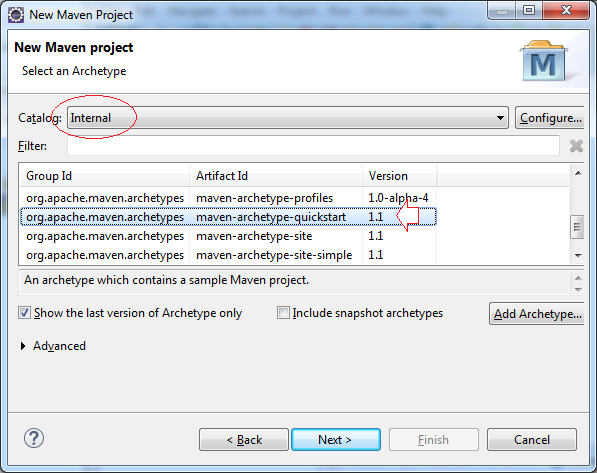
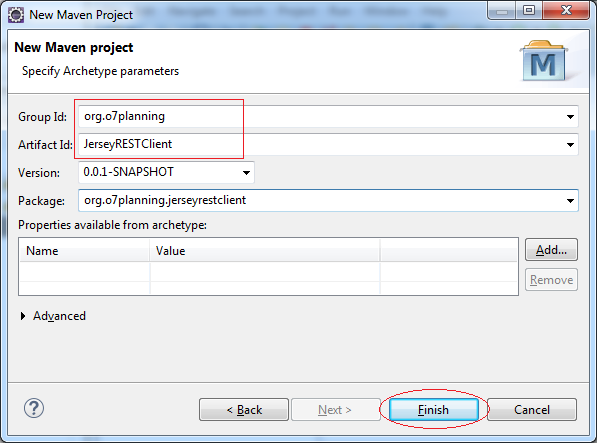
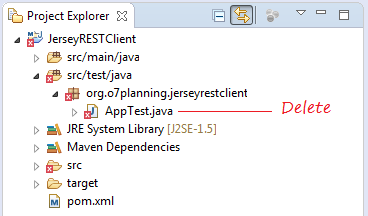
Make sure that your Project uses Java >= 1.6, because in this project will use the JAXB library, which was built in jdk6 or later.
Project Properties:
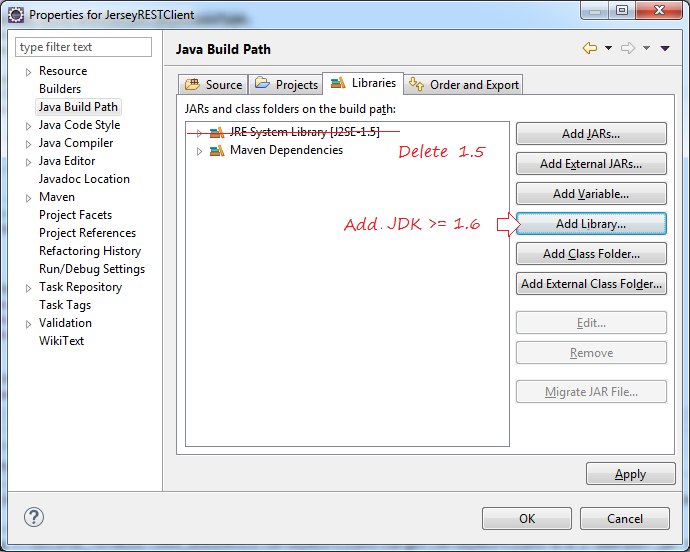
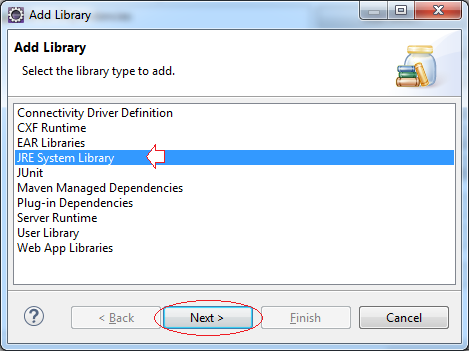
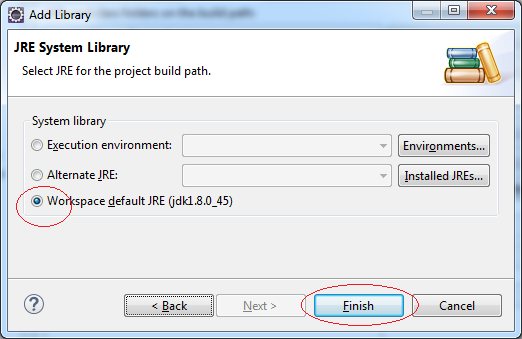
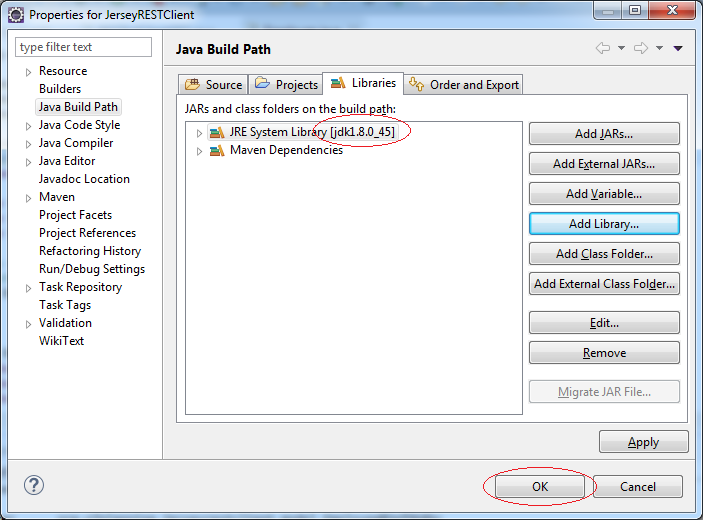
Jersey Client library declaration:
pom.xml
<project xmlns="http://maven.apache.org/POM/4.0.0"
xmlns:xsi="http://www.w3.org/2001/XMLSchema-instance"
xsi:schemaLocation="http://maven.apache.org/POM/4.0.0
http://maven.apache.org/xsd/maven-4.0.0.xsd">
<modelVersion>4.0.0</modelVersion>
<groupId>org.o7planning</groupId>
<artifactId>JerseyRESTClient</artifactId>
<version>0.0.1-SNAPSHOT</version>
<packaging>jar</packaging>
<name>JerseyRESTClient</name>
<url>http://maven.apache.org</url>
<properties>
<project.build.sourceEncoding>UTF-8</project.build.sourceEncoding>
</properties>
<dependencies>
<dependency>
<groupId>junit</groupId>
<artifactId>junit</artifactId>
<version>3.8.1</version>
<scope>test</scope>
</dependency>
<!-- https://mvnrepository.com/artifact/com.sun.jersey/jersey-client -->
<dependency>
<groupId>com.sun.jersey</groupId>
<artifactId>jersey-client</artifactId>
<version>1.19.2</version>
</dependency>
<!-- https://mvnrepository.com/artifact/com.sun.jersey/jersey-json -->
<dependency>
<groupId>com.sun.jersey</groupId>
<artifactId>jersey-json</artifactId>
<version>1.19.2</version>
</dependency>
<!-- https://mvnrepository.com/artifact/com.sun.jersey/jersey-bundle -->
<dependency>
<groupId>com.sun.jersey</groupId>
<artifactId>jersey-bundle</artifactId>
<version>1.19.2</version>
</dependency>
</dependencies>
</project>3. Model Classes
By default, JAXB is the default XML-Binding used to convert a Java object into XML and vice versa, you need to attach JAXB Annotation to "model" classes.
And MOXy is the default JSON-Binding used to convert a Java object into JSON and vice versa, you do not have to attach any Annotation to "model" classes.
And MOXy is the default JSON-Binding used to convert a Java object into JSON and vice versa, you do not have to attach any Annotation to "model" classes.
Employee.java
package org.o7planning.jerseyrestclient.model;
import javax.xml.bind.annotation.XmlAccessType;
import javax.xml.bind.annotation.XmlAccessorType;
import javax.xml.bind.annotation.XmlRootElement;
@XmlRootElement(name = "employee")
@XmlAccessorType(XmlAccessType.FIELD)
public class Employee {
private String empNo;
private String empName;
private String position;
// This default constructor is required if there are other constructors.
public Employee() {
}
public Employee(String empNo, String empName, String position) {
this.empNo = empNo;
this.empName = empName;
this.position = position;
}
public String getEmpNo() {
return empNo;
}
public void setEmpNo(String empNo) {
this.empNo = empNo;
}
public String getEmpName() {
return empName;
}
public void setEmpName(String empName) {
this.empName = empName;
}
public String getPosition() {
return position;
}
public void setPosition(String position) {
this.position = position;
}
}4. Get JSON to String
The following example creates a class, call to the RESTful Web Serivce to retrieve the data as JSON, the result returned is a String.
GetJsonAsString.java
package org.o7planning.jerseyrestclient;
import com.sun.jersey.api.client.Client;
import com.sun.jersey.api.client.ClientResponse;
import com.sun.jersey.api.client.WebResource;
public class GetJsonAsString {
public static void main(String[] args) {
// Create Client
Client client = Client.create();
WebResource webResource = client.resource("http://localhost:8080/RESTfulCRUD/rest/employees/E01");
ClientResponse response = webResource.accept("application/json").get(ClientResponse.class);
// Status 200 is successful.
if (response.getStatus() != 200) {
System.out.println("Failed with HTTP Error code: " + response.getStatus());
String error= response.getEntity(String.class);
System.out.println("Error: "+error);
return;
}
String output = response.getEntity(String.class);
System.out.println("Output from Server .... \n");
System.out.println(output);
}
}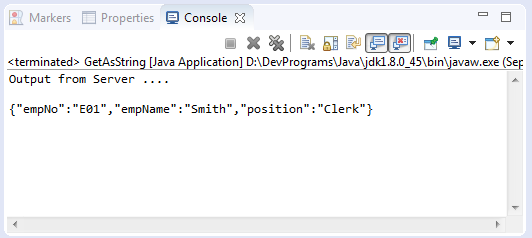
5. Get JSON to Object
The following example, Jersey client convert JSON to Java objects.
GetJsonAsObject.java
package org.o7planning.jerseyrestclient;
import javax.ws.rs.core.MediaType;
import org.o7planning.jerseyrestclient.model.Employee;
import com.sun.jersey.api.client.Client;
import com.sun.jersey.api.client.ClientResponse;
import com.sun.jersey.api.client.WebResource;
import com.sun.jersey.api.client.WebResource.Builder;
import com.sun.jersey.api.client.config.ClientConfig;
import com.sun.jersey.api.client.config.DefaultClientConfig;
import com.sun.jersey.api.json.JSONConfiguration;
public class GetJsonAsObject {
public static void main(String[] args) {
ClientConfig clientConfig = new DefaultClientConfig();
// Create Client based on Config
Client client = Client.create(clientConfig);
WebResource webResource = client.resource("http://localhost:8080/RESTfulCRUD/rest/employees/E01");
Builder builder = webResource.accept(MediaType.APPLICATION_JSON) //
.header("content-type", MediaType.APPLICATION_JSON);
ClientResponse response = builder.get(ClientResponse.class);
// Status 200 is successful.
if (response.getStatus() != 200) {
System.out.println("Failed with HTTP Error code: " + response.getStatus());
String error= response.getEntity(String.class);
System.out.println("Error: "+error);
return;
}
System.out.println("Output from Server .... \n");
Employee employee = (Employee) response.getEntity(Employee.class);
System.out.println("Emp No .... " + employee.getEmpNo());
System.out.println("Emp Name .... " + employee.getEmpName());
System.out.println("Position .... " + employee.getPosition());
}
}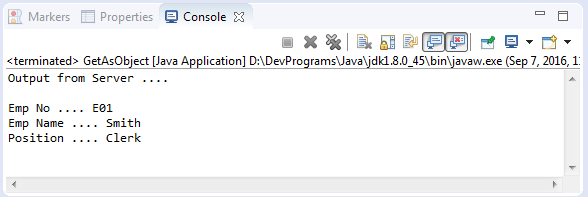
6. Get JSON to List
Jersey can convert a JSON into a List.
RESTful Web Service example returns a List of objects.
@Path("/employees")
public class EmployeeService {
// URI:
// /contextPath/servletPath/employees
@GET
@Produces({ MediaType.APPLICATION_JSON, MediaType.APPLICATION_XML })
public List<Employee> getEmployees() {
List<Employee> listOfCountries = EmployeeDAO.getAllEmployees();
return listOfCountries;
}
}Client example:
GetJsonAsList.java
package org.o7planning.jerseyrestclient;
import java.util.List;
import javax.ws.rs.core.MediaType;
import org.o7planning.jerseyrestclient.model.Employee;
import com.sun.jersey.api.client.Client;
import com.sun.jersey.api.client.ClientResponse;
import com.sun.jersey.api.client.GenericType;
import com.sun.jersey.api.client.WebResource;
import com.sun.jersey.api.client.WebResource.Builder;
import com.sun.jersey.api.client.config.ClientConfig;
import com.sun.jersey.api.client.config.DefaultClientConfig;
public class GetJsonAsList {
public static void main(String[] args) {
ClientConfig clientConfig = new DefaultClientConfig();
// Create Client based on Config
Client client = Client.create(clientConfig);
WebResource webResource = client.resource("http://localhost:8080/RESTfulCRUD/rest/employees");
Builder builder = webResource.accept(MediaType.APPLICATION_JSON) //
.header("content-type", MediaType.APPLICATION_JSON);
ClientResponse response = builder.get(ClientResponse.class);
// Status 200 is successful.
if (response.getStatus() != 200) {
System.out.println("Failed with HTTP Error code: " + response.getStatus());
String error= response.getEntity(String.class);
System.out.println("Error: "+error);
return;
}
GenericType<List<Employee>> generic = new GenericType<List<Employee>>() {
// No thing
};
List<Employee> list = response.getEntity(generic);
System.out.println("Output from Server .... \n");
for (Employee emp : list) {
System.out.println(" --- ");
System.out.println("Emp No .... " + emp.getEmpNo());
System.out.println("Emp Name .... " + emp.getEmpName());
System.out.println("Position .... " + emp.getPosition());
}
}
}Running the example:
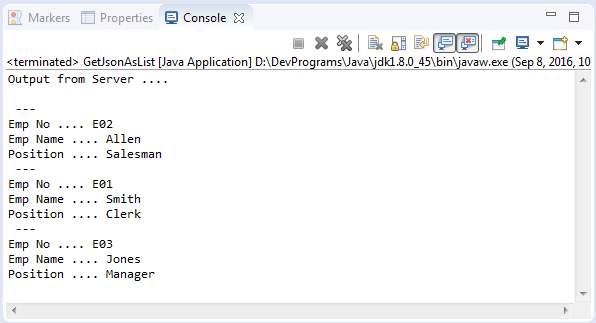
7. Get XML to String
GetXmlAsString.java
package org.o7planning.jerseyrestclient;
import com.sun.jersey.api.client.Client;
import com.sun.jersey.api.client.ClientResponse;
import com.sun.jersey.api.client.WebResource;
public class GetXmlAsString {
public static void main(String[] args) {
// Create Client
Client client = Client.create();
WebResource webResource = client.resource("http://localhost:8080/RESTfulCRUD/rest/employees/E01");
ClientResponse response = webResource.accept("application/xml").get(ClientResponse.class);
// Status 200 is successful.
if (response.getStatus() != 200) {
System.out.println("Failed with HTTP Error code: " + response.getStatus());
String error= response.getEntity(String.class);
System.out.println("Error: "+error);
return;
}
String output = response.getEntity(String.class);
System.out.println("Output from Server .... \n");
System.out.println(output);
}
}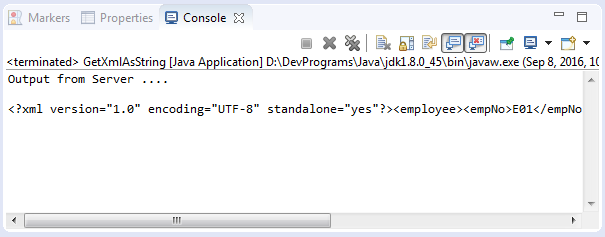
8. Get XML to Object
GetXmlAsObject.java
package org.o7planning.jerseyrestclient;
import javax.ws.rs.core.MediaType;
import org.o7planning.jerseyrestclient.model.Employee;
import com.sun.jersey.api.client.Client;
import com.sun.jersey.api.client.ClientResponse;
import com.sun.jersey.api.client.WebResource;
import com.sun.jersey.api.client.WebResource.Builder;
import com.sun.jersey.api.client.config.ClientConfig;
import com.sun.jersey.api.client.config.DefaultClientConfig;
public class GetXmlAsObject {
public static void main(String[] args) {
ClientConfig clientConfig = new DefaultClientConfig();
// Create Client based on Config
Client client = Client.create(clientConfig);
WebResource webResource = client.resource("http://localhost:8080/RESTfulCRUD/rest/employees/E01");
Builder builder = webResource.accept(MediaType.APPLICATION_XML) //
.header("content-type", MediaType.APPLICATION_XML);
ClientResponse response = builder.get(ClientResponse.class);
// Status 200 is successful.
if (response.getStatus() != 200) {
System.out.println("Failed with HTTP Error code: " + response.getStatus());
String error= response.getEntity(String.class);
System.out.println("Error: "+error);
return;
}
System.out.println("Output from Server .... \n");
Employee employee = (Employee) response.getEntity(Employee.class);
System.out.println("Emp No .... " + employee.getEmpNo());
System.out.println("Emp Name .... " + employee.getEmpName());
System.out.println("Position .... " + employee.getPosition());
}
}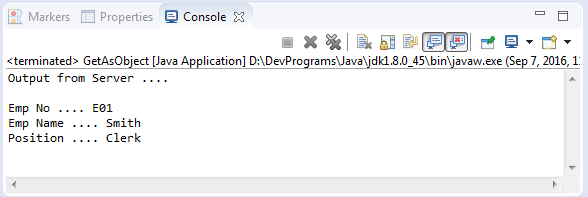
9. Get XML to List
RESTful Web Service example returns a List of objects.
@Path("/employees")
public class EmployeeService {
// URI:
// /contextPath/servletPath/employees
@GET
@Produces({ MediaType.APPLICATION_JSON, MediaType.APPLICATION_XML })
public List<Employee> getEmployees() {
List<Employee> listOfCountries = EmployeeDAO.getAllEmployees();
return listOfCountries;
}
}GetXmlAsList.java
package org.o7planning.jerseyrestclient;
import java.util.List;
import javax.ws.rs.core.MediaType;
import org.o7planning.jerseyrestclient.model.Employee;
import com.sun.jersey.api.client.Client;
import com.sun.jersey.api.client.ClientResponse;
import com.sun.jersey.api.client.GenericType;
import com.sun.jersey.api.client.WebResource;
import com.sun.jersey.api.client.WebResource.Builder;
import com.sun.jersey.api.client.config.ClientConfig;
import com.sun.jersey.api.client.config.DefaultClientConfig;
public class GetXmlAsList {
public static void main(String[] args) {
ClientConfig clientConfig = new DefaultClientConfig();
// Create Client based on Config
Client client = Client.create(clientConfig);
WebResource webResource = client.resource("http://localhost:8080/RESTfulCRUD/rest/employees");
Builder builder = webResource.accept(MediaType.APPLICATION_XML) //
.header("content-type", MediaType.APPLICATION_XML);
ClientResponse response = builder.get(ClientResponse.class);
// Status 200 is successful.
if (response.getStatus() != 200) {
System.out.println("Failed with HTTP Error code: " + response.getStatus());
String error= response.getEntity(String.class);
System.out.println("Error: "+error);
return;
}
GenericType<List<Employee>> generic = new GenericType<List<Employee>>() {
// No thing
};
List<Employee> list = response.getEntity(generic);
System.out.println("Output from Server .... \n");
for (Employee emp : list) {
System.out.println(" --- ");
System.out.println("Emp No .... " + emp.getEmpNo());
System.out.println("Emp Name .... " + emp.getEmpName());
System.out.println("Position .... " + emp.getPosition());
}
}
}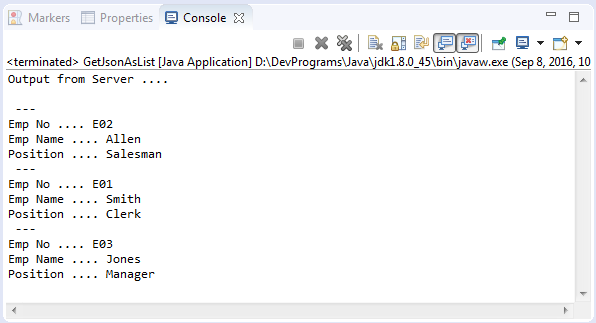
10. Post JSON
Use the POST request to a Web serivce to create new Employee.
PostJsonString.java
package org.o7planning.jerseyrestclient;
import com.sun.jersey.api.client.Client;
import com.sun.jersey.api.client.ClientResponse;
import com.sun.jersey.api.client.WebResource;
public class PostJsonString {
public static void main(String[] args) {
Client client = Client.create();
WebResource webResource = client.resource("http://localhost:8080/RESTfulCRUD/rest/employees");
// Data send to web service.
String input = "{\"empNo\":\"E01\",\"empName\":\"New Emp1\",\"position\":\"Manager\"}";
ClientResponse response = webResource.type("application/json").post(ClientResponse.class, input);
if (response.getStatus() != 200) {
System.out.println("Failed : HTTP error code : " + response.getStatus());
String error= response.getEntity(String.class);
System.out.println("Error: "+error);
return;
}
System.out.println("Output from Server .... \n");
String output = response.getEntity(String.class);
System.out.println(output);
}
}Running the example:
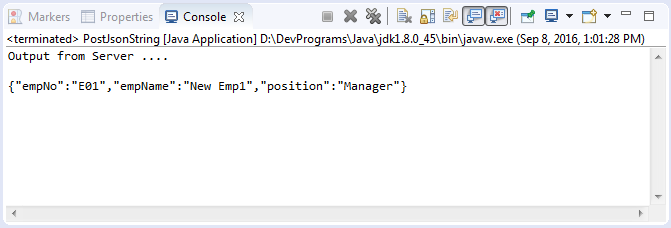
Jersey Client can automatically convert a Java object into JSON or XML to send with request.
PostJsonObject.java
package org.o7planning.jerseyrestclient;
import org.o7planning.jerseyrestclient.model.Employee;
import com.sun.jersey.api.client.Client;
import com.sun.jersey.api.client.ClientResponse;
import com.sun.jersey.api.client.WebResource;
public class PostJsonObject {
public static void main(String[] args) {
Client client = Client.create();
WebResource webResource = client.resource("http://localhost:8080/RESTfulCRUD/rest/employees");
// This object will be automatically converted into JSON
Employee newEmp = new Employee("E05", "New Emp1", "Manager");
ClientResponse response = webResource.type("application/json").post(ClientResponse.class, newEmp);
if (response.getStatus() != 200) {
System.out.println("Failed : HTTP error code : " + response.getStatus());
String error = response.getEntity(String.class);
System.out.println("Error: " + error);
return;
}
System.out.println("Output from Server .... \n");
String output = response.getEntity(String.class);
System.out.println(output);
}
}11. Post XML
PostXmlString.java
package org.o7planning.jerseyrestclient;
import com.sun.jersey.api.client.Client;
import com.sun.jersey.api.client.ClientResponse;
import com.sun.jersey.api.client.WebResource;
public class PostXmlString {
public static void main(String[] args) {
Client client = Client.create();
WebResource webResource = client.resource("http://localhost:8080/RESTfulCRUD/rest/employees");
// Data send to web service.
String input = "<employee>"//
+ "<empNo>E05</empNo>"//
+ "<empName>New Emp1</empName>"//
+ "<position>Manager</position>"
+ "</employee>";
// Send XML and receive XML
ClientResponse response = webResource.type("application/xml")//
.accept("application/xml")//
.post(ClientResponse.class, input);
if (response.getStatus() != 200) {
System.out.println("Failed : HTTP error code : " + response.getStatus());
String error = response.getEntity(String.class);
System.out.println("Error: " + error);
return;
}
System.out.println("Output from Server .... \n");
String output = response.getEntity(String.class);
System.out.println(output);
}
}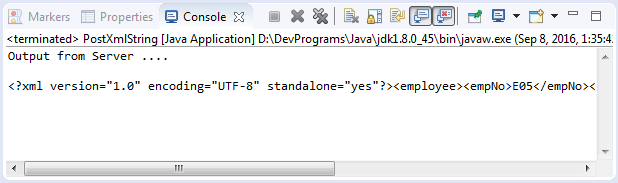
Jersey Client can automatically convert a Java object into JSON or XML to send with request.
PostXmlObject.java
package org.o7planning.jerseyrestclient;
import org.o7planning.jerseyrestclient.model.Employee;
import com.sun.jersey.api.client.Client;
import com.sun.jersey.api.client.ClientResponse;
import com.sun.jersey.api.client.WebResource;
public class PostXmlObject {
public static void main(String[] args) {
Client client = Client.create();
WebResource webResource = client.resource("http://localhost:8080/RESTfulCRUD/rest/employees");
// This object will be automatically converted into XML
Employee newEmp = new Employee("E05", "New Emp1", "Manager");
// Send XML and receive XML
ClientResponse response = webResource.type("application/xml")//
.accept("application/xml") //
.post(ClientResponse.class, newEmp);
if (response.getStatus() != 200) {
System.out.println("Failed : HTTP error code : " + response.getStatus());
String error = response.getEntity(String.class);
System.out.println("Error: " + error);
return;
}
System.out.println("Output from Server .... \n");
String output = response.getEntity(String.class);
System.out.println(output);
}
}Java Web Services Tutorials
- What are RESTful Web Services?
- Java RESTful Web Services Tutorial for Beginners
- Simple CRUD example with Java RESTful Web Service
- Create Java RESTful Client with Jersey Client
- RESTClient A Debugger for RESTful Web Services
- Simple CRUD example with Spring MVC RESTful Web Service
- CRUD Restful Web Service Example with Spring Boot
- Spring Boot Restful Client with RestTemplate Example
- Secure Spring Boot RESTful Service using Basic Authentication
Show More