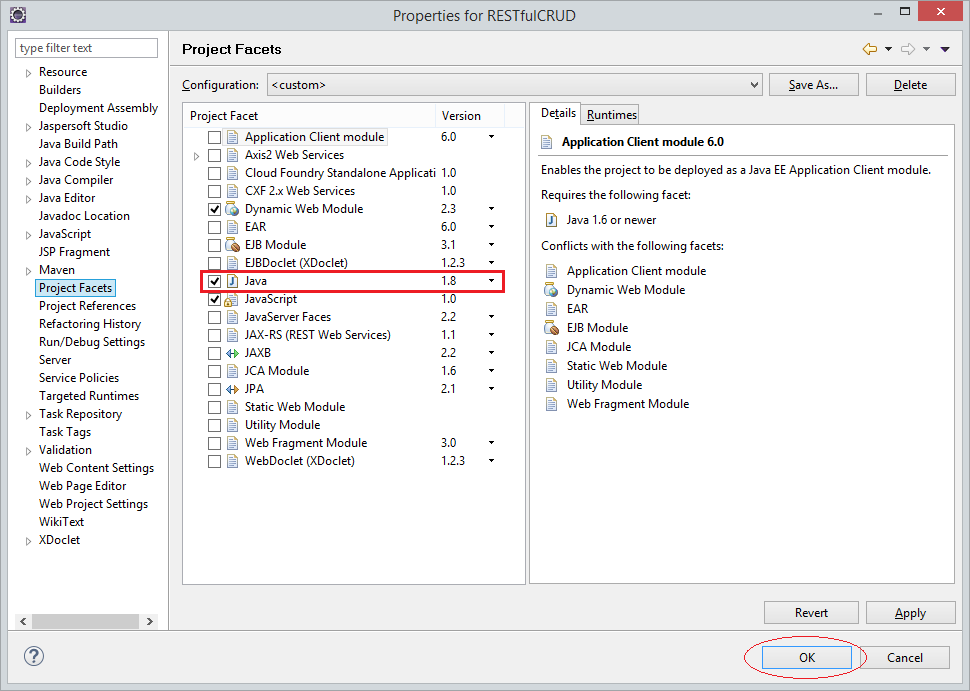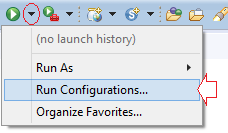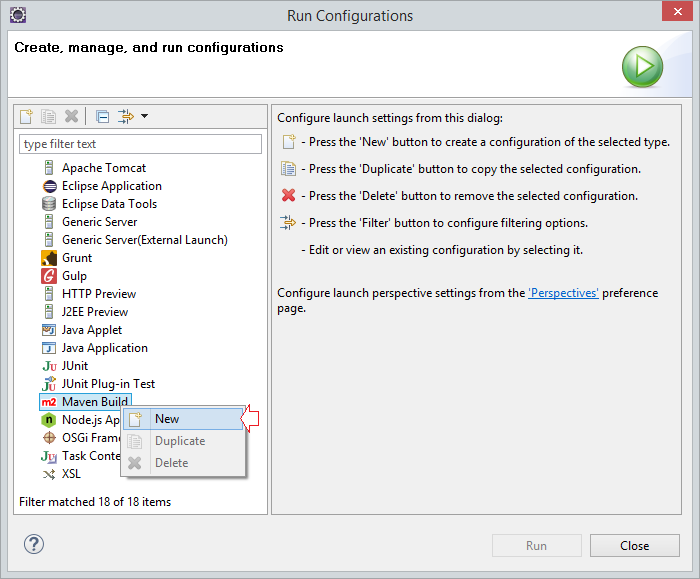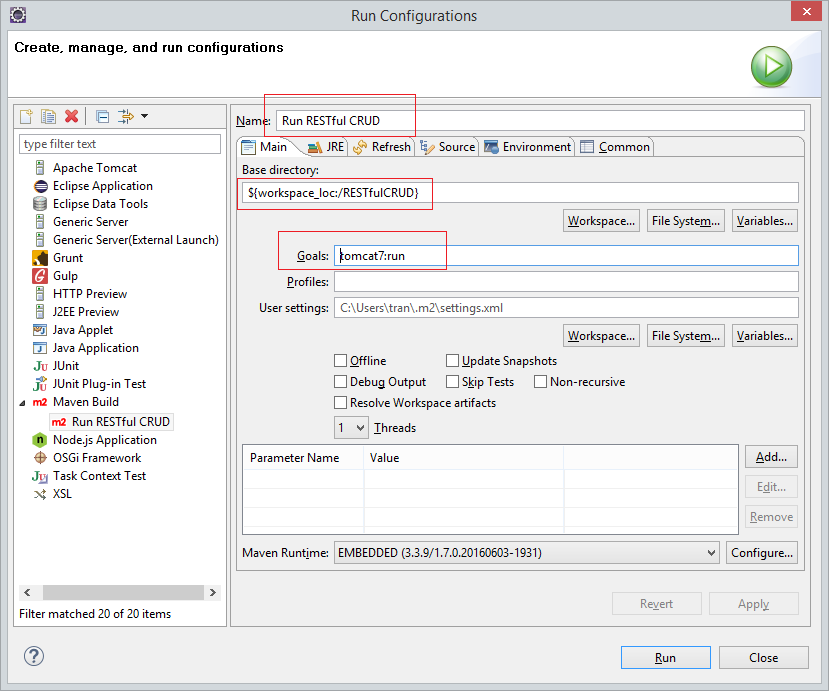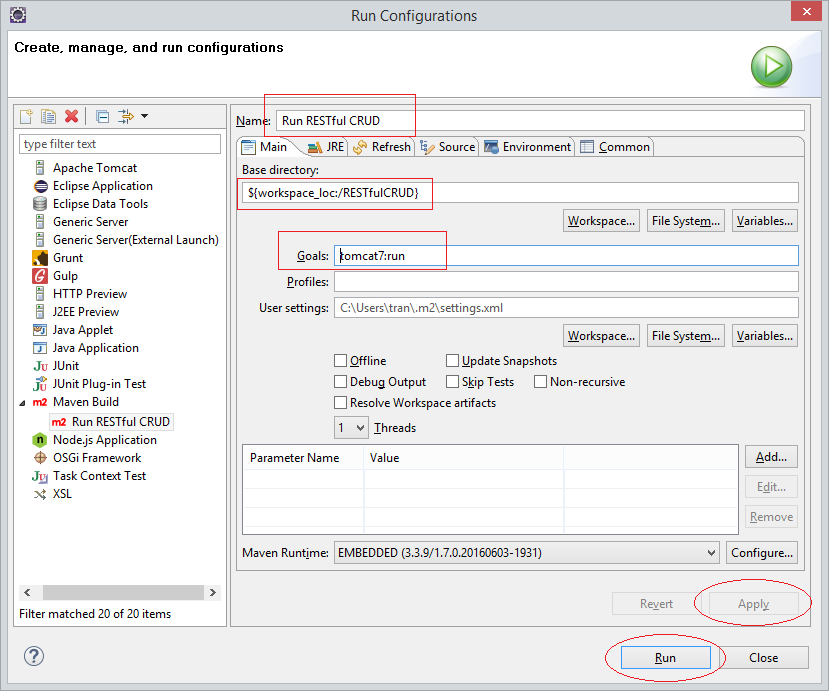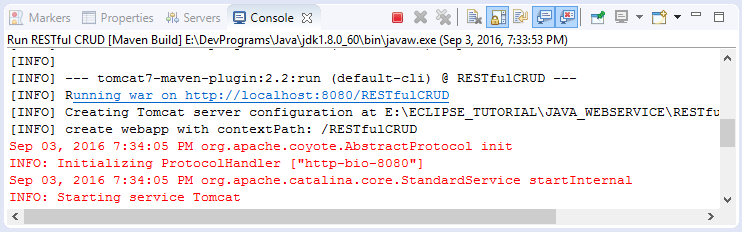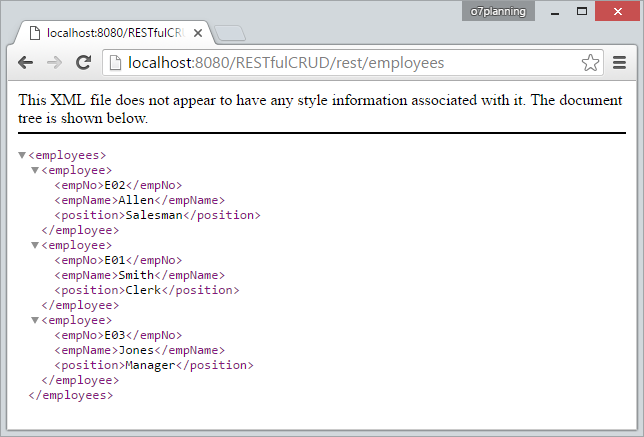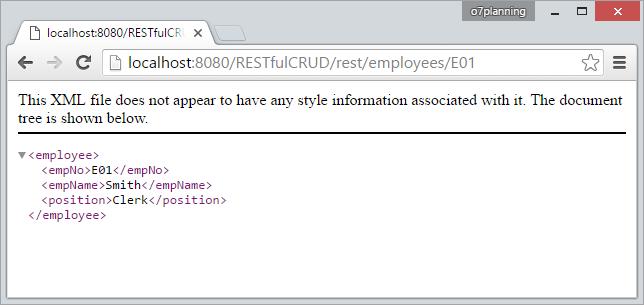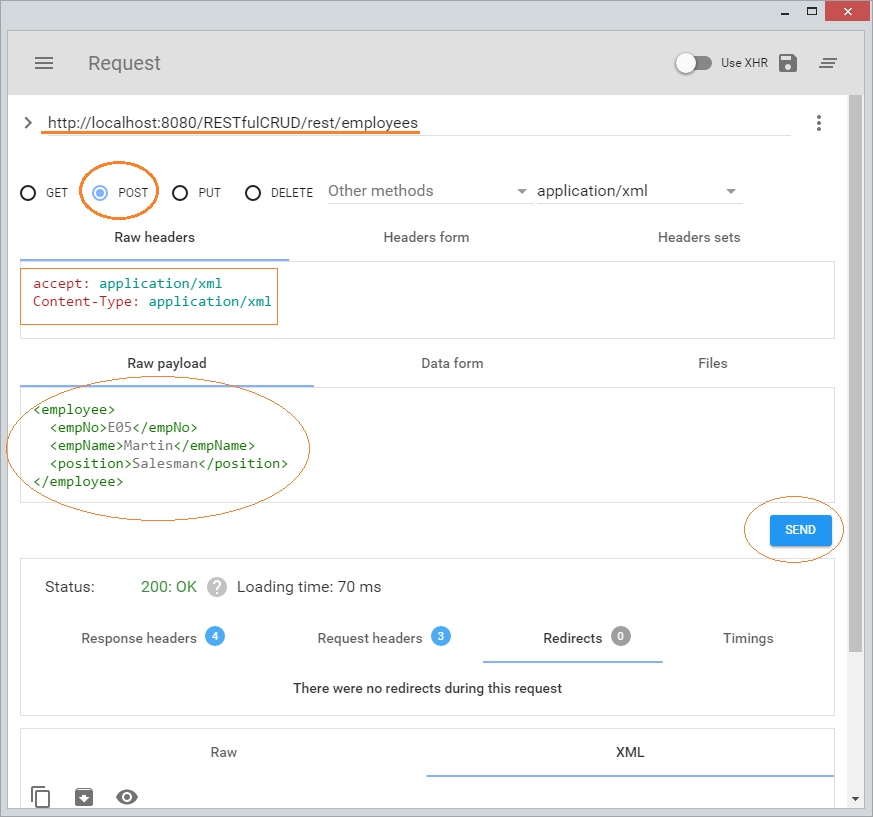Simple CRUD example with Java RESTful Web Service
1. The objective of the example
In the post, I give you a simple example of RESTful Web Service with the functions as Create + Read + Update + Delete (CRUD).
The techniques used:
Jersey RESTful API
JAXB
JAXB (Java Architecture for XML Binding) is open source Java API , it was officially incorporated into the Java Standard edition (JSE) from version 1.6.
JAXB that transforms Java objects into XML and vice versa. You can see the instructions about JAXB here:
In RESTful web service with Jersey, JAXB is the default XML-Binding used to convert a Java object into XML and vice versa.
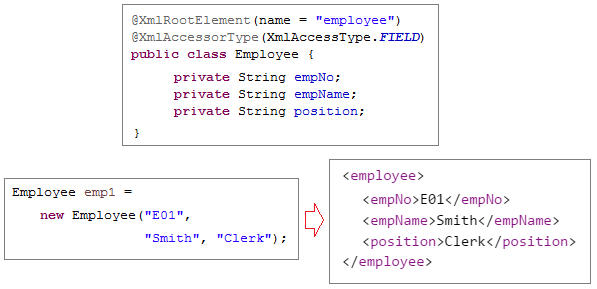
Convert List to XML
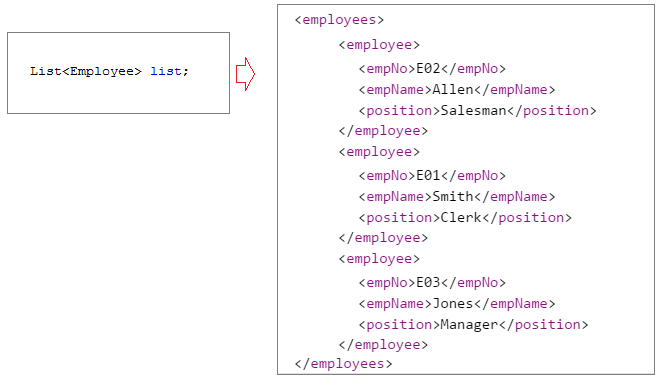
In RESTful web service with Jersey, MOXy is the default JSON-Binding used to convert a Java object into JSON and vice versa.
REST services will convert Java Objects into JSON and vice versa automatically. You do not have to attach any Annotation to "model" classes.
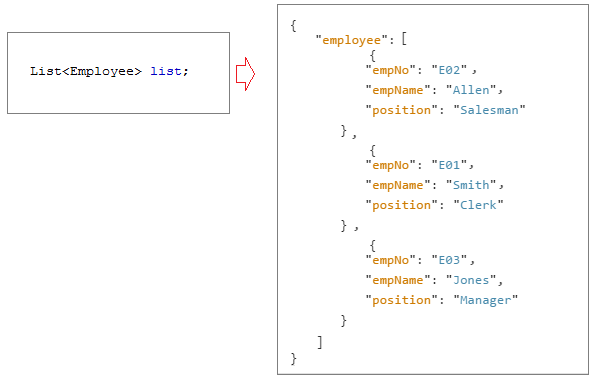
2. Create Maven Project
In Eclipse select:
- File/New/Other..
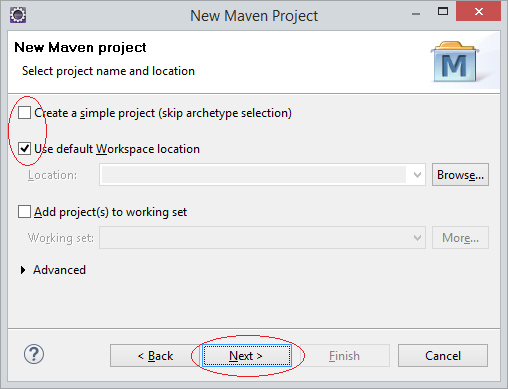
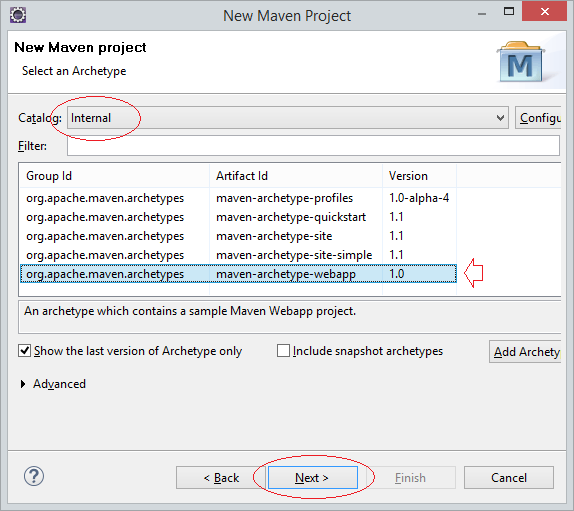
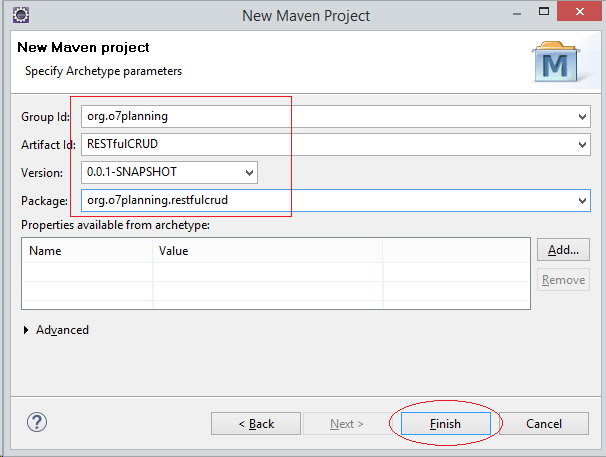
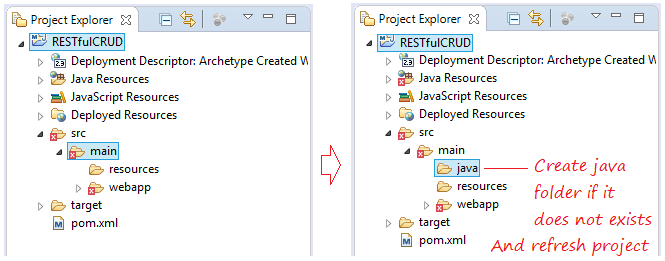
Make sure that your Project uses Java >= 1.6 because the JAXB libary has been already integrated into Java since version 1.6.Project Properties/Project Facet:
3. Declare Maven & web.xml
Declare JERSEY servlet in web.xml:
web.xml
<?xml version="1.0" encoding="UTF-8"?>
<web-app xmlns:xsi="http://www.w3.org/2001/XMLSchema-instance"
xmlns="http://java.sun.com/xml/ns/javaee"
xmlns:web="http://java.sun.com/xml/ns/javaee/web-app_2_5.xsd"
xsi:schemaLocation="http://java.sun.com/xml/ns/javaee
http://java.sun.com/xml/ns/javaee/web-app_3_0.xsd"
version="3.0">
<display-name>RESTful CRUD Example</display-name>
<servlet>
<servlet-name>jerseyServlet</servlet-name>
<servlet-class>com.sun.jersey.spi.container.servlet.ServletContainer</servlet-class>
<init-param>
<param-name>com.sun.jersey.config.property.packages</param-name>
<param-value>org.o7planning.restfulcrud</param-value>
</init-param>
<load-on-startup>1</load-on-startup>
</servlet>
<servlet-mapping>
<servlet-name>jerseyServlet</servlet-name>
<url-pattern>/rest/*</url-pattern>
</servlet-mapping>
</web-app>pom.xml
<project xmlns="http://maven.apache.org/POM/4.0.0"
xmlns:xsi="http://www.w3.org/2001/XMLSchema-instance"
xsi:schemaLocation="http://maven.apache.org/POM/4.0.0
http://maven.apache.org/maven-v4_0_0.xsd">
<modelVersion>4.0.0</modelVersion>
<groupId>org.o7planning</groupId>
<artifactId>RESTfulCRUD</artifactId>
<packaging>war</packaging>
<version>0.0.1-SNAPSHOT</version>
<name>RESTfulCRUD Maven Webapp</name>
<url>http://maven.apache.org</url>
<dependencies>
<dependency>
<groupId>junit</groupId>
<artifactId>junit</artifactId>
<version>3.8.1</version>
<scope>test</scope>
</dependency>
<!-- https://mvnrepository.com/artifact/javax.servlet/javax.servlet-api -->
<dependency>
<groupId>javax.servlet</groupId>
<artifactId>javax.servlet-api</artifactId>
<version>3.1.0</version>
<scope>provided</scope>
</dependency>
<!-- https://mvnrepository.com/artifact/asm/asm -->
<dependency>
<groupId>asm</groupId>
<artifactId>asm</artifactId>
<version>3.3.1</version>
</dependency>
<!-- https://mvnrepository.com/artifact/com.sun.jersey/jersey-bundle -->
<dependency>
<groupId>com.sun.jersey</groupId>
<artifactId>jersey-bundle</artifactId>
<version>1.19.2</version>
</dependency>
<!-- https://mvnrepository.com/artifact/org.json/json -->
<dependency>
<groupId>org.json</groupId>
<artifactId>json</artifactId>
<version>20160810</version>
</dependency>
<!-- https://mvnrepository.com/artifact/com.sun.jersey/jersey-server -->
<dependency>
<groupId>com.sun.jersey</groupId>
<artifactId>jersey-server</artifactId>
<version>1.19.2</version>
</dependency>
<!-- https://mvnrepository.com/artifact/com.sun.jersey/jersey-core -->
<dependency>
<groupId>com.sun.jersey</groupId>
<artifactId>jersey-core</artifactId>
<version>1.19.2</version>
</dependency>
<!-- https://mvnrepository.com/artifact/org.codehaus.jackson/jackson-mapper-asl -->
<dependency>
<groupId>org.codehaus.jackson</groupId>
<artifactId>jackson-mapper-asl</artifactId>
<version>1.9.13</version>
</dependency>
</dependencies>
<build>
<finalName>RESTfulCRUD</finalName>
<plugins>
<plugin>
<groupId>org.apache.tomcat.maven</groupId>
<artifactId>tomcat7-maven-plugin</artifactId>
<version>2.2</version>
<configuration>
<path>/RESTfulCRUD</path>
<port>8080</port>
</configuration>
</plugin>
</plugins>
</build>
</project>4. Web service classes
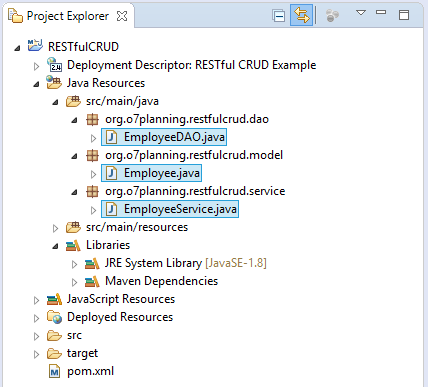
EmployeeDAO.java
package org.o7planning.restfulcrud.dao;
import java.util.ArrayList;
import java.util.Collection;
import java.util.HashMap;
import java.util.List;
import java.util.Map;
import org.o7planning.restfulcrud.model.Employee;
public class EmployeeDAO {
private static final Map<String, Employee> empMap = new HashMap<String, Employee>();
static {
initEmps();
}
private static void initEmps() {
Employee emp1 = new Employee("E01", "Smith", "Clerk");
Employee emp2 = new Employee("E02", "Allen", "Salesman");
Employee emp3 = new Employee("E03", "Jones", "Manager");
empMap.put(emp1.getEmpNo(), emp1);
empMap.put(emp2.getEmpNo(), emp2);
empMap.put(emp3.getEmpNo(), emp3);
}
public static Employee getEmployee(String empNo) {
return empMap.get(empNo);
}
public static Employee addEmployee(Employee emp) {
empMap.put(emp.getEmpNo(), emp);
return emp;
}
public static Employee updateEmployee(Employee emp) {
empMap.put(emp.getEmpNo(), emp);
return emp;
}
public static void deleteEmployee(String empNo) {
empMap.remove(empNo);
}
public static List<Employee> getAllEmployees() {
Collection<Employee> c = empMap.values();
List<Employee> list = new ArrayList<Employee>();
list.addAll(c);
return list;
}
List<Employee> list;
}Employee.java
package org.o7planning.restfulcrud.model;
import javax.xml.bind.annotation.XmlAccessType;
import javax.xml.bind.annotation.XmlAccessorType;
import javax.xml.bind.annotation.XmlRootElement;
@XmlRootElement(name = "employee")
@XmlAccessorType(XmlAccessType.FIELD)
public class Employee {
private String empNo;
private String empName;
private String position;
// This default constructor is required if there are other constructors.
public Employee() {
}
public Employee(String empNo, String empName, String position) {
this.empNo = empNo;
this.empName = empName;
this.position = position;
}
public String getEmpNo() {
return empNo;
}
public void setEmpNo(String empNo) {
this.empNo = empNo;
}
public String getEmpName() {
return empName;
}
public void setEmpName(String empName) {
this.empName = empName;
}
public String getPosition() {
return position;
}
public void setPosition(String position) {
this.position = position;
}
}Employee Service is a RESTful web service, which supports both XML and JSON formats.
EmployeeService.java
package org.o7planning.restfulcrud.service;
import java.util.List;
import javax.ws.rs.DELETE;
import javax.ws.rs.GET;
import javax.ws.rs.POST;
import javax.ws.rs.PUT;
import javax.ws.rs.Path;
import javax.ws.rs.PathParam;
import javax.ws.rs.Produces;
import javax.ws.rs.core.MediaType;
import org.o7planning.restfulcrud.dao.EmployeeDAO;
import org.o7planning.restfulcrud.model.Employee;
@Path("/employees")
public class EmployeeService {
// URI:
// /contextPath/servletPath/employees
@GET
@Produces({ MediaType.APPLICATION_JSON, MediaType.APPLICATION_XML })
public List<Employee> getEmployees_JSON() {
List<Employee> listOfCountries = EmployeeDAO.getAllEmployees();
return listOfCountries;
}
// URI:
// /contextPath/servletPath/employees/{empNo}
@GET
@Path("/{empNo}")
@Produces({ MediaType.APPLICATION_JSON, MediaType.APPLICATION_XML })
public Employee getEmployee(@PathParam("empNo") String empNo) {
return EmployeeDAO.getEmployee(empNo);
}
// URI:
// /contextPath/servletPath/employees
@POST
@Produces({ MediaType.APPLICATION_JSON, MediaType.APPLICATION_XML })
public Employee addEmployee(Employee emp) {
return EmployeeDAO.addEmployee(emp);
}
// URI:
// /contextPath/servletPath/employees
@PUT
@Produces({ MediaType.APPLICATION_JSON, MediaType.APPLICATION_XML })
public Employee updateEmployee(Employee emp) {
return EmployeeDAO.updateEmployee(emp);
}
@DELETE
@Path("/{empNo}")
@Produces({ MediaType.APPLICATION_JSON, MediaType.APPLICATION_XML })
public void deleteEmployee(@PathParam("empNo") String empNo) {
EmployeeDAO.deleteEmployee(empNo);
}
}URLs related to CRUD (Create, Read, Update, Delete) including:
Action | URI + Data (XML hoặc JSON) |
Create
(@POST)
| /contextPath/servletPath/employees { "empNo":"E05", "empName":"Martin", "position":"Salesman" } <employee> <empNo>E05</empNo> <empName>Martin</empName> <position>Salesman</position> </employee> |
Read
(@GET)
| /contextPath/servletPath/employees /contextPath/servletPath/employees/{empNo} |
Update
(@PUT) | /contextPath/servletPath/employees { "empNo":"E01", "empName":"Smith 2", "position":"Cleck" } <employee> <empNo>E01</empNo> <empName>Smith 2</empName> <position>Clerk</position> </employee> |
Delete
(@DELETE)
| /contextPath/servletPath/employees/{empNo} |
Java Web Services Tutorials
- What are RESTful Web Services?
- Java RESTful Web Services Tutorial for Beginners
- Simple CRUD example with Java RESTful Web Service
- Create Java RESTful Client with Jersey Client
- RESTClient A Debugger for RESTful Web Services
- Simple CRUD example with Spring MVC RESTful Web Service
- CRUD Restful Web Service Example with Spring Boot
- Spring Boot Restful Client with RestTemplate Example
- Secure Spring Boot RESTful Service using Basic Authentication
Show More