Class and Object in Swift
1. Your First Class
Swift is an inherited language from C and Objective-C, it is both a procedural language, both as a object oriented language. Class is a concept of the object-oriented programming language. Class have properties and methods, naturally, method is understood as a function of the class. From class you can create objects.
Swift using the class keyword to declare a class.
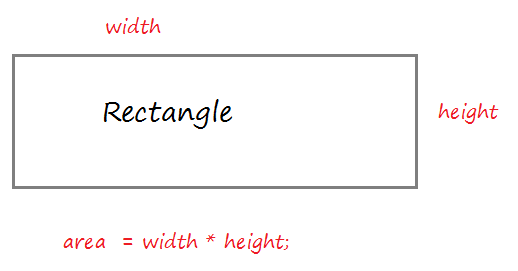
Create a resource file Rectangle.swift:
Rectangle.swift
import Foundation
class Rectangle {
// width property
var width: Int = 5;
// height property
var height: Int = 10;
// Default Constructor (No parameter)
// (Used to create instance).
init() {
}
// Contructor with 2 parameters.
// (Used to create instance)
// self.width refers to the width property of the class
init (width: Int, height: Int) {
self.width = width
self.height = height
}
// A method calculates the area of the rectangle.
func getArea() -> Int {
var area = self.width * self.height
return area
}
}The code using Rectangle class to create the object.
RectangleTest.swift
import Foundation
func test_rectangle() {
print("Create a Rectangle rec1");
// Create Rectangle object
// via default constructor: init()
var rec1 = Rectangle()
// Print out width, height
print("rec1.width = \(rec1.width)")
print("rec1.height = \(rec1.height)")
// Call the method to calculate the area.
var area1 = rec1.getArea()
print("area1 = \(area1)")
print("---------")
print("Create a Rectangle rec2");
// Create Rectangle object
// via contructor with 2 parameters: init(Int,Int)
var rec2 = Rectangle(width: 10, height: 15)
// Print out width, height
print("rec2.width = \(rec2.width)")
print("rec2.height = \(rec2.height)")
// Call the method to calculate the area.
var area2 = rec2.getArea()
print("area2 = \(area2)")
}Edit main.swift to test this example.
main.swift
import Foundation
test_rectangle()Running the example:
Create a Rectangle rec1
rec1.width = 5
rec1.height = 10
area1 = 50
----------
Create a Rectangle rec2
rec2.width = 10
rec3.height = 15
area2 = 150Now you should see the explanation of the Class, it's very important.
What happens when you create an object by default contructor?
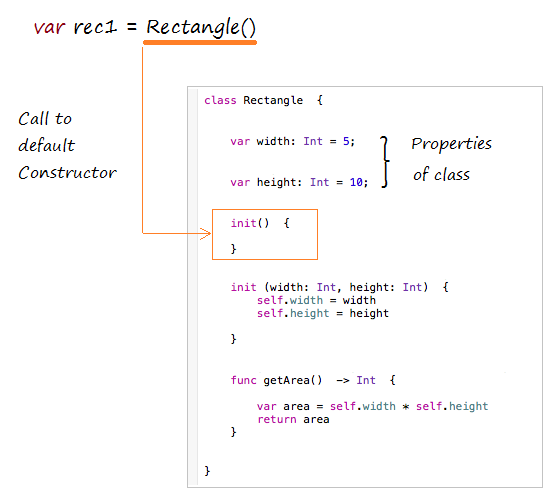
Create a Rectangle object by contructor with 2 parameters.
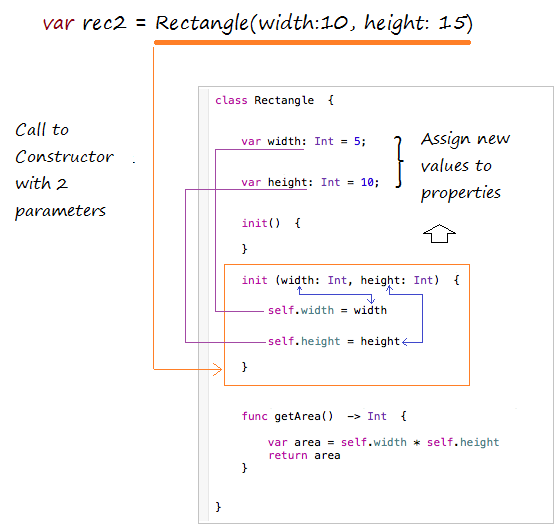
2. Rule to call Constructor
Rules for Swift 2.1 to call function, method, constructor:
- First parameter pass to methods and functions should not have required argument labels.
- Other parameters pass to methods and functions should have required argument labels.
- All parameters pass to Constructors should have required argument labels.
3. Object Comparison operators
In Swift, when you create an object through Constructor will be a real entity is created in memory, it has a specified address.
An operator assigned AA object by an BB object does not create new entity on the memory, it's just pointing to address of AA to BB's address.
An operator assigned AA object by an BB object does not create new entity on the memory, it's just pointing to address of AA to BB's address.
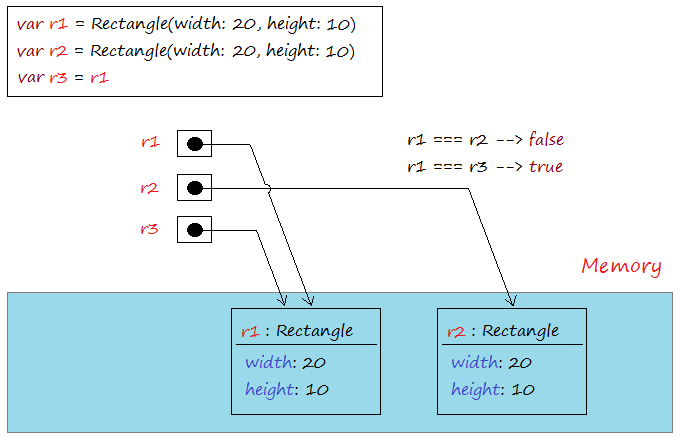
=== Operator used to compare two objects that is pointing to, it returns true if the two objects refer to the same address in memory. Operators !== is used to compare the two addresses of two objects that is pointing to, it returns true if the two objects that point to two different addresses.
IdentifyOperator.swift
import Foundation
func identifyOperator() {
// Create object: r1
var r1 = Rectangle(width: 20,height: 10)
// Create object: r2
var r2 = Rectangle(width: 20,height: 10)
var r3 = r1
var b12:Bool = r1 === r2
var b13:Bool = r1 === r3
print("r1 === r2 ? \(b12)") // false
print("r1 === r3 ? \(b13)") // true
var bb12: Bool = r1 !== r2
var bb13: Bool = r1 !== r3
print("r1 !== r2 ? \(b12)") // true
print("r1 !== r3 ? \(b13)") // false
}Running the example:
r1 === r2 ? false
r1 === r3 ? true
r1 !== r2 ? false
r1 !== r3 ? trueSwift Programming Tutorials
- Install Mac OS X 10.11 El Capitan in VMWare
- Install XCode
- Swift Tutorial for Beginners
- Swift Functions Tutorial with Examples
- Swift Closures Tutorial with Examples
- Class and Object in Swift
- Swift Enums Tutorial with Examples
- Swift Structs Tutorial with Examples
- Programming for Team using XCode and SVN
Show More