Parsing JSON in TypeScript with the json2typescript library
1. json2typescript
json2typescript is a library that contains helper classes to define a mapping between a JSON document and a TypeScript object. This library is inspired by Java Jackson and has similar features.
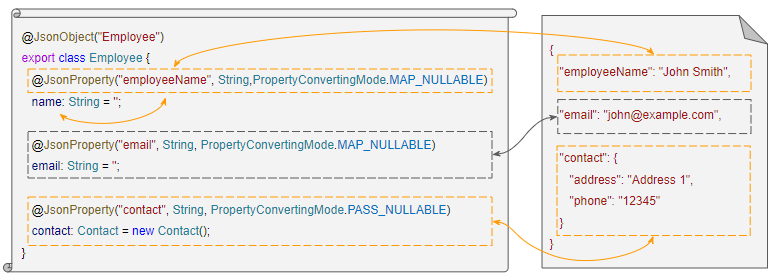
Basically, json2typescript is suitable for large projects that require a few configuration steps. If you are only working with JSON in a small TypeScript project, consider using the JSON.parse(..) and JSON.stringify(..) methods, which are simple and do not require any additional configuration.
2. Install
First, install the json2typescript library into the project:
npm install json2typescriptNext, add the following properties to the tsconfig.json file:
tsconfig.json
{
"compilerOptions": {
...
"experimentalDecorators": true,
"allowJs": true
}
}3. Basic example
In this example, we will create 2 model files:
- model_file1.ts
- model_file2.ts.
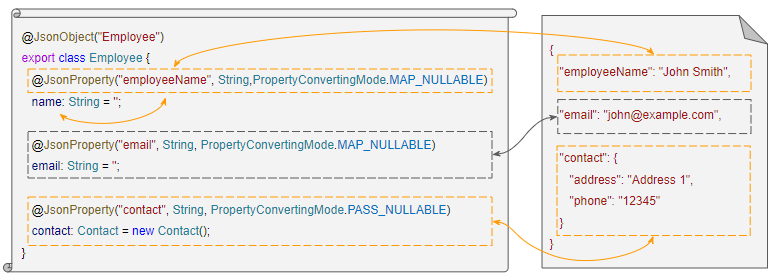
Classes are defined in the model files. Use @JsonObject and @JsonProperty to annotate on the class and its properties to suggest to the tool how to convert TypeScript objects to JSON text and vice versa.
@JsonObject
A class is annotated with @JsonObject, then its object can be converted to a JSON text and vice versa.
@JsonProperty
A property of a TypeScript object can be converted to a property of JSON if it is annotated by @JsonProperty. Otherwise, it will be ignored.
All properties of the TypeScript class annotated by @JsonProperty must be set to default values. Otherwise, the result may not be what you expect.
model_file1.ts
import {
JsonObject, JsonProperty, JsonConvert, OperationMode,
ValueCheckingMode, PropertyConvertingMode
} from "json2typescript";
@JsonObject("Contact")
export class Contact {
// PropertyConvertingMode.MAP_NULLABLE is default.
// MAP_NULLABLE: Throw Exception if JSON value is undefined
// IGNORE_NULLABLE: Using Java property default value if JSON value is undefined
// PASS_NULLABLE: Set Java property value to null if JSON value is undefined
@JsonProperty("address", String, PropertyConvertingMode.MAP_NULLABLE)
address: string = '';
@JsonProperty("phone", String, PropertyConvertingMode.MAP_NULLABLE)
phone: string = '';
}
@JsonObject("Employee")
export class Employee {
@JsonProperty("employeeName", String, PropertyConvertingMode.MAP_NULLABLE)
name: string = '';
@JsonProperty("email", String, PropertyConvertingMode.MAP_NULLABLE)
email: string = '';
@JsonProperty("contact", Contact, PropertyConvertingMode.PASS_NULLABLE)
contact?: Contact = new Contact();
}PropertyConvertingMode.MAP_NULLABLE:
This is the default conversion mode. An exception will be thrown if there is no JSON property corresponding to this property of the TypeScript class.
PropertyConvertingMode.IGNORE_NULLABLE:
Property of TypeScript object will get default value if there is no corresponding property in JSON.
PropertyConvertingMode.PASS_NULLABLE:
Property of TypeScript object will be null if there is no corresponding property in JSON.
model_file2.ts
import {
JsonObject, JsonProperty, JsonConvert, OperationMode,
ValueCheckingMode, PropertyConvertingMode
} from "json2typescript";
import { Contact } from './model_file1';
@JsonObject("Company")
class Company {
@JsonProperty("companyName", String, PropertyConvertingMode.MAP_NULLABLE)
name: string = '';
@JsonProperty("contact", Contact, PropertyConvertingMode.PASS_NULLABLE)
contact?: Contact = new Contact();
}If you use Visual Studio Code to write code, you may get an error message like below. See how to fix the error shared on stackoverflow:Experimental support for decorators is a feature that is subject to change in a future release. Set the 'experimentalDecorators' option in your 'tsconfig' or 'jsconfig' to remove this warning.ts(1219)
json2typescript_ex1.ts
import {
JsonObject, JsonConvert, OperationMode, ValueCheckingMode
} from "json2typescript";
import { Employee, Contact } from './model_file1';
// @see Employee class in model_file1.ts
let jsonStr = ` {
"employeeName": "John Smith",
"email": "john@example.com",
"contact": {
"address": "Address 1",
"phone": "12345"
}
} `;
let jsonConvert: JsonConvert = new JsonConvert();
// ----------- JSON Text to TypeScript Object ------------------
let jsonObj: any = JSON.parse(jsonStr);
let emp: Employee = jsonConvert.deserializeObject(jsonObj, Employee);
console.log('JSON to TypeScript:');
console.log(emp);
console.log(' ------------- ');
// ----------- TypeScript Object to JSON Text ------------------
let jsonText = jsonConvert.serialize(emp);
console.log('TypeScript to JSON:');
console.log(jsonText);Output:
JSON to TypeScript:
Employee {
name: 'John Smith',
email: 'john@example.com',
contact: Contact { address: 'Address 1', phone: '12345' }
}
-------------
TypeScript to JSON:
{
employeeName: 'John Smith',
email: 'john@example.com',
contact: { address: 'Address 1', phone: '12345' }
}json2typescript_ex2.ts
import {
JsonObject, JsonConvert, OperationMode, ValueCheckingMode
} from "json2typescript";
import { Employee, Contact } from './model_file1';
// @see Employee class in model_file1.ts
let jsonStr = ` {
"employeeName": "John Smith",
"email": "john@example.com"
} `;
let jsonConvert: JsonConvert = new JsonConvert();
// ----------- JSON Text to TypeScript Object ------------------
let jsonObj: any = JSON.parse(jsonStr);
let emp: Employee = jsonConvert.deserializeObject(jsonObj, Employee);
console.log('JSON to TypeScript:');
console.log(emp);
console.log(' ------------- ');
// ----------- TypeScript Object to JSON Text ------------------
let jsonText = jsonConvert.serialize(emp);
console.log('TypeScript to JSON:');
console.log(jsonText);Output:
JSON to TypeScript:
Employee {
name: 'John Smith',
email: 'john@example.com',
contact: undefined
}
-------------
TypeScript to JSON:
{
employeeName: 'John Smith',
email: 'john@example.com',
contact: undefined
}4. @JsonProperty
A property of a TypeScript object can be converted to a property of JSON if it is annotated by @JsonProperty. Otherwise, it will be ignored.
All properties of the TypeScript class annotated by @JsonProperty must be set to default values. Otherwise, the result may not be what you expect.
Example:
// Model class:
@JsonObject("User")
export class User {
@JsonProperty("userName", String, PropertyConvertingMode.MAP_NULLABLE)
userName: string = '';
@JsonProperty("joinDate", DateConverter)
joinDate: Date = new Date();
}Syntax:
@JsonProperty("JSON_Property_Name", JSON_Type, Custom_Converter, PropertyConvertingMode)JSON_Property_Name
Name of property in JSON.
JSON_Type (Optional)
A JSON data type.
- String, [String]
- Number, [Number]
- Boolean, [Boolean]
- Any, [Any]
Custom_Converter (Optional)
See examples at @JsonConverter section.
PropertyConvertingMode (Optional)
PropertyConvertingMode.MAP_NULLABLE:
- This is the default conversion mode. An exception will be thrown if there is no JSON property corresponding to this property of the TypeScript class.
PropertyConvertingMode.IGNORE_NULLABLE:
- Property of TypeScript object will get default value if there is no corresponding property in JSON.
PropertyConvertingMode.PASS_NULLABLE:
- Property of TypeScript object will be null if there is no corresponding property in JSON.
5. @JsonConverter
In some cases, you may need to make custom conversion between JSON objects and TypeScript objects. You can define custom converters like this:
model_file3.ts
import {
JsonObject, JsonProperty, JsonConvert, OperationMode,
ValueCheckingMode, PropertyConvertingMode, JsonConverter, JsonCustomConvert
} from "json2typescript";
// Custom Converter:
@JsonConverter
class DateConverter implements JsonCustomConvert<Date> {
serialize(date: Date): any {
return date.getFullYear() + "-" + (date.getMonth() + 1) + "-" + date.getDate();
}
deserialize(date: any): Date {
return new Date(date);
}
}
// Model class:
@JsonObject("User")
export class User {
@JsonProperty("userName", String, PropertyConvertingMode.MAP_NULLABLE)
userName: string = '';
@JsonProperty("joinDate", DateConverter)
joinDate: Date = new Date();
}json2typescript_ex3.ts
import {
JsonObject, JsonConvert, OperationMode, ValueCheckingMode
} from "json2typescript";
import { User } from './model_file3';
// @see User class in model_file3.ts
let jsonStr = ` {
"userName": "tom",
"joinDate": "2021-12-15"
} `;
let jsonConvert: JsonConvert = new JsonConvert();
// ----------- JSON Text to TypeScript Object ------------------
let jsonObj: any = JSON.parse(jsonStr);
let user: User = jsonConvert.deserializeObject(jsonObj, User);
console.log('JSON to TypeScript:');
console.log(user);
console.log(' ------------- ');
// ----------- TypeScript Object to JSON Text ------------------
let jsonText = jsonConvert.serialize(user);
console.log('TypeScript to JSON:');
console.log(jsonText);Output:
JSON to TypeScript:
User { userName: 'tom', joinDate: 2021-12-15T00:00:00.000Z }
-------------
TypeScript to JSON:
{ userName: 'tom', joinDate: '2021-12-15' }TypeScript Tutorials
- Run your first TypeScript example in Visual Studio Code
- TypeScript Namespaces Tutorial with Examples
- TypeScript Modules tutorial with Examples
- TypeScript typeof operator
- TypeScript Loops Tutorial with Examples
- Install TypeScript on Windows
- TypeScript Functions Tutorial with Examples
- TypeScript Tuples Tutorial with Examples
- TypeScript Interfaces Tutorial with Examples
- TypeScript Arrays Tutorial with Examples
- TypeScript instanceof operator
- TypeScript Methods Tutorial with Examples
- TypeScript Closures Tutorial with Examples
- TypeScript Constructors Tutorial with Examples
- TypeScript Properties Tutorial with Examples
- Parsing JSON in TypeScript
- Parsing JSON in TypeScript with the json2typescript library
- What is Transpiler?
Show More