TypeScript Constructors Tutorial with Examples
1. What is Constructor?
Constructor is a special method of the class, used to create objects and initialize values for fields.
For easy understanding, we will analyze the following situation:
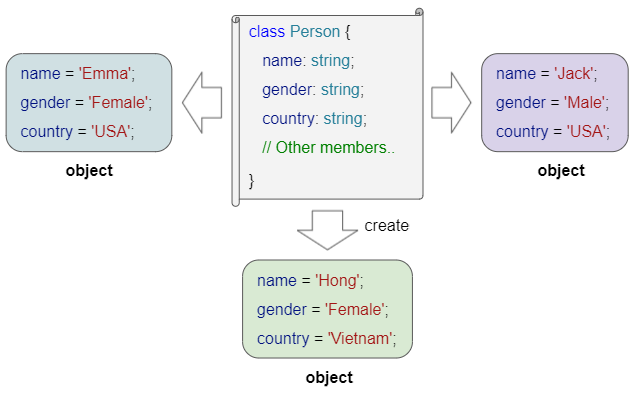
The Person class is considered a blueprint to create specific people, which includes the following information: Name, gender and country. This information is also known as fields.
Characteristics of Constructor:
- Constructor is a special method of the class. The constructor keyword is also the name of this special method.
- Each class has only one constructor.
- In the constructor's body, you must assign values to all fields of the class. Optional fields may not need to be assigned values.
- If all fields in the class are optional, and you do not define any constructors for a class, TypeScript will automatically assume that the class has a default constructor without parameters and content in the body.
TypeScript language is designed to be strict and safe, which requires all fields of the class to be set to a non-null value. If a field allows a null value, you must explicitly state that in the design of the class.
2. Constructor
In most cases, here's the common syntax for defining a constructor:
class Class_Name {
field_1 : data_type_f1;
field_2 : data_type_f2;
field_N : data_type_fN;
constructor(arg_1 : data_type_a1, arg_2 : data_type_a2, arg_M : data_type_aM) {
// Codes..
}
}In the example below, the Person class has 3 fields, none of them are optional. Therefore, in the constructor body you have to assign non-null values to all these fields.
constructor_ex1.ts
class Person {
name: string;
gender: string;
country: string;
constructor(n: string, g: string, c: string) {
this.name = n;
this.gender = g;
this.country = c;
}
// A Method
selfIntroduce(): void {
console.log(`Hi, My name is ${this.name}, from ${this.country}`);
}
}
function constructor_ex1_test() {
var tom: Person = new Person("Tom", "Male", "USA");
tom.selfIntroduce();
console.log(`tom.name = ${tom.name}`);
}
constructor_ex1_test(); // Call the function.Output:
Hi, My name is Tom, from USA
tom.name = TomExample:
constructor_ex2.ts
interface IDimension {
width: number;
height: number;
}
class Rectangle {
width: number;
height: number;
color: string;
constructor(dimension: IDimension, color: string) {
this.width = dimension.width;
this.height = dimension.height;
this.color = color;
}
// A Method
getArea(): number {
return this.width * this.height;
}
}
function constructor_ex2_test() {
var dim: IDimension = { width: 10, height: 20 };
var rec: Rectangle = new Rectangle(dim, "blue");
console.log(`rec.getArea() = ${rec.getArea()}`);
console.log(`rec.color = ${rec.color}`);
}
constructor_ex2_test(); // Call the function3. Optional parameters
Using optional parameters in a constructor is a way you can use this constructor in different ways. Note: Optional parameters must be the last in the parameter list.
constructor(arg1 : data_type1, arg2 data_type2, arg3?: data_type3, arg4?: data_type4) {
// code..
}Example:
constructor_optional_args_ex1_test.ts
class Circle {
radius: number;
color: string;
constructor(radius: number, color?: string) {
this.radius = radius;
this.color = color ?? "blue"; // Default value
}
}
function constructor_optional_args_ex1_test() {
var circle1 = new Circle(100);
var circle2 = new Circle(100, "red");
console.log(`circle1.color = ${circle1.color}`); // blue
console.log(`circle2.color = ${circle2.color}`); // red
}
constructor_optional_args_ex1_test(); // Call the function.Output:
circle1.color = blue
circle2.color = red4. Default Parameter values
Using parameters with default values in a constructor is a way that you can use this constructor in different ways. Note: These parameters must be the last in the parameter list.
constructor(arg1 : data_type1, arg2 : data_type2,
arg3 : data_type3 = defaultValue3,
arg4 : data_type4 = defaultValue4) {
// code..
}Example:
constructor_default_args_ex1.ts
class Square {
width: number;
color: string;
shadows: boolean;
constructor(width: number, color: string = "blue", shadows: boolean = true) {
this.width = width;
this.color = color;
this.shadows = shadows;
}
}
function constructor_default_args_ex1_test() {
var square1 = new Square(100);
var square2 = new Square(100, "red");
var square3 = new Square(100, "red", false);
console.log(`square1.color = ${square1.color}`); // blue
console.log(`square1.shadows = ${square1.shadows}`); // true
console.log(`square2.color = ${square2.color}`); // red
console.log(`square2.shadows = ${square2.shadows}`); // true
console.log(`square3.color = ${square3.color}`); // red
console.log(`square3.shadows = ${square3.shadows}`); // false
}
constructor_default_args_ex1_test(); // Call the function.Output:
square1.color = blue
square1.shadows = true
square2.color = red
square2.shadows = true
square3.color = red
square3.shadows = false5. Parameter with Union Types
Parameters in TypeScrpit can be declared with union data type. This is also a technique for you to use a constructor in different ways.
constructor(arg1 : data_type1,
arg2 : data_type21 | data_type22 | data_type23,
arg3 : data_type3,
arg4 : data_type4) {
// code..
}Example:
constructor_union_type_args_ex1.ts
class Employee {
name: string;
hireDate: Date;
department: string;
constructor(name: string, hireDate: Date | string, department: string) {
this.name = name;
this.department = department;
if(hireDate instanceof Date) {
this.hireDate = hireDate;
} else {
this.hireDate = new Date(hireDate);
}
}
}
function constructor_union_type_args_ex1_test() {
var tom = new Employee("Tom", new Date("1995-05-01"), "IT");
var jerry = new Employee("Jerry", "2001-05-01", "Operations");
console.log(`tom.hireDate = ${tom.hireDate}`);
console.log(`jerry.hireDate = ${jerry.hireDate}`);
}
constructor_union_type_args_ex1_test(); // Call the function.Output:
tom.hireDate = Mon May 01 1995 06:00:00 GMT+0600 (GMT+06:00)
jerry.hireDate = Tue May 01 2001 06:00:00 GMT+0600 (GMT+06:00)6. Constructor Overloading
As mentioned above, TypeScript allows only one constructor in a class. Constructor Overloading is a technique to "circumvent the law" above, which means you still have only one constructor in a class but can use it with many different types of parameters.
In TypeScript, Constructor Overloading looks different way than in C++, Java, or C#. The main idea to overload the constructor is to create a common constructor that checks what kind of parameters were passed to create an object and later do some logic for the proper case. Useful is to add constructors' definitions to help other programmers to know how to use class in a proper way.
Syntax:
constructor(arg_11 : data_type_11, arg_1N : data_type_1N); // Definition 1
constructor(arg_21 : data_type_21, arg_22 : data_type_22, arg_2M : data_type_2M); // Definition 2
constructor(... args : any[]) {
// Constructor body.
}- TypeScript any data type
Basically, there are many ways to define an overloaded constructor. The above syntax is recommended, which helps you to avoid the error message like below from the compiler:
This overload signature is not compatible with its implementation signature.Constructor overloading example 1:
constructor_overload_ex1.js
interface IDimension3D {
width: number;
height: number;
depth: number;
}
class Box {
width: number;
height: number;
depth: number;
color: string;
constructor(dimension: IDimension3D, color?: string); // definition 1
constructor(width: number, height: number, depth: number, color?: string); // definition 2
constructor(...args: any[]) {
if (args.length == 1 || args.length == 2) { // Use definition 1
this.width = args[0].width;
this.height = args[0].height;
this.depth = args[0].depth;
this.color = args.length == 1? "blue" : args[1];
} else if (args.length == 3 || args.length == 4) { // Use definition 2
this.width = args[0];
this.height = args[1];
this.depth = args[2];
this.color = args.length == 3? "blue" : args[3];
} else {
this.width = this.height = this.depth = 0;
this.color = "blue";
}
}
}
function constructor_overload_ex1_test() {
var dim: IDimension3D = { width: 10, height: 20, depth: 30};
var box1: Box = new Box(dim);
var box2: Box = new Box(dim, "red");
var box3: Box = new Box(100, 200, 300);
var box4: Box = new Box(100, 200, 300, "green");
console.log(`box1.width = ${box1.width}, box1.color = ${box1.color}`); // 10 , blue
console.log(`box2.width = ${box2.width}, box2.color = ${box2.color}`); // 10 , red
console.log(`box3.width = ${box3.width}, box3.color = ${box3.color}`); // 100 , blue
console.log(`box4.width = ${box4.width}, box4.color = ${box4.color}`); // 100 , green
}
constructor_overload_ex1_test(); // Call the function.Output:
box1.width = 10, box1.color = blue
box2.width = 10, box2.color = red
box3.width = 100, box3.color = blue
box4.width = 100, box4.color = greenConstructor overloading example 2:
constructor_overload_ex2.ts
interface IPoint {
x: number;
y: number;
}
class Line {
x1: number; y1: number; x2: number; y2: number;
color: string;
constructor(point: IPoint, color?: string); // definition 1
constructor(point1: IPoint, point2: IPoint, color?: string); // definition 2
constructor(...args: any[]) {
if (args.length == 1) { // Use definition 1
this.x1 = this.y1 = 0;
this.x2 = args[0].x;
this.y2 = args[0].y;
this.color = "blue";
} else if (args.length == 2) {
if (typeof args[1] == "string") { // Use definition 1
this.x1 = this.y1 = 0;
this.x2 = args[0].x;
this.y2 = args[0].y;
this.color = args[1]
} else { // Use definition 2
this.x1 = args[0].x;
this.y1 = args[0].y;
this.x2 = args[1].x;
this.y2 = args[1].y;
this.color = "blue";
}
} else if (args.length >= 2) { // Use definition 3
this.x1 = args[0].x;
this.y1 = args[0].y;
this.x2 = args[1].x;
this.y2 = args[1].y;
this.color = args[2];
} else {
this.x1 = this.y1 = this.x2 = this.y2 = 0;
this.color = "blue";
}
}
}
function constructor_overload_ex2_test() {
var point1: IPoint = { x: 10, y: 20 };
var point2: IPoint = { x: 10, y: 20 };
var line1: Line = new Line(point1, point2);
var line2: Line = new Line(point2, "green");
console.log(`line1.color = ${line1.color}`); // blue
console.log(`line2.color = ${line2.color}`); // green
}
constructor_overload_ex2_test(); // Call the function.7. Static factory method
Sometimes using the "Constructor Overloading" technique as mentioned above will bring complexity and confusion in the using process. You should consider using static factory methods as an effective alternative. Apart from constructor, you can create one or more static factory methods.
static_factory_method_ex1.ts
interface IDimension3D {
width: number;
height: number;
depth: number;
}
class Box3D {
width: number;
height: number;
depth: number;
color: string;
constructor(width: number, height: number, depth: number, color: string) {
this.width = width;
this.height = height;
this.depth = depth;
this.color = color;
}
// Static factory method (To create Box3D object)
static fromDimension3D(dimension: IDimension3D, color: string): Box3D {
return new Box3D(dimension.width, dimension.height, dimension.depth, color);
}
}
function static_factory_method_ex1_test() {
var box1: Box3D = new Box3D(100, 200, 300, "red");
var dim: IDimension3D = { width: 10, height: 20, depth: 30 };
var box2: Box3D = Box3D.fromDimension3D(dim, "green"); // Call static method.
console.log(`box1.width = ${box1.width}, box1.color = ${box1.color}`); // 100 , red
console.log(`box2.width = ${box2.width}, box2.color = ${box2.color}`); // 10 , green
}
static_factory_method_ex1_test(); // Call the function.Output:
box1.width = 100, box1.color = red
box2.width = 10, box2.color = greenTypeScript Tutorials
- Run your first TypeScript example in Visual Studio Code
- TypeScript Namespaces Tutorial with Examples
- TypeScript Modules tutorial with Examples
- TypeScript typeof operator
- TypeScript Loops Tutorial with Examples
- Install TypeScript on Windows
- TypeScript Functions Tutorial with Examples
- TypeScript Tuples Tutorial with Examples
- TypeScript Interfaces Tutorial with Examples
- TypeScript Arrays Tutorial with Examples
- TypeScript instanceof operator
- TypeScript Methods Tutorial with Examples
- TypeScript Closures Tutorial with Examples
- TypeScript Constructors Tutorial with Examples
- TypeScript Properties Tutorial with Examples
- Parsing JSON in TypeScript
- Parsing JSON in TypeScript with the json2typescript library
- What is Transpiler?
Show More