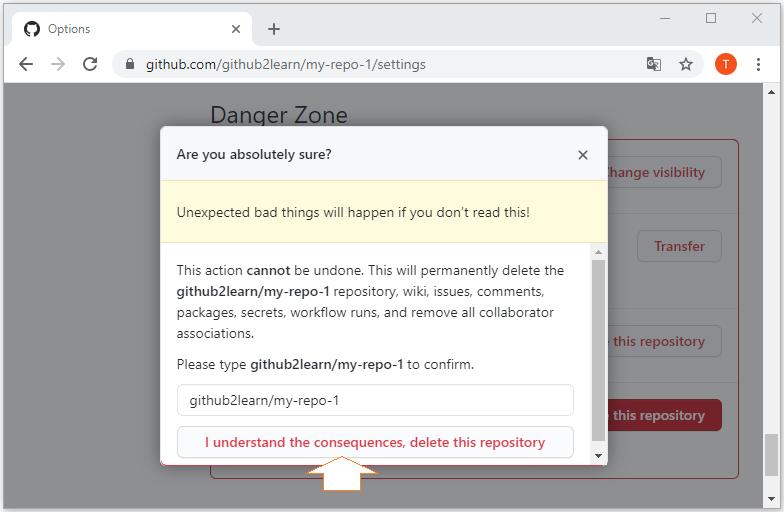How to create and delete a Repository on GitHub?
1. Create a Repository
On github.com, log in to your account. You can see the "Create repository" button right on the homepage of GitHub.
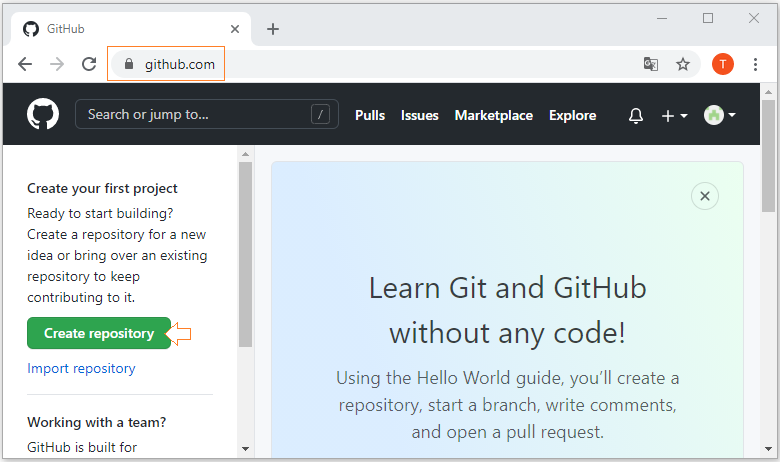
Name your Repository and set it Public or Private. A Public repository will allow all GitHub users to view or clone your repository to create their own repository, whereas a Private repository will be hidden from all regular users and only shared and used by you and your programming team.
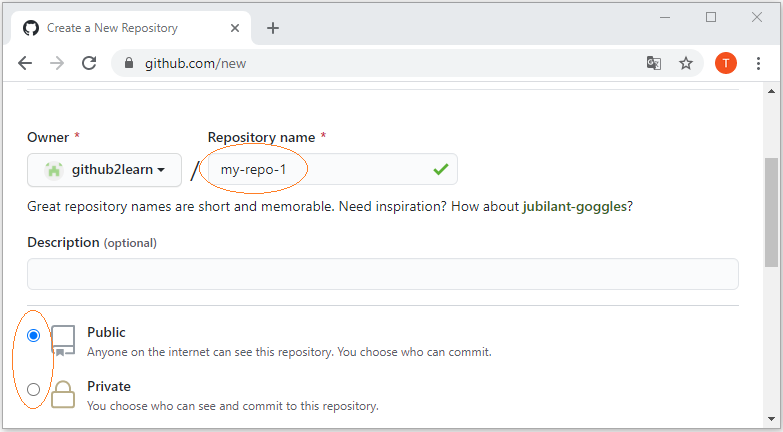
Finally, click on "Create Repository".
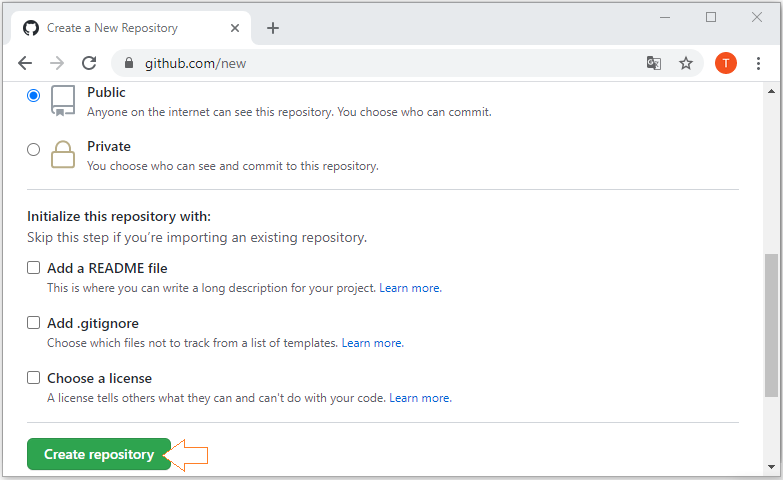
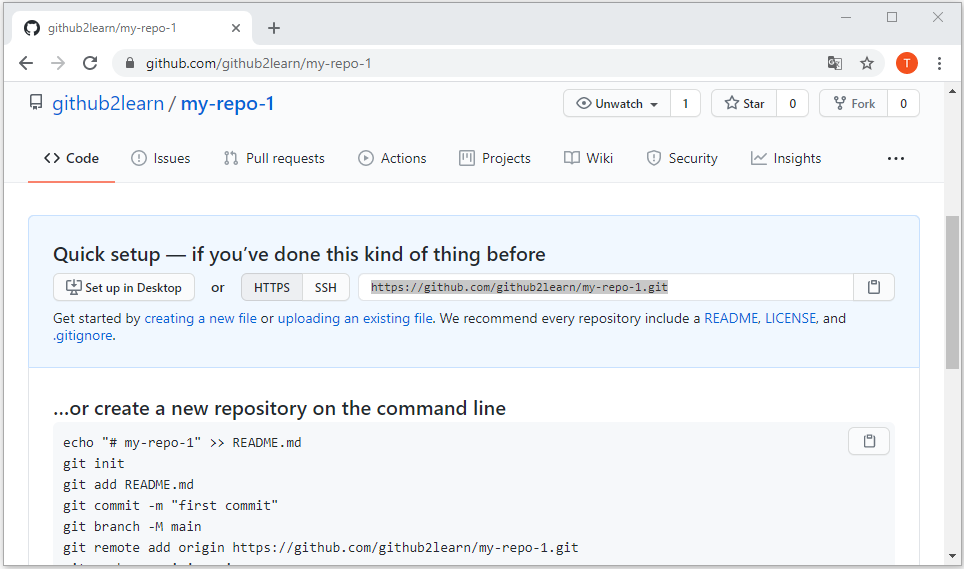
2. Delete a Repository
To delete a Repository, first you need to access its Settings.
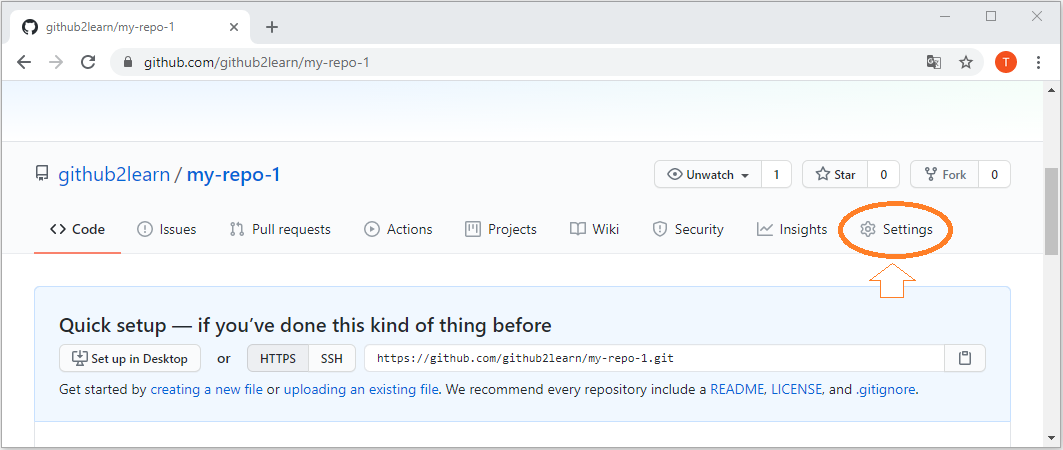
Next, scroll down to the bottom of the page so that you see the dangerous functions including:
- Change repository visibility (from Public to Private orvice versa).
- Transfer ownership of the repository to someone else.
- Mark this repository archived and read-only, and it cannot be changed.
- Delete the repository.
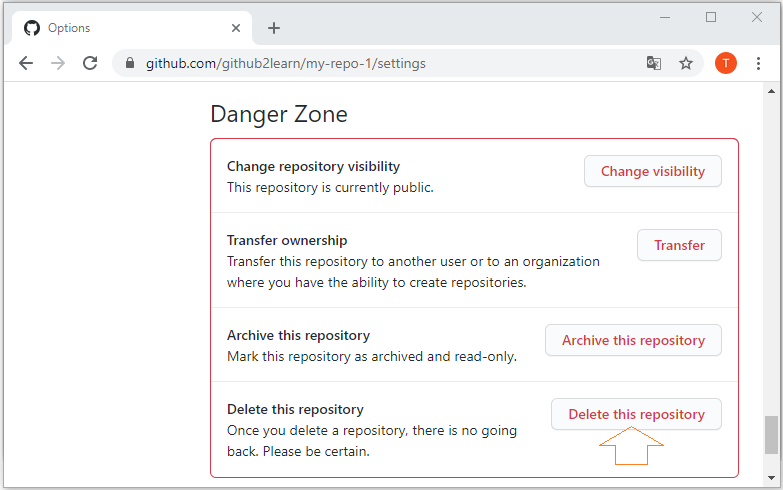
Click on "Delete this repository" button if you want to delete it.