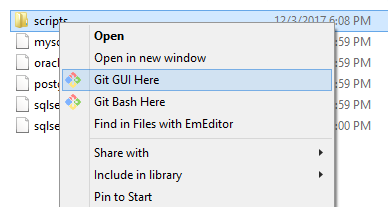Install Git on Windows
1. Download Git
Git is a free and open source "Distributed version control system". It is designed so that a team working together can share and manage the version of files during working.
Git supports the operating systems such as Windows, Mac OS, Linux (Ubuntu, ..). To download, you can access the home page of Git:
Visit the following address to download if you use the Windows operating system:
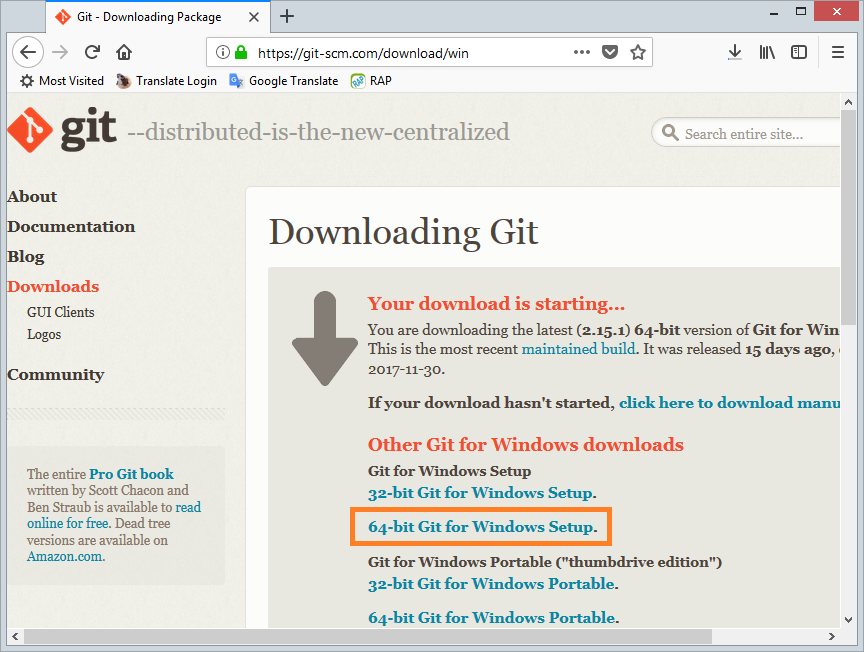
The results is that you can download it:
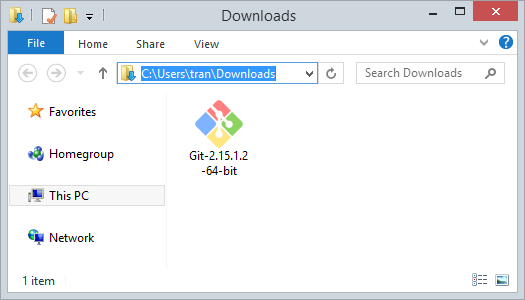
2. Install Git
Install the Git on the Windows very simply. basically, you can accept defaults and click Next, Next ...until completion.
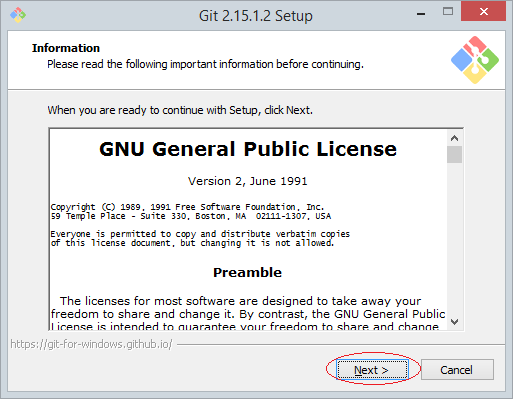
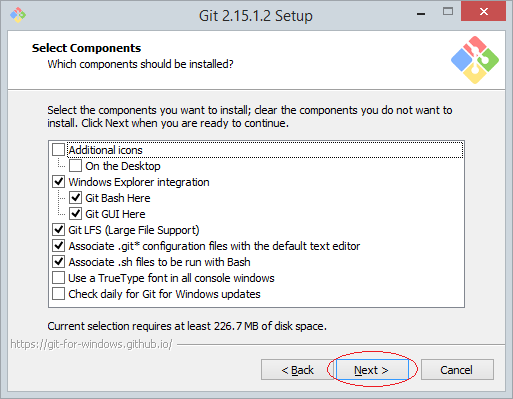
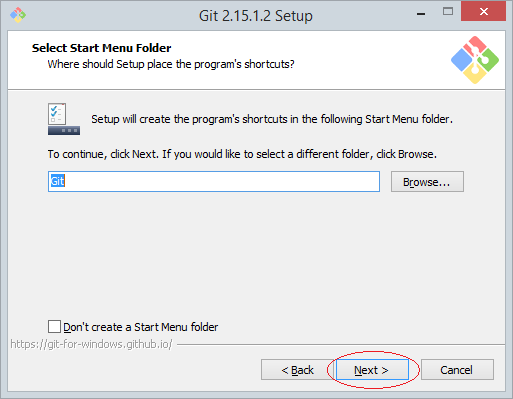
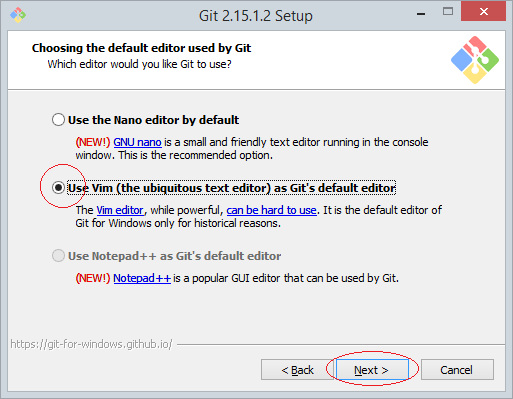
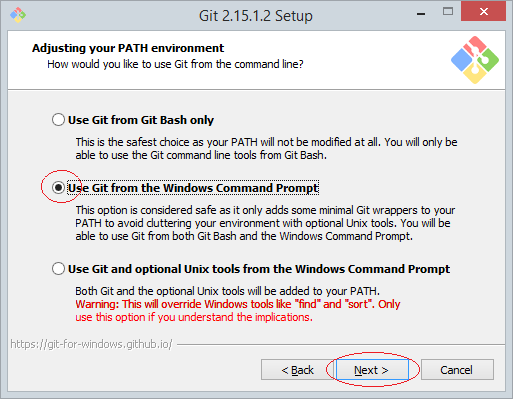
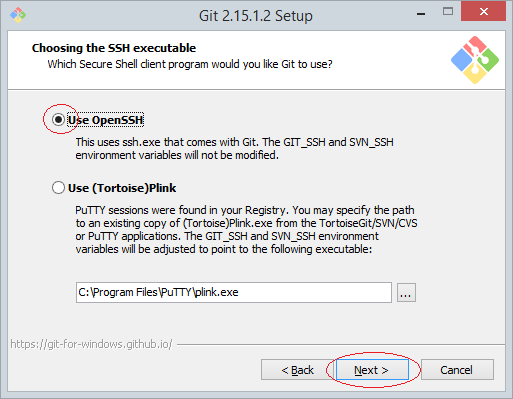
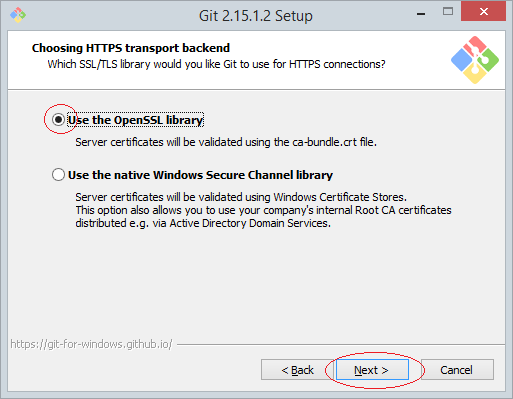
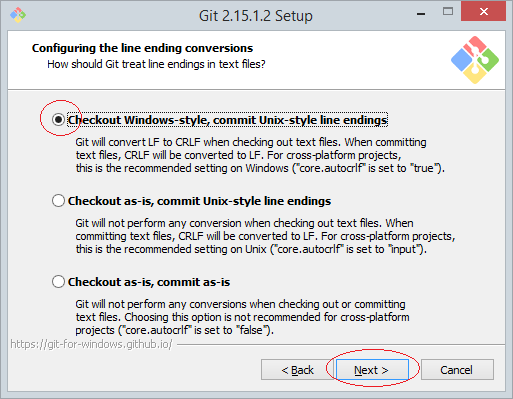
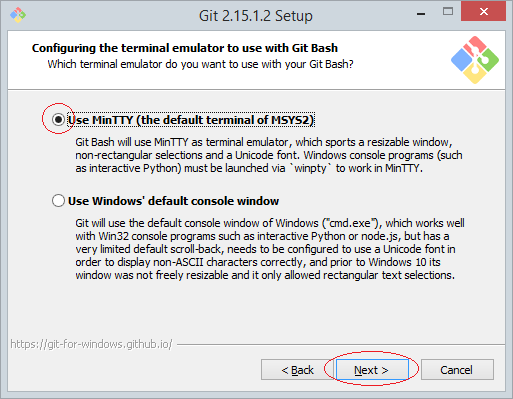
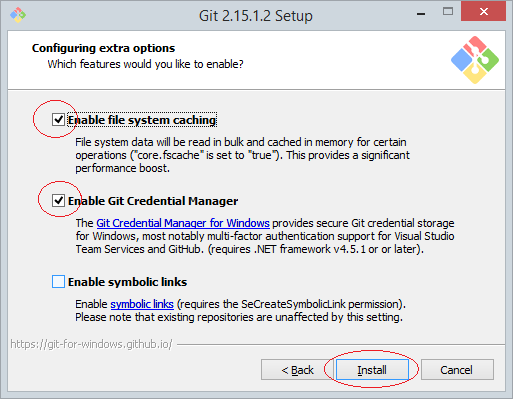
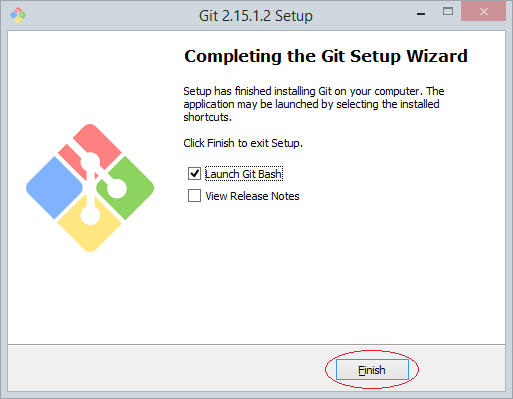
OK, you have just finished installing the Git.
After finishing the installation, right click on any directory, a Context-Menu will display. You can see the Menu-Items of theGit. This proves that you have installed the Git successfully
.
.