What is Cloud Computing?
1. What is Cloud Computing?
The Cloud Computing, as defined by IBM, means provision of computer resources to users depending on use purposes via Internet connection. Such resources can be anything related to computing and computer, for example, software, hardware, network infrastructure, servers and large server networks.
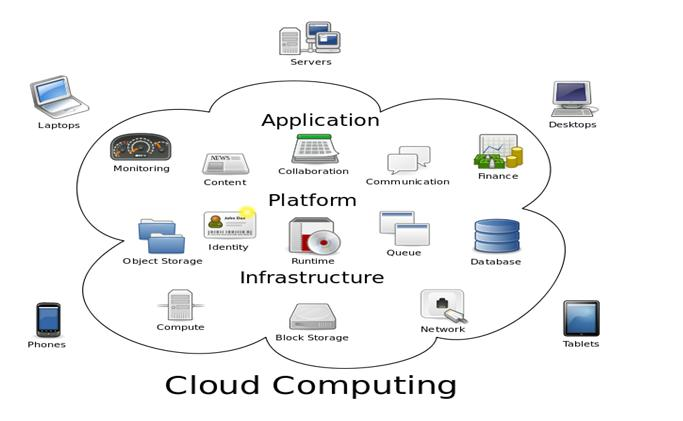
Before the cloud computing era, you want to do anything, you also have to do it by yourself and use money to invest almost from the beginning to the end. As an individual user, if you want to save data, you have to use money to buy a hard drive by yourself. You want to manage the sales of your family's shop, you yourself have to buy an accounting software or a sale software and then install it in your computer.
And all expenses do not stop there. The amount of money that you spend is then followed by you, temporarily called "servicing" or "maintenance" cost. For instance, you have a computer, if the hard drive is broken down, you need to replace or repair it. In addition, to avoid the risks of data loss, you need to regularly back up your data. Normally, important data needs to be periodically reproduced to a standby hard drive, which will obviously increase your costs.
These problems seem simple, but in essence it costs you a lot of effort and money. For enterprises, the "maintenance" cost is vast because they use not only small softwares such as Word, Excel, and PowerPoint, but also majestic and complex management systems with the continuous entry and exit of data therefore, only a small damage can cause a loss of millions of dollars in revenue or a delay in production. They have to use money to maintain employees to install, configure, test, run, secure and update their systems. If you multiply such amount by hundreds of applications used by the enterprise, it's obvious that such cost is not small.

Then the cloud computing was born. It helps to solve to some extent your management of hardware and software. Do you need to save data? Yes, OneDrive, Dropbox or Google Drive will help you. It is clear that you do not need to care about which hard drive your files are stored on and whether it's damaged or not, whether it should be backed up or not. Everything has been "taken care of" by a cloud service provider, and in this case it is Dropbox, Microsoft, or Google. If the hard drive fails, they will replace it by themselves, they will back up data periodically by themselves, you don't have to worry about anything.
Other example: Telephone directory. You had to manually back up the directory to the computer periodically and keep such directory files in the past. If you change the telephone, you have to install the directory again which is very time-consuming. Now, Google, Apple, Microsoft or BlackBerry takes care of directory for you. Every time you add a new number, the directory will be synchronized to "cloud" and contained there. In the event that you change to another telephone, the directory can be downloaded quickly. It is no longer necessary to back up frequently, and manually reproduce files.

For companies, they start moving their applications or softwares to the cloud. If you need an accounting software, you need only to enter the browser and do some clicks and you can access the application. You do not need to worry about how such software should be installed. When there is an update, the software provider will do it for you. You just open it and use it. In this case, the company does not need to sustain employees to maintain the software any longer.
2. Overview of cloud services
Cloud service providers are divided into 3 big kinds as follows:
- Infrastructure as a Service (IaaS)
- Platform as a Service (PaaS)
- Software as a Service (SaaS)
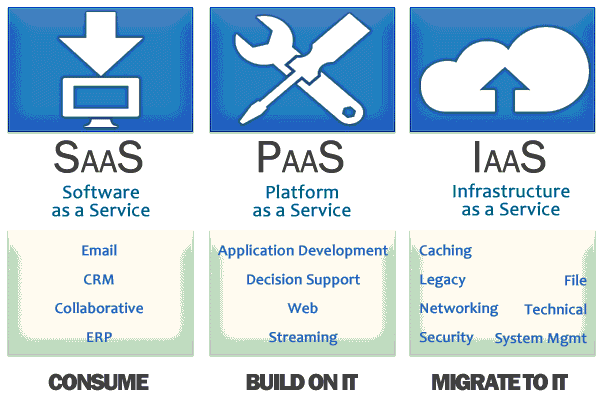
3. Infrastructure as a Service (IaaS)
Infrastructure as a Service means "Infrastructure is provided as a service". According to Amazon, It's the most basic level of cloud computing, and normally, an IaaS service provider will sell you the things related to network, computers (a virtual machine or real machine depending on demand), as well as a data storage location. More specifically, you can rent a "cloud server" with CPU, RAM, hard drive (SSD or HDD) depending on demands. Thus, you have a Server and you no longer care about which data center the server is located, how many air-conditioners it has, or which telecommunication network it uses. You already have a Server, and you can use it.
Vultr or DigitalOcean are typical for IaaS. Visit it and select a server, and then you yourself have to select and install an operating system. when the selection finishes, you have to install other softwares necessary for your application. If you use such server for your website, you have to install the softwares related to Web Server, ...
Thus, the IaaS is not designed for end users, but mainly for those who want a place to deploy their software, probably a developer, a company, or a web publishing organization.
4. Platform as a Service (PaaS)
Platform as a Service (PaaS) (Platform is provided as a Service) is a little bit higher than the IaaS. In case, you buy the IaaS service, you will be provided a server. However, to deploy your Web application, you have to manually install many relevant things such as Web Server, Database, ... These settings depend on the fact that which programming language (Java, .Net, PHP, ..) your web application is developed in and after the settings are completed, you can deploy your application.
Therefore, why don't you use the PaaS service to be able to choose a built-in platform, suitable for your application. In this case, you will be provided with a necessary platform for deploying your Web application.
Therefore, why don't you use the PaaS service to be able to choose a built-in platform, suitable for your application. In this case, you will be provided with a necessary platform for deploying your Web application.
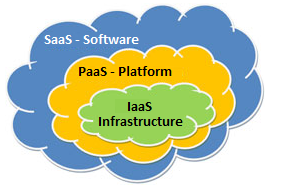
Many PaaS service providers don't allow you to possess a server. They simply provide you with a platform so that you deploy your application. In this case, you are sharing a server with others and your database is also placed in the same hosting environment as hundreds of other people's databases, which reduces the cost that you have to pay, but also causes risks, and is the leading target of malicious attacks to gain an unauthorized access to your data.
5. Software as a Service (SaaS)
Software as a Service (SaaS) (Software is provided as a Service). This is the highest level out of cloud services. It is a complete product that is operated and managed by a supplier. In simple terms, in most cases the SaaS service will provide softwares or applications running on the Internet and can be used immediately by end-users.
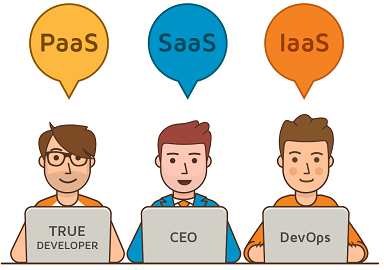
A very common example of the SaaS is the Web Email service, such as Gmail, Outlook or Yahoo Mail. It is a complete product which you can immediately use to send and receive mail without setting up a mail management server.
Similarly, OneDrive, Dropbox are also SaaS. These (website) softwares provide you with all necessary features like a hard drive, and you can upload your data, and get it back through the Internet.
Google Docs orMicrosoft Online is also SaaS. It isan online office set and provided free of charge. All the online business management softwares that companies can rent to use are SaaS.
Google Docs orMicrosoft Online is also SaaS. It isan online office set and provided free of charge. All the online business management softwares that companies can rent to use are SaaS.
6. The effect of the cloud computing
The biggest benefit of the cloud computing is cost -saving. We've been analyzing this aspect for a short while, so perhaps I don't need to say again much. Mainly, you will reduce the initial investment cost for infrastructure, costs for buying hardware, software and maintaining them, installation and operating costs, etc.
It is followed by convenience. You can use something immediately without complex installations. You can quickly access them anytime and anywhere only with the Internet, and almost not depending on the software or hardware in use.
Another benefit is safety and continuity. If your hard drive fails, you probably lose all data unless such data are backed up to another hard drive. Meanwhile, if your data is put on Dropbox, OneDrive, it will be safer. Your data is taken care of by your service provider (backed up periodically). If the hard drive there is damaged, it will be replaced by the service provider, and your data will still be safe. Surely, nothing is absolute, but the probability of losing data is much smaller.
The safety of data can also be considered as a benefit when using the cloud. If you lose a laptop containing company's important data, the damage will be extremely great. While, if you save them to the cloud, the data are still safe in your online account.
7. Some restrictions of the cloud computing
Everything has 2 sides, good and bad and so the cloud computing is
Matter of privacy right. Do you have enough belief in OneDrive to store all your data on it? Do you believe in Gmail to save all your important job-related emails, only one of which leaks can also make you lose your company? Do you have enough belief in an online accounting software to store all your books there and make sure that the data is not sold to your competitors? For an individual user, this is not probably important, but for businesses it's so horrible, therefore, many businesses still ponder on using the "cloud" though they know that such solution saves them a lot of costs.
Concern about downtime. NO cloud service providers can ensure with you that their server will run 100% continuously and never has to stop. The big companies such as Facbeook or Google can not also ensure that their services run 100% continuously. In such cases, you can only hang out and do nothing.
Spring Cloud Tutorials
- What is Cloud Computing?
- Introduction to Netflix and its cloud computing technology
- Introduction to Spring Cloud
- Understanding Spring Cloud Config Server with Example
- Understanding Spring Cloud Config Client with Example
- Understanding Spring Cloud Eureka Server with Example
- Understanding Spring Cloud Discovery Eureka Client with Example
- Undertanding load balancing in Spring Cloud with Ribbon and example
Show More