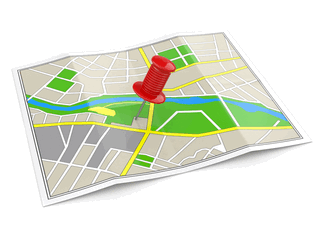Retrieve Geographic information based on IP Address using GeoIP2 Java API
1. What is GeoIP2?
GeoIP2 is an Java open source library. It offers freely GeoLite2 which is a location database coressponding with IP address, and the GeoIP2 API to work with these databases or works with web service to provide location data.
GeoLite2 is a free location database, its data is updated frequently on the first Tuesday of every month
GeoLite2 is a free location database, its data is updated frequently on the first Tuesday of every month
GeoIP2 supports for many different programming languages such as: C#, C, Java, Perl, PHP, Python, ...
There are two way to work with GeoIP2 API:
- Download GeoLite2 with location data and use it as a local database. GeoIP2 API will retrieve geographic information from this database.
- Use GeoIP2 API to connect to web service which provide location information via IP address, by this way you need a License_Key (must buy).
2. Download GeoIP2
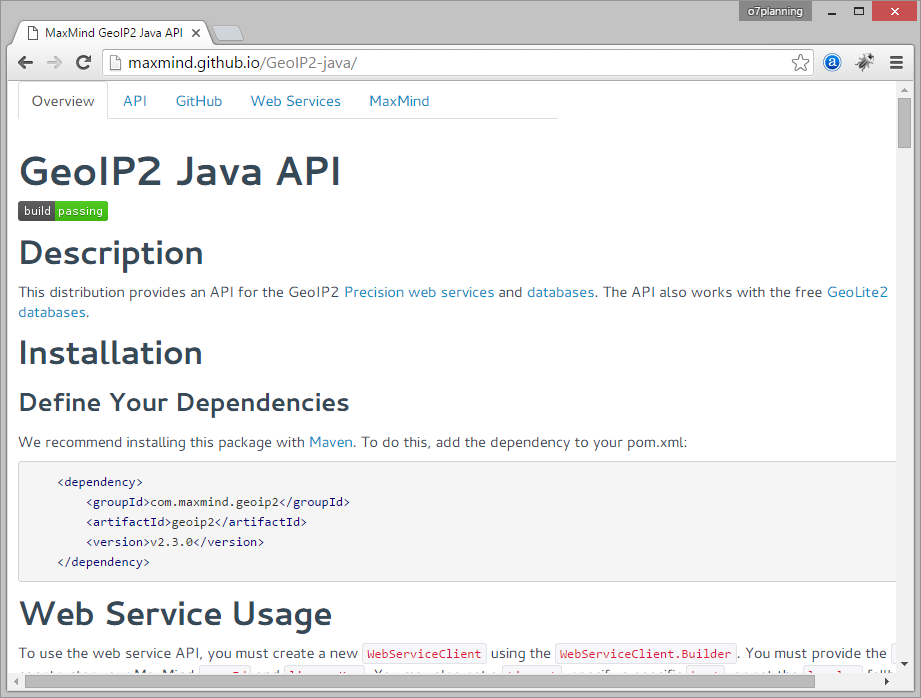
If you use Maven:
<!-- http://mvnrepository.com/artifact/com.maxmind.geoip2/geoip2 -->
<dependency>
<groupId>com.maxmind.geoip2</groupId>
<artifactId>geoip2</artifactId>
<version>2.15.0</version>
</dependency>Or download library:
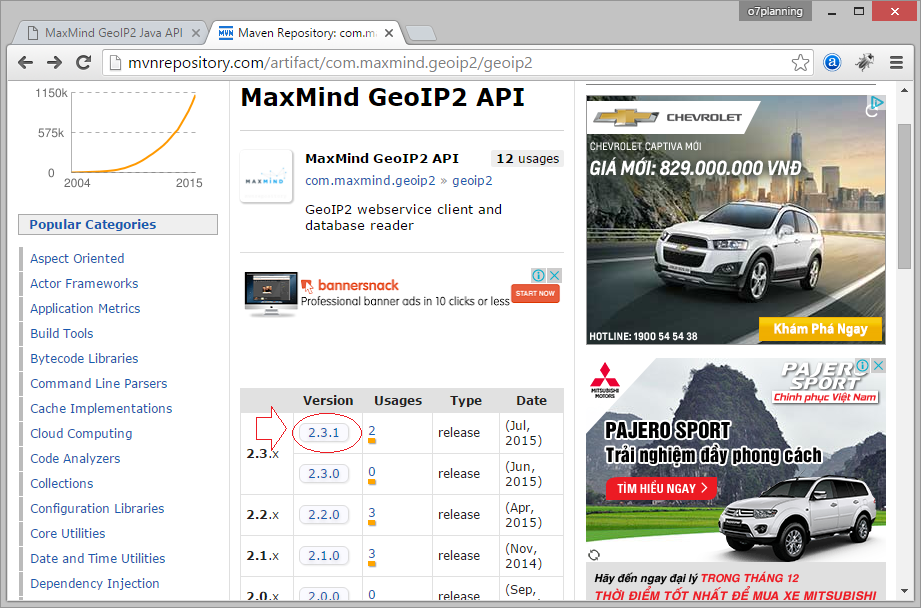

3. Download GeoLite2
To download GeoLite2 database you need to register for an account, which is completely free.
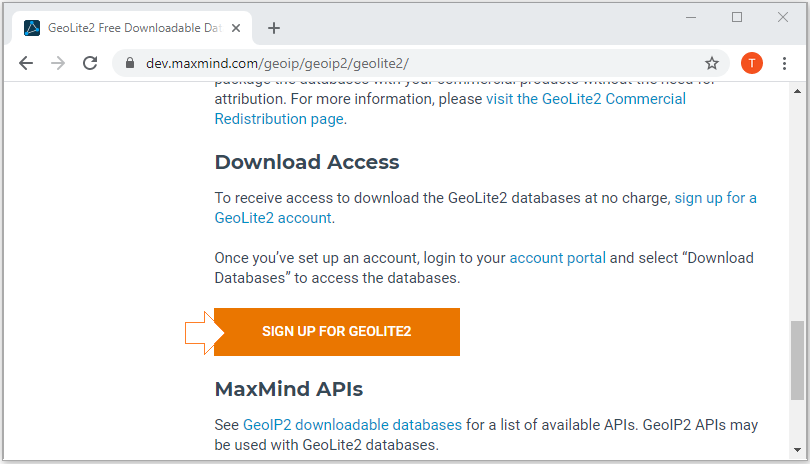
Then log in with your account:

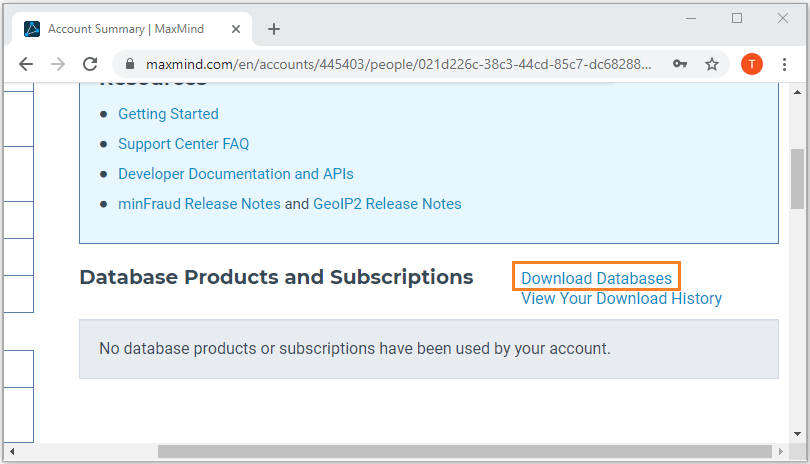
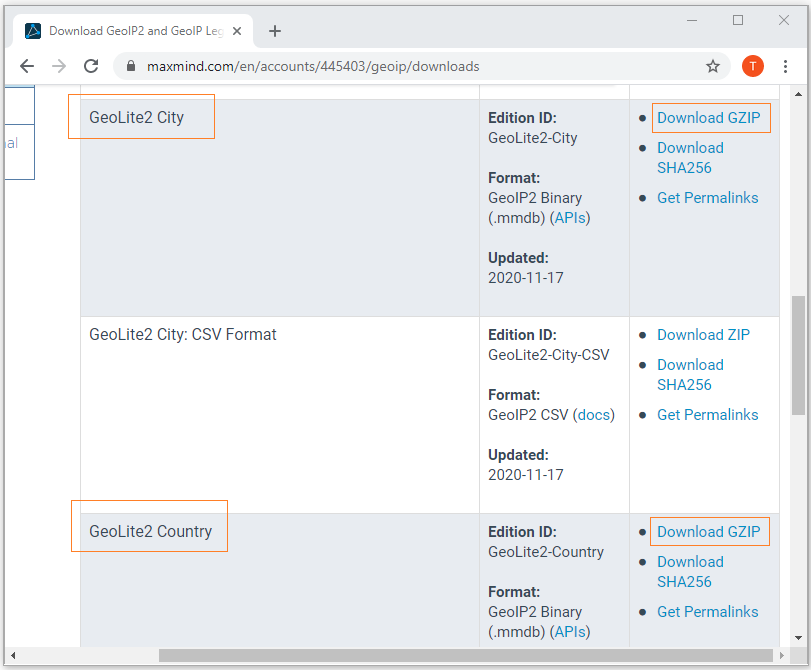
Results are as follows:

Extract the two files:
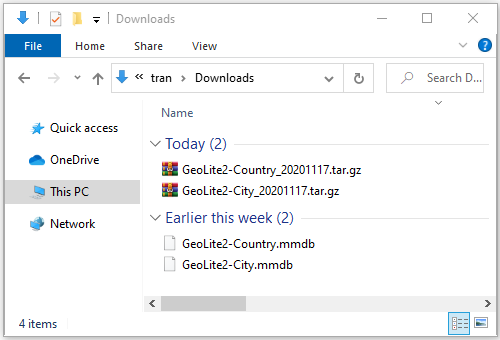
4. Quick Create a Project to work with GeoIP2
Create a new Maven Project.
- File/New/Other...
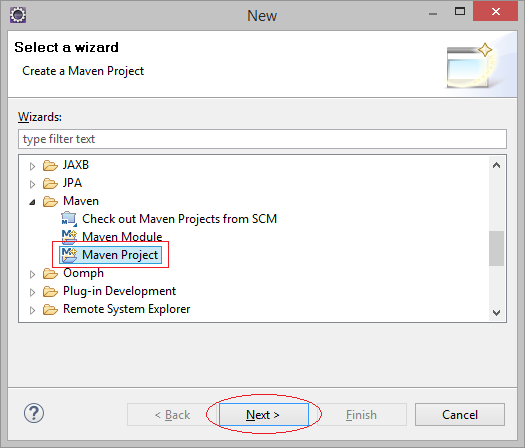


Enter:
- Group Id: org.o7planning
- Artifact Id: geoip2tutorial
- Package: org.o7planning.geoip2tutorial
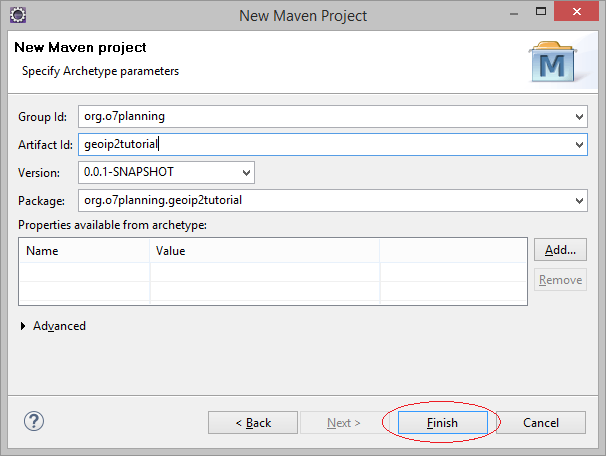

Maven dependency:
pom.xml
<project xmlns="http://maven.apache.org/POM/4.0.0"
xmlns:xsi="http://www.w3.org/2001/XMLSchema-instance"
xsi:schemaLocation="http://maven.apache.org/POM/4.0.0
http://maven.apache.org/xsd/maven-4.0.0.xsd">
<modelVersion>4.0.0</modelVersion>
<groupId>org.o7planning</groupId>
<artifactId>geoip2tutorial</artifactId>
<version>0.0.1-SNAPSHOT</version>
<packaging>jar</packaging>
<name>geoip2tutorial</name>
<url>http://maven.apache.org</url>
<properties>
<project.build.sourceEncoding>UTF-8</project.build.sourceEncoding>
</properties>
<dependencies>
<dependency>
<groupId>junit</groupId>
<artifactId>junit</artifactId>
<version>3.8.1</version>
<scope>test</scope>
</dependency>
<!-- http://mvnrepository.com/artifact/com.maxmind.geoip2/geoip2 -->
<dependency>
<groupId>com.maxmind.geoip2</groupId>
<artifactId>geoip2</artifactId>
<version>2.15.0</version>
</dependency>
</dependencies>
</project>5. GeoIP2 Example
You have already downloaded GeoLite2 database and put in a local folder. This example using GeoIP2 Java API to retrieve geographic information corresponding to a specific IP address.
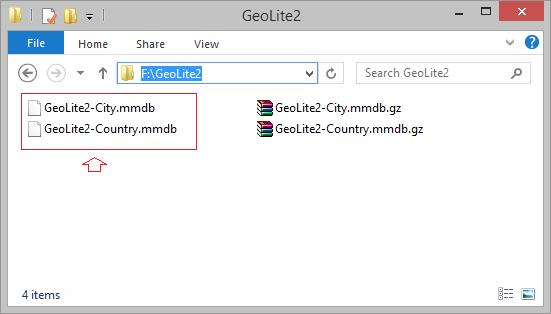
MyConstants.java
package org.o7planning.geoip2tutorial;
public class MyConstants {
// Country Data.
public static final String DATABASE_COUNTRY_PATH = "F:/GeoLite2/GeoLite2-Country.mmdb";
// City Data.
public static final String DATABASE_CITY_PATH = "F:/GeoLite2/GeoLite2-City.mmdb";
public static final int MY_USER_ID = 42;
public static final String MY_LICENSE_KEY = "license_key";
}HelloGeoIP2.java
package org.o7planning.geoip2tutorial;
import java.io.File;
import java.io.IOException;
import java.net.InetAddress;
import com.maxmind.geoip2.DatabaseReader;
import com.maxmind.geoip2.exception.GeoIp2Exception;
import com.maxmind.geoip2.model.CityResponse;
import com.maxmind.geoip2.record.City;
import com.maxmind.geoip2.record.Country;
import com.maxmind.geoip2.record.Location;
import com.maxmind.geoip2.record.Postal;
import com.maxmind.geoip2.record.Subdivision;
public class HelloGeoIP2 {
public static void main(String[] args) throws IOException, GeoIp2Exception {
// A File object pointing to your GeoLite2 database
File dbFile = new File(MyConstants.DATABASE_CITY_PATH);
// This creates the DatabaseReader object,
// which should be reused across lookups.
DatabaseReader reader = new DatabaseReader.Builder(dbFile).build();
// A IP Address
InetAddress ipAddress = InetAddress.getByName("128.101.101.101");
// Get City info
CityResponse response = reader.city(ipAddress);
// Country Info
Country country = response.getCountry();
System.out.println("Country IsoCode: "+ country.getIsoCode()); // 'US'
System.out.println("Country Name: "+ country.getName()); // 'United States'
System.out.println(country.getNames().get("zh-CN")); // '美国'
Subdivision subdivision = response.getMostSpecificSubdivision();
System.out.println("Subdivision Name: " +subdivision.getName()); // 'Minnesota'
System.out.println("Subdivision IsoCode: "+subdivision.getIsoCode()); // 'MN'
// City Info.
City city = response.getCity();
System.out.println("City Name: "+ city.getName()); // 'Minneapolis'
// Postal info
Postal postal = response.getPostal();
System.out.println(postal.getCode()); // '55455'
// Geo Location info.
Location location = response.getLocation();
// Latitude
System.out.println("Latitude: "+ location.getLatitude()); // 44.9733
// Longitude
System.out.println("Longitude: "+ location.getLongitude()); // -93.2323
}
}Running the example:
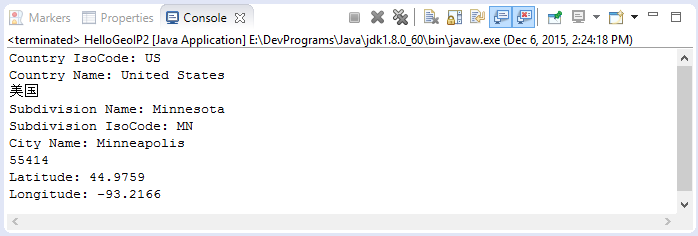
6. GeoIP2 Web Service Example
Instead of connecting to a local database to retrieve geographic information corresponding to the IP address, you can use a Web service that provides this data. You need to buy a LICENSE_KEY. The following example guides you how to get geographic information corresponding to the IP address via the web service.
HelloGeoIP2Service.java
package org.o7planning.geoip2tutorial;
import java.io.IOException;
import java.net.InetAddress;
import com.maxmind.geoip2.WebServiceClient;
import com.maxmind.geoip2.exception.GeoIp2Exception;
import com.maxmind.geoip2.model.CountryResponse;
import com.maxmind.geoip2.record.Country;
public class HelloGeoIP2Service {
public static void main(String[] args) throws IOException, GeoIp2Exception {
WebServiceClient.Builder builder
= new WebServiceClient.Builder(MyConstants.MY_USER_ID, MyConstants.MY_LICENSE_KEY);
WebServiceClient client = builder.build();
// IP Address
InetAddress ipAddress = InetAddress.getByName("128.101.101.101");
// Do the lookup
CountryResponse response = client.country(ipAddress);
// Country Info .
Country country = response.getCountry();
System.out.println("Country Iso Code: "+ country.getIsoCode()); // 'US'
System.out.println("Country Name: "+ country.getName()); // 'United States'
System.out.println(country.getNames().get("zh-CN")); // '美国'
}
}Java Open Source Libraries
- Java JSON Processing API Tutorial (JSONP)
- Using Scribe OAuth Java API with Google OAuth2
- Get Hardware information in Java application
- Restfb Java API for Facebook
- Create Credentials for Google Drive API
- Java JDOM2 Tutorial with Examples
- Java XStream Tutorial with Examples
- Jsoup Java Html Parser Tutorial with Examples
- Retrieve Geographic information based on IP Address using GeoIP2 Java API
- Read and Write Excel file in Java using Apache POI
- Explore the Facebook Graph API
- Java Sejda WebP ImageIO convert Images to WEBP
- Java JAVE Convert audio and video to mp3
- Manipulating files and folders on Google Drive using Java
Show More