Thymeleaf Conditional statements: if, unless, switch
1. th:if, th:unless
In some situations, you want a certain snippet of the Thymeleaf Template to appear in the result if a certain condition is evaluated as true. To do this you can use the attribute th:if.
Note: In Thymeleaf, A variable or an expression is evaluated as false if its value is null, false, 0, "false", "off", "no". Other cases are evaluated as true.
Syntax:
<someHtmlTag th:if="condition">
<!-- Other code -->
</someHtmlTag>
<!-- OR: -->
<th:block th:if="condition">
<!-- Other code -->
</th:block>Another attribute able to be used by you is th:unless. It is negativeness of th:if.
<someTag th:unless = "condition"> ... </someTag>
<!-- Same as -->
<someTag th:if = "!condition"> ... </someTag>Example th:if
Example with th:if:
if-example1.html (Template)
<!DOCTYPE HTML>
<html xmlns:th="http://www.thymeleaf.org">
<head>
<meta charset="UTF-8" />
<title>If/Unless</title>
<style>
.product-container {
padding: 5px;
border: 1px solid #ccc;
margin-top: 10px;
height: 80px;
}
.img-container {
float: left;
margin-right: 5px;
}
</style>
</head>
<body>
<h1>th:if</h1>
<div class="product-container" th:each="product : ${products}">
<!--/* If the product has image, this code will be rendered. */-->
<div class="img-container" th:if="${product.image}">
<img th:src="@{|/${product.image}|}" height="70" />
</div>
<div>
<b>Code:</b> <span th:utext="${product.code}"></span>
</div>
<div>
<b>Name:</b> <span th:utext="${product.name}"></span>
</div>
</div>
</body>
</html>(Java Spring)
@RequestMapping("/if-example1")
public String ifExample1(Model model) {
Product prod1 = new Product(1L, "SS-S9", "Sam Sung Galaxy S9", "samsung-s9.png");
Product prod2 = new Product(2L, "NK-5P", "Nokia 5.1 Plus", null);
Product prod3 = new Product(3L, "IP-7", "iPhone 7", "iphone-7.jpg");
List<Product> list = new ArrayList<Product>();
list.add(prod1);
list.add(prod2);
list.add(prod3);
model.addAttribute("products", list);
return "if-example1";
}Product.java
package org.o7planning.thymeleaf.model;
public class Product {
private Long id;
private String code;
private String name;
private String image;
public Product() {
}
public Product(Long id, String code, String name, String image) {
this.id = id;
this.code = code;
this.name = name;
this.image = image;
}
public Long getId() {
return id;
}
public void setId(Long id) {
this.id = id;
}
public String getCode() {
return code;
}
public void setCode(String code) {
this.code = code;
}
public String getName() {
return name;
}
public void setName(String name) {
this.name = name;
}
public String getImage() {
return image;
}
public void setImage(String image) {
this.image = image;
}
}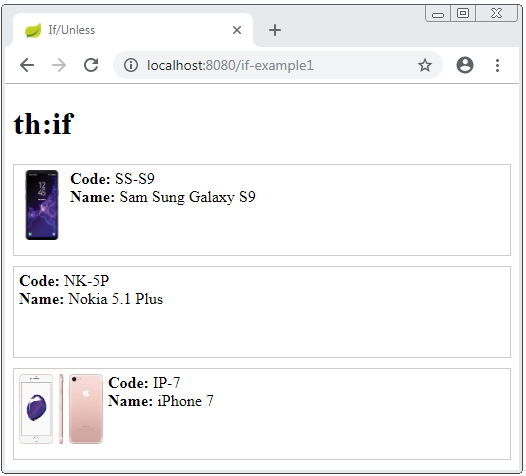
Example th:if, th:unless
Example with th:if and th:unless:
if-unless-example1.html (Template)
<!DOCTYPE HTML>
<html xmlns:th="http://www.thymeleaf.org">
<head>
<meta charset="UTF-8" />
<title>If/Unless</title>
<style>
.product-container {
padding: 5px;
border: 1px solid #ccc;
margin-top: 10px;
height: 80px;
}
.img-container {
float: left;
margin-right: 5px;
}
</style>
</head>
<body>
<h1>th:if, th:unless</h1>
<div class="product-container" th:each="product : ${products}">
<!--/* If the product has image, this code will be rendered. */-->
<div class="img-container" th:if="${product.image}">
<img th:src="@{|/${product.image}|}" height="70" />
</div>
<!--/* If the product has no image, display default Image. */-->
<div class="img-container" th:unless="${product.image}">
<img th:src="@{/no-image.png}" height="70" />
</div>
<div>
<b>Code:</b> <span th:utext="${product.code}"></span>
</div>
<div>
<b>Name:</b> <span th:utext="${product.name}"></span>
</div>
</div>
</body>
</html>(Java Spring)
@RequestMapping("/if-unless-example1")
public String ifUnlessExample1(Model model) {
Product prod1 = new Product(1L, "SS-S9", "Sam Sung Galaxy S9", "samsung-s9.png");
Product prod2 = new Product(2L, "NK-5P", "Nokia 5.1 Plus", null);
Product prod3 = new Product(3L, "IP-7", "iPhone 7", "iphone-7.jpg");
List<Product> list = new ArrayList<Product>();
list.add(prod1);
list.add(prod2);
list.add(prod3);
model.addAttribute("products", list);
return "if-unless-example1";
}
See also Elvis operator:<!--/* Elvis Operator */--> <p>Age: <span th:utext="${person.age}?: '(no age specified)'">27</span>.</p>
2. th:switch, th:case
In Java you are familiar with switch/case structure. Thymeleaf also has a similar structure that is th:swith/th:case.
<div th:switch="${user.role}">
<p th:case="'admin'">User is an administrator</p>
<p th:case="${roles.manager}">User is a manager</p>
<p th:case="'staff'">User is a staff</p>
</div>
<!-- th:switch/th:case with default case: -->
<div th:switch="${user.role}">
<p th:case="'admin'">User is an administrator</p>
<p th:case="${roles.manager}">User is a manager</p>
<p th:case="'staff'">User is a staff</p>
<p th:case="*">User is some other thing</p>
</div>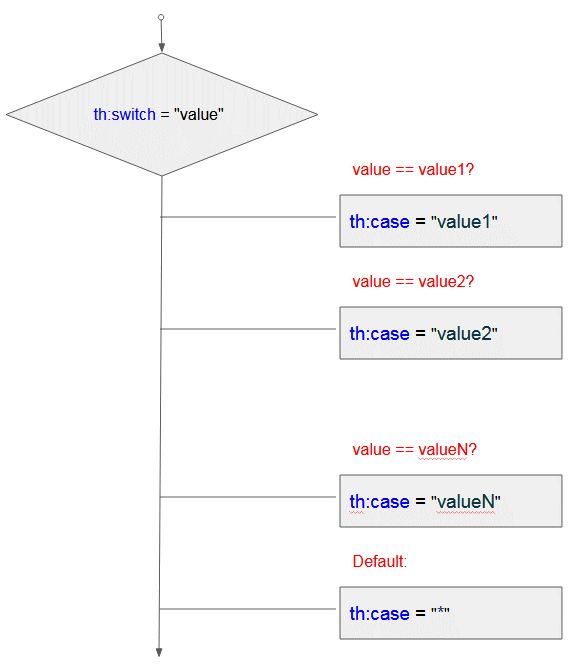
The program will evaluate cases in turn from top to bottom. If one case is found to be evaluated true it will "render" code in this case. All other cases will be ignored.
th:case = "*" is the default case of the th:swith/th:case structure. If all above cases are evaluated as false the code of default case will be "rendered".
Example:
switch-example.html (Template)
<!DOCTYPE HTML>
<html xmlns:th="http://www.thymeleaf.org">
<head>
<meta charset="UTF-8" />
<title>th:witch/th:case</title>
</head>
<body>
<h1>tth:witch/th:case</h1>
<h4 th:utext="${user.userName}"></h4>
<div th:switch="${user.role}">
<p th:case="'admin'">User is an administrator</p>
<p th:case="'manager'">User is a manager</p>
<p th:case="'staff'">User is a staff</p>
<p th:case="*">User is some other thing</p>
</div>
</body>
</html>(Java Spring)
@RequestMapping("/switch-example")
public String ifTestFalse(Model model) {
User user = new User("Administrator", "admin");
model.addAttribute("user", user);
return "switch-example";
}User.java
package org.o7planning.thymeleaf.model;
public class User {
private String userName;
private String role;
public User(String userName, String role) {
this.userName = userName;
this.role = role;
}
public String getUserName() {
return userName;
}
public void setUserName(String userName) {
this.userName = userName;
}
public String getRole() {
return role;
}
public void setRole(String role) {
this.role = role;
}
}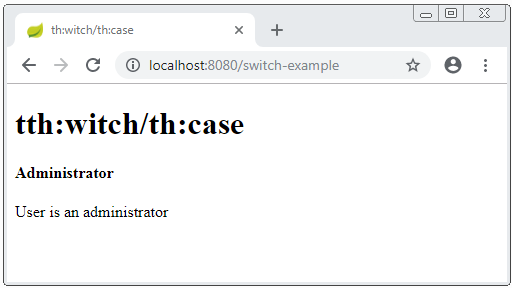
Thymeleaf Tutorials
- Thymeleaf Elvis Operator Tutorial with Examples
- Thymeleaf Loops Tutorial with Examples
- Thymeleaf Conditional statements: if, unless, switch
- Thymeleaf Predefined Objects Tutorial with Examples
- Thymeleaf th:class, th:classappend, th:style, th:styleappend
- Introduction to Thymeleaf
- Thymeleaf Variables Tutorial with Examples
- Thymeleaf Fragments Tutorial with Examples
- Thymeleaf Page Layouts Tutorial with Examples
- Thymeleaf th:object and Asterisk Syntax *{ }
- Thymeleaf Form Select option Example
Show More