Install PostgreSQL Database on Mac OS
1. Downloading Postgres for Mac OS
To download PostGres you access the following link:
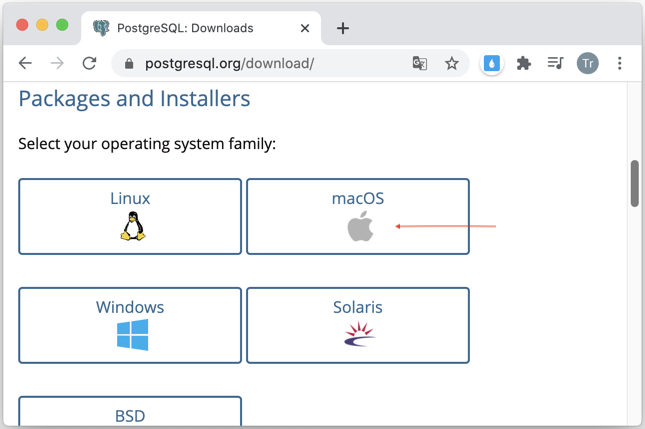
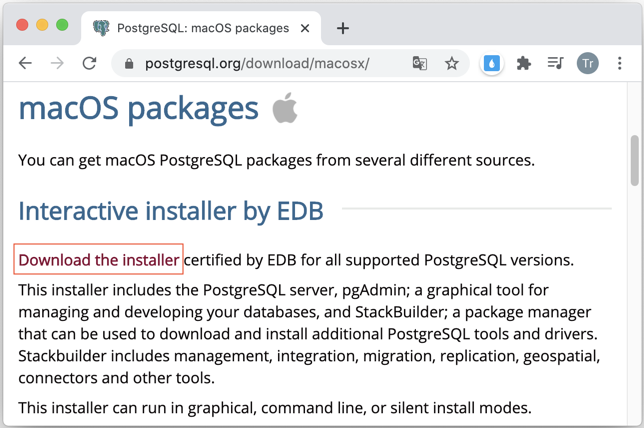
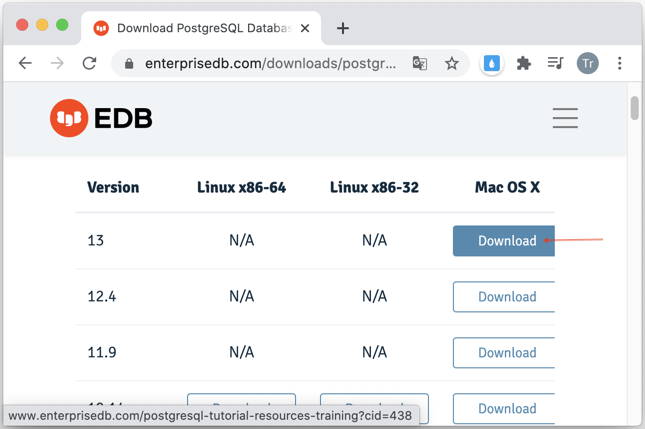
After downloading successfully, you will get a file in DMG format.
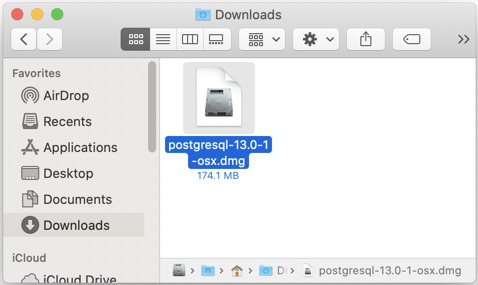
2. Installing PostGres
Double-click the file you downloaded in the previous step to begin the installation:

PostGres installation is very simple, you just have to accept the defaults and click "Next" until you are asked to select the components to install:
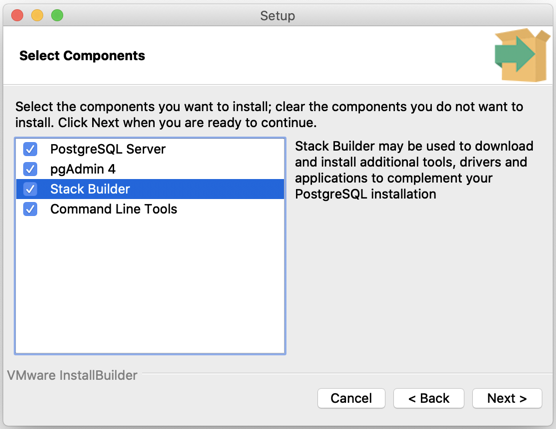
PostgreSQL Server
The PostgreSQL Server component is the Postgres database.
pgAdmin
pgAdmin is a graphical interface that allows you to manage and work with Postgres database and connect to other Postgres servers.
Stack Builder
Stack Builder is an optional tool that helps you download and install additional libraries and tools for Postgres.
Command Line Tools
Command Line Tools is an option which creates tools such as libpq, ecpg, pg_basebackup, pg_dump, pg_restore, pg_bench, etc, used to back up and restore the database.
Note: Command Line Tools is required if you select to install pgAdmin.
You can skip Stack Builder and select all other components, then click "Next" to proceed with the installation.
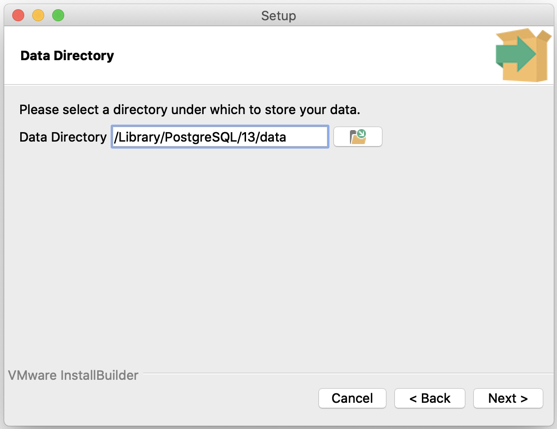
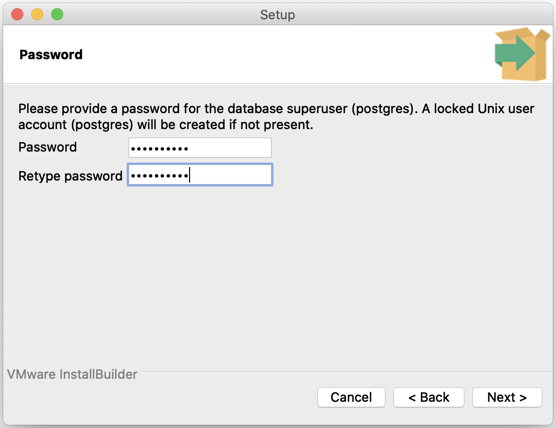
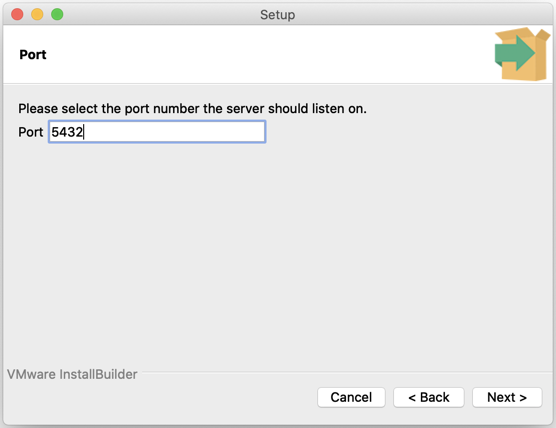
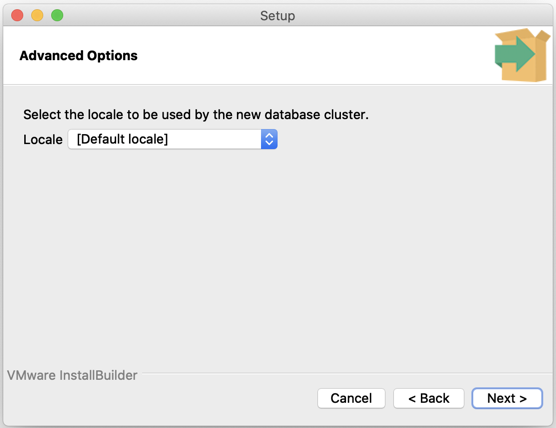
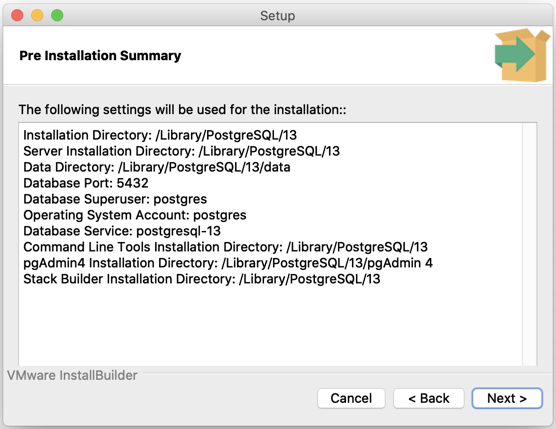
After the successful installation, the installer will ask if you want to use Stack Builder to download additional Postgres-related libraries, you can skip this option if not necessary.
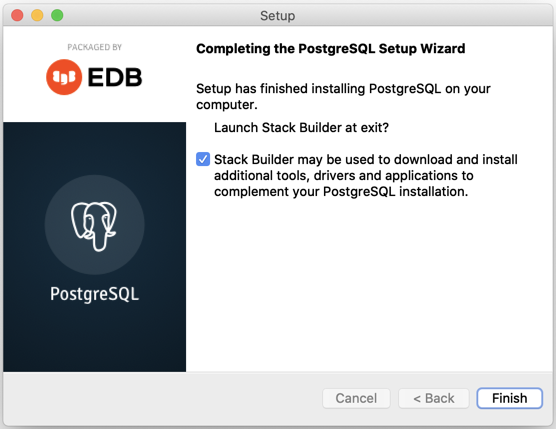
In case you agree, Stack Builder will display a list of additional libraries and tools for you to select from before downloading them.
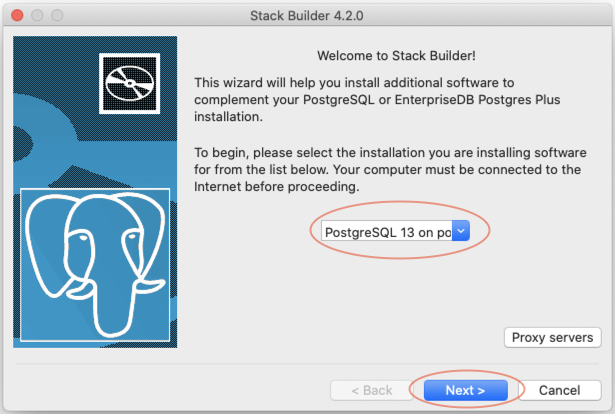
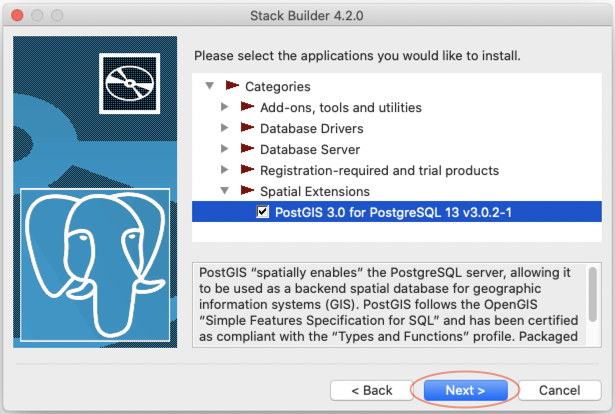
Select a location to store the libraries downloaded by Stack Builder:
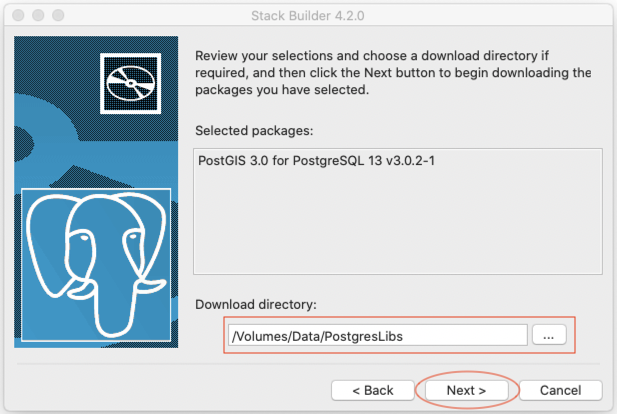
And wait for the download to be completed.