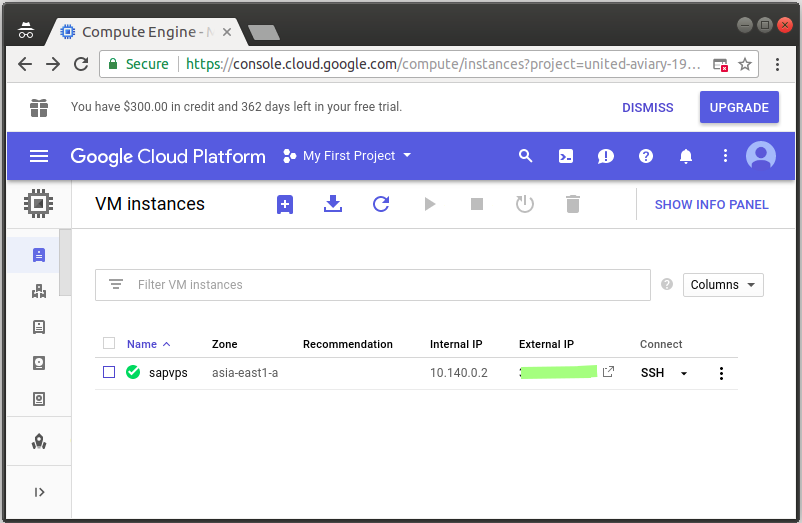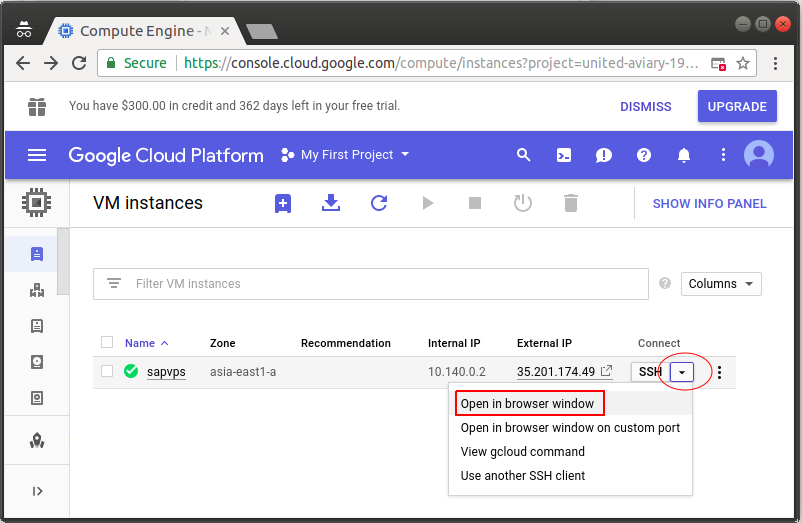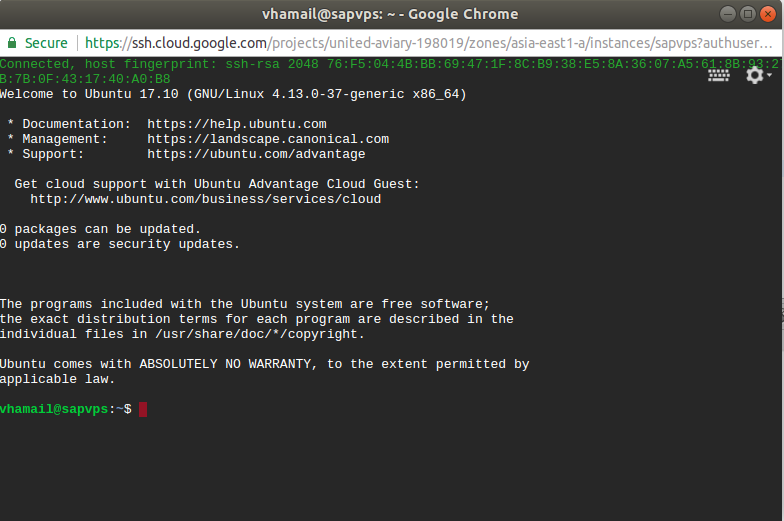Create free VPS on Google Cloud
1. Google VPS
Google is tending to Virtual Private Server (VPS) market, and to compete with the strong competitor such as Amazon, they have launched attractive promotion packages. Specifically, Google is promoting $300 to the people who register to use their VPS service. Let's imagine you register to use their VPS, there will be $ 300 in your account . VPSs cost $ 10 or more, depending on configuration, which means you can choose a VPS and use it for free for about one year.
OK, in this post, I show you how to register to use the Google's VPS, and get $300 - free money in your account.
2. Register Google VPS
First of all, you need to log in your Gmail account, and visit the following link:
You will see an invitation for trying free immediately.
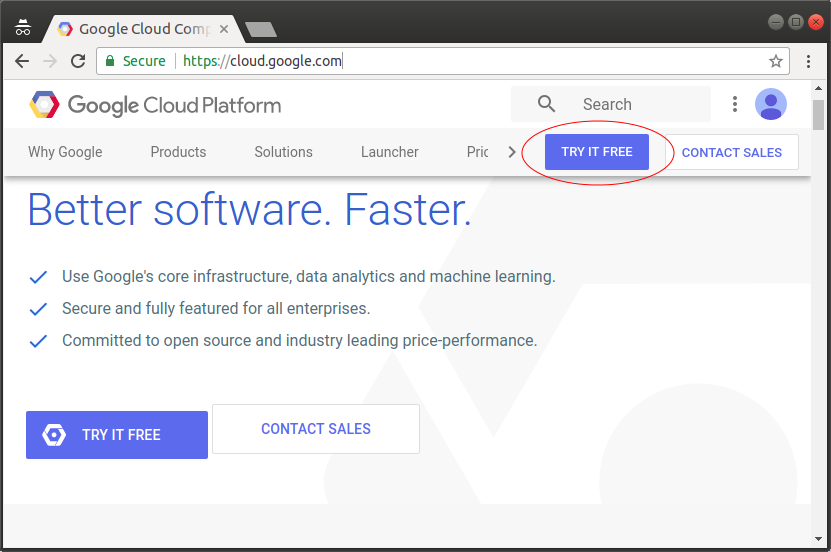
Accept the terms of the Google and continue:
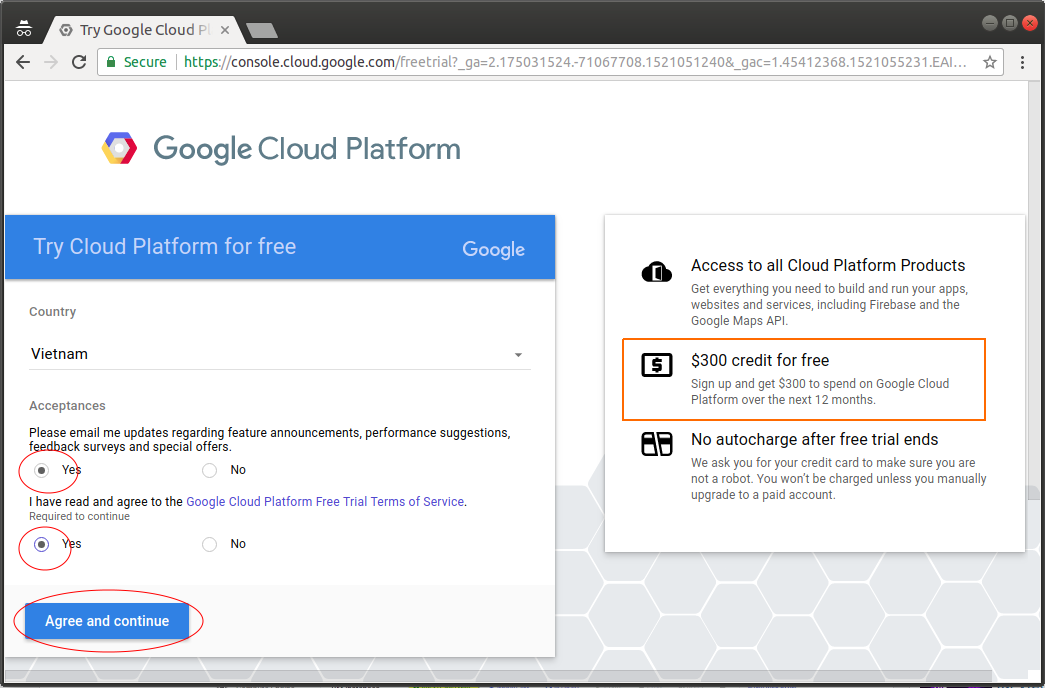
Enter your necessary information:
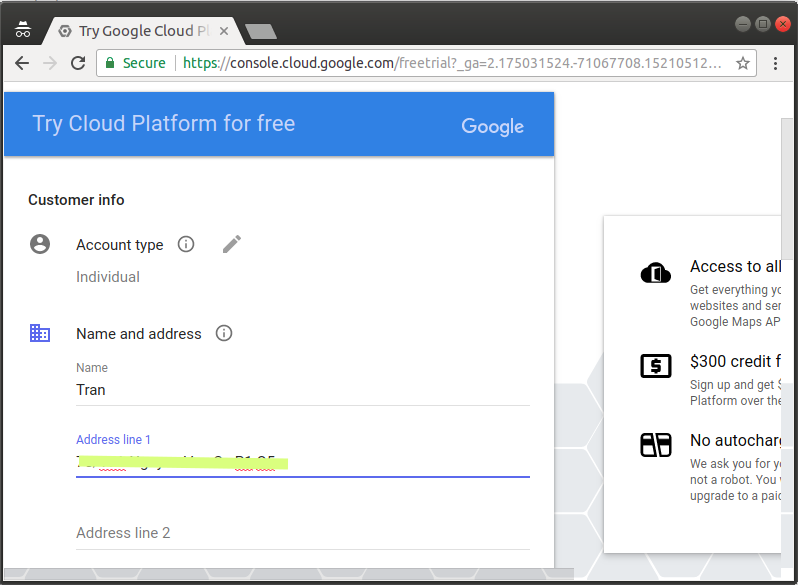
The important thing herein is that you need to declare a payment method, such as VISA. The Google will check to ensure that the information declared by you is accurate. $1 will be deducted from your account, but the Google will return you $1 a few days later.
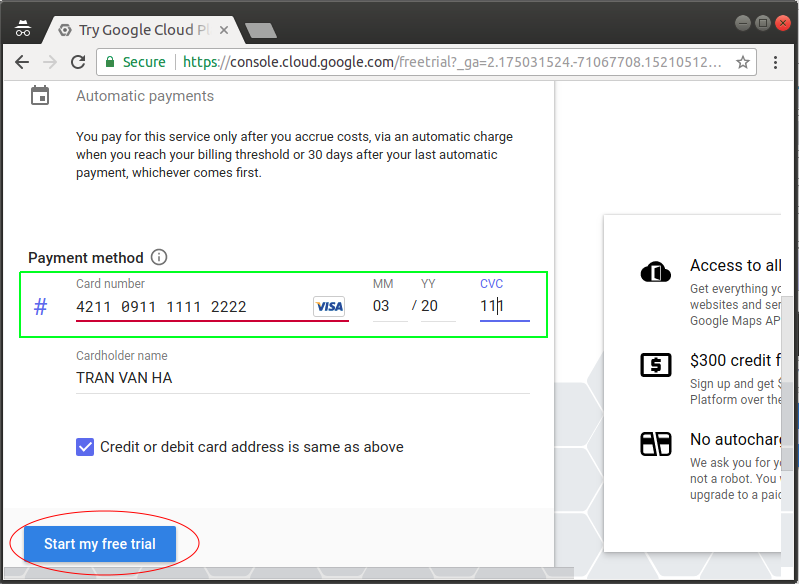
Google creates a Project for you.
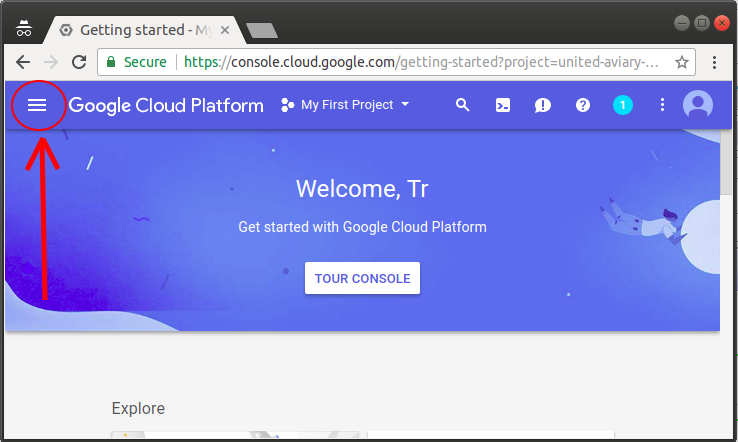
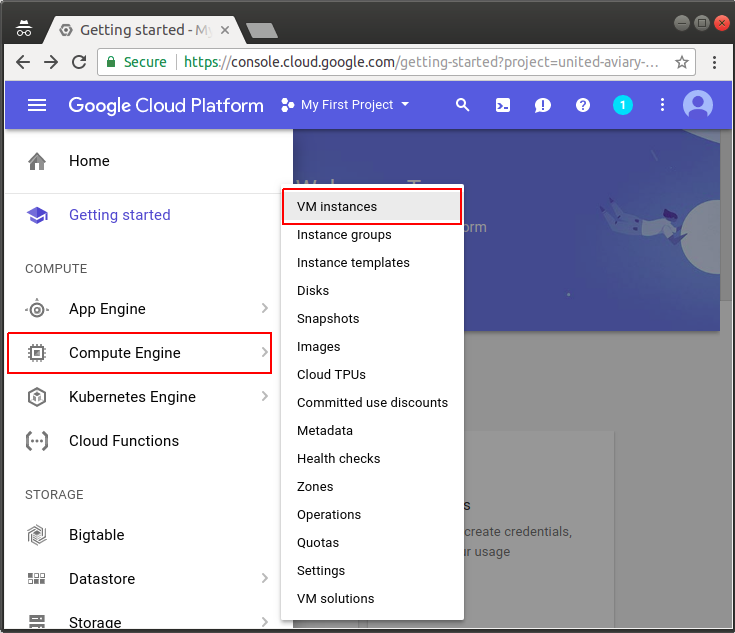
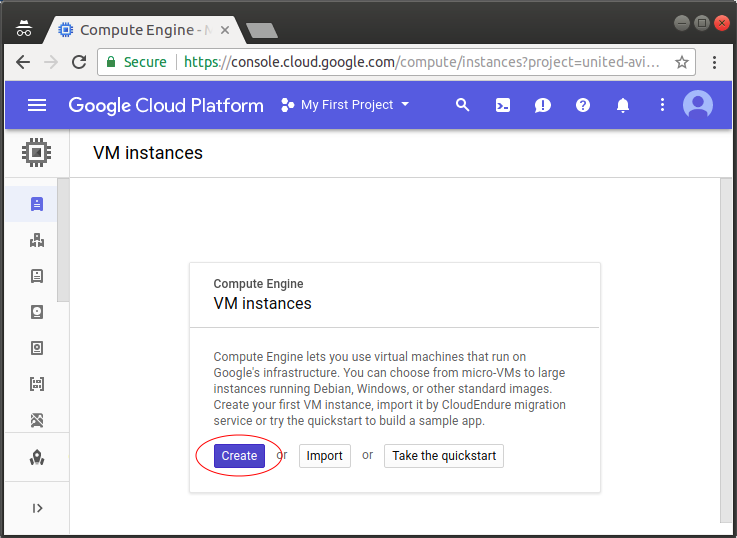
Next, select a configuration for the VPS, for instance, I choose a configuration as follows:
- Cores: 1vCPU
- Memory: 3GB
- Boot disk: Ubuntu 17.10
- HDD: 45GB
==> 30$/Month
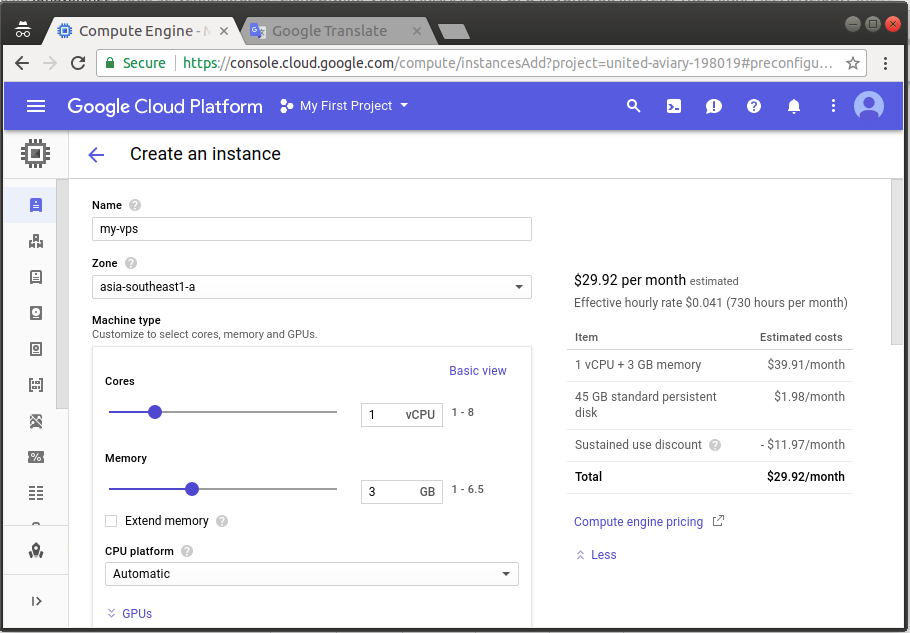
The Google supports the VPS with Windows operating system, but you have to pay copyright fee, about $20/month. Therefore, it's best to use the operating systems free of charge such as Ubuntu, CentOS,...