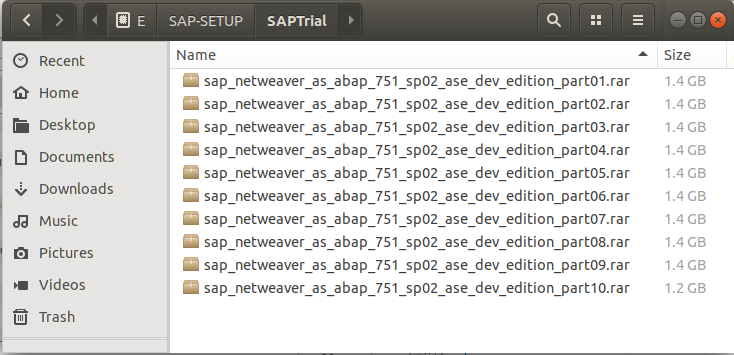Download SAP Trial System
1. What is SAP Trial System?
SAP system is a large and complex one. It includes two parts: SAP-Client and SAP-Server. End-users need to install the SAP-Client software, which is also known as SAP-GUI. Its capacityis about 300MB, while the SAP-Server's capacity is about 12GB.
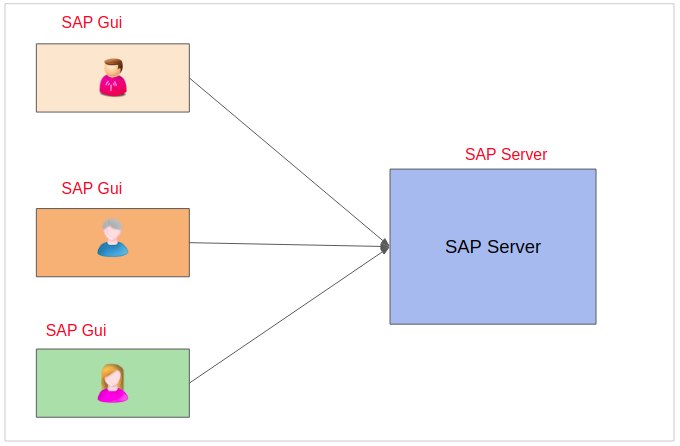
SAP is a commercial software, which means you want to use it, you have to use money to buy. However, the SAP allows you to download the SAP Server trial version.
2. Download SAP Trial 7.5
The latest version of the SAP is 7.5, To download it, you access the following address:
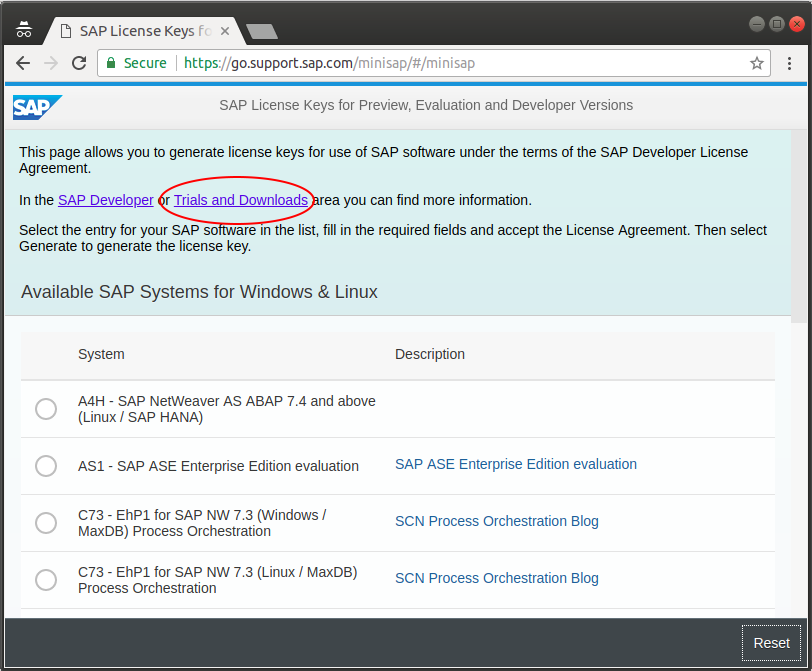
Next, search to go to:
SAP NetWeaver AS ABAP 7.50 SP02 Developer Edition
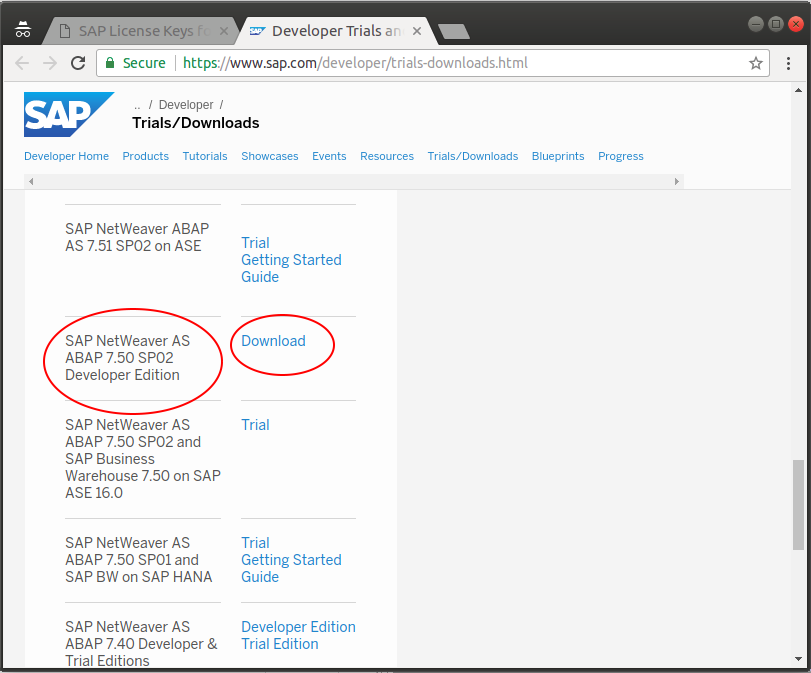
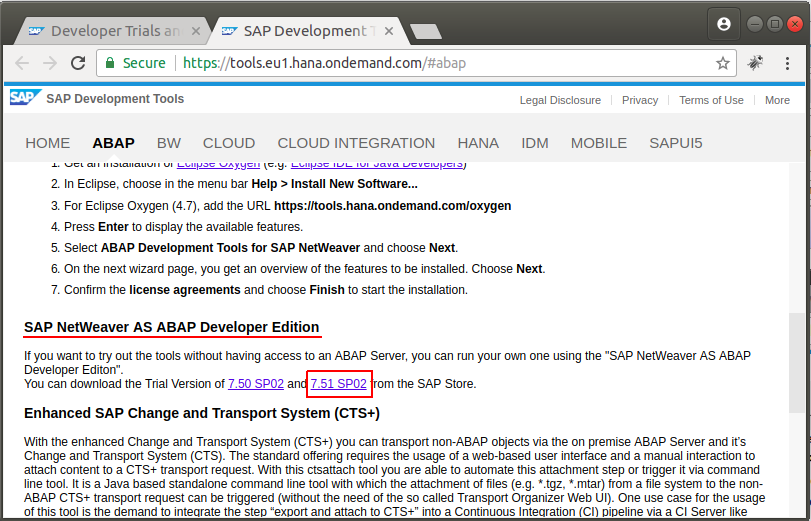
The SAP system asks you to log in to be allowed to approach to the downloaded site. If you haven't got an SAP account, you can register a free account.
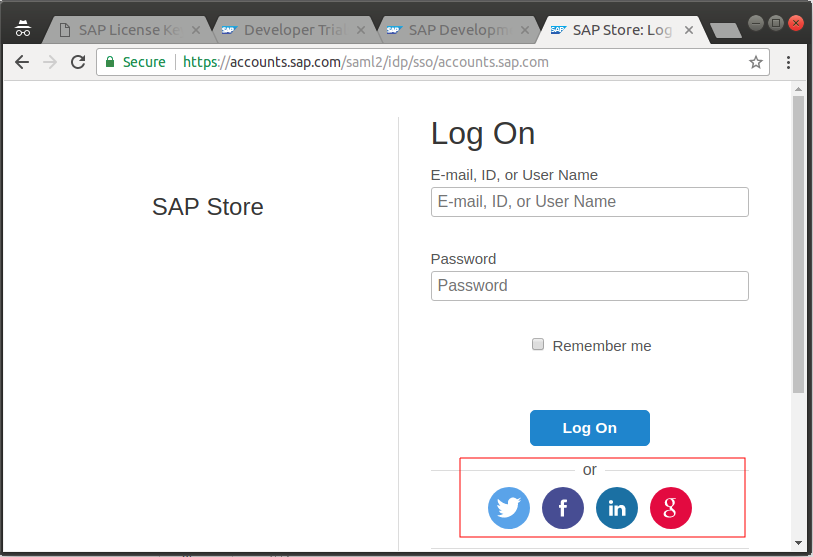
OK, after logging in successfully, the SAP will redirect you to the download page:
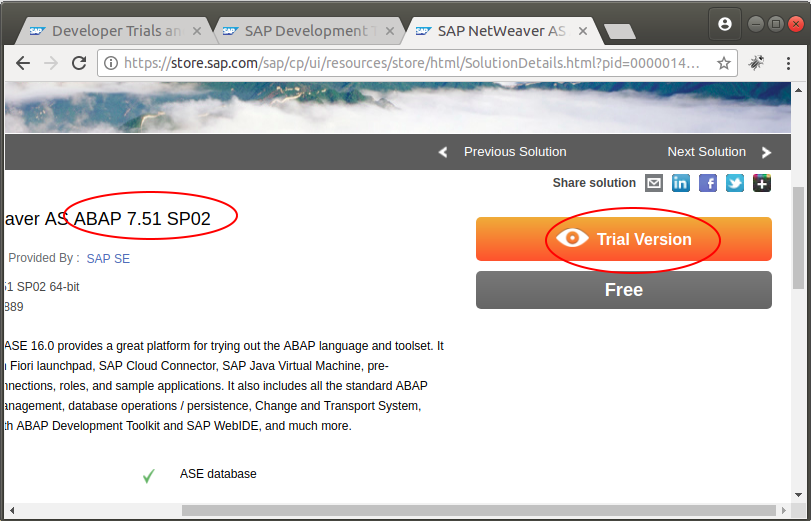
A window displays and asks you to enter information. After pressing Submit, you will receive an Email containing links to download the SAP.
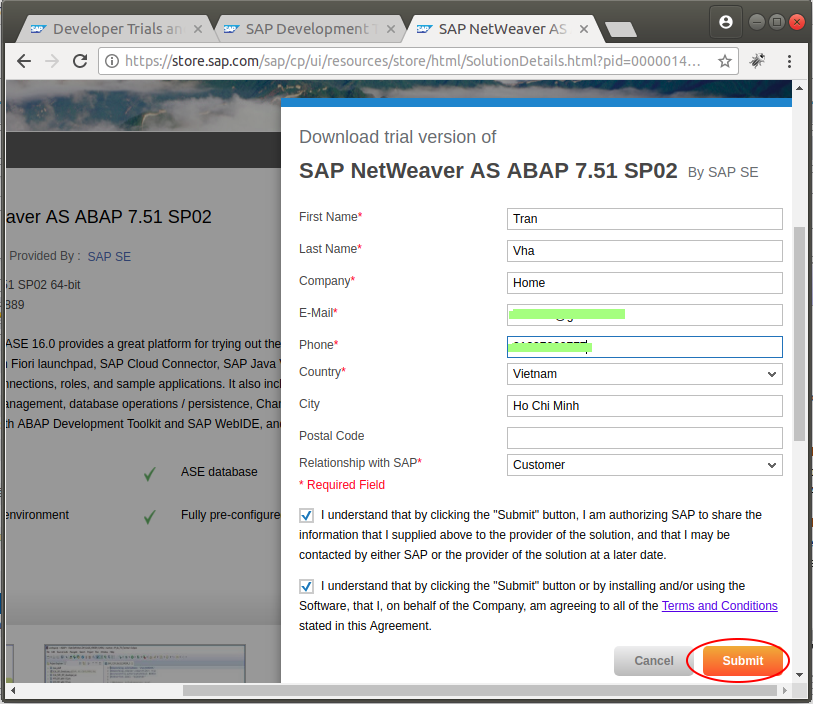
You receive an Email containing links to download the SAP. It is noted that these links works only for 48 hours. Therefore, you need to download early.
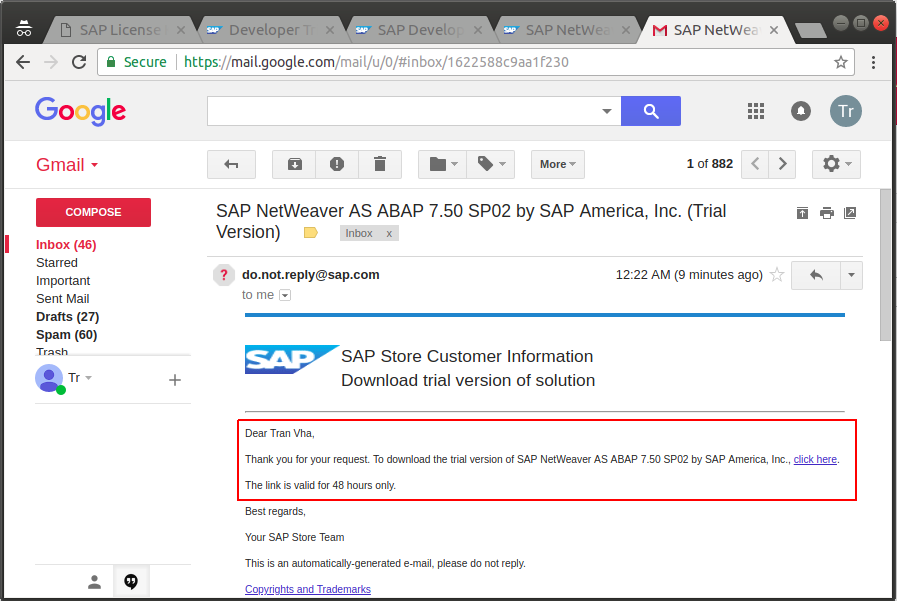
There are 8 files for downloading. Each file has capacity of approximately 1.5GB.
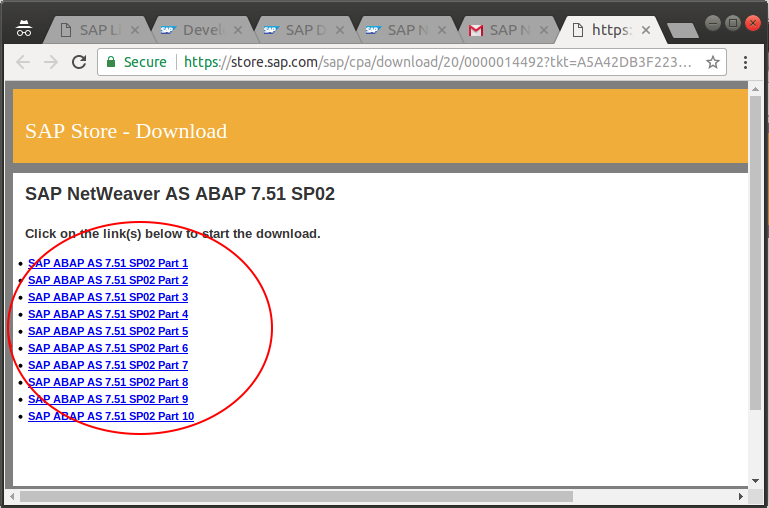
After downloading successfully, you have 8 files: