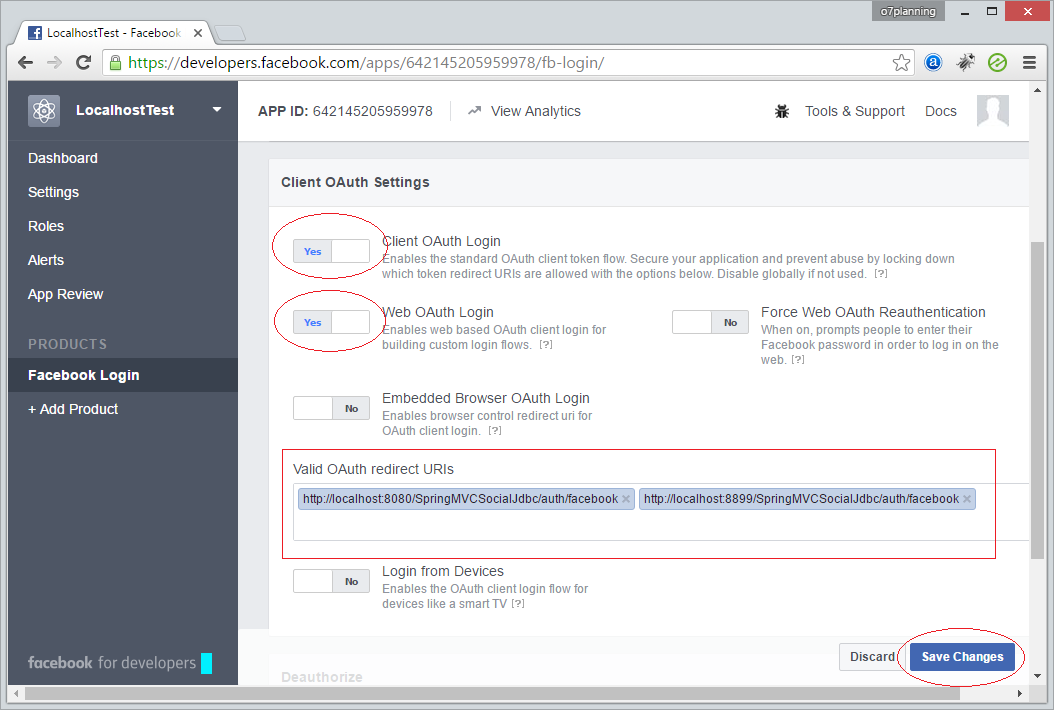Creating Facebook Developers Application and Oauth2 App ID
1. Facebook Social Login model
In order to login via Facebook social network, you need to create an application on Facebook Developers App. In this application, you need to declare one or more valid ULRs to which your application is allowed to rederect after users loggin Facebook successfully. The application will supply you with a App ID and a Secret.
This is the model of steps which users need to carry out when logging into your website via Facebook social network.
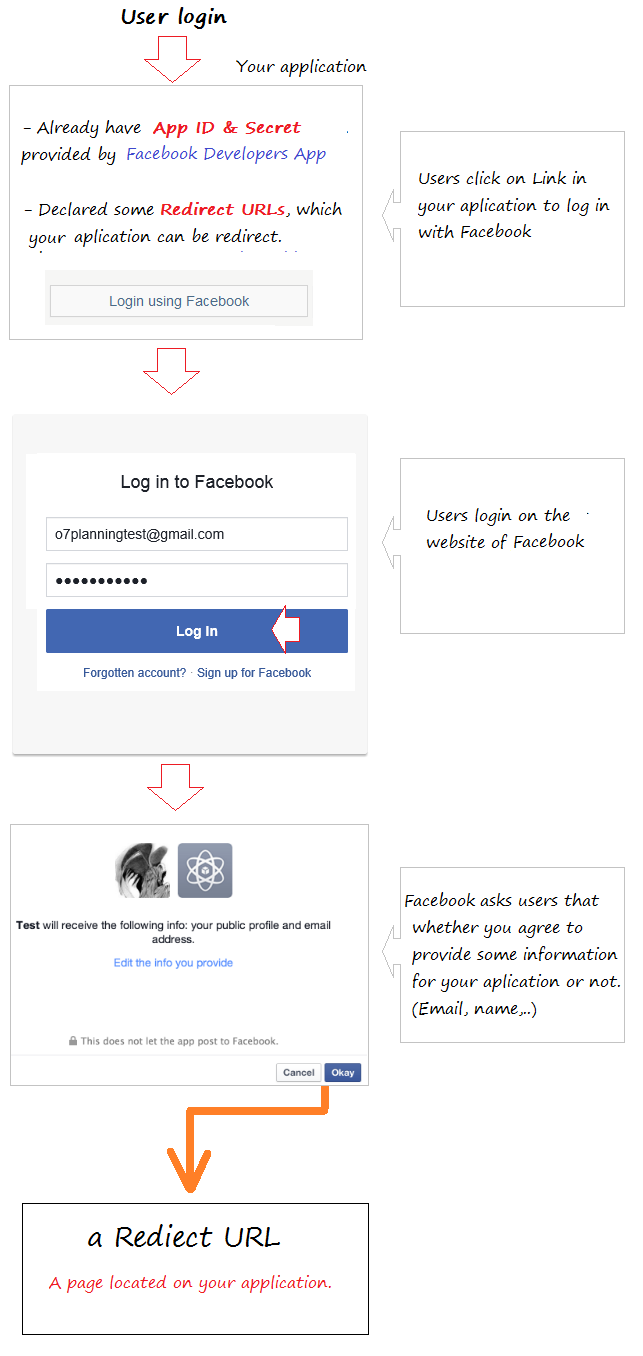
The above-mentioned model shows that you need to create a aplication on Facebook Developers App to get App ID, Secret and valid Redirect URLs.
Note that you can create one or more aplication from each of Facebook account.
2. Create App on Facebook Developers
Firstly, you need to log into Facebook. Then access to address:
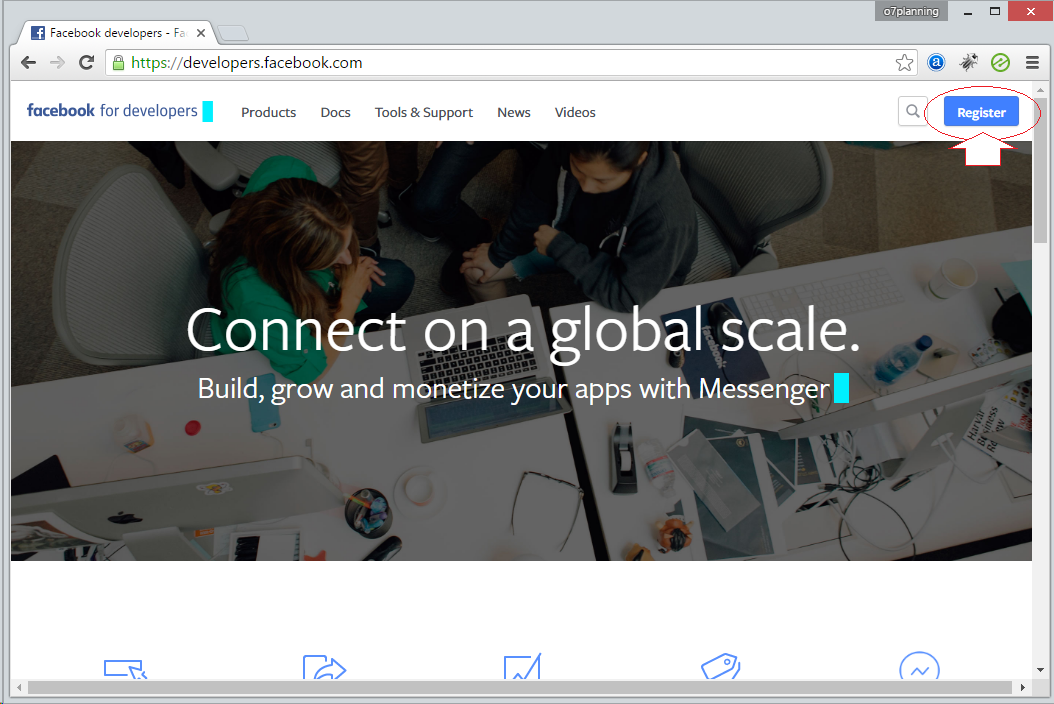
In the first time, you do not have any Project, so you have to create it. In most cases, you should name Project same your Website name (It is not compulsory).
Enter your password:
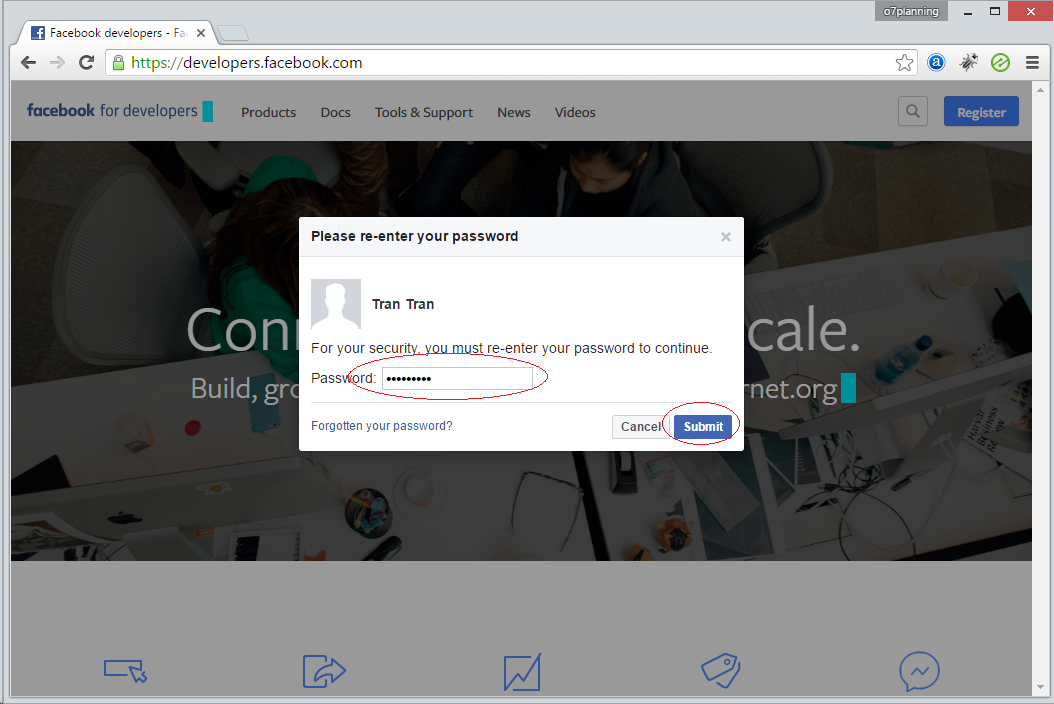
Next you need to accept the terms of Facebook.
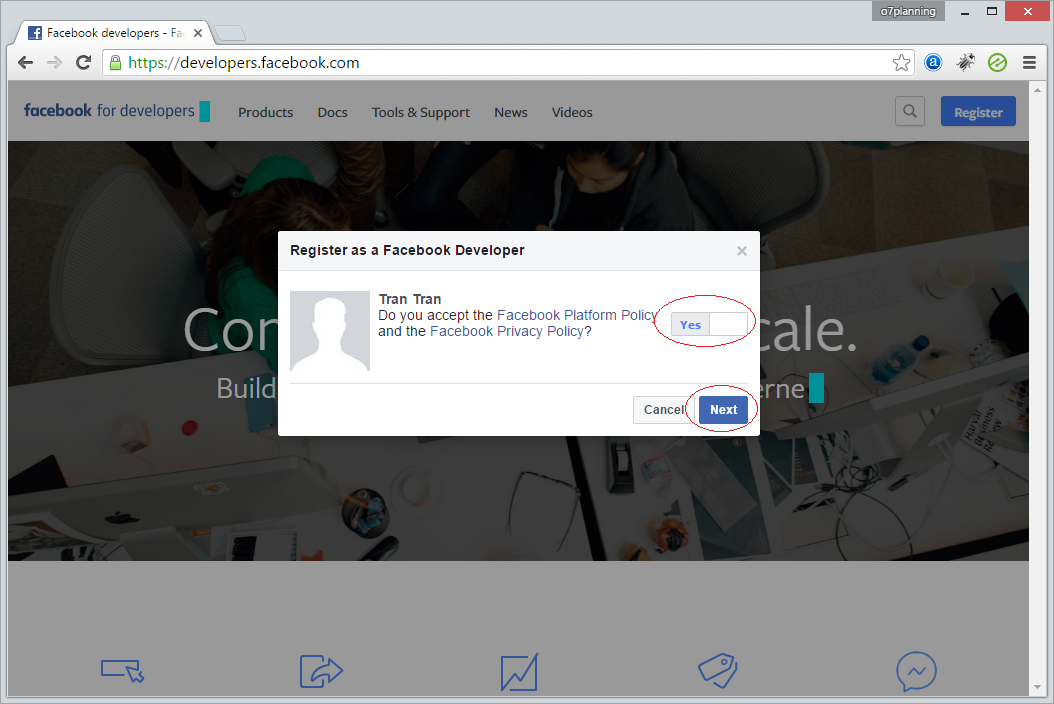
You correctly enter your phone number and click "Send as Text", Facebook will send you a verification code.
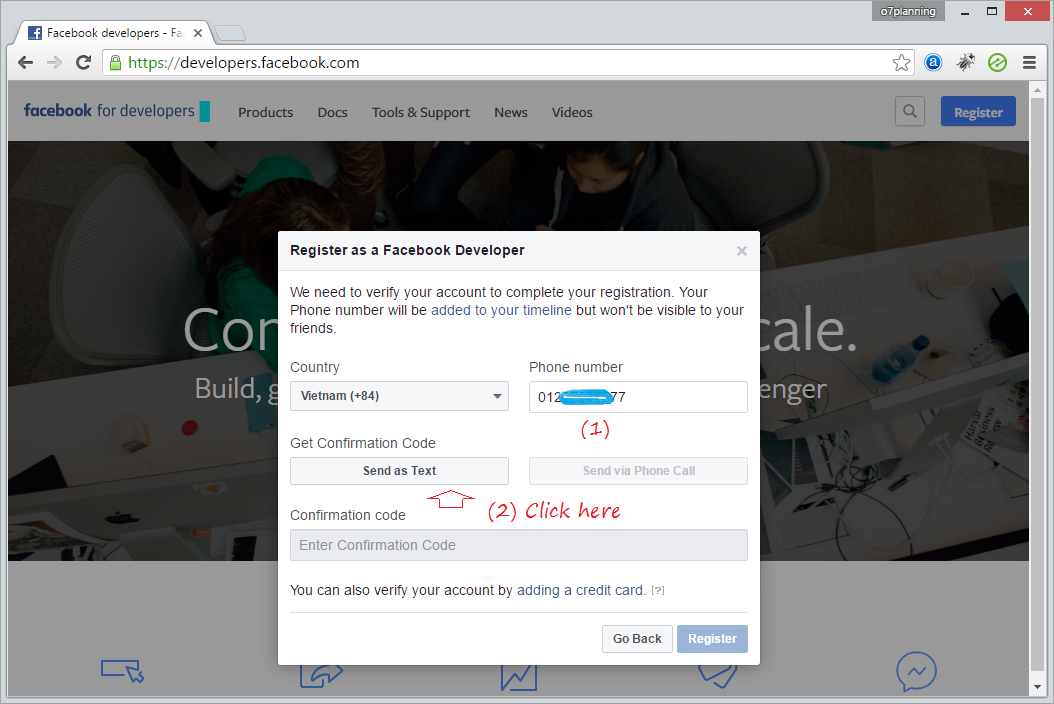
A message with a verification code sent to your phone. Enter that code to verify:
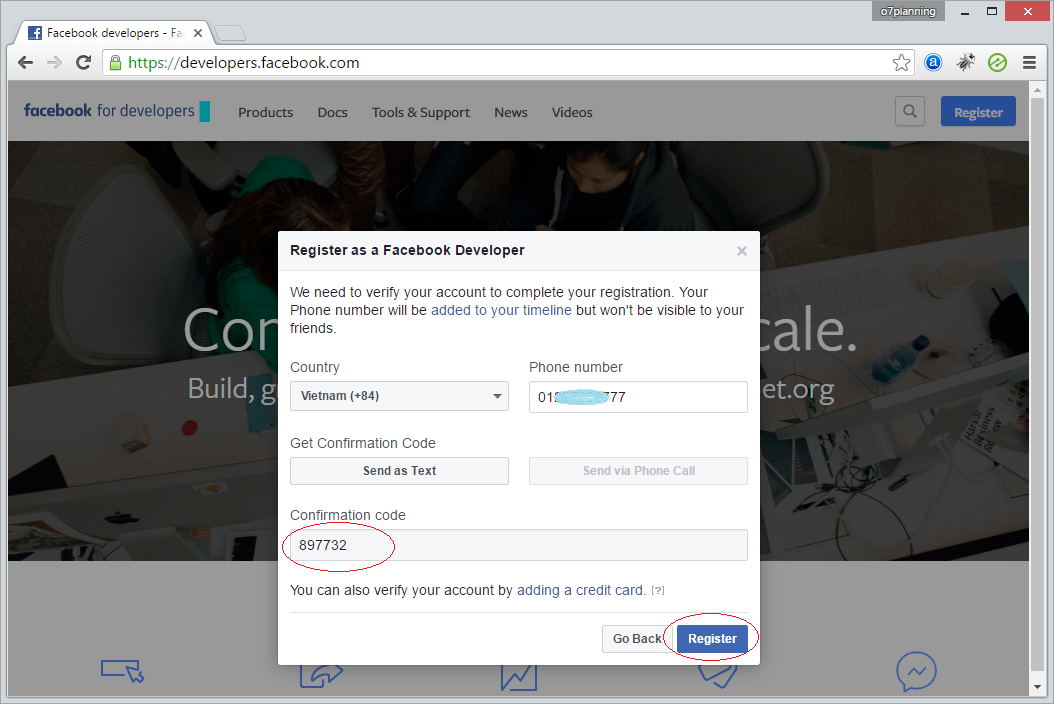
You have successfully signed up, and became a member of the Facebook Developers
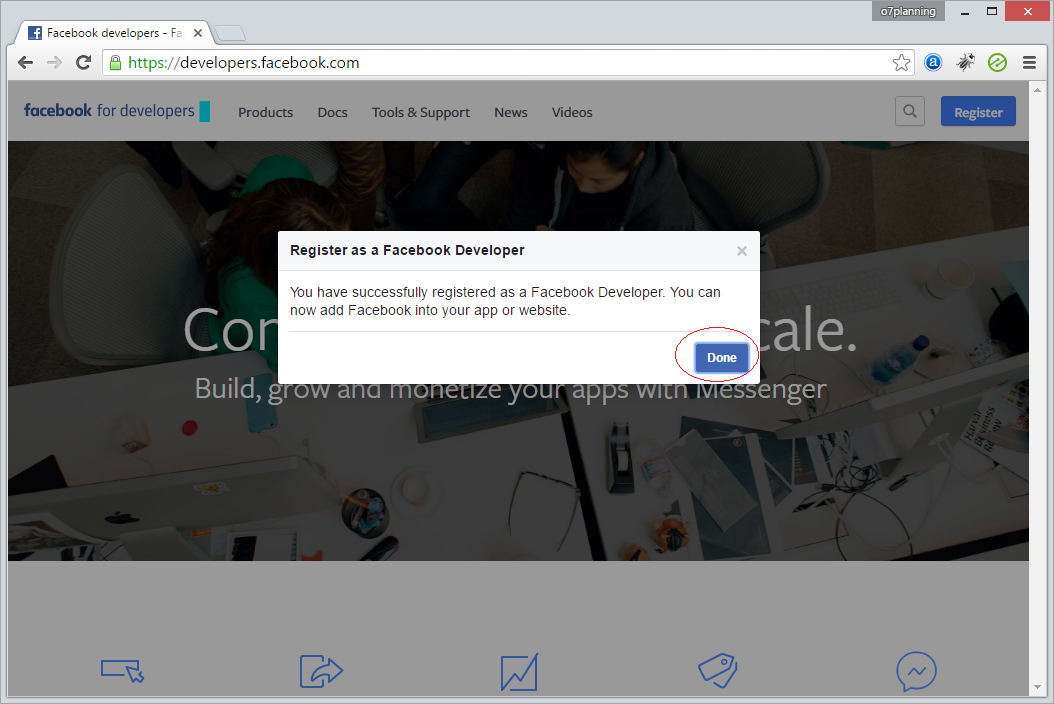
Note that this time you have not yet created a Facebook application. And you need to create it.
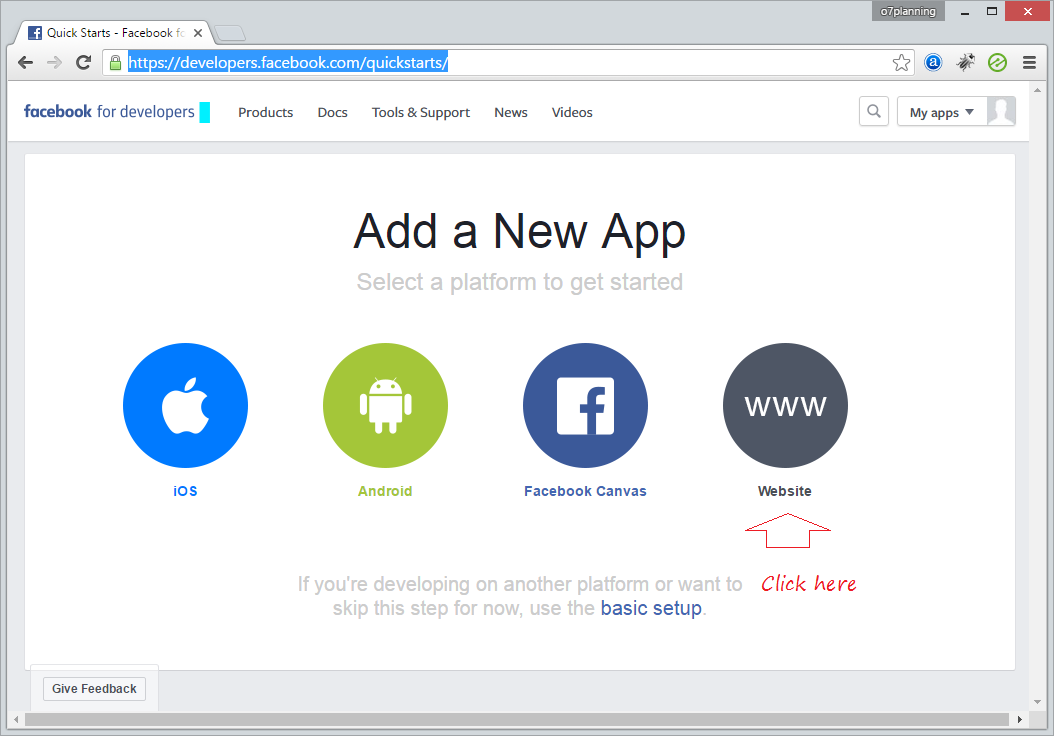
Create a new application, here I name it "LocalhostTest".
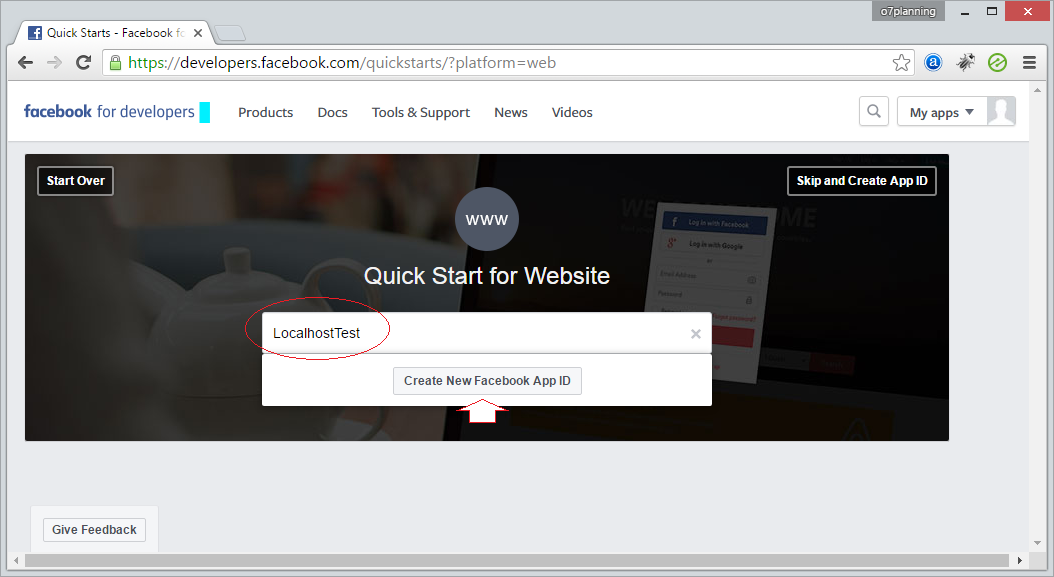
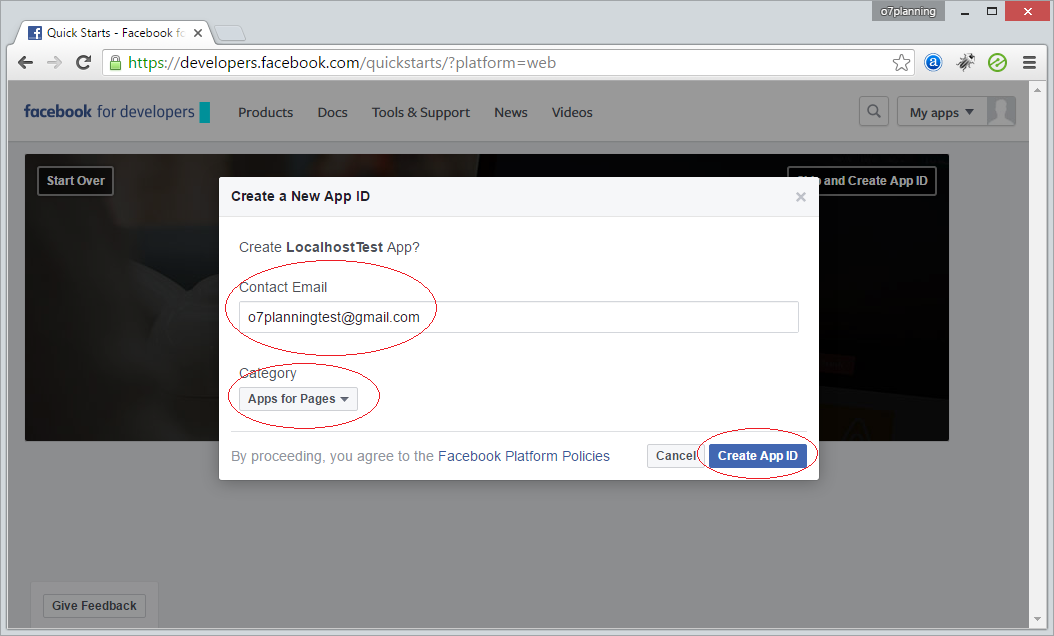
Your app is created.
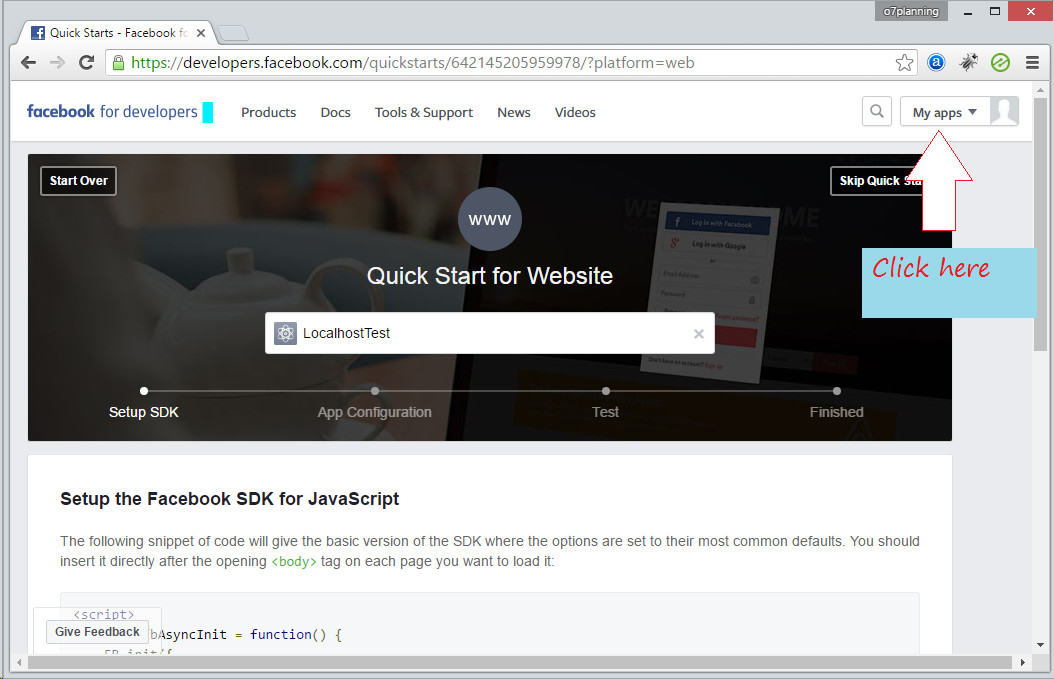
Click on "LocalhostTest" app.
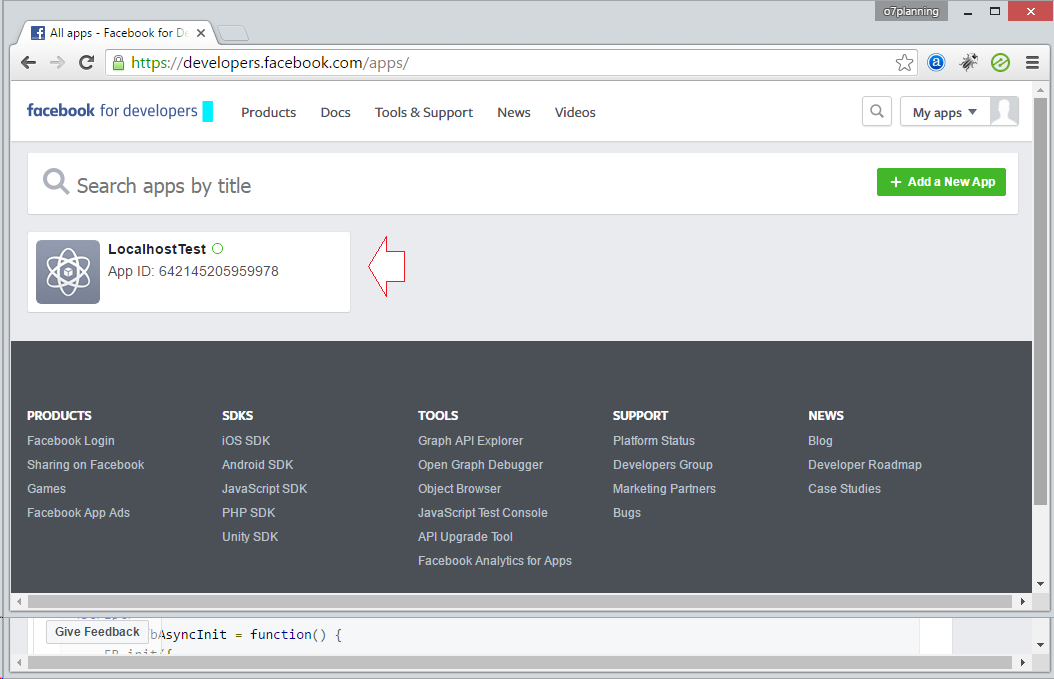
Now you have the App ID and a Secret.
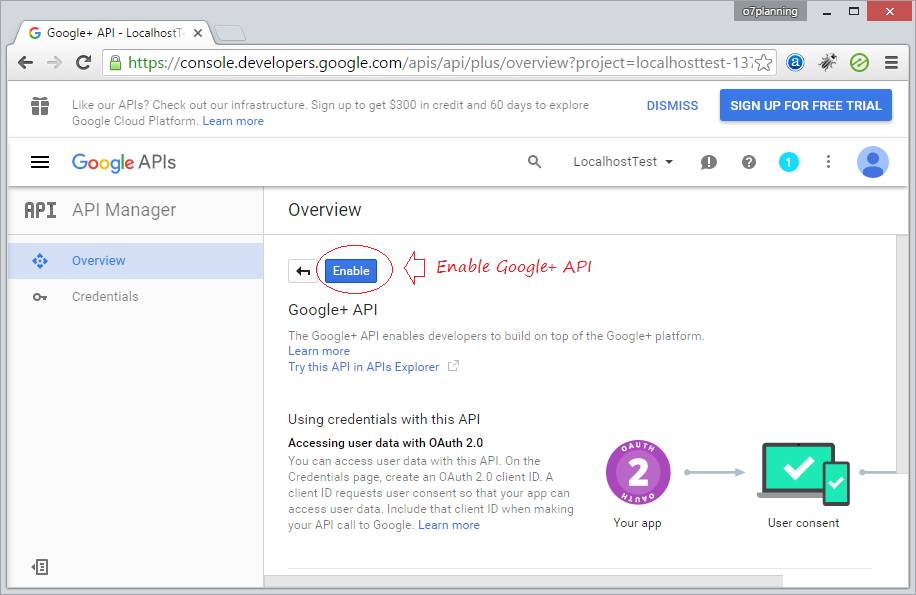
Next you need to create a product for your application:
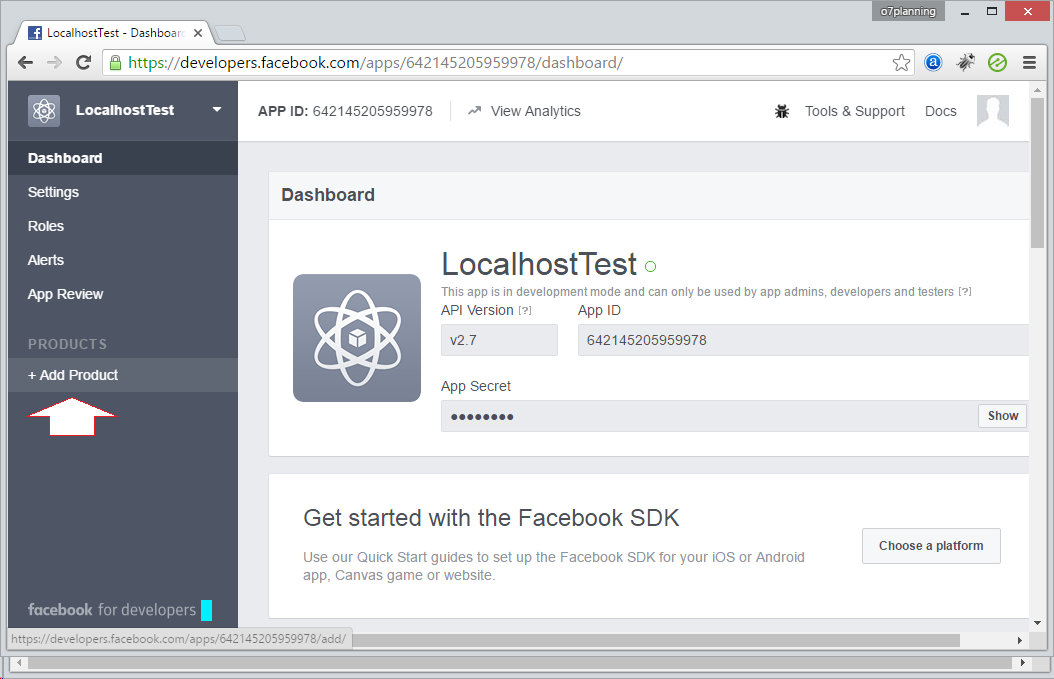
Select product: "Facebook Login".
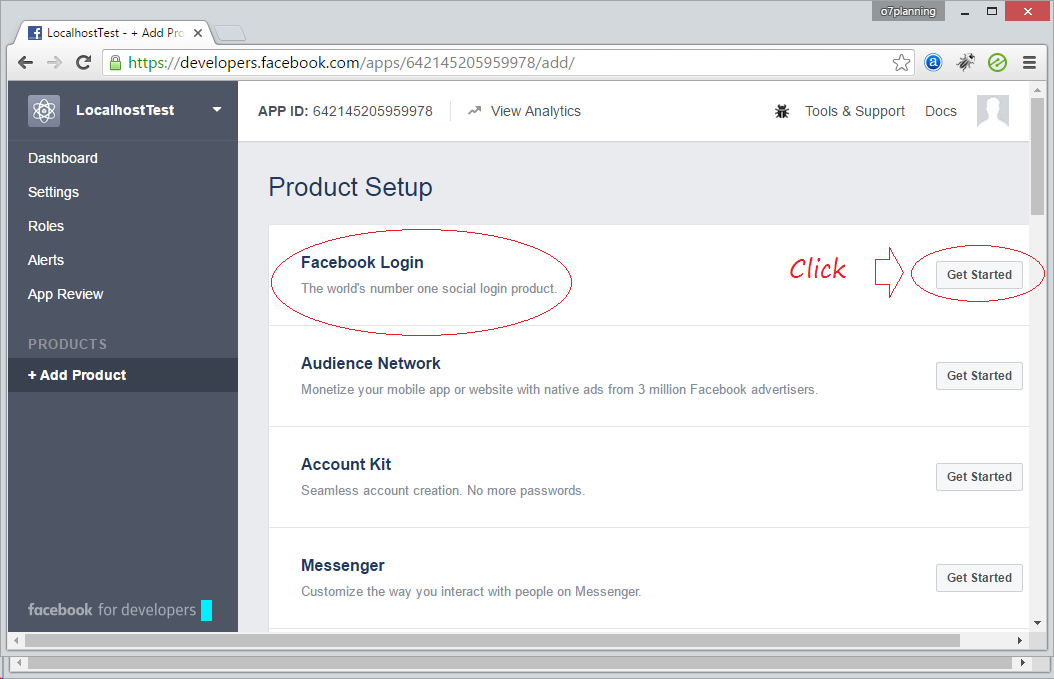
Enter Redirect URLs which your application is allowed to redirect to after users login Facebook successfully.