Install Dart Plugin for Android Studio
1. Dart Plugin
As we all know, Android Studio is an IDE created by Google. Its initial purpose is to develop some Android apps, but currently, Android Studio permits you to install plugins for programming other languages such as Dart.
Android Studio is a good choice to learn the Dart language and build Flutter apps. All of these three products are created by Google, therefore, you will receive the best support.
In this article I'm going to guide you to install the Dart Plugin in Android Studio.
Firstly, open Android Studio and select:
- File > Settings... > Plugins
Find the keyword "Dart":
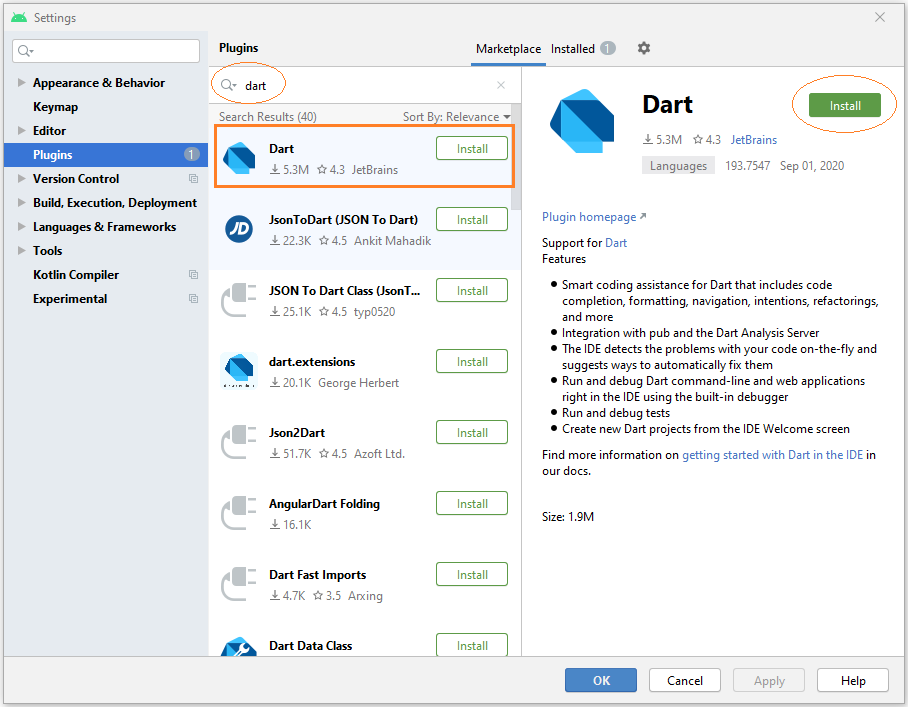
After the installation is complete, you need to restart Android Studio for the changes to take effect.
Dart Programming Tutorials
- What is Transpiler?
- Dart programming with DartPad online tool
- Install Dart SDK on Windows
- Install Visual Studio Code on Windows
- Install Dart Code Extension for Visual Studio Code
- Install Dart Plugin for Android Studio
- Run your first Dart example in Visual Studio Code
- Run your first Dart example in Android Studio
- Dart Variables Tutorial with Examples
- Dart Loops Tutorial with Examples
- Dart Boolean Tutorial with Examples
- Dart Functions Tutorial with Examples
- Dart Closures Tutorial with Examples
- Dart methods Tutorial and Examples
- Dart Properties Tutorial and Examples
- Dart dot dot ( .. ) operator
- Dart List Tutorial with Examples
- Dart Map Tutorial with Examples
- Parsing JSON with dart:convert
- Dart dart_json_mapper Tutorial with Examples
Show More