JavaFX Spinner Tutorial with Examples
1. JavaFX Spinner
Spinners are similar to combo boxes and lists in that they let the user choose from a range of values. Like editable combo boxes, spinners allow the user to type in a value. Unlike combo boxes, spinners do not have a drop-down list that can cover up other components. Because spinners do not display possible values — only the current value is visible — they are often used instead of combo boxes or lists when the set of possible values is extremely large.
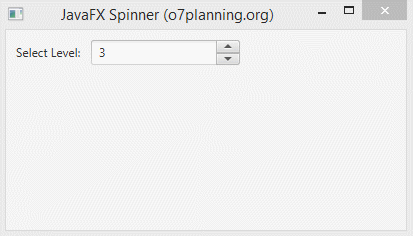
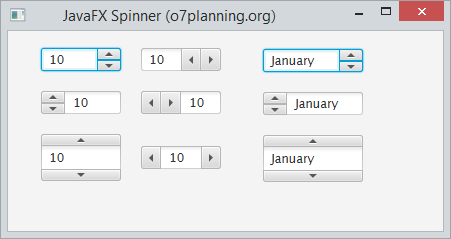
The structure of Spinner:
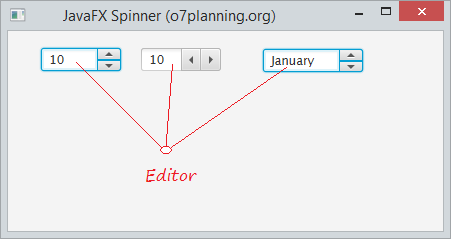
2. Spinner example
The simple example below illustrates a Spinner with numerical values.
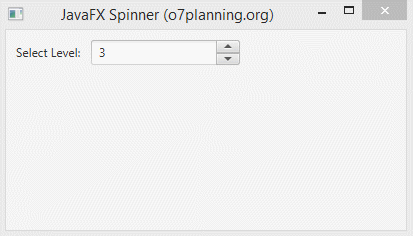
SpinnerDemo.java
package org.o7planning.javafx.spinner;
import javafx.application.Application;
import javafx.geometry.Insets;
import javafx.scene.Scene;
import javafx.scene.control.Label;
import javafx.scene.control.Spinner;
import javafx.scene.control.SpinnerValueFactory;
import javafx.scene.layout.FlowPane;
import javafx.stage.Stage;
public class SpinnerDemo extends Application {
@Override
public void start(Stage stage) {
Label label = new Label("Select Level:");
final Spinner<Integer> spinner = new Spinner<Integer>();
final int initialValue = 3;
// Value factory.
SpinnerValueFactory<Integer> valueFactory = //
new SpinnerValueFactory.IntegerSpinnerValueFactory(1, 5, initialValue);
spinner.setValueFactory(valueFactory);
FlowPane root = new FlowPane();
root.setHgap(10);
root.setVgap(10);
root.setPadding(new Insets(10));
root.getChildren().addAll(label, spinner);
Scene scene = new Scene(root, 400, 200);
stage.setTitle("JavaFX Spinner (o7planning.org)");
stage.setScene(scene);
stage.show();
}
public static void main(String[] args) {
Application.launch(args);
}
}Example 2:
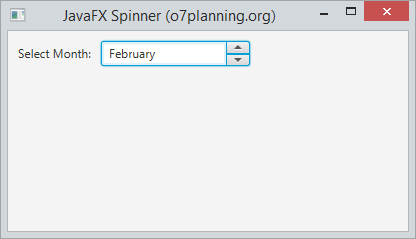
SpinnerDemo2.java
package org.o7planning.javafx.spinner;
import javafx.application.Application;
import javafx.collections.FXCollections;
import javafx.collections.ObservableList;
import javafx.geometry.Insets;
import javafx.scene.Scene;
import javafx.scene.control.Label;
import javafx.scene.control.Spinner;
import javafx.scene.control.SpinnerValueFactory;
import javafx.scene.layout.FlowPane;
import javafx.stage.Stage;
public class SpinnerDemo2 extends Application {
@Override
public void start(Stage stage) {
Label label = new Label("Select Month:");
ObservableList<String> months = FXCollections.observableArrayList(//
"January", "February", "March", "April", //
"May", "June", "July", "August", //
"September", "October", "November", "December");
final Spinner<String> spinner = new Spinner<String>();
// Value factory.
SpinnerValueFactory<String> valueFactory = //
new SpinnerValueFactory.ListSpinnerValueFactory<String>(months);
// Default value
valueFactory.setValue("February");
spinner.setValueFactory(valueFactory);
FlowPane root = new FlowPane();
root.setHgap(10);
root.setVgap(10);
root.setPadding(new Insets(10));
root.getChildren().addAll(label, spinner);
Scene scene = new Scene(root, 400, 200);
stage.setTitle("JavaFX Spinner (o7planning.org)");
stage.setScene(scene);
stage.show();
}
public static void main(String[] args) {
Application.launch(args);
}
}3. Spinner and Styles
JavaFX Spinner can set the position and direction of the arrow, if not specified, the default is right vertical style:
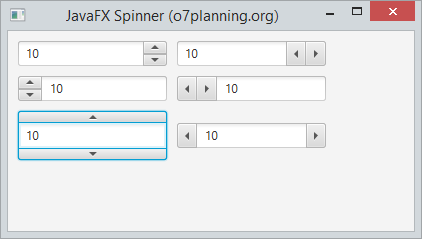
SpinnerStyleDemo.java
package org.o7planning.javafx.spinner;
import javafx.application.Application;
import javafx.geometry.Insets;
import javafx.scene.Scene;
import javafx.scene.control.Spinner;
import javafx.scene.layout.FlowPane;
import javafx.stage.Stage;
public class SpinnerStyleDemo extends Application {
@Override
public void start(Stage stage) {
String[] styleClasses = new String[] { "", // Default.
Spinner.STYLE_CLASS_ARROWS_ON_RIGHT_HORIZONTAL, //
Spinner.STYLE_CLASS_ARROWS_ON_LEFT_VERTICAL, //
Spinner.STYLE_CLASS_ARROWS_ON_LEFT_HORIZONTAL, //
Spinner.STYLE_CLASS_SPLIT_ARROWS_VERTICAL, //
Spinner.STYLE_CLASS_SPLIT_ARROWS_HORIZONTAL
};
FlowPane root = new FlowPane();
root.setHgap(10);
root.setVgap(10);
root.setPadding(new Insets(10));
for (String styleClass : styleClasses) {
Spinner<Integer> spinner = new Spinner<Integer>(1, 20, 10);
spinner.getStyleClass().add(styleClass);
root.getChildren().add(spinner);
}
Scene scene = new Scene(root, 400, 200);
stage.setTitle("JavaFX Spinner (o7planning.org)");
stage.setScene(scene);
stage.show();
}
public static void main(String[] args) {
Application.launch(args);
}
}4. Spinner and Change Event
Spinners are normally used to display numerical values. However you can also use it in order to display a certain Object. The example below illustrates that Spinner contains a set of Language objects and handles events when the value of Spinner changes.
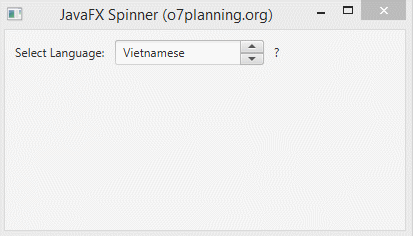
SpinnerChangeEventDemo.java
package org.o7planning.javafx.spinner;
import java.util.ArrayList;
import java.util.List;
import org.o7planning.javafx.model.Language;
import javafx.application.Application;
import javafx.beans.value.ChangeListener;
import javafx.beans.value.ObservableValue;
import javafx.geometry.Insets;
import javafx.scene.Scene;
import javafx.scene.control.Label;
import javafx.scene.control.Spinner;
import javafx.scene.control.SpinnerValueFactory;
import javafx.scene.layout.FlowPane;
import javafx.stage.Stage;
public class SpinnerChangeEventDemo extends Application {
@Override
public void start(Stage stage) {
Language vietnamese = new Language("vi", "Vietnamese", "Xin Chao");
Language english = new Language("en", "English", "Hello");
Language russian = new Language("ru", "Russian", "привет");
List<Language> languages = new ArrayList<Language>();
languages.add(vietnamese);
languages.add(english);
languages.add(russian);
//
Label label = new Label("Select Language:");
final Spinner<Language> spinner = new Spinner<Language>();
Label labelMessage = new Label("?");
// Value factory.
SpinnerValueFactory<Language> valueFactory = //
new SpinnerValueFactory<Language>() {
@Override
public void decrement(int steps) {
Language current = this.getValue();
int idx = languages.indexOf(current);
int newIdx = (languages.size() + idx - steps) % languages.size();
Language newLang = languages.get(newIdx);
this.setValue(newLang);
}
@Override
public void increment(int steps) {
Language current = this.getValue();
int idx = languages.indexOf(current);
int newIdx = (idx + steps) % languages.size();
Language newLang = languages.get(newIdx);
this.setValue(newLang);
}
};
// Default value for Spinner
valueFactory.setValue(vietnamese);
spinner.setValueFactory(valueFactory);
// When spinner change value.
spinner.valueProperty().addListener(new ChangeListener<Language>() {
@Override
public void changed(ObservableValue<? extends Language> observable,//
Language oldValue, Language newValue) {
labelMessage.setText("Greeting: "+ newValue.getGreeting());
}
});
FlowPane root = new FlowPane();
root.setHgap(10);
root.setVgap(10);
root.setPadding(new Insets(10));
root.getChildren().addAll(label, spinner, labelMessage);
Scene scene = new Scene(root, 400, 200);
stage.setTitle("JavaFX Spinner (o7planning.org)");
stage.setScene(scene);
stage.show();
}
public static void main(String[] args) {
Application.launch(args);
}
}Language.java
package org.o7planning.javafx.model;
public class Language {
private String code;
private String name;
private String greeting;
public Language() {
}
public Language(String code, String name) {
this.code = code;
this.name = name;
}
public Language(String code, String name, String greeting) {
this.code = code;
this.name = name;
this.greeting = greeting;
}
public String getCode() {
return code;
}
public void setCode(String code) {
this.code = code;
}
public String getName() {
return name;
}
public void setName(String name) {
this.name = name;
}
public String getGreeting() {
return greeting;
}
public void setGreeting(String greeting) {
this.greeting = greeting;
}
@Override
public String toString() {
return this.name;
}
}5. Editable Spinner
User can add more new values to Spinner, the example below illustrates that user enter value and press Enter, value will be added to the set of available values of Spinner.
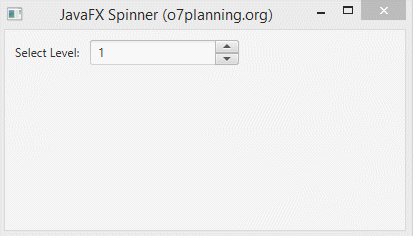
SpinnerEditDemo.java
package org.o7planning.javafx.spinner;
import javafx.application.Application;
import javafx.collections.FXCollections;
import javafx.collections.ObservableList;
import javafx.event.ActionEvent;
import javafx.event.EventHandler;
import javafx.geometry.Insets;
import javafx.scene.Scene;
import javafx.scene.control.Label;
import javafx.scene.control.Spinner;
import javafx.scene.control.SpinnerValueFactory;
import javafx.scene.control.SpinnerValueFactory.ListSpinnerValueFactory;
import javafx.scene.layout.FlowPane;
import javafx.stage.Stage;
import javafx.util.StringConverter;
public class SpinnerEditDemo extends Application {
@Override
public void start(Stage stage) {
Label label = new Label("Select Level:");
final Spinner<Integer> spinner = new Spinner<Integer>();
// Editable.
spinner.setEditable(true);
// Item List.
ObservableList<Integer> items = FXCollections.observableArrayList(1, 2, 3);
// Value Factory:
SpinnerValueFactory<Integer> valueFactory = //
new SpinnerValueFactory.ListSpinnerValueFactory<>(items);
// The converter to convert between text and item object.
MyConverter converter = new MyConverter();
valueFactory.setConverter(converter);
spinner.setValueFactory(valueFactory);
spinner.getEditor().setOnAction(new EventHandler<ActionEvent>() {
@Override
public void handle(ActionEvent event) {
String text = spinner.getEditor().getText();
SpinnerValueFactory.ListSpinnerValueFactory<Integer>//
valueFactory = (ListSpinnerValueFactory<Integer>) spinner.getValueFactory();
StringConverter<Integer> converter = valueFactory.getConverter();
Integer enterValue = converter.fromString(text);
// If the list does not contains 'enterValue'.
if (!valueFactory.getItems().contains(enterValue)) {
// Add new item to list
valueFactory.getItems().add(enterValue);
// Set to current
valueFactory.setValue(enterValue);
} else {
// Set to current
valueFactory.setValue(enterValue);
}
}
});
//
FlowPane root = new FlowPane();
root.setHgap(10);
root.setVgap(10);
root.setPadding(new Insets(10));
root.getChildren().addAll(label, spinner);
Scene scene = new Scene(root, 400, 200);
stage.setTitle("JavaFX Spinner (o7planning.org)");
stage.setScene(scene);
stage.show();
}
class MyConverter extends StringConverter<Integer> {
@Override
public String toString(Integer object) {
return object + "";
}
@Override
public Integer fromString(String string) {
return Integer.parseInt(string);
}
}
public static void main(String[] args) {
Application.launch(args);
}
}JavaFX Tutorials
- Install e(fx)clipse for Eclipse (JavaFX Tooling)
- Install JavaFX Scene Builder for Eclipse
- JavaFX Tutorial for Beginners - Hello JavaFX
- JavaFX FlowPane Layout Tutorial with Examples
- JavaFX TilePane Layout Tutorial with Examples
- JavaFX HBox, VBox Layout Tutorial with Examples
- JavaFX BorderPane Layout Tutorial with Examples
- JavaFX AnchorPane Layout Tutorial with Examples
- JavaFX GridPane Layout Tutorial with Examples
- JavaFX StackPane Layout Tutorial with Examples
- JavaFX TitledPane Tutorial with Examples
- JavaFX ScrollPane Tutorial with Examples
- JavaFX Accordion Tutorial with Examples
- JavaFX ListView Tutorial with Examples
- JavaFX Group Tutorial with Examples
- JavaFX ComboBox Tutorial with Examples
- JavaFX WebView and WebEngine Tutorial with Examples
- JavaFX HTMLEditor Tutorial with Examples
- JavaFX TableView Tutorial with Examples
- JavaFX TreeView Tutorial with Examples
- JavaFX TreeTableView Tutorial with Examples
- JavaFX Menu Tutorial with Examples
- JavaFX ContextMenu Tutorial with Examples
- JavaFX Image and ImageView Tutorial with Examples
- JavaFX Label Tutorial with Examples
- JavaFX Hyperlink Tutorial with Examples
- JavaFX Button Tutorial with Examples
- JavaFX ToggleButton Tutorial with Examples
- JavaFX RadioButton Tutorial with Examples
- JavaFX MenuButton and SplitMenuButton Tutorial with Examples
- JavaFX TextField Tutorial with Examples
- JavaFX PasswordField Tutorial with Examples
- JavaFX TextArea Tutorial with Examples
- JavaFX Slider Tutorial with Examples
- JavaFX Spinner Tutorial with Examples
- JavaFX ProgressBar and ProgressIndicator Tutorial with Examples
- JavaFX ChoiceBox Tutorial with Examples
- JavaFX Tooltip Tutorial with Examples
- JavaFX DatePicker Tutorial with Examples
- JavaFX ColorPicker Tutorial with Examples
- JavaFX FileChooser and DirectoryChooser Tutorial with Examples
- Open a new Window in JavaFX
- JavaFX Alert Dialogs Tutorial with Examples
- JavaFX TextInputDialog Tutorial with Examples
- JavaFX ChoiceDialog Tutorial with Examples
- JavaFX PieChart Tutorial with Examples
- JavaFX AreaChart and StackedAreaChart Tutorial with Examples
- JavaFX BarChart and StackedBarChart Tutorial with Examples
- JavaFX Line Tutorial with Examples
- JavaFX Rectangle and Ellipse Tutorial with Examples
- JavaFX Effects Tutorial with Examples
- JavaFX Transformations Tutorial with Examples
Show More