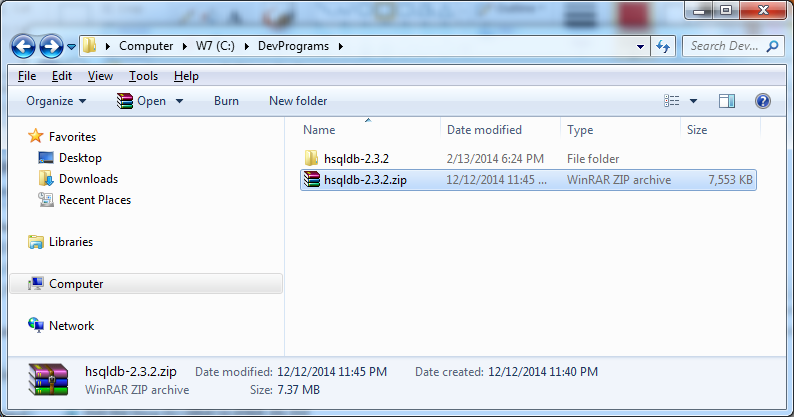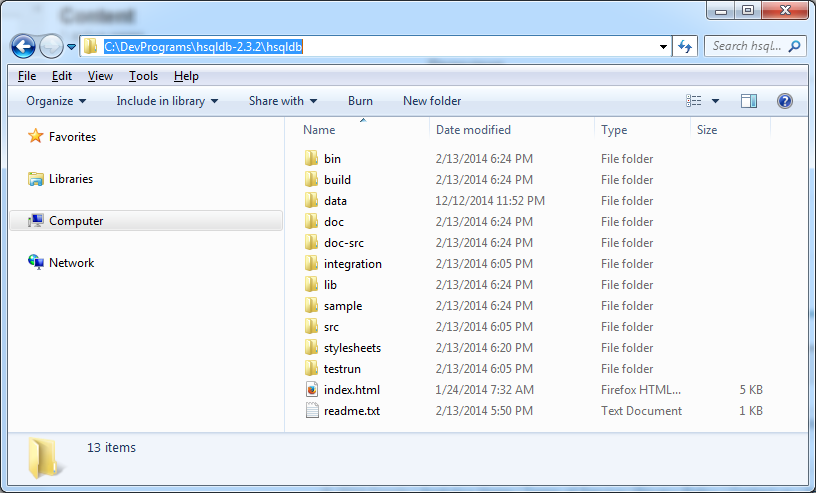Install HSQLDB Database on Windows
1. Introduction
In this document, I will show you:
- Download software HSQLDB (~ 8MB)
- Create example database: SimpleHr
- Configuring and running HSQLDB.
All just 5 minutes.
3. Configure & run HSQLDB
The HSQLDB Server configuration and run a very simple, first you need to install Java (Version> 5) on your computer.
Make sure you have configured environment variables JAVA_HOME and Path.

Add the location of Java bin directory into Path.

Finally, run the file runServer.bat in the bin directory of HSQLDB.
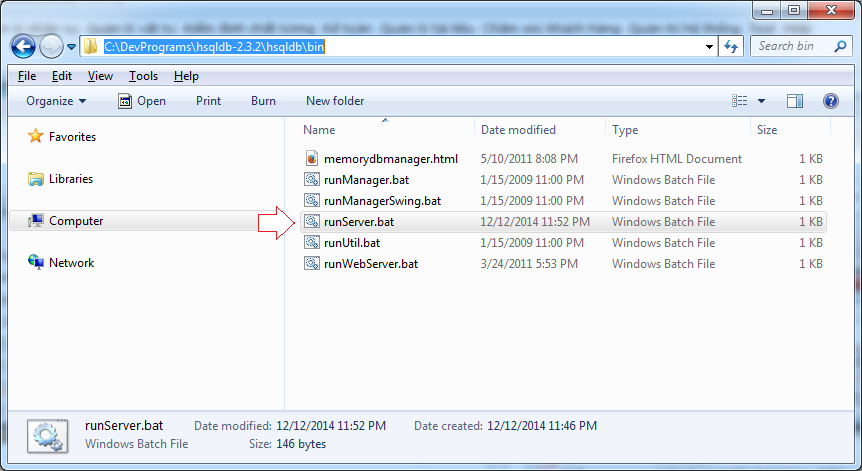
HSQLDB was start, you do not turn it off.

If you do not want to configure the environment variables JAVA_HOME and Path as above, the simplest way is declare the variable Pathin the file runServer.bat:
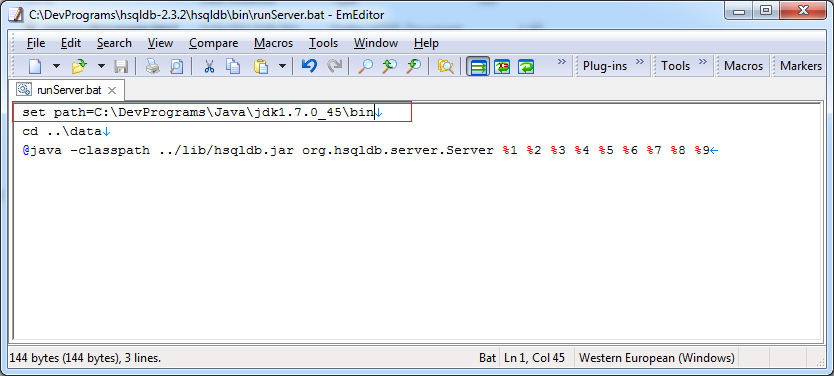
4. Create example database SimpleHr
In the above steps, you have installed HASQLDB software and its configuration. Next, we create an example database. You can download an example database (Simplehr) at:
Note: All of simplehr database is a unique file named simplehr.script

If HSQLDB is running, you should stop it.
Unzip the downloaded file
- Delete all the files in the data directory of HSQLDB.
- Copy file simplehr.script to the data directory of HSQLDB.
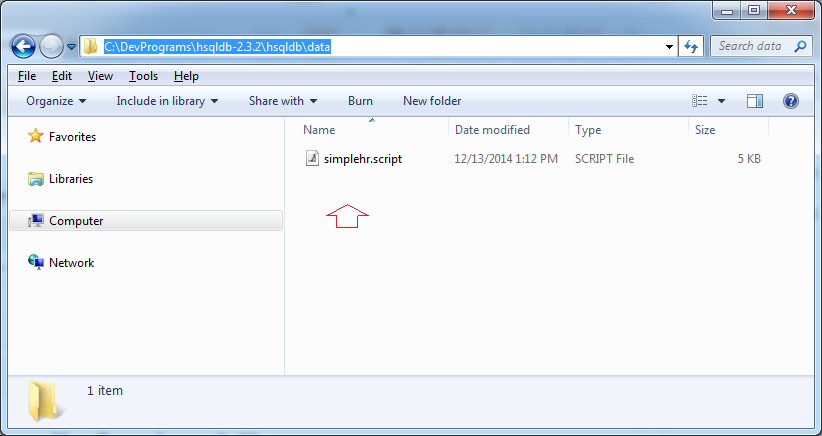
Add file server.properties in the data directory of HSQLDB.
server.properties
server.database=simplehr
server.port=9001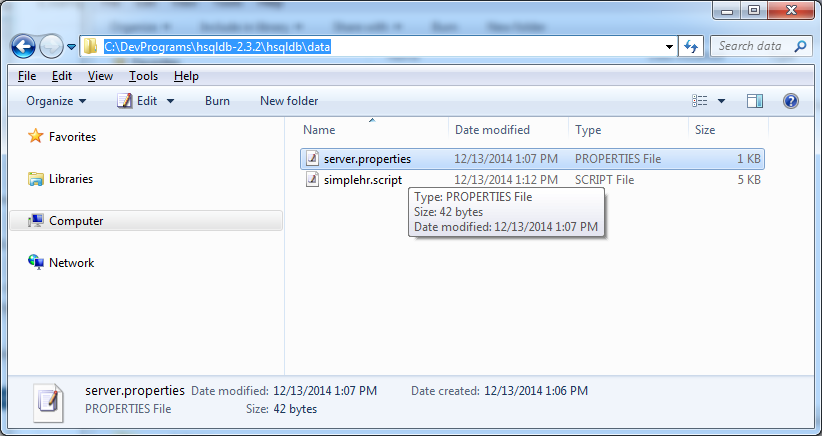
rerun file runServer.bat:
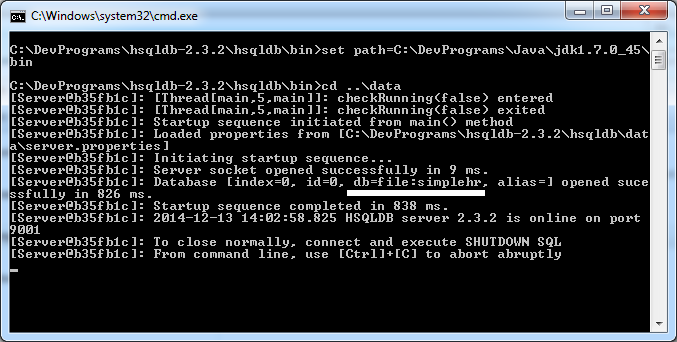
In the data folder of HSQLDB, some files automatically created for the purpose of management of HSQLDB.